What does display:inline-block do?
display:inline-block is a CSS property value that combines the characteristics of both inline and block-level elements. When an element is set to display:inline-block, it allows the element to flow within a line like an inline element, but it also enables the element to accept width and height properties like a block-level element. This means that the element will not force a new line before and after itself, like a block element would, but it will respect the dimensions specified in the CSS.
For example, if you have a series of <div> elements set to <code>display:inline-block, they will sit on the same line as long as there is space, and you can set their widths and heights explicitly. This is particularly useful for creating navigation menus, button groups, or any layout where you want elements to be aligned horizontally but still retain individual control over their size and styling.
What are the main differences between display:inline-block and display:inline?
The main differences between display:inline-block and display:inline are centered around how they handle dimensions and spacing:
-
Dimensions:
display:inlineelements cannot have a width or height specified. They take up only the space of their content. In contrast,display:inline-blockelements can have width and height values, allowing for more control over their size. -
Vertical Alignment:
display:inlineelements are aligned to the baseline of the surrounding text by default, whereasdisplay:inline-blockelements can be aligned usingvertical-alignproperty, similar totable-cellelements. -
Margin and Padding:
display:inlineelements respect horizontal margins and padding but ignore vertical margins and padding.display:inline-blockelements respect both horizontal and vertical margins and padding. -
Line Breaks: Both types of elements do not create a line break after themselves, which is a fundamental difference from
display:blockelements.
How does display:inline-block affect the layout of elements on a webpage?
display:inline-block affects the layout of elements on a webpage by allowing elements to be positioned inline while still being able to have specific dimensions and spacing. Here are some ways it influences layout:
-
Horizontal Alignment: Elements set to
display:inline-blockwill line up horizontally, allowing for easy creation of horizontal layouts such as navigation menus or button groups. -
Spacing Control: By applying margins and padding, you can create space around
display:inline-blockelements without affecting the flow of the document. -
Flexibility in Sizing: You can set specific widths and heights for
display:inline-blockelements, which gives you more control over the exact layout compared to purely inline elements. -
Potential for White Space Issues: One common layout issue is the white space between
display:inline-blockelements, which can occur due to spaces in the HTML markup. This can be managed through careful HTML structuring or CSS techniques such as negative margins or usingfont-size:0on the parent element.
Can display:inline-block be used to create a grid-like structure?
Yes, display:inline-block can be used to create a grid-like structure, although it is not as straightforward or flexible as using modern CSS grid or flexbox layouts. Here’s how you might do it:
-
Set up Elements: You would set multiple elements to
display:inline-blockand arrange them in rows and columns by controlling their width and height. - Spacing: You can use margins and padding to control the spacing between these elements, creating the appearance of a grid.
-
Alignment: Vertical and horizontal alignment can be controlled with properties like
vertical-alignand by setting a uniform width and height for each cell.
For example, you could create a simple grid by having a series of <div> elements set to <code>display:inline-block within a container, each with fixed dimensions:
<div class="grid-container"> <div class="grid-item">Item 1</div> <div class="grid-item">Item 2</div> <div class="grid-item">Item 3</div> <div class="grid-item">Item 4</div> </div>
.grid-container {
font-size: 0; /* To avoid white space issues */
}
.grid-item {
display: inline-block;
width: 100px;
height: 100px;
margin: 5px;
font-size: 16px; /* Reset font size */
}This will create a grid of 100x100 pixel boxes arranged horizontally and then wrapping to the next line as needed. While this method works, it has limitations in terms of responsiveness and dynamic resizing compared to more modern CSS layout techniques.
The above is the detailed content of What does display:inline-block do?. For more information, please follow other related articles on the PHP Chinese website!

Hot AI Tools

Undress AI Tool
Undress images for free

Undresser.AI Undress
AI-powered app for creating realistic nude photos

AI Clothes Remover
Online AI tool for removing clothes from photos.

Clothoff.io
AI clothes remover

Video Face Swap
Swap faces in any video effortlessly with our completely free AI face swap tool!

Hot Article

Hot Tools

Notepad++7.3.1
Easy-to-use and free code editor

SublimeText3 Chinese version
Chinese version, very easy to use

Zend Studio 13.0.1
Powerful PHP integrated development environment

Dreamweaver CS6
Visual web development tools

SublimeText3 Mac version
God-level code editing software (SublimeText3)

Hot Topics
 What is 'render-blocking CSS'?
Jun 24, 2025 am 12:42 AM
What is 'render-blocking CSS'?
Jun 24, 2025 am 12:42 AM
CSS blocks page rendering because browsers view inline and external CSS as key resources by default, especially with imported stylesheets, header large amounts of inline CSS, and unoptimized media query styles. 1. Extract critical CSS and embed it into HTML; 2. Delay loading non-critical CSS through JavaScript; 3. Use media attributes to optimize loading such as print styles; 4. Compress and merge CSS to reduce requests. It is recommended to use tools to extract key CSS, combine rel="preload" asynchronous loading, and use media delayed loading reasonably to avoid excessive splitting and complex script control.
 What is Autoprefixer and how does it work?
Jul 02, 2025 am 01:15 AM
What is Autoprefixer and how does it work?
Jul 02, 2025 am 01:15 AM
Autoprefixer is a tool that automatically adds vendor prefixes to CSS attributes based on the target browser scope. 1. It solves the problem of manually maintaining prefixes with errors; 2. Work through the PostCSS plug-in form, parse CSS, analyze attributes that need to be prefixed, and generate code according to configuration; 3. The usage steps include installing plug-ins, setting browserslist, and enabling them in the build process; 4. Notes include not manually adding prefixes, keeping configuration updates, prefixes not all attributes, and it is recommended to use them with the preprocessor.
 What is the conic-gradient() function?
Jul 01, 2025 am 01:16 AM
What is the conic-gradient() function?
Jul 01, 2025 am 01:16 AM
Theconic-gradient()functioninCSScreatescirculargradientsthatrotatecolorstopsaroundacentralpoint.1.Itisidealforpiecharts,progressindicators,colorwheels,anddecorativebackgrounds.2.Itworksbydefiningcolorstopsatspecificangles,optionallystartingfromadefin
 CSS tutorial for creating a sticky header or footer
Jul 02, 2025 am 01:04 AM
CSS tutorial for creating a sticky header or footer
Jul 02, 2025 am 01:04 AM
TocreatestickyheadersandfooterswithCSS,useposition:stickyforheaderswithtopvalueandz-index,ensuringparentcontainersdon’trestrictit.1.Forstickyheaders:setposition:sticky,top:0,z-index,andbackgroundcolor.2.Forstickyfooters,betteruseposition:fixedwithbot
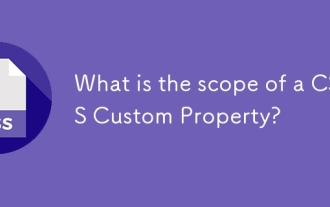 What is the scope of a CSS Custom Property?
Jun 25, 2025 am 12:16 AM
What is the scope of a CSS Custom Property?
Jun 25, 2025 am 12:16 AM
The scope of CSS custom properties depends on the context of their declaration, global variables are usually defined in :root, while local variables are defined within a specific selector for componentization and isolation of styles. For example, variables defined in the .card class are only available for elements that match the class and their children. Best practices include: 1. Use: root to define global variables such as topic color; 2. Define local variables inside the component to implement encapsulation; 3. Avoid repeatedly declaring the same variable; 4. Pay attention to the coverage problems that may be caused by selector specificity. Additionally, CSS variables are case sensitive and should be defined before use to avoid errors. If the variable is undefined or the reference fails, the fallback value or default value initial will be used. Debug can be done through the browser developer
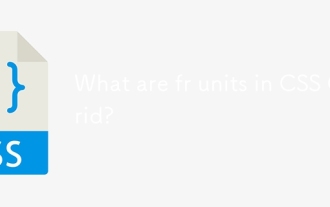 What are fr units in CSS Grid?
Jun 22, 2025 am 12:46 AM
What are fr units in CSS Grid?
Jun 22, 2025 am 12:46 AM
ThefrunitinCSSGriddistributesavailablespaceproportionally.1.Itworksbydividingspacebasedonthesumoffrvalues,e.g.,1fr2frgivesone-thirdandtwo-thirds.2.Itenablesflexiblelayouts,avoidsmanualcalculations,andsupportsresponsivedesign.3.Commonusesincludeequal-
 CSS tutorial focusing on mobile-first design
Jul 02, 2025 am 12:52 AM
CSS tutorial focusing on mobile-first design
Jul 02, 2025 am 12:52 AM
Mobile-firstCSSdesignrequiressettingtheviewportmetatag,usingrelativeunits,stylingfromsmallscreensup,optimizingtypographyandtouchtargets.First,addtocontrolscaling.Second,use%,em,orreminsteadofpixelsforflexiblelayouts.Third,writebasestylesformobile,the
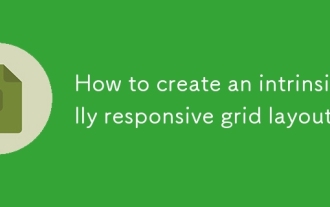 How to create an intrinsically responsive grid layout?
Jul 02, 2025 am 01:19 AM
How to create an intrinsically responsive grid layout?
Jul 02, 2025 am 01:19 AM
To create an intrinsic responsive grid layout, the core method is to use CSSGrid's repeat(auto-fit,minmax()) mode; 1. Set grid-template-columns:repeat(auto-fit,minmax(200px,1fr)) to let the browser automatically adjust the number of columns and limit the minimum and maximum widths of each column; 2. Use gap to control grid spacing; 3. The container should be set to relative units such as width:100%, and use box-sizing:border-box to avoid width calculation errors and center them with margin:auto; 4. Optionally set the row height and content alignment to improve visual consistency, such as row






