How to set the rotation effect of HTML elements
Apr 30, 2025 pm 02:42 PMHow to set the rotation effect of an element in HTML? It can be achieved using CSS and JavaScript. 1. The transform property of CSS is used for static rotation, such as rotate(45deg). 2. JavaScript can dynamically control rotation, which is implemented by changing the transform attribute.

introduction
Want to make your web elements come alive? The rotation effect is undoubtedly an excellent choice. In this article, we will dive into how to set the rotation effect of an element in HTML. Whether you are a beginner or an experienced developer, you can learn some practical tips and methods from it. By reading this article, you will learn how to use CSS to achieve basic rotation effects and how to dynamically control rotations through JavaScript to add more interactivity to your web pages.
Review of basic knowledge
Before diving into the rotation effect, let's quickly review the basics. HTML is responsible for the page structure, CSS is responsible for the style, and JavaScript is used to add dynamic behavior. For rotation effects, we mainly use the transform attribute in CSS to achieve static rotation, while JavaScript can help us achieve dynamic rotation effects.
Core concept or function analysis
Definition and function of rotation effect
The rotation effect refers to making an HTML element rotate around a point. This effect can make the web page more vivid and interesting and improve the user experience. Through the transform property of CSS, we can easily implement element rotation.
A simple rotation example:
.rotate {
transform: rotate(45deg);
} This CSS rule rotates the element of the rotate class by 45 degrees.
How it works
transform attribute in CSS can perform various transformations on elements, including rotation, scaling, tilting, etc. The rotate() function accepts an angle value as a parameter, specifying the angle at which the element should rotate. It should be noted that the center point of the rotation is the center of the element by default, but it can be changed through transform-origin property.
The principle of implementing the rotation effect is relatively simple, but it should be noted that excessive use of rotation may affect performance, especially on mobile devices. Therefore, in practical applications, the effect and performance must be weighed.
Example of usage
Basic usage
Let's see how to achieve basic rotation effects in CSS:
/* Static rotation 45 degrees*/
.static-rotate {
transform: rotate(45deg);
}
/* Dynamic rotation, use transition */
.dynamic-rotate {
transition: transform 0.5s ease;
}
.dynamic-rotate:hover {
transform: rotate(360deg);
} In this example, .static-rotate class rotates the element by 45 degrees, while .dynamic-rotate class rotates the element for a full circle while hovering.
Advanced Usage
If you want to achieve more complex rotation effects, consider using JavaScript to dynamically control rotation. Here is an example of implementing element rotation through JavaScript:
<!DOCTYPE html>
<html lang="en">
<head>
<meta charset="UTF-8">
<meta name="viewport" content="width=device-width, initial-scale=1.0">
<title>Dynamic Rotation</title>
<style>
#rotate-box {
width: 100px;
height: 100px;
background-color: #3498db;
transition: transform 0.5s ease;
}
</style>
</head>
<body>
<div id="rotate-box"></div>
<button onclick="rotateElement()">Rotate</button>
<script>
let angle = 0;
function rotateElement() {
angle = (angle 45) % 360;
document.getElementById('rotate-box').style.transform = `rotate(${angle}deg)`;
}
</script>
</body>
</html>This example shows how to control the rotation angle of an element by clicking a button, rotating 45 degrees per click.
Common Errors and Debugging Tips
- Rotation direction problem : By default, rotation is clockwise. If you need to rotate counterclockwise, you can use negative angle values.
- Performance issues : If your page contains multiple rotation elements, it may cause performance degradation. Consider using
will-changeattribute to optimize performance. - Compatibility issues : Although modern browsers have good support for
transformattributes, you still need to pay attention to the compatibility issues of older browsers. You can use prefixes such as-webkit-transformto improve compatibility.
Performance optimization and best practices
In practical applications, it is very important to optimize the performance of rotation effect. Here are some suggestions:
- Use
will-changeattribute : If you know that an element will be rotated, you can usewill-change: transform;in advance to tell the browser to be ready, which helps improve performance.
#rotate-box {
will-change: transform;
}Avoid overuse : Although the rotation effect is cool, overuse will increase the computing burden and affect the user experience. The rational use of the rotation effect can improve the user experience while maintaining good performance.
Code readability and maintenance : Make sure your CSS and JavaScript code is easy to understand and maintain. Use meaningful class and variable names and add appropriate comments.
With these methods, you can easily achieve rotation effects in your web pages while maintaining good performance and user experience. I hope this article will be helpful to you and make your web page more vivid and interesting!
The above is the detailed content of How to set the rotation effect of HTML elements. For more information, please follow other related articles on the PHP Chinese website!

Hot AI Tools

Undress AI Tool
Undress images for free

Undresser.AI Undress
AI-powered app for creating realistic nude photos

AI Clothes Remover
Online AI tool for removing clothes from photos.

Clothoff.io
AI clothes remover

Video Face Swap
Swap faces in any video effortlessly with our completely free AI face swap tool!

Hot Article

Hot Tools

Notepad++7.3.1
Easy-to-use and free code editor

SublimeText3 Chinese version
Chinese version, very easy to use

Zend Studio 13.0.1
Powerful PHP integrated development environment

Dreamweaver CS6
Visual web development tools

SublimeText3 Mac version
God-level code editing software (SublimeText3)

Hot Topics
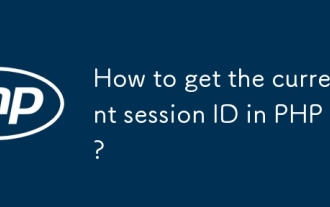 How to get the current session ID in PHP?
Jul 13, 2025 am 03:02 AM
How to get the current session ID in PHP?
Jul 13, 2025 am 03:02 AM
The method to get the current session ID in PHP is to use the session_id() function, but you must call session_start() to successfully obtain it. 1. Call session_start() to start the session; 2. Use session_id() to read the session ID and output a string similar to abc123def456ghi789; 3. If the return is empty, check whether session_start() is missing, whether the user accesses for the first time, or whether the session is destroyed; 4. The session ID can be used for logging, security verification and cross-request communication, but security needs to be paid attention to. Make sure that the session is correctly enabled and the ID can be obtained successfully.
 PHP get substring from a string
Jul 13, 2025 am 02:59 AM
PHP get substring from a string
Jul 13, 2025 am 02:59 AM
To extract substrings from PHP strings, you can use the substr() function, which is syntax substr(string$string,int$start,?int$length=null), and if the length is not specified, it will be intercepted to the end; when processing multi-byte characters such as Chinese, you should use the mb_substr() function to avoid garbled code; if you need to intercept the string according to a specific separator, you can use exploit() or combine strpos() and substr() to implement it, such as extracting file name extensions or domain names.
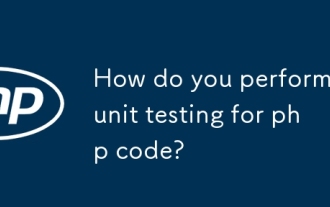 How do you perform unit testing for php code?
Jul 13, 2025 am 02:54 AM
How do you perform unit testing for php code?
Jul 13, 2025 am 02:54 AM
UnittestinginPHPinvolvesverifyingindividualcodeunitslikefunctionsormethodstocatchbugsearlyandensurereliablerefactoring.1)SetupPHPUnitviaComposer,createatestdirectory,andconfigureautoloadandphpunit.xml.2)Writetestcasesfollowingthearrange-act-assertpat
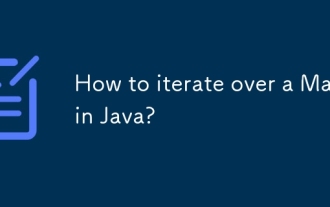 How to iterate over a Map in Java?
Jul 13, 2025 am 02:54 AM
How to iterate over a Map in Java?
Jul 13, 2025 am 02:54 AM
There are three common methods to traverse Map in Java: 1. Use entrySet to obtain keys and values at the same time, which is suitable for most scenarios; 2. Use keySet or values to traverse keys or values respectively; 3. Use Java8's forEach to simplify the code structure. entrySet returns a Set set containing all key-value pairs, and each loop gets the Map.Entry object, suitable for frequent access to keys and values; if only keys or values are required, you can call keySet() or values() respectively, or you can get the value through map.get(key) when traversing the keys; Java 8 can use forEach((key,value)->
 How to split a string into an array in PHP
Jul 13, 2025 am 02:59 AM
How to split a string into an array in PHP
Jul 13, 2025 am 02:59 AM
In PHP, the most common method is to split the string into an array using the exploit() function. This function divides the string into multiple parts through the specified delimiter and returns an array. The syntax is exploit(separator, string, limit), where separator is the separator, string is the original string, and limit is an optional parameter to control the maximum number of segments. For example $str="apple,banana,orange";$arr=explode(",",$str); The result is ["apple","bana
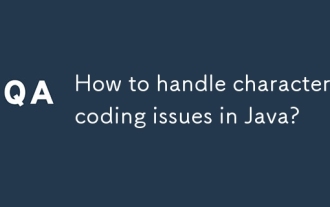 How to handle character encoding issues in Java?
Jul 13, 2025 am 02:46 AM
How to handle character encoding issues in Java?
Jul 13, 2025 am 02:46 AM
To deal with character encoding problems in Java, the key is to clearly specify the encoding used at each step. 1. Always specify encoding when reading and writing text, use InputStreamReader and OutputStreamWriter and pass in an explicit character set to avoid relying on system default encoding. 2. Make sure both ends are consistent when processing strings on the network boundary, set the correct Content-Type header and explicitly specify the encoding with the library. 3. Use String.getBytes() and newString(byte[]) with caution, and always manually specify StandardCharsets.UTF_8 to avoid data corruption caused by platform differences. In short, by
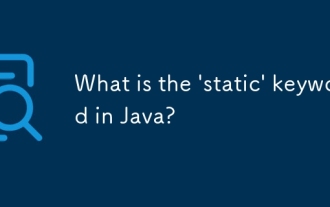 What is the 'static' keyword in Java?
Jul 13, 2025 am 02:51 AM
What is the 'static' keyword in Java?
Jul 13, 2025 am 02:51 AM
InJava,thestatickeywordmeansamemberbelongstotheclassitself,nottoinstances.Staticvariablesaresharedacrossallinstancesandaccessedwithoutobjectcreation,usefulforglobaltrackingorconstants.Staticmethodsoperateattheclasslevel,cannotaccessnon-staticmembers,
 JavaScript Data Types: Primitive vs Reference
Jul 13, 2025 am 02:43 AM
JavaScript Data Types: Primitive vs Reference
Jul 13, 2025 am 02:43 AM
JavaScript data types are divided into primitive types and reference types. Primitive types include string, number, boolean, null, undefined, and symbol. The values are immutable and copies are copied when assigning values, so they do not affect each other; reference types such as objects, arrays and functions store memory addresses, and variables pointing to the same object will affect each other. Typeof and instanceof can be used to determine types, but pay attention to the historical issues of typeofnull. Understanding these two types of differences can help write more stable and reliable code.






