 PHP Framework
PHP Framework
 Laravel
Laravel
 Project Management Powerhouses: Keeping Distributed Teams Organized and On Track
Project Management Powerhouses: Keeping Distributed Teams Organized and On Track
Project Management Powerhouses: Keeping Distributed Teams Organized and On Track
Apr 30, 2025 am 12:20 AMThe key challenges in managing distributed teams are communication gaps, time zone differences, and task management. Project management tools help overcome these challenges by: 1) enhancing communication through platforms like Slack and Microsoft Teams, 2) managing time zone differences with tools like World Time Buddy and visual timelines, and 3) improving task management with customizable workflows in tools like Jira and Monday.com.
When it comes to managing distributed teams, what are the key challenges, and how can project management tools help overcome them?
In the realm of remote work, keeping distributed teams organized and on track poses unique challenges. From communication gaps to time zone differences, the hurdles can seem daunting. Yet, with the right project management tools and strategies, these challenges can be transformed into opportunities for efficiency and collaboration. Let's dive into the world of project management powerhouses and explore how they keep the gears of a distributed team running smoothly.
The landscape of remote work has shifted dramatically in recent years, thrusting project management tools into the spotlight. These tools aren't just about keeping tabs on tasks; they're about fostering a sense of unity and purpose among team members scattered across the globe. From my own experience leading distributed teams, I've learned that the secret sauce lies in selecting tools that not only manage projects but also enhance communication and collaboration.
Consider the challenge of communication. When your team is spread out, the risk of miscommunication skyrockets. Tools like Slack or Microsoft Teams have become indispensable for keeping the lines of communication open. They offer instant messaging, video calls, and even integration with project management platforms like Trello or Asana. This integration is crucial because it allows team members to discuss tasks directly within the context of their work, reducing the chance of miscommunication.
But it's not just about communication. Time zone differences can wreak havoc on project timelines. Here, tools like World Time Buddy become invaluable, helping to schedule meetings at times that work for everyone. Moreover, project management platforms often include features like Gantt charts or calendars that visually represent project timelines, making it easier for team members in different time zones to understand their deadlines and dependencies.
Let's talk about task management. In a distributed setting, keeping everyone on the same page regarding tasks can be tricky. Tools like Jira or Monday.com shine here. They allow you to assign tasks, set deadlines, and track progress in real-time. What I've found particularly useful is the ability to customize workflows to fit the unique needs of your team. For instance, you might set up a workflow that includes stages like 'To Do', 'In Progress', 'Review', and 'Done', tailored to your team's process.
// Example of a simple task management system in Python
class Task:
def __init__(self, name, deadline):
self.name = name
self.deadline = deadline
self.status = 'To Do'
<pre class='brush:php;toolbar:false;'>def update_status(self, new_status):
if new_status in ['To Do', 'In Progress', 'Review', 'Done']:
self.status = new_status
else:
raise ValueError("Invalid status")class Project: def init(self, name): self.name = name self.tasks = []
def add_task(self, task):
self.tasks.append(task)
def display_tasks(self):
for task in self.tasks:
print(f"Task: {task.name}, Deadline: {task.deadline}, Status: {task.status}")Usage
project = Project("Distributed Team Project") task1 = Task("Implement Feature A", "2023-10-15") task2 = Task("Review Code", "2023-10-20")
project.add_task(task1) project.add_task(task2)
project.display_tasks()
Now, let's delve into the nuances of these tools. While they offer tremendous benefits, they're not without their pitfalls. For instance, over-reliance on digital tools can lead to a sense of isolation among team members. It's crucial to balance the use of technology with regular check-ins and team-building activities. In my experience, a monthly virtual coffee break or a team-building game can work wonders in maintaining team morale.
Another aspect to consider is the learning curve associated with these tools. Not everyone on your team may be tech-savvy, and introducing new software can lead to resistance. To mitigate this, I recommend starting with a tool that's user-friendly and offering comprehensive training sessions. Encourage team members to share their experiences and tips, fostering a culture of continuous learning and improvement.
When it comes to performance, it's essential to regularly review how your tools are serving your team. Are they helping to streamline processes, or are they adding unnecessary complexity? I've found that conducting quarterly reviews where team members can provide feedback on the tools is invaluable. This not only helps in fine-tuning your toolset but also makes your team feel heard and valued.
In conclusion, managing distributed teams is no small feat, but with the right project management tools and strategies, it's entirely achievable. The key is to select tools that not only manage tasks but also foster communication and collaboration. Remember, it's not just about the tools themselves but how you use them to build a cohesive, productive team. By balancing technology with human connection, you can keep your distributed team organized and on track, no matter where they are in the world.
The above is the detailed content of Project Management Powerhouses: Keeping Distributed Teams Organized and On Track. For more information, please follow other related articles on the PHP Chinese website!

Hot AI Tools

Undress AI Tool
Undress images for free

Undresser.AI Undress
AI-powered app for creating realistic nude photos

AI Clothes Remover
Online AI tool for removing clothes from photos.

Clothoff.io
AI clothes remover

Video Face Swap
Swap faces in any video effortlessly with our completely free AI face swap tool!

Hot Article

Hot Tools

Notepad++7.3.1
Easy-to-use and free code editor

SublimeText3 Chinese version
Chinese version, very easy to use

Zend Studio 13.0.1
Powerful PHP integrated development environment

Dreamweaver CS6
Visual web development tools

SublimeText3 Mac version
God-level code editing software (SublimeText3)

Hot Topics
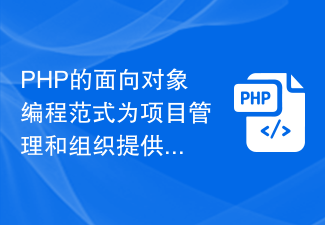 PHP's object-oriented programming paradigm offers advantages to project management and organizations
Sep 08, 2023 am 08:15 AM
PHP's object-oriented programming paradigm offers advantages to project management and organizations
Sep 08, 2023 am 08:15 AM
PHP's object-oriented programming paradigm provides advantages for project management and organization With the rapid development of the Internet, websites and applications of all sizes have sprung up. In order to meet the growing needs and improve development efficiency and maintainability, the use of object-oriented programming (Object-Oriented Programming, OOP for short) has become the mainstream of modern software development. In dynamic scripting languages ??like PHP, OOP brings many advantages to project management and organization. This article will introduce
 Four Python project management and construction tools, recommended collection!
Apr 12, 2023 pm 10:52 PM
Four Python project management and construction tools, recommended collection!
Apr 12, 2023 pm 10:52 PM
Python has not had a de facto standard project management and construction tool for so long, resulting in a variety of Python project structures and construction methods. This may reflect Python's free will. Unlike Java, which has gone through initial manual construction, to semi-automated Ant, and then to Maven, it is basically the de facto standard. During this period, Maven also accepted challenges from other Gradle (mainly promoted by Android projects), SBT (mainly Scala projects), Ant+Ivy, Buildr, etc., but it was difficult to shake Maven's status in the world, and the others almost followed M
 A complete guide to commonly used Maven commands: Help you become an efficient project manager
Jan 05, 2024 pm 01:27 PM
A complete guide to commonly used Maven commands: Help you become an efficient project manager
Jan 05, 2024 pm 01:27 PM
Comprehensive list of commonly used Maven commands: To help you become an efficient project manager, specific code examples are needed Introduction: In today's software development process, project management is a crucial part. Project management includes many aspects such as project construction, dependency management, release and deployment. In the Java ecosystem, Maven has become one of the most popular project management tools. Maven not only helps us uniformly manage project dependencies, but also provides many commands to simplify the process of project construction and management. This article will introduce some common
 How to use Maven for project management and build in PHP development
Jun 25, 2023 pm 04:07 PM
How to use Maven for project management and build in PHP development
Jun 25, 2023 pm 04:07 PM
Maven is a popular project management and build tool that can be used to manage PHP projects as well as other programming language projects. The main advantage of Maven is its ability to automate the management of dependencies and build processes for third-party libraries, thus greatly simplifying project management and build processes. This article will introduce how to use Maven for project management and construction in PHP development. 1. Maven basic concepts Project Object Model (POM) POM is one of the core concepts of Maven. It is an XML that describes a Maven project.
 Demystify Java Git and become a version control master
Mar 06, 2024 pm 01:50 PM
Demystify Java Git and become a version control master
Mar 06, 2024 pm 01:50 PM
Introduction: Git is a distributed version control system that provides software developers with efficient code management tools. For projects developed in Java, integrating Git is crucial as it helps teams collaborate, track code changes, and roll back errors. This article aims to guide Java developers in using Git, from basic concepts to advanced features, to help you become a version control master. Installation and initialization: Before using Git, you need to install it first. The JavaGit client can be downloaded and installed through the official website. After installation, open a command line window in the project directory and initialize a new Git repository: gitinit command line operation: Git is mainly operated through the command line. Here are some common commands: gits
 Have you ever faced any challenges while working in distributed teams?
Apr 29, 2025 am 12:35 AM
Have you ever faced any challenges while working in distributed teams?
Apr 29, 2025 am 12:35 AM
Thebiggestchallengeofmanagingdistributedteamsiscommunication.Toaddressthis,usetoolslikeSlack,Zoom,andGitHub;setclearexpectations;fostertrustandautonomy;implementasynchronousworkpatterns;andintegratetaskmanagementwithcommunicationplatformsforefficient
 Demystifying PHP Git: The Ultimate Guide to Project Management
Mar 10, 2024 pm 01:07 PM
Demystifying PHP Git: The Ultimate Guide to Project Management
Mar 10, 2024 pm 01:07 PM
Installing PHPGit To install PHPgit, you need to have Git installed on your system. Once installed, install phpGit using the following command: composerrequiregit-php/git-php Initialize the Git repository To initialize the Git repository in your project, use the following command: gitinit This will create a .git directory in your project directory containing Information needed to track file changes. Adding and Commiting Changes To add files to a Git repository, use the gitadd command: gitadd To commit your changes, use the gitcommit command: gitcommit -m"
 Beyond the Zoom Call: Creative Strategies for Connecting Distributed Teams
Apr 26, 2025 am 12:24 AM
Beyond the Zoom Call: Creative Strategies for Connecting Distributed Teams
Apr 26, 2025 am 12:24 AM
ToenhanceengagementandcohesionamongdistributedteamsbeyondZoom,implementthesestrategies:1)Organizevirtualcoffeebreaksforinformalchats,2)UseasynchronoustoolslikeSlackfornon-workdiscussions,3)Introducegamificationwithteamgamesorchallenges,and4)Encourage





