 Mobile Tutorial
Mobile Tutorial
 iPhone
iPhone
 Setting Up This Smart Home Device Was an Ordeal Until I Tried Using Android
Setting Up This Smart Home Device Was an Ordeal Until I Tried Using Android
Setting Up This Smart Home Device Was an Ordeal Until I Tried Using Android
Apr 29, 2025 pm 09:04 PMSmart device configuration can be surprisingly difficult, especially when relying solely on mobile apps. Network handling differences between iOS and Android, or variations in app implementation, can create frustrating roadblocks. This was my experience recently when updating my Wi-Fi password.
A Simple Wi-Fi Update Turned Into a Nightmare

Most smart home devices offer app-based Wi-Fi updates, typically using Bluetooth or a device-generated Wi-Fi hotspot. My experience went smoothly until I reached my MyQ garage door opener, which uses the hotspot method. The app initially seemed to work, but when scanning for my Wi-Fi network, it failed repeatedly, displaying a generic error message.
Hours were spent trying various solutions: using the MyQ captive portal, accessing the gateway's IP address directly, factory resetting the opener, and even power cycling my entire home network. Disabling Apple's Private Relay feature offered a temporary breakthrough, but the problem persisted.



The Solution: An Android Phone
As a last resort, I tried an old Android phone. To my surprise, the exact same process, using the identical app and steps, worked flawlessly on the first attempt. This highlighted the potential incompatibility between the MyQ app and my iPhone's iOS version (18.4.1).

Why Diversifying Your Devices Might Be Worth It
I've always advocated for a diverse home computing ecosystem. While primarily using Apple products, I maintain a Windows PC with Linux and an Android phone for situations where apps or workflows are unavailable or problematic on iOS.
The reliance on mobile apps for device management creates vulnerabilities. OS-specific features or app implementation differences can lead to compatibility issues. In my case, iOS's privacy features likely interfered with the MyQ configuration.
The Cost of Diversification
Maintaining multiple device ecosystems involves costs, especially as older devices lose app and OS support. However, budget-friendly Android phones with sufficient support are readily available. Alternatively, borrowing a friend's phone can be a temporary solution.
Conclusion
Keeping an extra phone, solely for OS diversity, might seem excessive. However, my experience proved its value. While I initially acquired my Android phone for app availability, it's now a crucial part of my home toolkit. I wish I'd remembered it sooner!
The above is the detailed content of Setting Up This Smart Home Device Was an Ordeal Until I Tried Using Android. For more information, please follow other related articles on the PHP Chinese website!

Hot AI Tools

Undress AI Tool
Undress images for free

Undresser.AI Undress
AI-powered app for creating realistic nude photos

AI Clothes Remover
Online AI tool for removing clothes from photos.

Clothoff.io
AI clothes remover

Video Face Swap
Swap faces in any video effortlessly with our completely free AI face swap tool!

Hot Article

Hot Tools

Notepad++7.3.1
Easy-to-use and free code editor

SublimeText3 Chinese version
Chinese version, very easy to use

Zend Studio 13.0.1
Powerful PHP integrated development environment

Dreamweaver CS6
Visual web development tools

SublimeText3 Mac version
God-level code editing software (SublimeText3)

Hot Topics
 Apple's Reminders App Has 7 Hot New Features That Can Help Boost Your Productivity and More
Jun 24, 2025 am 10:48 AM
Apple's Reminders App Has 7 Hot New Features That Can Help Boost Your Productivity and More
Jun 24, 2025 am 10:48 AM
If you're still using a third-party task manager on your iPhone, you might want to check out Apple's updated Reminders app. With each new update, Reminders gets more powerful yet remains one of the simplest task managers to use, and iOS 17's new to-d
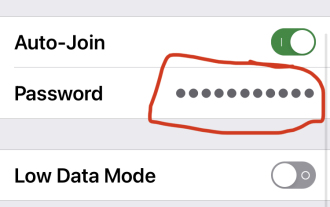 How to See a Wi-Fi Password on iPhone
Jun 20, 2025 am 09:14 AM
How to See a Wi-Fi Password on iPhone
Jun 20, 2025 am 09:14 AM
Want to check a wi-fi network password directly on your iPhone? Thanks to the latest iOS update, you can now do this effortlessly.It's not uncommon to connect to a wi-fi network with a complicated password and later need to share that password with s
 iPad Magic Keyboard Backlight Not Working? Here’s How to Fix It
Jun 29, 2025 am 10:44 AM
iPad Magic Keyboard Backlight Not Working? Here’s How to Fix It
Jun 29, 2025 am 10:44 AM
The backlit keyboard on iPad Magic Keyboard usually activates as soon as you attach the Magic Keyboard to the iPad Pro or iPad Air. However, there are times when this doesn’t occur, and the iPad Magic Keyboard backlight fails to turn on.Thankfully, t
 8 Tips & Features for iPadOS 16 You’ll Appreciate
Jun 20, 2025 am 09:32 AM
8 Tips & Features for iPadOS 16 You’ll Appreciate
Jun 20, 2025 am 09:32 AM
iPadOS 16 introduces a range of significant new features, such as an entirely new multitasking option for the iPad. However, there are also numerous smaller and more subtle enhancements, modifications, and additions that iPad users will find quite us
 iPadOS 16.1 Available to Download for iPad
Jun 20, 2025 am 10:05 AM
iPadOS 16.1 Available to Download for iPad
Jun 20, 2025 am 10:05 AM
iPadOS 16.1 has been released for iPad, making the update the first iPadOS 16 version available for the tablet after the initial release was postponed. iPadOS 16.1 includes a variety of new features, including Stage Manager multitasking interface for
 iOS 15.7 & iPadOS 15.7 Update Released with Security Fixes
Jun 21, 2025 am 10:47 AM
iOS 15.7 & iPadOS 15.7 Update Released with Security Fixes
Jun 21, 2025 am 10:47 AM
Apple has released iOS 15.7 and iPadOS 15.7 for iPhone and iPad users. The update is available to iPhone users as an alternative to the freshly released iOS 16 update for iPhone, and offers security fixes for iPad users given that iPadOS 16 is not av
 Apple Maps Has 12 New Features in iOS 16 You Need to Know About
Jun 21, 2025 am 10:50 AM
Apple Maps Has 12 New Features in iOS 16 You Need to Know About
Jun 21, 2025 am 10:50 AM
While the Maps app hasn't received as big an update in iOS 16 as Books, Messages, Photos, and Weather did, there are still quite a few exciting new features to enjoy on your iPhone.In the new Apple Maps update, there are improvements to trip planning
 Spigen's MagSafe Phone Stand Is Just $15 Today
Jul 01, 2025 am 03:05 AM
Spigen's MagSafe Phone Stand Is Just $15 Today
Jul 01, 2025 am 03:05 AM
Spigen OneTap (MagFit) Designed for MagSafe Stand$15 $20 Save $5 This stand is compatible with any MagSafe-enabled phone, such as the iPhone 12 lineup and newer models, or Android devices using a MagSafe case. However, it does not include charging fu





