PSA: Automatic Update Enables Itself with MacOS Sequoia 15.4 & iOS 18.4
Apr 28, 2025 am 11:37 AMThe latest macOS, iOS and iPadOS updates force automatic software updates to enable! Important tips for Mac, iPhone and iPad users: After installing the latest updates of macOS Sequoia 15.4, iOS 18.4 and iPadOS 18.4, your device will force the automatic software update feature of system updates.
Some users may have enabled the automatic update feature and will not notice this change, but many users intentionally disable automatic update and do not want to force it.
Once automatic update is enabled, your Mac, iPhone, or iPad will be automatically downloaded and installed when new system software updates are available without your approval or prompt.
There may be many problems with automatic updates. First, not all users have the bandwidth required to automatically download large software updates. Additionally, not all users want to install the latest software updates immediately when the update is available, and many users prefer to wait for a while to see if there are any serious errors or problems before installing the latest system software on their devices (which is a reasonable prudent practice, although not common, Apple has released some bad software updates in the past that have had to be withdrawn due to various issues). Of course, many Mac, iPhone, and iPad users simply prefer to manually update and manage their devices rather than letting their computers or devices operate on their own.
However, your personal computing habits and opinions don't matter, because Apple knows what is best for you, your iPhone, Mac, and iPad. Apple has decided that you will enable automatic updates on your device, and your installation of iOS 18.4, macOS Sequoia 15.4, or iPadOS 18.4 seems to be considered as consent to this setting change. If you don't like this, you can change it back and disable automatic system software updates.
How to disable automatic updates on your Mac
We've covered this approach before, but since Apple imposed this change on users, we'll go back to it again:
- From the ? Apple menu Go to System Settings and go to General
- Go to "Software Update"
- Click the tiny (i) button next to "Auto Update"
- Toggle the switches for all automatic options you wish to disable

How to disable automatic updates on iPhone and iPad
- Open the Settings app and go to General and Software Updates
- Click "Auto Update" and switch the "Auto Install" and "Auto Download" settings to Off

Similarly, these updates will automatically re-enable Apple Intelligence on compatible devices, even if you have turned off this feature before.
This way of forcing system settings to be changed may not be familiar to users who have been using Apple products for a long time (to be fair, Apple has done so before in iOS), because Apple used to be very respectful of users and their preferences, but things have changed, and now Apple knows what is best for you and your device. You will have automatic software updates and you will love your automatic system software updates! But if you don't like it, luckily we can still turn off these settings... so for now.
How do you view such major changes to the software update behavior of Mac, iPhone and iPad systems? Do you mind automatic software updates, or do you don't like them? Please share your thoughts and experiences in the comments.
The above is the detailed content of PSA: Automatic Update Enables Itself with MacOS Sequoia 15.4 & iOS 18.4. For more information, please follow other related articles on the PHP Chinese website!

Hot AI Tools

Undress AI Tool
Undress images for free

Undresser.AI Undress
AI-powered app for creating realistic nude photos

AI Clothes Remover
Online AI tool for removing clothes from photos.

Clothoff.io
AI clothes remover

Video Face Swap
Swap faces in any video effortlessly with our completely free AI face swap tool!

Hot Article

Hot Tools

Notepad++7.3.1
Easy-to-use and free code editor

SublimeText3 Chinese version
Chinese version, very easy to use

Zend Studio 13.0.1
Powerful PHP integrated development environment

Dreamweaver CS6
Visual web development tools

SublimeText3 Mac version
God-level code editing software (SublimeText3)

Hot Topics
 Apple's Reminders App Has 7 Hot New Features That Can Help Boost Your Productivity and More
Jun 24, 2025 am 10:48 AM
Apple's Reminders App Has 7 Hot New Features That Can Help Boost Your Productivity and More
Jun 24, 2025 am 10:48 AM
If you're still using a third-party task manager on your iPhone, you might want to check out Apple's updated Reminders app. With each new update, Reminders gets more powerful yet remains one of the simplest task managers to use, and iOS 17's new to-d
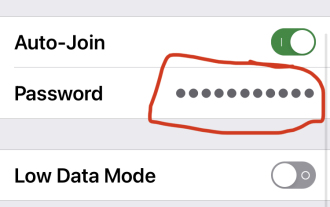 How to See a Wi-Fi Password on iPhone
Jun 20, 2025 am 09:14 AM
How to See a Wi-Fi Password on iPhone
Jun 20, 2025 am 09:14 AM
Want to check a wi-fi network password directly on your iPhone? Thanks to the latest iOS update, you can now do this effortlessly.It's not uncommon to connect to a wi-fi network with a complicated password and later need to share that password with s
 iPad Magic Keyboard Backlight Not Working? Here’s How to Fix It
Jun 29, 2025 am 10:44 AM
iPad Magic Keyboard Backlight Not Working? Here’s How to Fix It
Jun 29, 2025 am 10:44 AM
The backlit keyboard on iPad Magic Keyboard usually activates as soon as you attach the Magic Keyboard to the iPad Pro or iPad Air. However, there are times when this doesn’t occur, and the iPad Magic Keyboard backlight fails to turn on.Thankfully, t
 8 Tips & Features for iPadOS 16 You’ll Appreciate
Jun 20, 2025 am 09:32 AM
8 Tips & Features for iPadOS 16 You’ll Appreciate
Jun 20, 2025 am 09:32 AM
iPadOS 16 introduces a range of significant new features, such as an entirely new multitasking option for the iPad. However, there are also numerous smaller and more subtle enhancements, modifications, and additions that iPad users will find quite us
 iPadOS 16.1 Available to Download for iPad
Jun 20, 2025 am 10:05 AM
iPadOS 16.1 Available to Download for iPad
Jun 20, 2025 am 10:05 AM
iPadOS 16.1 has been released for iPad, making the update the first iPadOS 16 version available for the tablet after the initial release was postponed. iPadOS 16.1 includes a variety of new features, including Stage Manager multitasking interface for
 iOS 15.7 & iPadOS 15.7 Update Released with Security Fixes
Jun 21, 2025 am 10:47 AM
iOS 15.7 & iPadOS 15.7 Update Released with Security Fixes
Jun 21, 2025 am 10:47 AM
Apple has released iOS 15.7 and iPadOS 15.7 for iPhone and iPad users. The update is available to iPhone users as an alternative to the freshly released iOS 16 update for iPhone, and offers security fixes for iPad users given that iPadOS 16 is not av
 Apple Maps Has 12 New Features in iOS 16 You Need to Know About
Jun 21, 2025 am 10:50 AM
Apple Maps Has 12 New Features in iOS 16 You Need to Know About
Jun 21, 2025 am 10:50 AM
While the Maps app hasn't received as big an update in iOS 16 as Books, Messages, Photos, and Weather did, there are still quite a few exciting new features to enjoy on your iPhone.In the new Apple Maps update, there are improvements to trip planning
 Spigen's MagSafe Phone Stand Is Just $15 Today
Jul 01, 2025 am 03:05 AM
Spigen's MagSafe Phone Stand Is Just $15 Today
Jul 01, 2025 am 03:05 AM
Spigen OneTap (MagFit) Designed for MagSafe Stand$15 $20 Save $5 This stand is compatible with any MagSafe-enabled phone, such as the iPhone 12 lineup and newer models, or Android devices using a MagSafe case. However, it does not include charging fu








