How are arrays used in scientific computing with Python?
Apr 25, 2025 am 12:28 AMArrays in Python, especially via NumPy, are crucial in scientific computing for their efficiency and versatility. 1) They are used for numerical operations, data analysis, and machine learning. 2) NumPy's implementation in C ensures faster operations than Python lists. 3) Arrays enable quick statistical calculations and matrix operations. 4) Users must be cautious of views versus copies to avoid unintended data modifications. 5) Memory management is key due to potential high consumption with large datasets. 6) Vectorized operations significantly enhance performance over loops.

Arrays in Python, particularly through libraries like NumPy, are pivotal in scientific computing due to their efficiency and versatility. Let's dive into how arrays are harnessed in this field and share some personal insights and experiences along the way.
When you're delving into scientific computing, arrays become your bread and butter. I remember the first time I used NumPy for a physics simulation project. The ease with which I could manipulate large datasets was a game-changer. Arrays in Python, especially via NumPy, offer a level of performance and functionality that standard Python lists can't match.
In scientific computing, arrays are used for a variety of tasks. They're essential for numerical operations, data analysis, and even machine learning. The core advantage? Efficiency. NumPy arrays are implemented in C, which means operations are much faster than those on Python lists. This speed is crucial when you're dealing with large datasets or performing complex calculations.
Let's look at a simple example of how arrays can be used in scientific computing:
import numpy as np
# Creating an array of temperatures
temperatures = np.array([25.5, 26.0, 24.5, 27.0, 23.5])
# Calculating the average temperature
average_temp = np.mean(temperatures)
print(f"The average temperature is {average_temp} degrees Celsius.")This snippet demonstrates how you can quickly create an array and perform a basic statistical operation. But arrays go far beyond simple calculations. They're used in matrix operations, which are fundamental in fields like linear algebra and machine learning.
Here's a more complex example involving matrix operations, which are common in scientific computing:
import numpy as np
# Creating two matrices
A = np.array([[1, 2], [3, 4]])
B = np.array([[5, 6], [7, 8]])
# Performing matrix multiplication
result = np.dot(A, B)
print("Result of matrix multiplication:")
print(result)This example showcases how arrays can handle matrix operations efficiently, which is crucial for many scientific applications.
Now, let's talk about some of the pitfalls and considerations when using arrays in scientific computing. One common mistake is not understanding the difference between views and copies. When you slice an array, you often get a view, not a copy. This can lead to unexpected behavior if you're not careful:
import numpy as np
# Original array
arr = np.array([1, 2, 3, 4, 5])
# Slicing creates a view
view = arr[1:4]
# Modifying the view affects the original array
view[0] = 10
print("Original array after modification:", arr)This example shows how modifying a view can inadvertently change the original array. It's a subtle but important distinction that can trip up even experienced programmers.
Another aspect to consider is memory management. NumPy arrays are more memory-efficient than Python lists, but they can still consume a lot of memory with large datasets. It's important to be mindful of this, especially when working on machines with limited resources.
In terms of performance optimization, one of the best practices is to use vectorized operations whenever possible. Instead of using loops, which can be slow, NumPy's vectorized operations can perform calculations much faster:
import numpy as np
import time
# Creating a large array
arr = np.random.rand(1000000)
# Using a loop (slower)
start_time = time.time()
sum_loop = 0
for num in arr:
sum_loop = num
loop_time = time.time() - start_time
# Using NumPy's sum function (faster)
start_time = time.time()
sum_numpy = np.sum(arr)
numpy_time = time.time() - start_time
print(f"Loop time: {loop_time:.6f} seconds")
print(f"NumPy time: {numpy_time:.6f} seconds")This example illustrates the significant performance difference between using a loop and using NumPy's vectorized operations. It's a lesson I learned the hard way when my initial code was taking hours to run, only to be reduced to seconds with vectorization.
In conclusion, arrays in Python, particularly through NumPy, are indispensable in scientific computing. They offer speed, efficiency, and a wide range of operations that are crucial for handling complex scientific data. However, it's important to be aware of the nuances, such as views versus copies and memory management, to avoid common pitfalls. By leveraging vectorized operations and understanding the underlying mechanics, you can unlock the full potential of arrays in your scientific computing endeavors.
The above is the detailed content of How are arrays used in scientific computing with Python?. For more information, please follow other related articles on the PHP Chinese website!

Hot AI Tools

Undress AI Tool
Undress images for free

Undresser.AI Undress
AI-powered app for creating realistic nude photos

AI Clothes Remover
Online AI tool for removing clothes from photos.

Clothoff.io
AI clothes remover

Video Face Swap
Swap faces in any video effortlessly with our completely free AI face swap tool!

Hot Article

Hot Tools

Notepad++7.3.1
Easy-to-use and free code editor

SublimeText3 Chinese version
Chinese version, very easy to use

Zend Studio 13.0.1
Powerful PHP integrated development environment

Dreamweaver CS6
Visual web development tools

SublimeText3 Mac version
God-level code editing software (SublimeText3)
 How to solve Python's array length error?
Jun 24, 2023 pm 02:27 PM
How to solve Python's array length error?
Jun 24, 2023 pm 02:27 PM
Python is a high-level programming language widely used in fields such as data analysis and machine learning. Among them, array is one of the commonly used data structures in Python, but during the development process, array length errors are often encountered. This article will detail how to solve Python's array length error. Length of Array First, we need to know the length of the array. In Python, the length of an array can vary, that is, we can modify the length of the array by adding or removing elements from the array. because
 The first purpose of designing computers was to perform scientific calculations. What were its main calculation problems?
Sep 27, 2021 pm 02:09 PM
The first purpose of designing computers was to perform scientific calculations. What were its main calculation problems?
Sep 27, 2021 pm 02:09 PM
The first purpose of designing computers was to carry out scientific calculations, and its main calculation problems were oriented to "military". During World War II, in order to solve the problem of calculating large amounts of military data, the U.S. military established a research team led by Mauchly and Eckert of the University of Pennsylvania and began to develop the world's first electronic computer.
 Learn how to use the numpy library for data analysis and scientific computing
Jan 19, 2024 am 08:05 AM
Learn how to use the numpy library for data analysis and scientific computing
Jan 19, 2024 am 08:05 AM
With the advent of the information age, data analysis and scientific computing have become an important part of more and more fields. In this process, the use of computers for data processing and analysis has become an indispensable tool. In Python, the numpy library is a very important tool, which allows us to process and analyze data more efficiently and get results faster. This article will introduce the common functions and usage of numpy, and give some specific code examples to help you learn in depth. Installation of numpy library
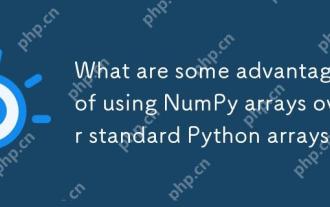 What are some advantages of using NumPy arrays over standard Python arrays?
Apr 25, 2025 am 12:21 AM
What are some advantages of using NumPy arrays over standard Python arrays?
Apr 25, 2025 am 12:21 AM
NumPyarrayshaveseveraladvantagesoverstandardPythonarrays:1)TheyaremuchfasterduetoC-basedimplementation,2)Theyaremorememory-efficient,especiallywithlargedatasets,and3)Theyofferoptimized,vectorizedfunctionsformathematicalandstatisticaloperations,making
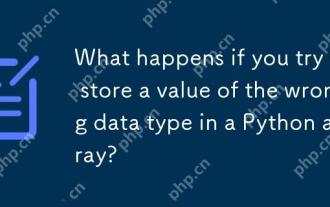 What happens if you try to store a value of the wrong data type in a Python array?
Apr 27, 2025 am 12:10 AM
What happens if you try to store a value of the wrong data type in a Python array?
Apr 27, 2025 am 12:10 AM
WhenyouattempttostoreavalueofthewrongdatatypeinaPythonarray,you'llencounteraTypeError.Thisisduetothearraymodule'sstricttypeenforcement,whichrequiresallelementstobeofthesametypeasspecifiedbythetypecode.Forperformancereasons,arraysaremoreefficientthanl
 How do you append elements to a Python array?
Apr 30, 2025 am 12:19 AM
How do you append elements to a Python array?
Apr 30, 2025 am 12:19 AM
InPython,youappendelementstoalistusingtheappend()method.1)Useappend()forsingleelements:my_list.append(4).2)Useextend()or =formultipleelements:my_list.extend(another_list)ormy_list =[4,5,6].3)Useinsert()forspecificpositions:my_list.insert(1,5).Beaware
 How to use the scipy module for scientific computing in Python 3.x
Jul 31, 2023 pm 09:43 PM
How to use the scipy module for scientific computing in Python 3.x
Jul 31, 2023 pm 09:43 PM
How to use the scipy module for scientific computing in Python3.x Introduction: Python is a very powerful and popular programming language when performing scientific computing and data analysis. Python's scipy module (ScientificPython) is an open source, efficient scientific computing library that provides Python with many functions and classes for numerical calculations, optimization, interpolation, statistics and other fields. This article will introduce how to use the scipy module for scientific calculations and provide
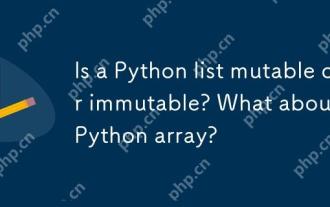 Is a Python list mutable or immutable? What about a Python array?
Apr 24, 2025 pm 03:37 PM
Is a Python list mutable or immutable? What about a Python array?
Apr 24, 2025 pm 03:37 PM
Pythonlistsandarraysarebothmutable.1)Listsareflexibleandsupportheterogeneousdatabutarelessmemory-efficient.2)Arraysaremorememory-efficientforhomogeneousdatabutlessversatile,requiringcorrecttypecodeusagetoavoiderrors.






