YouTube black screen? The ultimate repair guide!
YouTube is now an integral part of life, just like TV in the 90s. In our spare time, we open YouTube and click on the video recommended by the algorithm to relax. However, sometimes we encounter situations where the video cannot be played and the screen is pitch black. This is frustrating because the problem is not usually solved by itself. We need to take steps.
This article will provide multiple ways to solve the YouTube black screen problem.
Why does YouTube have a black screen?
The black screen of YouTube is not caused by a single reason, but by multiple seemingly unrelated issues:
- Videos may not be available in your area;
- The browser may have an error loading YouTube page;
- It may be stuck during video playback;
- Third-party browser extensions and ad blockers may interfere with playback;
- Your network connection may not be stable enough.
Since each problem requires different solutions, let's analyze it one by one.

Question 1: Video is not available in your area
Due to the numerous licensing issues, not all YouTube videos can be viewed worldwide. Therefore, depending on where you are and where the video is created, you may not be able to watch certain videos, resulting in a black screen.
The easiest way to test geographic restrictions is to use a VPN (virtual private network) to route your traffic through servers in other countries (such as the United States or the United Kingdom).
ClearVPN permanently solves YouTube black screen problem with just one click. With a server network in 18 countries around the world, this powerful VPN can bypass any geographic restrictions and allow you to watch local content in any region.
In addition, ClearVPN uses industry-standard AES-256 encryption technology to provide a more secure web browsing experience. At the same time, the application itself does not record any data, IP addresses or other identifiable information. It also provides a variety of useful shortcuts, from changing IP addresses to blocking ads.
How to change Mac location with ClearVPN:
- Start ClearVPN;
- Click the icon in the menu bar;
- Select Change Your Location;
- Select any country through which you want traffic to be routed.

Alternatively, you can use the Video Downloader app on your Mac to download YouTube videos directly to bypass geo-restrictions.
Downie and PullTube are both good choices. Downie allows you to save YouTube videos with up to 4K quality and even extract audio tracks from music videos. You can search for clips directly in the desktop app, which will look for your query on more than 1000 websites at the same time.

PullTube has the same download and search capabilities, and also allows you to convert downloaded files immediately, trim them dynamically, and capture subtitles. You can even easily download anything you encounter online using the PullTube browser extension.
Question 2: Browser issues
While we usually take it for granted, playing videos through a browser is actually a technical miracle: many browsers run on a few operating systems, and they all have to output the same behavior. Of course, there are occasional errors, but there are usually simple solutions.
If YouTube black screen appears, you only need to reload the page multiple times first, or open a new tab. You can also exit the browser (?Q) and restart.
If the problem persists, try opening the same video in another browser (such as Safari, Firefox, Google Chrome). If it works, update the initial browser to the latest version (in Preferences) or reinstall it completely as a last resort. If this still doesn't work, log out of your YouTube account and try to load the video as a guest.
Question 3: Stuck during video playback
Sometimes, the video will play normally for a while and then get stuck on the YouTube black screen halfway through. It won't continue to load no matter where you click on the video timeline.
This is usually caused by a failure in the browser cache files and cookies that should track and pre-download what you are watching. The easiest way to solve this problem is to delete all cached files and cookies at once.
CleanMyMac X is a powerful and intuitive Mac optimization tool. Not only can this utility scan any wasted space, unused files, and malware at the same time, it also provides precise tools to protect your privacy and fix specific issues such as resetting cached files and browser cookies:
- Start CleanMyMac X;
- Navigate to the Privacy tab;
- Click "Scan";
- Select your browser?Cookies;
- Click "Remove".

If you are using Google Chrome, another trick that may help is to make sure you make the most of your hardware acceleration to handle online videos. To enable this option:
- Open "Preferences" in Chrome (? ,);
- Scroll down and click "Advanced";
- Open Use Hardware Acceleration (if available).

Question 4: Browser extension interferes
Browsers that don't use third-party extensions are indeed rare these days because they can do a lot, from deleting ads to blocking privacy-invading trackers to managing your passwords and more.
However, sometimes your browser extension can interfere with page loading or video playback, which can be the cause of YouTube's black screen.
In this case, the CleanMyMac X can come in handy again. The app has easy-to-use features that can manage all third-party extensions in all browsers in a single window:
- Start CleanMyMac X;
- Navigate to "Extensions";
- Select any extension (such as an ad blocker) that may cause the video to fail to play;
- Click "Remove".

Question 5: Slow network connection
Finally, a lot of times YouTube videos go black simply because your internet connection isn't very reliable at that moment. Since it is often difficult to find out the exact source of the problem right away, you should use a network troubleshooting application.
NetSpot is the ultimate WiFi analyzer for Mac. It quickly scans all available networks and provides you with complete information that constitutes the quality of the signal. A built-in detailed user guide can help you solve problems immediately and restore internet speed.

If you experience YouTube black screen problems multiple times, you may need a more continuous network monitoring solution.
iStat Menus is the most advanced monitoring system, located directly in your menu bar, allowing you to access any part of your Mac, whether it's hard drive, CPU, RAM, cooling system or network status with just one click. With all the real-time key metrics, you can take effective action immediately whenever any issues related to your Mac are detected.

As you can see, there is no need to panic when YouTube videos suddenly turn black. To solve this problem, just follow the five steps above. Use ClearVPN, download videos with PullTube or Downie, update your browser to the latest version, use CleanMyMac X to delete cookies and browser extensions, use NetSpot to check your network, and use iStat Menus to monitor your Mac.
Best of all, ClearVPN, PullTube, Downie, CleanMyMac X, NetSpot, and iStat Menus are all available for free during the seven-day free trial of Setapp, a platform with over 220 great Mac and iPhone apps that can help you with any situation. Try each Setapp app for free now and see what else you haven't realized you need before!
The above is the detailed content of How to Fix a YouTube Black Screen. For more information, please follow other related articles on the PHP Chinese website!

Hot AI Tools

Undress AI Tool
Undress images for free

Undresser.AI Undress
AI-powered app for creating realistic nude photos

AI Clothes Remover
Online AI tool for removing clothes from photos.

Clothoff.io
AI clothes remover

Video Face Swap
Swap faces in any video effortlessly with our completely free AI face swap tool!

Hot Article

Hot Tools

Notepad++7.3.1
Easy-to-use and free code editor

SublimeText3 Chinese version
Chinese version, very easy to use

Zend Studio 13.0.1
Powerful PHP integrated development environment

Dreamweaver CS6
Visual web development tools

SublimeText3 Mac version
God-level code editing software (SublimeText3)

Hot Topics
 How to Automatically Send Messages with Siri from iPhone Without Confirmation
Jun 20, 2025 am 09:40 AM
How to Automatically Send Messages with Siri from iPhone Without Confirmation
Jun 20, 2025 am 09:40 AM
If you trust Siri to accurately transcribe your speech into text and send it as a message, you can activate a setting that lets Siri send messages automatically from your iPhone without asking for confirmation first.With the confirmation feature enab
 Listen to Long Audio Messages Easier on iPhone with This Trick
Jun 23, 2025 am 09:44 AM
Listen to Long Audio Messages Easier on iPhone with This Trick
Jun 23, 2025 am 09:44 AM
Have you ever received a long audio message on your iPhone and while listening, the screen turns off, interrupting the playback and forcing you to start over? It's pretty frustrating, isn't it?Next time you receive a lengthy voice message on your iPh
 Fix iCloud Errors & “Can’t Establish Secure Connection with idmsa.apple.com” on MacOS Sierra & High Sierra
Jun 22, 2025 am 10:06 AM
Fix iCloud Errors & “Can’t Establish Secure Connection with idmsa.apple.com” on MacOS Sierra & High Sierra
Jun 22, 2025 am 10:06 AM
Some users of Mac computers running MacOS Sierra and MacOS High Sierra have reported issues when trying to log in to an Apple ID or iCloud via System Preferences, as well as problems accessing iCloud.com using Safari. In addition, Safari fails to loa
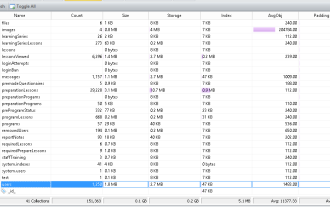 Data Breach Reports Archive — 2017
Jun 24, 2025 am 09:51 AM
Data Breach Reports Archive — 2017
Jun 24, 2025 am 09:51 AM
In this blog post, we’ve gathered the 22 most significant breaches that happened back in 2017. All of the reports were conducted by Chris Vickery — a data breach hunter, who had partnered with MacKeeper to provide repor
 7 of the Best iOS 16 Features to Check Out Right Away
Jun 22, 2025 am 09:56 AM
7 of the Best iOS 16 Features to Check Out Right Away
Jun 22, 2025 am 09:56 AM
iOS 16 is now available for iPhone users, offering a solid update packed with practical features you're sure to enjoy.The most noticeable and exciting addition is the ability to personalize your lock screen. However, there are also plenty of smaller
 How to Make a MacOS Monterey Boot Installer Drive
Jun 24, 2025 am 09:10 AM
How to Make a MacOS Monterey Boot Installer Drive
Jun 24, 2025 am 09:10 AM
Some Mac users utilize bootable USB drives to install or upgrade to macOS Monterey. If you're looking to create a bootable macOS Monterey installer drive, we’ll guide you through the steps.This method is typically intended for advanced users who want
 How to Remove Old Devices from Apple ID on Mac
Jul 07, 2025 am 09:08 AM
How to Remove Old Devices from Apple ID on Mac
Jul 07, 2025 am 09:08 AM
If you've owned multiple Apple devices over the years, you might find yourself in a situation where some of those older Macs, iPhones, iPads, or other Apple hardware have been sold, given away, or traded. No matter how they left your possession, it's
 Can I Show the Dock on All Screens on Mac? Using Dock on Different Displays in macOS
Jul 03, 2025 am 09:30 AM
Can I Show the Dock on All Screens on Mac? Using Dock on Different Displays in macOS
Jul 03, 2025 am 09:30 AM
If you're using a Mac with multiple monitors, you might be curious about how to display the Dock on all screens or whether it's possible to add a Dock to secondary displays.The good news is that you can configure the Dock to appear on any screen conn






