How to hide or set styles of subcategories in WordPress
Apr 20, 2025 am 07:30 AMDo you want to hide subcategories in WordPress, or style them so that your list of categories is easier to read?
In WordPress, your posts can be divided into different categories and subcategories. This helps with navigation and SEO, but a long list of subcategories doesn't always look great on your website.
In this tutorial, we will show you how to use code snippets to hide subcategories and change their styles.

Why use subcategories in WordPress?
When you write posts for your WordPress site, you can use categories and tags to organize them. When you categorize content correctly, you can improve your SEO, which will bring more traffic to your website.
Organizing your posts can also improve navigation of your website so that visitors can find what they are looking for more easily. You can even create subcategories when your website structure becomes more complex.
For example, a travel blog might have a category about destinations to visit in the United States. As content grows, it may make sense to create subcategories for cities like Chicago, Los Angeles, and New York.
If you display categories in WordPress widgets, you can use flat lists or hierarchies. Here is how each option looks on our demo website.

You can do this by visiting the Appearance ? Widgets on the WordPress dashboard and selecting the Show Hierarchy box on the Category Widgets.

But no matter which option you choose, the list ends up being long and difficult to manage and doesn't look great on your WordPress site either.
In this guide, we will show you how to hide subcategories to make your category list easier to navigate. We will also show you how to style the subcategory for a cleaner look.
How to use CSS to hide subcategories in WordPress
In this article, we will use CSS code snippets to hide subcategories and style them. You can add snippets directly to the theme's style.css file, snippet plugins such as WPCode, or add them using the theme customizer in the WordPress dashboard.
Adding CSS can be tricky for beginners, and making a mistake can potentially ruin your WordPress site. If you are new to using code snippets, you may want to check out our guide on how to easily add custom CSS to your WordPress site.
That being said, let's see how to hide subcategories in WordPress.
You need to copy the following code and paste it into the theme's style.css file, code snippet plugin, or WordPress theme customizer.
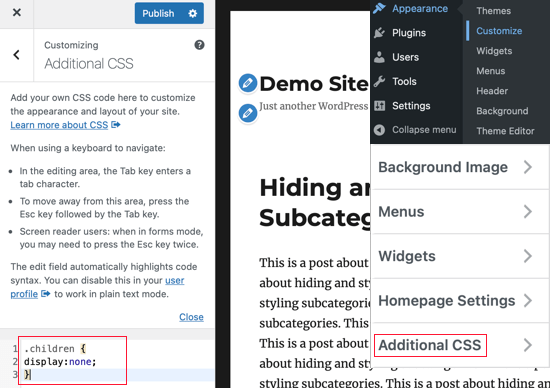
You can now access your WordPress website to ensure that the subcategory is hidden. Below are screenshots of our test website before and after.
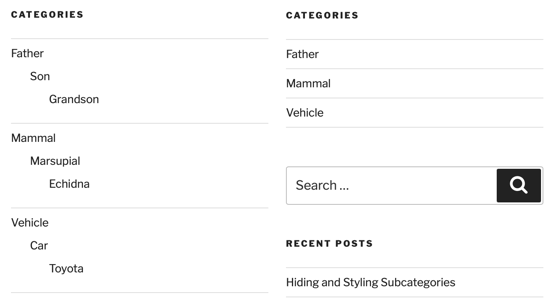
This looks cleaner, but now your visitors don't see the subcategory. You may want to check out our guide to see how to display subcategories on the WordPress category page.
If you do this, when your visitors click on the “US” category, they will see links to subcategories such as Chicago, Los Angeles, and New York City on that page.
How to style subcategory in WordPress using CSS
You can also use CSS to customize the appearance of categories and subcategories. This will depend on your own knowledge of CSS and what changes you want to make to how they look in the current topic.
For example, if you show subcategories in a hierarchy, adding a vertical bar allows you to quickly see which categories are at the same level. Let's see how to do this.
Changing the style of subcategories is the same as hiding them. You need to copy the code below and paste it into style.css, WPCode plugin, or WordPress theme customizer.
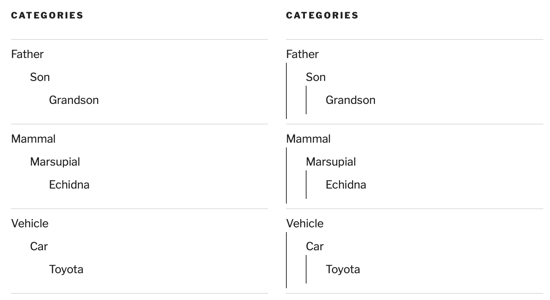
Feel free to adjust the code to customize the style to your preferences.
You can also use CSS to style other elements of your WordPress theme. For example, you can use CSS to set different styles for each category.
We hope this tutorial helps you learn how to hide subcategories and change their styles in WordPress. You may also want to check out our list of essential WordPress plugins to extend your website, or see a tutorial on how to display related posts in WordPress.
The above is the detailed content of How to hide or set styles of subcategories in WordPress. For more information, please follow other related articles on the PHP Chinese website!

Hot AI Tools

Undress AI Tool
Undress images for free

Undresser.AI Undress
AI-powered app for creating realistic nude photos

AI Clothes Remover
Online AI tool for removing clothes from photos.

Clothoff.io
AI clothes remover

Video Face Swap
Swap faces in any video effortlessly with our completely free AI face swap tool!

Hot Article

Hot Tools

Notepad++7.3.1
Easy-to-use and free code editor

SublimeText3 Chinese version
Chinese version, very easy to use

Zend Studio 13.0.1
Powerful PHP integrated development environment

Dreamweaver CS6
Visual web development tools

SublimeText3 Mac version
God-level code editing software (SublimeText3)

Hot Topics
 What is Impossible Cloud Network (ICNT)? How? A comprehensive introduction to the ICN project that Binance will launch soon
Jul 07, 2025 pm 07:06 PM
What is Impossible Cloud Network (ICNT)? How? A comprehensive introduction to the ICN project that Binance will launch soon
Jul 07, 2025 pm 07:06 PM
Contents 1. What is ICN? 2. ICNT latest updates 3. Comparison and economic model between ICN and other DePIN projects and economic models 4. Conclusion of the next stage of the DePIN track At the end of May, ICN (ImpossibleCloudNetwork) @ICN_Protocol announced that it had received strategic investment in NGPCapital with a valuation of US$470 million. Many people's first reaction was: "Has Xiaomi invested in Web3?" Although this was not Lei Jun's direct move, the one who had bet on Xiaomi, Helium, and WorkFusion
 Binance Exchange Official Website Portal Binance Official Website Portal
Jul 04, 2025 pm 11:06 PM
Binance Exchange Official Website Portal Binance Official Website Portal
Jul 04, 2025 pm 11:06 PM
The latest version of Binance is v2.102.5, and the update tutorial is: 1. Click the download link in the web page; 2. Authorize the installation permission of "Allow installation from unknown sources"; 3. Find the downloaded APk and click to install; 4. Click the installed application to open it.
 Binance Official Portal Global Crypto Asset Trading Core Portal
Jul 04, 2025 pm 11:03 PM
Binance Official Portal Global Crypto Asset Trading Core Portal
Jul 04, 2025 pm 11:03 PM
The latest version of Binance is v2.102.5, and the update tutorial is: 1. Click the download link in the web page; 2. Authorize the installation permission of "Allow installation from unknown sources"; 3. Find the downloaded APk and click to install; 4. Click the installed application to open it.
 The latest official version of virtual currency trading platform v6.129.0 Android app 2025 new version
Jul 07, 2025 pm 10:15 PM
The latest official version of virtual currency trading platform v6.129.0 Android app 2025 new version
Jul 07, 2025 pm 10:15 PM
The latest official version of the virtual currency trading platform v6.129.0 is a professional and secure digital asset trading application created for Android users. It provides rich market conditions, convenient trading functions and multiple security protection, and is committed to providing users with a first-class trading experience.
 The popularity of the currency circle has returned, why do smart people have begun to quietly increase their positions? Look at the trend from the on-chain data and grasp the next round of wealth password!
Jul 09, 2025 pm 08:30 PM
The popularity of the currency circle has returned, why do smart people have begun to quietly increase their positions? Look at the trend from the on-chain data and grasp the next round of wealth password!
Jul 09, 2025 pm 08:30 PM
As the market conditions pick up, more and more smart investors have begun to quietly increase their positions in the currency circle. Many people are wondering what makes them take decisively when most people wait and see? This article will analyze current trends through on-chain data to help readers understand the logic of smart funds, so as to better grasp the next round of potential wealth growth opportunities.
 Binance official website link Binance official website entrance address
Jul 04, 2025 pm 11:18 PM
Binance official website link Binance official website entrance address
Jul 04, 2025 pm 11:18 PM
The latest version of Binance is 2.101.8, and the update tutorial is: 1. Click the download link in the web page; 2. Authorize the installation permission of "Allow installation from unknown sources"; 3. Find the downloaded APk and click to install; 4. Click the installed application to open it.
 Coin Security Ball Official Website Portal Binance Exchange Official Website
Jul 04, 2025 pm 11:15 PM
Coin Security Ball Official Website Portal Binance Exchange Official Website
Jul 04, 2025 pm 11:15 PM
The latest version of Binance is 2.101.8, and the update tutorial is: 1. Click the download link in the web page; 2. Authorize the installation permission of "Allow installation from unknown sources"; 3. Find the downloaded APk and click to install; 4. Click the installed application to open it.
 Binance official website entrance address Binance official website entrance and registration guide
Jul 04, 2025 pm 10:57 PM
Binance official website entrance address Binance official website entrance and registration guide
Jul 04, 2025 pm 10:57 PM
The latest version of Binance is v2.102.5, and the update tutorial is: 1. Click the download link in the web page; 2. Authorize the installation permission of "Allow installation from unknown sources"; 3. Find the downloaded APk and click to install; 4. Click the installed application to open it.






