 Computer Tutorials
Computer Tutorials
 Computer Knowledge
Computer Knowledge
 Easy Fixes: Login Parameter Is Empty or Not Valid AADSTS90100
Easy Fixes: Login Parameter Is Empty or Not Valid AADSTS90100
Easy Fixes: Login Parameter Is Empty or Not Valid AADSTS90100
Apr 17, 2025 am 12:31 AMResolve Microsoft account login error "Login parameters are empty or invalid" (AADSTS90100)
Is there an error message " Login parameters are empty or invalid " when logging into a Microsoft account? This article will provide several effective solutions to help you resolve Microsoft login error AADSTS90100.
Microsoft login error AADSTS90100 detailed explanation
Microsoft Login Error The full name of AADSTS90100 is " Sorry, we cannot log in to your account. AADSTS90100: The login parameter is empty or invalid ". This error usually occurs when you try to log in to a Microsoft account, such as a Microsoft Office application.
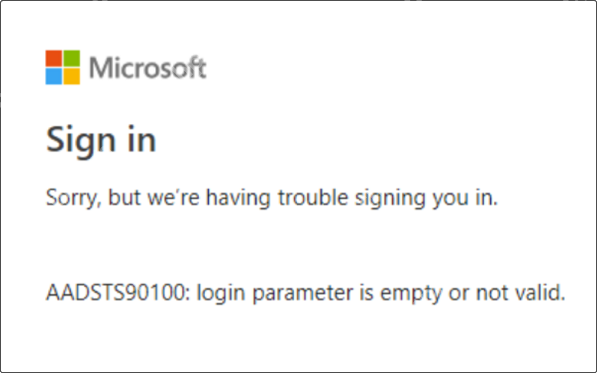
Common causes of the "Login parameters are empty or invalid" problem include: corruption of the browser cache, network settings, application installation errors, or server problems.
Below, we will explain how to resolve this "Sorry, we cannot log in to your account AADSTS90100" error.
Method to solve "Login parameters are empty or invalid"
Method 1: Clear browser cache and cookies
Outdated or corrupted browser caches and cookies may cause this problem. Therefore, you need to clear the browsing data. Here is an example of Google Chrome:
Step 1. In Chrome, click the three dot icons in the upper right corner and select Settings .
Step 2. In the pop-up window, enter "Cache" in the search box, and then click Clear browsing data .
Step 3. Select the time range as all times and select the content you want to delete. After that, click the Clear Data button.

Wait for the process to complete. Then try to log in to your Microsoft account again and check if the "Login parameters are empty or invalid" error has been resolved.
Method 2: Run the network troubleshooting
Network problems can also be the cause of Microsoft login error AADSTS90100. Network troubleshooting can help diagnose and fix common internet connectivity issues. Please follow these steps to run the troubleshooter:
Step 1. Press the Windows I key combination to open Windows settings.
Step 2. Select Network and Internet .
Step 3. In the Status section, click the Network Troubleshooting option. After that, this troubleshooter will automatically start detecting and fixing network-related errors. Please wait patiently for the process to complete.

Finally, check if you can log in to your account normally. If you still cannot log into your Microsoft account, try the next method.
Method 3: Reset network settings
If the network troubleshooter fails to resolve the issue, you can reset the network settings.
Step 2. In the new window, click Network Reset .
Step 3. Click the Reset Now button to continue.

After the process is completed, check whether the problem has been resolved.
Method 4: Repair or reinstall the application
As mentioned earlier, if the "Login Parameter is empty or invalid" error only occurs in a specific application (such as Outlook), it may be due to incorrect program installation. In this case, you can try to fix the application.
Step 1. Open the application and features.
Step 2. In the right panel, scroll down to find and click on the target program. Then click Modify option.
Step 3. Follow the on-screen instructions to complete the program repair process.
If this does not help with Microsoft login error AADSTS90100, try uninstalling and reinstalling the problematic program.
Conclusion
In summary, this article describes how to handle Microsoft account login errors – the login parameters are empty or invalid. Hopefully you can solve this problem by applying the above solution.
If you encounter other effective ways to solve this error, please leave a message in the comment section below to share.
The above is the detailed content of Easy Fixes: Login Parameter Is Empty or Not Valid AADSTS90100. For more information, please follow other related articles on the PHP Chinese website!

Hot AI Tools

Undress AI Tool
Undress images for free

Undresser.AI Undress
AI-powered app for creating realistic nude photos

AI Clothes Remover
Online AI tool for removing clothes from photos.

Clothoff.io
AI clothes remover

Video Face Swap
Swap faces in any video effortlessly with our completely free AI face swap tool!

Hot Article

Hot Tools

Notepad++7.3.1
Easy-to-use and free code editor

SublimeText3 Chinese version
Chinese version, very easy to use

Zend Studio 13.0.1
Powerful PHP integrated development environment

Dreamweaver CS6
Visual web development tools

SublimeText3 Mac version
God-level code editing software (SublimeText3)

Hot Topics
 How to Translate a Web Page in Google Chrome
Jun 25, 2025 am 12:27 AM
How to Translate a Web Page in Google Chrome
Jun 25, 2025 am 12:27 AM
In this post, you’ll learn how to translate a web page in Google Chrome on desktop or mobile, how to adjust Google translation settings, how to change Chrome language. For more Chrome tips, computer tips, useful computer tools, you can visit php.cn S
 Five Ways to Fix the Esentutl.exe Error in Windows 10
Jul 01, 2025 am 12:37 AM
Five Ways to Fix the Esentutl.exe Error in Windows 10
Jul 01, 2025 am 12:37 AM
Esentutl.exe is an executable file, playing a significant role in Windows system. Some people find this component lost or not working. Other errors may emerge for it. So, how to fix the esentutl.exe error? This article on php.cn Website will develop
 How to Delete TikTok Account Permanently and Erase Data
Jun 25, 2025 am 12:46 AM
How to Delete TikTok Account Permanently and Erase Data
Jun 25, 2025 am 12:46 AM
This tutorial teaches you how to delete TikTok account permanently from your device. You can go to your TikTok account settings to easily delete your account. After you delete the account, it will be deactivated for 30 days and be permanently deleted
 What is the color accuracy and gamut coverage of the AG275UXM?
Jun 26, 2025 pm 05:53 PM
What is the color accuracy and gamut coverage of the AG275UXM?
Jun 26, 2025 pm 05:53 PM
TheAlienwareAG275UXMdeliversstrongcoloraccuracyandwidegamutcoveragesuitableforbothcreativeworkandgaming.1.Itoffersfactory-calibratedcoloraccuracywithΔEbelow2,oftenreachingΔE
 How to Zoom in on PC? (On a Web Browser or an APP in Windows)
Jun 24, 2025 am 12:39 AM
How to Zoom in on PC? (On a Web Browser or an APP in Windows)
Jun 24, 2025 am 12:39 AM
If you can’t see the font or the graphics on your computer screen, you can zoom in on Windows 10 for a better view of the screen. Do you know how to zoom in on PC? It is not difficult. In this post, php.cn Software will show you how to zoom in on you
 NTLite Windows 11: Download & Use to Create Your Own Lite Edition - MiniTool
Jun 23, 2025 am 12:47 AM
NTLite Windows 11: Download & Use to Create Your Own Lite Edition - MiniTool
Jun 23, 2025 am 12:47 AM
What is NTLite used for? How do I debloat an ISO in Windows 11? If you want to debloat Windows 11 before installing it, you can run NTLite to create your own Lite Edition. In this post, php.cn will guide you NTLite Windows 11 download and how to use
 Realtek USB Wireless LAN Utility | Realtek Wireless LAN Driver
Jun 26, 2025 am 12:48 AM
Realtek USB Wireless LAN Utility | Realtek Wireless LAN Driver
Jun 26, 2025 am 12:48 AM
In this post, you will learn what Realtek USB wireless LAN utility is, how to download or update Realtek wireless LAN driver, and some troubleshooting tips for Realtek WiFi adapter driver issues. For Windows users, you can find some useful utilities
 What's Windows X-Lite Micro 11/Micro 11 SE & How to Install?
Jun 20, 2025 am 12:14 AM
What's Windows X-Lite Micro 11/Micro 11 SE & How to Install?
Jun 20, 2025 am 12:14 AM
If you are looking for an ultralight build of Windows 11, Windows X-Lite Micro 11 or its special edition – Micro 11 SE comes. In this post, php.cn will guide you on how to free download Micro 11/Micro 11 SE and install one on your computer.





