 Development Tools
Development Tools
 VSCode
VSCode
 vscode installation Chinese plug-in vscode how to install Chinese plug-in vscode
vscode installation Chinese plug-in vscode how to install Chinese plug-in vscode
vscode installation Chinese plug-in vscode how to install Chinese plug-in vscode
Apr 15, 2025 pm 06:18 PMVS Code's Chinese plug-in can significantly improve development efficiency, especially for non-native English developers; it is recommended to choose plug-ins released by official or well-known developers and view user reviews to avoid potential pitfalls such as inaccurate translations or conflicts with other extensions.

VS Code Chinese plug-in: a powerful tool and potential trap to improve development efficiency
Get your VS Code editor ready first. If you haven't installed it yet, go to the official website to download the version that suits your operating system. The installation process is very simple, just take the next step along the way.
After completing the above steps, enter the VS Code extension store. This can be accessed by clicking on the extension icon (an icon with one square plus four small squares) in the activity bar on the left. Enter "Chinese (Simplified)" or "Chinese (Traditional)" in the search box and select the Simplified or Traditional Chinese plug-in according to your needs. You will see several different plug-ins. It is recommended to choose the one with the most downloads and the highest ratings. Generally speaking, it is the plug-in provided by the official. Click the Install button, VS Code will automatically download and install the plug-in. After the installation is complete, you need to restart VS Code to make the plugin take effect.
It should be noted here that not all plugins are perfect. I once tried an unknown niche Chinese plug-in, which resulted in some strange errors in VS Code, such as code highlighting failure or some functions that cannot be used. Therefore, when choosing plug-ins, you must be cautious, and give priority to plug-ins released by official or well-known developers, and view user reviews.
At this stage, you need to double check whether the language settings of VS Code are correct. Sometimes, even if the Chinese plug-in is installed, VS Code still displays the English interface. At this time, you need to manually search for "locale" in the settings of VS Code (File -> Preferences -> Settings) and set it to "zh-CN" or "zh-TW", depending on the simplified or traditional Chinese plug-in you installed. Save settings and restart VS Code.
After completion, check whether all interfaces have been successfully switched to Chinese. This includes menu bar, status bar, setting interface, etc. If some parts still show English, try reinstalling the plug-in or checking the cached file of VS Code. If the problem persists, you can try to seek help on the official VS Code forum or on GitHub.
The Chinese plug-in of VS Code has undoubtedly greatly improved my development efficiency, especially for developers who speak non-native English. In the past, when reading English documents and debugging English error messages, a lot of time was often wasted due to misunderstandings. Now, the Chinese interface and Chinese documentation greatly reduce the learning cost, allowing me to focus more on the code itself.
However, it is not without its shortcomings. Sometimes, some plug-ins may be translated inaccurate enough, and even some semantic errors occur. This may lead to some misunderstandings, which require developers to have a certain English foundation to proofread. In addition, some plug-ins may conflict with other extensions, causing some features to fail. Therefore, before installing the Chinese plugin, it is best to back up your VS Code configuration file just in case.
For example, I used to be in a large project, because of an English error message, it took half a day to find the problem. If the Chinese plug-in was used at the time, the process might be shortened to several dozen minutes. This fully demonstrates the role of Chinese plug-ins in improving development efficiency.
All in all, the Chinese plug-in for VS Code is a very useful tool, but it needs to be carefully selected and used. Only by choosing the right plug-in and paying attention to potential conflicts and translation issues can we truly play to its advantages and improve your development efficiency. Remember, tools are just auxiliary, and what ultimately determines your efficiency is your programming ability and problem-solving ability.
The above is the detailed content of vscode installation Chinese plug-in vscode how to install Chinese plug-in vscode. For more information, please follow other related articles on the PHP Chinese website!

Hot AI Tools

Undress AI Tool
Undress images for free

Undresser.AI Undress
AI-powered app for creating realistic nude photos

AI Clothes Remover
Online AI tool for removing clothes from photos.

Clothoff.io
AI clothes remover

Video Face Swap
Swap faces in any video effortlessly with our completely free AI face swap tool!

Hot Article

Hot Tools

Notepad++7.3.1
Easy-to-use and free code editor

SublimeText3 Chinese version
Chinese version, very easy to use

Zend Studio 13.0.1
Powerful PHP integrated development environment

Dreamweaver CS6
Visual web development tools

SublimeText3 Mac version
God-level code editing software (SublimeText3)

Hot Topics
 How do I install PHP on my operating system (Windows, macOS, Linux)?
Jun 20, 2025 am 01:02 AM
How do I install PHP on my operating system (Windows, macOS, Linux)?
Jun 20, 2025 am 01:02 AM
The method of installing PHP varies from operating system to operating system. The following are the specific steps: 1. Windows users can use XAMPP to install packages or manually configure them, download XAMPP and install them, select PHP components or add PHP to environment variables; 2. macOS users can install PHP through Homebrew, run the corresponding command to install and configure the Apache server; 3. Linux users (Ubuntu/Debian) can use the APT package manager to update the source and install PHP and common extensions, and verify whether the installation is successful by creating a test file.
 How do I install Laravel on my operating system (Windows, macOS, Linux)?
Jun 19, 2025 am 12:31 AM
How do I install Laravel on my operating system (Windows, macOS, Linux)?
Jun 19, 2025 am 12:31 AM
Yes,youcaninstallLaravelonanyoperatingsystembyfollowingthesesteps:1.InstallPHPandrequiredextensionslikembstring,openssl,andxmlusingtoolslikeXAMPPonWindows,HomebrewonmacOS,oraptonLinux;2.InstallComposer,usinganinstalleronWindowsorterminalcommandsonmac
 Huobi app download huobi latest official website address
Jun 24, 2025 pm 06:30 PM
Huobi app download huobi latest official website address
Jun 24, 2025 pm 06:30 PM
Huobi App download requires selecting the corresponding method according to the operating system. iOS users should use overseas Apple ID to log in to the App Store to search and install, while Android users download the APK file through the official website and allow the installation of applications from unknown sources. To ensure security, you must master the methods of identifying the authenticity of the official website: check the official website, check the HTTPS security certificate, follow the official announcement channels, avoid clicking on unknown links, and confirm the source of the verification code. In addition, when using the App, you should pay attention to setting a strong password and enabling two-factor verification, regularly update the version, understand transaction risks, beware of fraud, backup mnemonics and private keys, and contact the official customer service if you encounter problems.
 Huobi Online Entrance Huobi App Download Tutorial Latest Version
Jun 24, 2025 pm 05:45 PM
Huobi Online Entrance Huobi App Download Tutorial Latest Version
Jun 24, 2025 pm 05:45 PM
The latest version of Huobi App download tutorial is as follows: Step 1, visit Huobi official website, confirm the correctness of the URL and select the official website in the region; Step 2, find the app download portal, and select the Android version or iOS version according to the mobile operating system; Step 3, choose the download method, including scanning the QR code, directly downloading the installation package or jumping to the app store to download; Step 4, install the app. If it is the installation package, you need to allow the installation of applications from unknown sources. If it is an app store, click to install; Step 5, open the App to log in to the account, and if it is an account, you can register a new account if you don’t have an account. Frequently asked questions include: if the network is unstable, the system is upgraded or the old version is downloaded, the file is damaged, and the application store cannot be searched.
 What does grayscale digital market mean
Jul 01, 2025 pm 05:57 PM
What does grayscale digital market mean
Jul 01, 2025 pm 05:57 PM
Grayscale Digital Market refers to the overall performance of Grayscale Investment’s digital asset trust funds, and its core includes single asset trusts and compound funds. 1. "Grayscale" refers to Grayscale Investments, which has trust products such as GBTC and ETHE; 2. "Digital Market" refers to GDLC funds that track mainstream crypto assets in a narrow sense, and covers the overall performance of all trust products in Grayscale. Reasons to pay attention to the Grayscale Digital Market include: 1. Changes in its holdings reflect institutional investors' tendency to allocate cryptocurrencies; 2. Premium or discount fluctuations in trust products affect market sentiment; 3. As a compliance channel regulated by SEC, its trends have policy reference value.
 Ouyi APP download guide: official installation steps for Android/iOS
Jul 01, 2025 am 11:36 AM
Ouyi APP download guide: official installation steps for Android/iOS
Jul 01, 2025 am 11:36 AM
Ouyi APP is a platform that provides cryptocurrency trading and financial services. It supports various trading functions such as spot, contracts, options, and has leverage, lending, and financial management. Its interface is simple and intuitive, suitable for all kinds of users, and pays attention to technical security. To ensure safety, it is recommended to download the application through the official website. The steps for downloading and installation are as follows: 1. Visit Ouyi official website and find the "APP Download" entrance; 2. Select the corresponding download method according to the device or scan the QR code; 3. Ensure that the file source is reliable and avoid unknown sources of third parties; 4. Download from the app store and click on the installation directly to keep the network stable; 5. If the installation file needs to be manually run and authorized for installation permissions; 6. Click the icon to start the application after the installation is completed; 7. Register or log in to the account and set a strong
 The most complete tutorial for ok download ok download latest version tutorial
Jun 18, 2025 pm 07:48 PM
The most complete tutorial for ok download ok download latest version tutorial
Jun 18, 2025 pm 07:48 PM
The OK software download needs to be downloaded through official channels and follow the steps: 1. Visit the official website; 2. Select the corresponding version; 3. Download the installation package; 4. Verify file integrity; 5. Complete the installation. Before downloading, you should confirm that the device is compatible, network is stable, and sufficient storage are sufficient, and the firewall should be turned off. You can also download it through the app store or a trusted third-party platform, but be sure to be alert to malware, update the software regularly, read the user agreement, and ensure safe use.
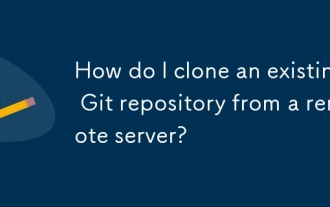 How do I clone an existing Git repository from a remote server?
Jun 24, 2025 am 12:05 AM
How do I clone an existing Git repository from a remote server?
Jun 24, 2025 am 12:05 AM
TocloneaGitrepository,ensureGitisinstalledbycheckingwithgit--versionandinstallingifneeded.(1)Setupyourusernameandemailusinggitconfig.(2)UsegitclonefollowedbytherepositoryURLtocreatealocalcopy.(3)Forprivaterepos,useSSHwithanaddedkey.(4)Optionallyspeci





