How to change the docker image source
Apr 15, 2025 am 08:30 AMTo replace the Docker image source, edit the Docker configuration file and add the "registry-mirrors" item to specify the URL of the image source to use. Save the configuration file and restart the Docker service. By checking Docker information or pulling the image, you can verify that the image source has been updated.

How to replace Docker image source
By default, Docker retrieves images from Docker Hub. However, you can change it to another mirror source as needed.
step:
- Edit Docker configuration file:
On Linux and macOS, edit the /etc/docker/daemon.json file. On Windows, edit C:\ProgramData\docker\config\daemon.json file.
- Add a mirror source:
Find or add the "registry-mirrors" item in the file. It should be an array containing a list of mirror source URLs:
{
"registry-mirrors": ["https://mirror.example.com", "https://mirror2.example.com"]
}
- Save and restart Docker:
Related reading recommendations:
[shoudongurl] How to change the docker image source to domestic [/shoudongurl]
Save the file and restart the Docker service. On Linux and macOS, use the following command:
sudo systemctl restart docker
On Windows, use the following command:
Restart-Service docker
- Verify the image source:
To verify that the image source has been updated, you can check the Docker configuration file or pull the image:
docker info | grep "Registry Mirrors" docker pull nginx
When pulling an image, Docker tries to pull the image from the image source. If the pull is successful, it means that the mirror source has been updated.
The above is the detailed content of How to change the docker image source. For more information, please follow other related articles on the PHP Chinese website!

Hot AI Tools

Undress AI Tool
Undress images for free

Undresser.AI Undress
AI-powered app for creating realistic nude photos

AI Clothes Remover
Online AI tool for removing clothes from photos.

Clothoff.io
AI clothes remover

Video Face Swap
Swap faces in any video effortlessly with our completely free AI face swap tool!

Hot Article

Hot Tools

Notepad++7.3.1
Easy-to-use and free code editor

SublimeText3 Chinese version
Chinese version, very easy to use

Zend Studio 13.0.1
Powerful PHP integrated development environment

Dreamweaver CS6
Visual web development tools

SublimeText3 Mac version
God-level code editing software (SublimeText3)
 How to set environment variables in PHP environment Description of adding PHP running environment variables
Jul 25, 2025 pm 08:33 PM
How to set environment variables in PHP environment Description of adding PHP running environment variables
Jul 25, 2025 pm 08:33 PM
There are three main ways to set environment variables in PHP: 1. Global configuration through php.ini; 2. Passed through a web server (such as SetEnv of Apache or fastcgi_param of Nginx); 3. Use putenv() function in PHP scripts. Among them, php.ini is suitable for global and infrequently changing configurations, web server configuration is suitable for scenarios that need to be isolated, and putenv() is suitable for temporary variables. Persistence policies include configuration files (such as php.ini or web server configuration), .env files are loaded with dotenv library, and dynamic injection of variables in CI/CD processes. Security management sensitive information should be avoided hard-coded, and it is recommended to use.en
 How to build a PHP Nginx environment with MacOS to configure the combination of Nginx and PHP services
Jul 25, 2025 pm 08:24 PM
How to build a PHP Nginx environment with MacOS to configure the combination of Nginx and PHP services
Jul 25, 2025 pm 08:24 PM
The core role of Homebrew in the construction of Mac environment is to simplify software installation and management. 1. Homebrew automatically handles dependencies and encapsulates complex compilation and installation processes into simple commands; 2. Provides a unified software package ecosystem to ensure the standardization of software installation location and configuration; 3. Integrates service management functions, and can easily start and stop services through brewservices; 4. Convenient software upgrade and maintenance, and improves system security and functionality.
 How to make PHP container support automatic construction? Continuously integrated CI configuration method of PHP environment
Jul 25, 2025 pm 08:54 PM
How to make PHP container support automatic construction? Continuously integrated CI configuration method of PHP environment
Jul 25, 2025 pm 08:54 PM
To enable PHP containers to support automatic construction, the core lies in configuring the continuous integration (CI) process. 1. Use Dockerfile to define the PHP environment, including basic image, extension installation, dependency management and permission settings; 2. Configure CI/CD tools such as GitLabCI, and define the build, test and deployment stages through the .gitlab-ci.yml file to achieve automatic construction, testing and deployment; 3. Integrate test frameworks such as PHPUnit to ensure that tests are automatically run after code changes; 4. Use automated deployment strategies such as Kubernetes to define deployment configuration through the deployment.yaml file; 5. Optimize Dockerfile and adopt multi-stage construction
 Creating Production-Ready Docker Environments for PHP
Jul 27, 2025 am 04:32 AM
Creating Production-Ready Docker Environments for PHP
Jul 27, 2025 am 04:32 AM
Using the correct PHP basic image and configuring a secure, performance-optimized Docker environment is the key to achieving production ready. 1. Select php:8.3-fpm-alpine as the basic image to reduce the attack surface and improve performance; 2. Disable dangerous functions through custom php.ini, turn off error display, and enable Opcache and JIT to enhance security and performance; 3. Use Nginx as the reverse proxy to restrict access to sensitive files and correctly forward PHP requests to PHP-FPM; 4. Use multi-stage optimization images to remove development dependencies, and set up non-root users to run containers; 5. Optional Supervisord to manage multiple processes such as cron; 6. Verify that no sensitive information leakage before deployment
 How to build an independent PHP task container environment. How to configure the container for running PHP timed scripts
Jul 25, 2025 pm 07:27 PM
How to build an independent PHP task container environment. How to configure the container for running PHP timed scripts
Jul 25, 2025 pm 07:27 PM
Building an independent PHP task container environment can be implemented through Docker. The specific steps are as follows: 1. Install Docker and DockerCompose as the basis; 2. Create an independent directory to store Dockerfile and crontab files; 3. Write Dockerfile to define the PHPCLI environment and install cron and necessary extensions; 4. Write a crontab file to define timing tasks; 5. Write a docker-compose.yml mount script directory and configure environment variables; 6. Start the container and verify the log. Compared with performing timing tasks in web containers, independent containers have the advantages of resource isolation, pure environment, strong stability, and easy expansion. To ensure logging and error capture
 How to use Kubernetes to keep PHP environment consistent Production and local container configuration standards
Jul 25, 2025 pm 06:21 PM
How to use Kubernetes to keep PHP environment consistent Production and local container configuration standards
Jul 25, 2025 pm 06:21 PM
To solve the problem of inconsistency between PHP environment and production, the core is to use Kubernetes' containerization and orchestration capabilities to achieve environmental consistency. The specific steps are as follows: 1. Build a unified Docker image, including all PHP versions, extensions, dependencies and web server configurations to ensure that the same image is used in development and production; 2. Use Kubernetes' ConfigMap and Secret to manage non-sensitive and sensitive configurations, and achieve flexible switching of different environment configurations through volume mounts or environment variable injection; 3. Ensure application behavior consistency through unified Kubernetes deployment definition files (such as Deployment and Service) and include in version control; 4.
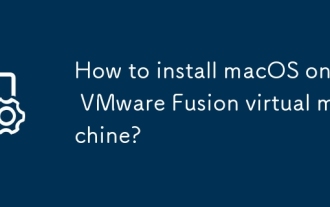 How to install macOS on a VMware Fusion virtual machine?
Jul 27, 2025 am 02:41 AM
How to install macOS on a VMware Fusion virtual machine?
Jul 27, 2025 am 02:41 AM
Installing macOS to VMwareFusion virtual machine requires preparation tools and the correct steps. 1. Prepare macOS computer, VMwareFusion (recommended Pro version), legal macOS installation images and Unlocker tools; 2. Select the correct system type when creating a virtual machine and allocate disks, memory and CPU reasonably; 3. If it cannot be started, use Unlocker to patch to support macOS; 4. If there is a black screen, formatting problem or network failure during the installation process, you can solve it by adjusting the monitor settings, formatting the disk and configuring the network mode; 5. After the installation is completed, install VMwareTools in time and optimize the settings, including shared folders, fixed resolutions and system updates.
 Binance official website safely enter Binance new version download and install
Jul 30, 2025 pm 06:27 PM
Binance official website safely enter Binance new version download and install
Jul 30, 2025 pm 06:27 PM
The core methods of secure access to Binance official website are: 1. Manually enter the official website and add bookmarks; 2. Verify the lock icon and HTTPS in the browser address bar; 3. Avoid clicking on links in search engines, social media or unknown messages. When downloading a new version of the application, the desktop should be downloaded from the official website, iOS users should go through the App Store, and Android users should choose Google Play. If you cannot access it, you must download it through the verified official website. Always enable two-factor verification and be alert to false customer service information to ensure your account is secure.






