How to easily configure Redis clusters in CentOS
Apr 14, 2025 pm 04:06 PMConfiguring a Redis cluster on CentOS can be achieved through the following steps. Here is a basic guide, assuming you have CentOS 7 or higher installed and Redis is already installed.
Prerequisites
-
Install Redis :
sudo yum install epel-release sudo yum install redis
-
Start Redis service :
sudo systemctl start redis sudo systemctl enable redis
Configure Redis cluster
-
Create a Redis configuration file directory :
sudo mkdir -p /etc/redis-cluster
-
Copy the default configuration file to the cluster directory :
sudo cp /etc/redis.conf /etc/redis-cluster/redis-cluster.conf
-
Edit the Redis configuration file : Open the /etc/redis-cluster/redis-cluster.conf file and make the following modifications:
sudo vi /etc/redis-cluster/redis-cluster.conf
Modify the following parameters:
- port: Set the port of the Redis instance.
- cluster-enabled: Set to yes to enable cluster mode.
- cluster-config-file: Set the cluster configuration file path.
- cluster-node-timeout: Set the node timeout time.
- appendonly: Set to yes to enable AOF persistence.
Sample configuration:
port 7000 cluster-enabled yes cluster-config-file nodes.conf cluster-node-timeout 5000 appendonly yes
-
Start multiple Redis instances : Create a configuration file for each Redis instance and start them. For example, create three Redis instances:
sudo cp /etc/redis-cluster/redis-cluster.conf /etc/redis-cluster/redis-cluster-7000.conf sudo cp /etc/redis-cluster/redis-cluster.conf /etc/redis-cluster/redis-cluster-7001.conf sudo cp /etc/redis-cluster/redis-cluster.conf /etc/redis-cluster/redis-cluster-7002.conf
Edit the configuration file of each instance and modify the port parameters:
sudo vi /etc/redis-cluster/redis-cluster-7000.conf sudo vi /etc/redis-cluster/redis-cluster-7001.conf sudo vi /etc/redis-cluster/redis-cluster-7002.conf
Modified configuration example:
port 7000 cluster-enabled yes cluster-config-file nodes-7000.conf cluster-node-timeout 5000 appendonly yes
Start each instance:
sudo redis-server /etc/redis-cluster/redis-cluster-7000.conf sudo redis-server /etc/redis-cluster/redis-cluster-7001.conf sudo redis-server /etc/redis-cluster/redis-cluster-7002.conf
-
Create a Redis cluster : Create a cluster using the redis-cli tool. Suppose you have three nodes, each running on a different port (7000, 7001, 7002):
redis-cli --clister create 127.0.0.1:7000 127.0.0.1:7001 127.0.0.1:7002 --clister-replicas 1
Parameter description:
- --cluster create: Create a cluster.
- 127.0.0.1:7000 127.0.0.1:7001 127.0.0.1:7002: The address and port of the cluster node.
- --cluster-replicas 1: Each master node has a slave node.
Verify cluster
-
Check cluster status :
redis-cli --clister check 127.0.0.1:7000
-
Test cluster functions :
redis-cli -c -p 7000 set test_key "Hello, Redis Cluster!" redis-cli -c -p 7001 get test_key
Through the above steps, you should be able to successfully configure a Redis cluster on CentOS. Depending on actual needs, you can add more nodes and slaves and make corresponding configuration adjustments.
The above is the detailed content of How to easily configure Redis clusters in CentOS. For more information, please follow other related articles on the PHP Chinese website!

Hot AI Tools

Undress AI Tool
Undress images for free

Undresser.AI Undress
AI-powered app for creating realistic nude photos

AI Clothes Remover
Online AI tool for removing clothes from photos.

Clothoff.io
AI clothes remover

Video Face Swap
Swap faces in any video effortlessly with our completely free AI face swap tool!

Hot Article

Hot Tools

Notepad++7.3.1
Easy-to-use and free code editor

SublimeText3 Chinese version
Chinese version, very easy to use

Zend Studio 13.0.1
Powerful PHP integrated development environment

Dreamweaver CS6
Visual web development tools

SublimeText3 Mac version
God-level code editing software (SublimeText3)

Hot Topics
 Dogecoin latest price APP_Dogecoin real-time price update platform entrance
Jul 11, 2025 pm 10:39 PM
Dogecoin latest price APP_Dogecoin real-time price update platform entrance
Jul 11, 2025 pm 10:39 PM
The latest price of Dogecoin can be queried in real time through a variety of mainstream APPs and platforms. It is recommended to use stable and fully functional APPs such as Binance, OKX, Huobi, etc., to support real-time price updates and transaction operations; mainstream platforms such as Binance, OKX, Huobi, Gate.io and Bitget also provide authoritative data portals, covering multiple transaction pairs and having professional analysis tools. It is recommended to obtain information through official and well-known platforms to ensure data accuracy and security.
 Is PEPE coins an altcoin? What is the prospect of PEPE coins
Jul 11, 2025 pm 10:21 PM
Is PEPE coins an altcoin? What is the prospect of PEPE coins
Jul 11, 2025 pm 10:21 PM
PEPE coins are altcoins, which are non-mainstream cryptocurrencies. They are created based on existing blockchain technology and lack a deep technical foundation and a wide application ecosystem. 1. It relies on community driving forces to form a unique cultural label; 2. It has large price fluctuations and strong speculativeness, and is suitable for those with high risk preferences; 3. It lacks mature application scenarios and relies on market sentiment and social media. The prospects depend on community activity, team driving force and market recognition. Currently, it exists more as cultural symbols and speculative tools. Investment needs to be cautious and pay attention to risk control. It is recommended to rationally evaluate personal risk tolerance before operating.
 BTC latest price APP_BTC real-time price update platform entrance
Jul 11, 2025 pm 10:24 PM
BTC latest price APP_BTC real-time price update platform entrance
Jul 11, 2025 pm 10:24 PM
The latest BTC price can be checked in real time through multiple mainstream APPs and platforms. 1. The CoinMarketCap APP provides comprehensive market data; 2. The CoinGecko APP supports multiple transaction pairs of prices; 3. The Binance APP integrates market and trading. Platform: 1. The CoinMarketCap platform supports trend chart analysis; 2. The CoinGecko platform has a friendly interface; 3. The Binance trading platform has strong liquidity; 4. The OKX trading platform is compliant and safe; 5. The TradingView chart platform is suitable for technical analysis. It is recommended to obtain information through official and well-known platforms to ensure data accuracy and asset security.
 Redis on Linux: How to use it with PHP?
Jul 12, 2025 am 12:21 AM
Redis on Linux: How to use it with PHP?
Jul 12, 2025 am 12:21 AM
TouseRediswithPHPonLinux,followthesesteps:1)InstallRedisusingapackagemanagerlikeaptoryum.2)InstallthePHPRedisextensionviaPECLwith'sudopeclinstallredis'.3)ConfigurePHPbyadding'extension=redis.so'tophp.ini.4)UseRedisforcaching,pub/submessaging,anddistr
 LayerZero, StarkNet, ZK Ecological Preheat: How long can the airdrop bonus last?
Jul 16, 2025 am 10:06 AM
LayerZero, StarkNet, ZK Ecological Preheat: How long can the airdrop bonus last?
Jul 16, 2025 am 10:06 AM
The duration of the airdrop dividend is uncertain, but the LayerZero, StarkNet and ZK ecosystems still have long-term value. 1. LayerZero achieves cross-chain interoperability through lightweight protocols; 2. StarkNet provides efficient and low-cost Ethereum L2 expansion solutions based on ZK-STARKs technology; 3. ZK ecosystem (such as zkSync, Scroll, etc.) expands the application of zero-knowledge proof in scaling and privacy protection; 4. Participation methods include the use of bridging tools, interactive DApps, participating test networks, pledged assets, etc., aiming to experience the next generation of blockchain infrastructure in advance and strive for potential airdrop opportunities.
 The flow of funds on the chain is exposed: What new tokens are being bet on by Clever Money?
Jul 16, 2025 am 10:15 AM
The flow of funds on the chain is exposed: What new tokens are being bet on by Clever Money?
Jul 16, 2025 am 10:15 AM
Ordinary investors can discover potential tokens by tracking "smart money", which are high-profit addresses, and paying attention to their trends can provide leading indicators. 1. Use tools such as Nansen and Arkham Intelligence to analyze the data on the chain to view the buying and holdings of smart money; 2. Use Dune Analytics to obtain community-created dashboards to monitor the flow of funds; 3. Follow platforms such as Lookonchain to obtain real-time intelligence. Recently, Cangming Money is planning to re-polize LRT track, DePIN project, modular ecosystem and RWA protocol. For example, a certain LRT protocol has obtained a large amount of early deposits, a certain DePIN project has been accumulated continuously, a certain game public chain has been supported by the industry treasury, and a certain RWA protocol has attracted institutions to enter.
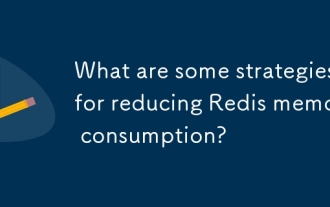 What are some strategies for reducing Redis memory consumption?
Jul 14, 2025 am 12:20 AM
What are some strategies for reducing Redis memory consumption?
Jul 14, 2025 am 12:20 AM
To reduce Redis memory usage, it is necessary to optimize the data structure, compress the data, set the expiration time reasonably, and avoid redundant keys. First, using efficient data structures such as Hash, Ziplist and Intset can save space; second, compress large strings or JSON data before storage to reduce volume; third, set appropriate expiration time for keys and enable elimination strategies; fourth, avoid duplicate or unnecessary keys and check large keys regularly. These methods can effectively reduce memory usage.
 okb official website download address okb trading APP official v6.125.1 download and installation address
Jul 11, 2025 pm 09:54 PM
okb official website download address okb trading APP official v6.125.1 download and installation address
Jul 11, 2025 pm 09:54 PM
To download and install the OKB trading app, please click the official link and follow the steps. 1. Visit the https://www.okb.com/download download page; 2. Select the corresponding version to download; 3. Wait for the download to find the installation file; 4. Enable the "Unknown Source" installation permission; 5. Complete the installation process according to the prompts; 6. Register or log in to the account to use the application after installation.






