 Operation and Maintenance
Operation and Maintenance
 Nginx
Nginx
 How to configure different domain names on nginx on the same port
How to configure different domain names on nginx on the same port
How to configure different domain names on nginx on the same port
Apr 14, 2025 am 08:30 AMIn Nginx, multiple websites can be configured on the same port by creating virtual hosts for different domain names. The steps are as follows: Create a configuration file. Specify the server block, and specify the port, domain name, and root directory. Test configuration. Verify the configuration. Other configuration options: location, rewrite, and proxy_pass directives.
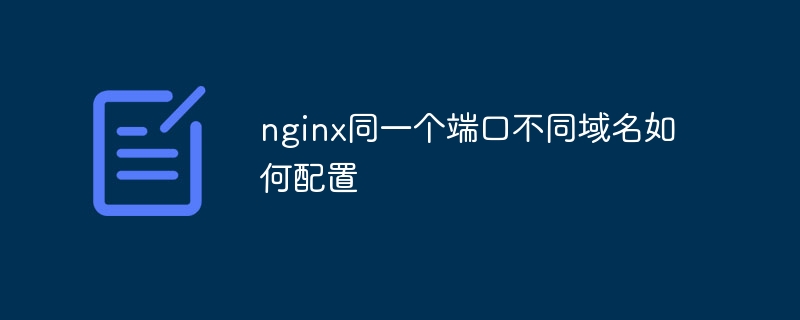
Nginx configures the same port for different domain names
In Nginx, virtual hosting can be configured for different domain names bound to the same port, allowing multiple websites to be hosted by the same IP address. To achieve this, follow these steps:
1. Create a configuration file
Create a new configuration file in the Nginx configuration directory, for example: /etc/nginx/conf.d/example.com.conf .
2. Specify the server block
Specify a new server block in the configuration file, as follows:
<code>server { listen 80; # 指定端口為80 server_name example.com www.example.com; # 指定域名root /var/www/example.com; # 指定網(wǎng)站根目錄index index.php index.html; # 指定默認(rèn)索引文件}</code>
For other domain names, create a similar server block, but update server_name and root settings.
3. Test configuration
Save the configuration file and restart Nginx to apply the changes:
<code>sudo systemctl restart nginx</code>
4. Verify the configuration
Test the configuration using the cURL tool:
<code>curl -I http://example.com</code>
This should return the HTTP header for the website.
5. Other configuration options
- location directive: Can be used to specify configurations for specific URI paths, such as enabling SSL for certain directories.
- rewrite directive: can be used to rewrite URLs, such as removing
wwwprefix from the domain name. - proxy_pass directive: can be used to proxy requests to different servers or ports.
By using these configuration options, you can configure a port for different domain names on Nginx, allowing multiple websites to be hosted on one server.
The above is the detailed content of How to configure different domain names on nginx on the same port. For more information, please follow other related articles on the PHP Chinese website!

Hot AI Tools

Undress AI Tool
Undress images for free

Undresser.AI Undress
AI-powered app for creating realistic nude photos

AI Clothes Remover
Online AI tool for removing clothes from photos.

Clothoff.io
AI clothes remover

Video Face Swap
Swap faces in any video effortlessly with our completely free AI face swap tool!

Hot Article

Hot Tools

Notepad++7.3.1
Easy-to-use and free code editor

SublimeText3 Chinese version
Chinese version, very easy to use

Zend Studio 13.0.1
Powerful PHP integrated development environment

Dreamweaver CS6
Visual web development tools

SublimeText3 Mac version
God-level code editing software (SublimeText3)

Hot Topics
 How to start containers by docker
Apr 15, 2025 pm 12:27 PM
How to start containers by docker
Apr 15, 2025 pm 12:27 PM
Docker container startup steps: Pull the container image: Run "docker pull [mirror name]". Create a container: Use "docker create [options] [mirror name] [commands and parameters]". Start the container: Execute "docker start [Container name or ID]". Check container status: Verify that the container is running with "docker ps".
 How to check the name of the docker container
Apr 15, 2025 pm 12:21 PM
How to check the name of the docker container
Apr 15, 2025 pm 12:21 PM
You can query the Docker container name by following the steps: List all containers (docker ps). Filter the container list (using the grep command). Gets the container name (located in the "NAMES" column).
 How to create containers for docker
Apr 15, 2025 pm 12:18 PM
How to create containers for docker
Apr 15, 2025 pm 12:18 PM
Create a container in Docker: 1. Pull the image: docker pull [mirror name] 2. Create a container: docker run [Options] [mirror name] [Command] 3. Start the container: docker start [Container name]
 Choosing Between NGINX and Apache: The Right Fit for Your Needs
Apr 15, 2025 am 12:04 AM
Choosing Between NGINX and Apache: The Right Fit for Your Needs
Apr 15, 2025 am 12:04 AM
NGINX and Apache have their own advantages and disadvantages and are suitable for different scenarios. 1.NGINX is suitable for high concurrency and low resource consumption scenarios. 2. Apache is suitable for scenarios where complex configurations and rich modules are required. By comparing their core features, performance differences, and best practices, you can help you choose the server software that best suits your needs.
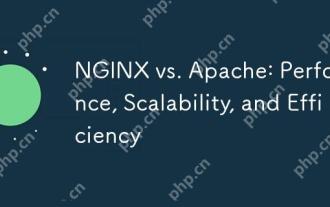 NGINX vs. Apache: Performance, Scalability, and Efficiency
Apr 19, 2025 am 12:05 AM
NGINX vs. Apache: Performance, Scalability, and Efficiency
Apr 19, 2025 am 12:05 AM
NGINX and Apache are both powerful web servers, each with unique advantages and disadvantages in terms of performance, scalability and efficiency. 1) NGINX performs well when handling static content and reverse proxying, suitable for high concurrency scenarios. 2) Apache performs better when processing dynamic content and is suitable for projects that require rich module support. The selection of a server should be decided based on project requirements and scenarios.
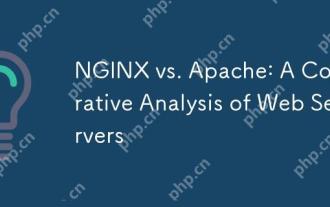 NGINX vs. Apache: A Comparative Analysis of Web Servers
Apr 21, 2025 am 12:08 AM
NGINX vs. Apache: A Comparative Analysis of Web Servers
Apr 21, 2025 am 12:08 AM
NGINX is more suitable for handling high concurrent connections, while Apache is more suitable for scenarios where complex configurations and module extensions are required. 1.NGINX is known for its high performance and low resource consumption, and is suitable for high concurrency. 2.Apache is known for its stability and rich module extensions, which are suitable for complex configuration needs.
 NGINX and Apache: Understanding the Key Differences
Apr 26, 2025 am 12:01 AM
NGINX and Apache: Understanding the Key Differences
Apr 26, 2025 am 12:01 AM
NGINX and Apache each have their own advantages and disadvantages, and the choice should be based on specific needs. 1.NGINX is suitable for high concurrency scenarios because of its asynchronous non-blocking architecture. 2. Apache is suitable for low-concurrency scenarios that require complex configurations, because of its modular design.
 How to execute php code after writing php code? Several common ways to execute php code
May 23, 2025 pm 08:33 PM
How to execute php code after writing php code? Several common ways to execute php code
May 23, 2025 pm 08:33 PM
PHP code can be executed in many ways: 1. Use the command line to directly enter the "php file name" to execute the script; 2. Put the file into the document root directory and access it through the browser through the web server; 3. Run it in the IDE and use the built-in debugging tool; 4. Use the online PHP sandbox or code execution platform for testing.





