Bootstrap is an open source front-end framework, and its main function is to help developers quickly build responsive websites. 1) It provides predefined CSS classes and JavaScript plug-ins to facilitate the implementation of complex UI effects. 2) The working principle of Bootstrap relies on its CSS and JavaScript components to realize responsive design through media queries. 3) Examples of usage include basic usage such as creating buttons, and advanced usage such as custom styles. 4) Common errors include class name misspelling and incorrect file introduction. It is recommended to use browser developer tools to debug. 5) Performance optimization can be achieved through custom build tools, and best practices include using semantic HTML and predefined class names for Bootstrap.
introduction
When I first came into contact with Bootstrap, I was immediately attracted by its simplicity and power. Bootstrap is not just a CSS framework, it is a boon for front-end developers. Today, I will take you into the core concepts and features of Bootstrap, helping you master this tool and improve your front-end development skills. Read this article and you will learn the basic usage of Bootstrap, understand the principles of its responsive design, and master some advanced techniques.
Review of basic knowledge
Developed by Twitter, Bootstrap is an open source front-end framework designed to help developers quickly build responsive websites and applications. At its core, it is CSS and JavaScript components, providing a rich variety of UI components and templates. With Bootstrap, you can quickly build a beautiful and fully functional website without having to write all the styles and scripts from scratch.
Before you start using Bootstrap, it is very important to understand the basics of HTML, CSS, and JavaScript. Bootstrap relies on these technologies to implement its functionality. If you are not familiar with these, it is recommended to learn these basic knowledge first and then go deep into Bootstrap.
Core concept or function analysis
The definition and function of Bootstrap
Bootstrap is a powerful front-end framework whose main function is to help developers quickly build responsive websites. Its original design is to enable developers to create a beautiful and consistent user interface in the shortest time. Bootstrap provides predefined CSS classes and JavaScript plug-ins, allowing developers to easily implement complex UI effects.
For example, Bootstrap's raster system allows you to easily create responsive layouts:
<div class="container">
<div class="row">
<div class="col-md-6">Column 1</div>
<div class="col-md-6">Column 2</div>
</div>
</div>This simple code snippet can create a two-column responsive layout, which is very convenient.
How it works
How Bootstrap works mainly depends on its CSS and JavaScript components. Its CSS file contains a large number of predefined styles that can be applied by adding class names. JavaScript components provide interactive functions, such as modal boxes, carousel diagrams, etc.
Bootstrap's responsive design is implemented through media queries. Media queries allow you to apply different styles according to different screen sizes, thus achieving responsive layouts. For example:
@media (max-width: 768px) {
.col-md-6 {
width: 100%;
}
} This code sets the width of .col-md-6 to 100% when the screen width is less than 768px, thereby enabling a single-column layout on mobile devices.
Example of usage
Basic usage
The basic way to use Bootstrap is to introduce its CSS and JavaScript files and then use its predefined class name in HTML. For example, to create a button, you can do this:
<button class="btn btn-primary">Primary Button</button>
This button will automatically apply the style of Bootstrap, which is very simple.
Advanced Usage
What makes Bootstrap powerful is its flexibility and scalability. For example, you can customize the style of Bootstrap to meet specific needs. Assuming you want to change the color of the button, you can do this:
.btn-custom {
background-color: #ff6347;
border-color: #ff6347;
}
.btn-custom:hover {
background-color: #ff4500;
border-color: #ff4500;
}Then use this custom class in HTML:
<button class="btn btn-custom">Custom Button</button>
This way, you can create a button that meets your design needs.
Common Errors and Debugging Tips
Common errors when using Bootstrap include misspelling of class names, incorrectly introducing files, etc. For example, if you forget to introduce the CSS file of Bootstrap, all styles will not take effect. To avoid these problems, make sure you introduce all necessary files correctly and double-check the spelling of the class name.
In terms of debugging skills, it is recommended to use browser developer tools to check element styles and JavaScript errors. Through the developer tools, you can see the style of the Bootstrap application, helping you quickly locate problems.
Performance optimization and best practices
Performance optimization is an important topic when using Bootstrap. Bootstrap's CSS file is large, and if it is not optimized, it may affect the loading speed of the page. One way to optimize is to use Bootstrap's custom build tool that contains only the components and styles you need.
# Use Bootstrap's custom build tool npx bootstrap customize
This way, you can generate a Bootstrap version that contains only the features you need, reducing file size and improving loading speed.
In terms of best practices, we recommend that you follow the following points:
- Use semantic HTML structures to improve the readability and maintainability of your code.
- Try to use Bootstrap's predefined class names instead of custom styles, so that the code can be consistent.
- For complex layouts, consider using Bootstrap's raster system instead of writing CSS manually.
Through these methods, you can better utilize Bootstrap to create efficient and beautiful websites.
Overall, Bootstrap is a very powerful tool that can greatly simplify the front-end development process. I hope this article can help you better understand and use Bootstrap and improve your development efficiency.
The above is the detailed content of Understanding Bootstrap: Core Concepts and Features. For more information, please follow other related articles on the PHP Chinese website!

Hot AI Tools

Undress AI Tool
Undress images for free

Undresser.AI Undress
AI-powered app for creating realistic nude photos

AI Clothes Remover
Online AI tool for removing clothes from photos.

Clothoff.io
AI clothes remover

Video Face Swap
Swap faces in any video effortlessly with our completely free AI face swap tool!

Hot Article

Hot Tools

Notepad++7.3.1
Easy-to-use and free code editor

SublimeText3 Chinese version
Chinese version, very easy to use

Zend Studio 13.0.1
Powerful PHP integrated development environment

Dreamweaver CS6
Visual web development tools

SublimeText3 Mac version
God-level code editing software (SublimeText3)

Hot Topics
 Python web development framework comparison: Django vs Flask vs FastAPI
Sep 28, 2023 am 09:18 AM
Python web development framework comparison: Django vs Flask vs FastAPI
Sep 28, 2023 am 09:18 AM
Python web development framework comparison: DjangovsFlaskvsFastAPI Introduction: In Python, a popular programming language, there are many excellent web development frameworks to choose from. This article will focus on comparing three popular Python web frameworks: Django, Flask and FastAPI. By comparing their features, usage scenarios and code examples, it helps readers better choose the framework that suits their project needs. 1. Django
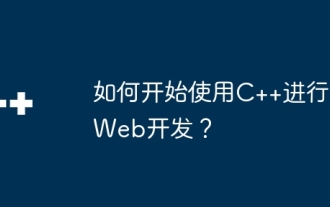 How to get started with web development using C++?
Jun 02, 2024 am 11:11 AM
How to get started with web development using C++?
Jun 02, 2024 am 11:11 AM
To use C++ for web development, you need to use frameworks that support C++ web application development, such as Boost.ASIO, Beast, and cpp-netlib. In the development environment, you need to install a C++ compiler, text editor or IDE, and web framework. Create a web server, for example using Boost.ASIO. Handle user requests, including parsing HTTP requests, generating responses, and sending them back to the client. HTTP requests can be parsed using the Beast library. Finally, a simple web application can be developed, such as using the cpp-netlib library to create a REST API, implementing endpoints that handle HTTP GET and POST requests, and using J
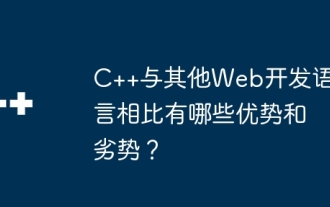 What are the advantages and disadvantages of C++ compared to other web development languages?
Jun 03, 2024 pm 12:11 PM
What are the advantages and disadvantages of C++ compared to other web development languages?
Jun 03, 2024 pm 12:11 PM
The advantages of C++ in web development include speed, performance, and low-level access, while limitations include a steep learning curve and memory management requirements. When choosing a web development language, developers should consider the advantages and limitations of C++ based on application needs.
 Reimagining Architecture: Using WordPress for Web Application Development
Sep 01, 2023 pm 08:25 PM
Reimagining Architecture: Using WordPress for Web Application Development
Sep 01, 2023 pm 08:25 PM
In this series, we will discuss how to build web applications using WordPress. Although this is not a technical series where we will look at code, we cover topics such as frameworks, fundamentals, design patterns, architecture, and more. If you haven’t read the first article in the series, I recommend it; however, for the purposes of this article, we can summarize the previous article as follows: In short, software can be built on frameworks, software can Extend the base. Simply put, we distinguish between framework and foundation—two terms that are often used interchangeably in software, even though they are not the same thing. WordPress is a foundation because it is an application in itself. It's not a framework. For this reason, when it comes to WordPress
 What are the common application scenarios of Golang in software development?
Dec 28, 2023 am 08:39 AM
What are the common application scenarios of Golang in software development?
Dec 28, 2023 am 08:39 AM
As a development language, Golang has the characteristics of simplicity, efficiency, and strong concurrency performance, so it has a wide range of application scenarios in software development. Some common application scenarios are introduced below. Network programming Golang is excellent in network programming and is particularly suitable for building high-concurrency and high-performance servers. It provides a rich network library, and developers can easily program TCP, HTTP, WebSocket and other protocols. Golang's Goroutine mechanism allows developers to easily program
 PHP's Current Status: A Look at Web Development Trends
Apr 13, 2025 am 12:20 AM
PHP's Current Status: A Look at Web Development Trends
Apr 13, 2025 am 12:20 AM
PHP remains important in modern web development, especially in content management and e-commerce platforms. 1) PHP has a rich ecosystem and strong framework support, such as Laravel and Symfony. 2) Performance optimization can be achieved through OPcache and Nginx. 3) PHP8.0 introduces JIT compiler to improve performance. 4) Cloud-native applications are deployed through Docker and Kubernetes to improve flexibility and scalability.
 JavaScript and the Web: Core Functionality and Use Cases
Apr 18, 2025 am 12:19 AM
JavaScript and the Web: Core Functionality and Use Cases
Apr 18, 2025 am 12:19 AM
The main uses of JavaScript in web development include client interaction, form verification and asynchronous communication. 1) Dynamic content update and user interaction through DOM operations; 2) Client verification is carried out before the user submits data to improve the user experience; 3) Refreshless communication with the server is achieved through AJAX technology.
 The Future of HTML, CSS, and JavaScript: Web Development Trends
Apr 19, 2025 am 12:02 AM
The Future of HTML, CSS, and JavaScript: Web Development Trends
Apr 19, 2025 am 12:02 AM
The future trends of HTML are semantics and web components, the future trends of CSS are CSS-in-JS and CSSHoudini, and the future trends of JavaScript are WebAssembly and Serverless. 1. HTML semantics improve accessibility and SEO effects, and Web components improve development efficiency, but attention should be paid to browser compatibility. 2. CSS-in-JS enhances style management flexibility but may increase file size. CSSHoudini allows direct operation of CSS rendering. 3.WebAssembly optimizes browser application performance but has a steep learning curve, and Serverless simplifies development but requires optimization of cold start problems.






