Can I get mysql on mac
Apr 08, 2025 pm 04:09 PMMySQL can be installed and used on Mac through the following methods: 1. Download the official installation package; 2. Install using Homebrew (be careful of permissions and dependencies); 3. Use Docker to isolate the run. Performance optimization can be achieved through selecting storage engines, optimizing structures, creating indexes, etc. Sample code for connecting MySQL with Python: import mysql.connectormydb = mysql.connector.connect(host="localhost", user="yourusername", password="yourpassword", databa
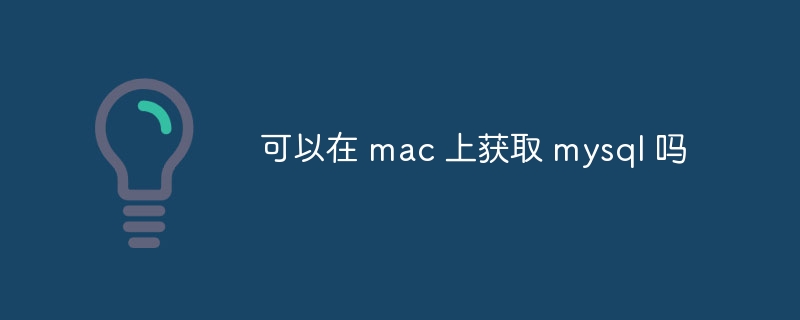
Can MySQL be used on Mac? certainly! And there is more than one method.
This question is as simple and crude as asking "Can you fly in the sky?" The answer is yes, and there are many methods, each with its own advantages. You can use MySQL comfortably on your Mac. In this article, I will take you to learn about several commonly used methods and talk about the technical details behind them in a simple and easy-to-understand manner, as well as some possible pitfalls, so that you can avoid detours.
Let’s talk about the basics first: What is MySQL?
MySQL, a relational database management system (RDBMS), just think of it as a super powerful spreadsheet, but it is much more powerful than Excel, can process massive data, ensure data integrity, and support various complex query operations. It is widely used in various scenarios, from personal projects to large enterprise-level applications, and it can be seen.
Several common routines to install MySQL on Mac:
The most direct way is to download the installation package provided by MySQL. There will be a version for macOS on the official website, and you can do it "next step" after downloading. This method is simple and crude and suitable for most users. However, it may take up a lot of space, and upgrades and updates also require manual operations.
Another way is to use Homebrew. If you are familiar with the command line, Homebrew is definitely your magic tool. It is a macOS package manager that allows easy installation, update and uninstallation of various software, including MySQL. Just one command brew install mysql to get everything done. This method is clean and easy to update, but you need to install Homebrew first.
Another way is to use Docker. If you are familiar with container technology, Docker is also a good choice. It allows you to run MySQL in an isolated environment, avoid conflicts with other parts of the system, and facilitate version management and migration. But you need to install Docker first and have a certain understanding of Docker.
Go deeper: Details and potential issues with Homebrew installation
Installing MySQL with Homebrew seems simple, but there are some things to pay attention to. For example, after the installation is completed, the MySQL service needs to be manually started and the relevant environment variables are configured. This part of the content is explained in detail in Homebrew's documentation, so be sure to read it carefully.
Sometimes, you may encounter permission issues, or the dependency library is missing. At this time, you need to carefully check the error message and perform the corresponding operations accordingly according to the prompts. Remember, carefully reading the error message can often help you solve the problem quickly.
Performance optimization: Don't let MySQL drag you down
The performance of MySQL depends to a large extent on your configuration and usage. Choosing the right storage engine (such as InnoDB or MyISAM), optimizing the database structure, and creating the right index are all key to improving performance. These contents require you to have a deeper understanding of the principles of the database. Don't underestimate these details, they can significantly improve your application efficiency.
Code example (connecting MySQL with Python):
In this part, I used Python to show a simple MySQL connection example, using the mysql.connector library:
<code class="python">import mysql.connector mydb = mysql.connector.connect( host="localhost", user="yourusername", password="yourpassword", database="mydatabase" ) cursor = mydb.cursor() cursor.execute("SELECT VERSION()") data = cursor.fetchone() print(f"Database version : {data[0]}") mydb.close()</code>
Remember to replace yourusername , yourpassword and mydatabase for your own information. This is just a simple example. In actual applications, you need to handle exceptions, perform more complex SQL operations, and pay attention to security issues such as SQL injection.
Final words:
Which method to choose to install MySQL depends on your technical level and specific needs. The official installation package is simple and easy to use, Homebrew is elegant and efficient, and Docker is flexible and powerful. No matter which method you choose, remember to read the relevant documents carefully and be fully prepared. I hope this article can help you successfully use MySQL on your Mac and start your database journey!
The above is the detailed content of Can I get mysql on mac. For more information, please follow other related articles on the PHP Chinese website!

Hot AI Tools

Undress AI Tool
Undress images for free

Undresser.AI Undress
AI-powered app for creating realistic nude photos

AI Clothes Remover
Online AI tool for removing clothes from photos.

Clothoff.io
AI clothes remover

Video Face Swap
Swap faces in any video effortlessly with our completely free AI face swap tool!

Hot Article

Hot Tools

Notepad++7.3.1
Easy-to-use and free code editor

SublimeText3 Chinese version
Chinese version, very easy to use

Zend Studio 13.0.1
Powerful PHP integrated development environment

Dreamweaver CS6
Visual web development tools

SublimeText3 Mac version
God-level code editing software (SublimeText3)

Hot Topics
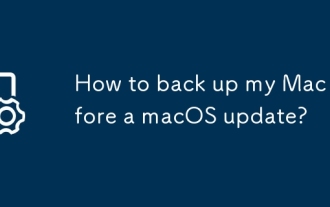 How to back up my Mac before a macOS update?
Jul 15, 2025 am 12:33 AM
How to back up my Mac before a macOS update?
Jul 15, 2025 am 12:33 AM
Before updating macOS, you should back up your Mac. 1. Use TimeMachine to make a complete backup, insert the external hard disk and enable automatic regular backup; 2. Manually back up important files to cloud storage or external devices, and give priority to backing up documents, photos, bookmarks and other key information; 3. Create a bootable macOS installation disk for system repair or reinstallation, prepare a 16GB USB disk and run terminal commands to create. Backup can effectively prevent update failure or data loss, and it is more secure to prepare in advance.
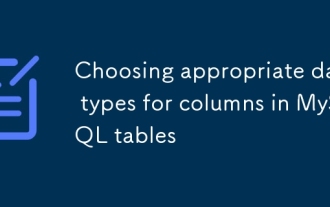 Choosing appropriate data types for columns in MySQL tables
Jul 15, 2025 am 02:25 AM
Choosing appropriate data types for columns in MySQL tables
Jul 15, 2025 am 02:25 AM
WhensettingupMySQLtables,choosingtherightdatatypesiscrucialforefficiencyandscalability.1)Understandthedataeachcolumnwillstore—numbers,text,dates,orflags—andchooseaccordingly.2)UseCHARforfixed-lengthdatalikecountrycodesandVARCHARforvariable-lengthdata
 Setting up semi-synchronous replication in MySQL
Jul 15, 2025 am 02:35 AM
Setting up semi-synchronous replication in MySQL
Jul 15, 2025 am 02:35 AM
The steps for setting MySQL semi-synchronous replication are as follows: 1. Confirm the version supports and load the plug-in; 2. Turn on and enable semi-synchronous mode; 3. Check the status and operation status; 4. Pay attention to timeout settings, multi-slave library configuration and master-slave switching processing. It is necessary to ensure that MySQL 5.5 and above versions are installed, rpl_semi_sync_master and rpl_semi_sync_slave plugins, enable corresponding parameters in the master and slave library, and configure automatic loading in my.cnf, restart the service after the settings are completed, check the status through SHOWSTATUS, reasonably adjust the timeout time and monitor the plug-in operation.
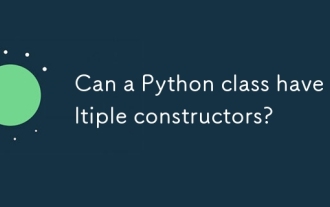 Can a Python class have multiple constructors?
Jul 15, 2025 am 02:54 AM
Can a Python class have multiple constructors?
Jul 15, 2025 am 02:54 AM
Yes,aPythonclasscanhavemultipleconstructorsthroughalternativetechniques.1.Usedefaultargumentsinthe__init__methodtoallowflexibleinitializationwithvaryingnumbersofparameters.2.Defineclassmethodsasalternativeconstructorsforclearerandscalableobjectcreati
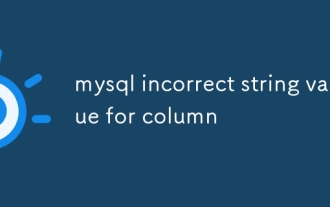 mysql incorrect string value for column
Jul 15, 2025 am 02:40 AM
mysql incorrect string value for column
Jul 15, 2025 am 02:40 AM
MySQL error "incorrectstringvalueforcolumn" is usually because the field character set does not support four-byte characters such as emoji. 1. Cause of error: MySQL's utf8 character set only supports three-byte characters and cannot store four-byte emoji; 2. Solution: Change the database, table, fields and connections to utf8mb4 character set; 3. Also check whether the configuration files, temporary tables, application layer encoding and client drivers all support utf8mb4; 4. Alternative solution: If you do not need to support four-byte characters, you can filter special characters such as emoji at the application layer.
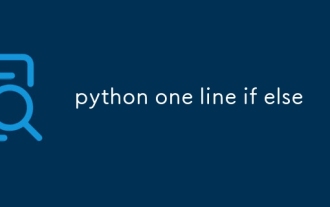 python one line if else
Jul 15, 2025 am 01:38 AM
python one line if else
Jul 15, 2025 am 01:38 AM
Python's onelineifelse is a ternary operator, written as xifconditionelsey, which is used to simplify simple conditional judgment. It can be used for variable assignment, such as status="adult"ifage>=18else"minor"; it can also be used to directly return results in functions, such as defget_status(age):return"adult"ifage>=18else"minor"; although nested use is supported, such as result="A"i
 2025 latest altcoin market analysis_Comprehensive interpretation of the rise and fall trend of altcoin
Jul 15, 2025 pm 11:12 PM
2025 latest altcoin market analysis_Comprehensive interpretation of the rise and fall trend of altcoin
Jul 15, 2025 pm 11:12 PM
The altcoin market in 2025 showed a differentiation trend, high-quality projects performed strongly, and risky currencies were facing adjustments. 1. Ethereum ecological derivative coins such as Polygon (MATIC) and Arbitrum ecological coins are active due to technological upgrades and expansions; 2. Cross-chain protocol coins such as Cosmos (ATOM) and Polkadot (DOT) have gained capital attention due to ecological expansion; 3. DeFi coins such as Curve and Aave platform coins fluctuate after function updates; some altcoins that lack core competitiveness have declined liquidity and price declines; funds are concentrated in high-quality currencies, and market sentiment tends to be rational; investors are advised to pay attention to project fundamentals, pay attention to capital flows, and reasonably diversify investments to control risks and seize opportunities.
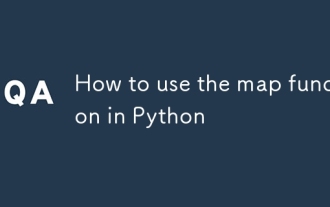 How to use the map function in Python
Jul 15, 2025 am 02:52 AM
How to use the map function in Python
Jul 15, 2025 am 02:52 AM
Python's map() function implements efficient data conversion by acting as specified functions on each element of the iterable object in turn. 1. Its basic usage is map(function,iterable), which returns a "lazy load" map object, which is often converted to list() to view results; 2. It is often used with lambda, which is suitable for simple logic, such as converting strings to uppercase; 3. It can be passed in multiple iterable objects, provided that the number of function parameters matches, such as calculating the discounted price and discount; 4. Usage techniques include combining built-in functions to quickly type conversion, handling None situations similar to zip(), and avoiding excessive nesting to affect readability. Mastering map() can make the code more concise and professional






