MySQL can store images, but it is highly recommended not to do so. As a relational database, MySQL is not suitable for processing unstructured data such as images. Storing images can lead to bloated databases, slow query speed, and difficult backup. The best practice is to store images in a dedicated object storage service and store only image links in MySQL.
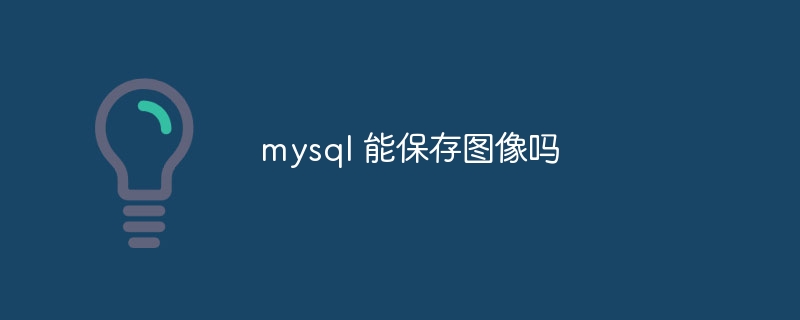
Can MySQL save images? The answer is: Yes, but don’t do that!
Many newbies will ask, can MySQL directly store images? On the surface, it's OK. There is a BLOB type in the database, which can stuff a lot of binary data. Isn’t the picture just binary data? So, theoretically, can. But in actual operation, you will find that this thing is a pit, a huge pit that you may not be able to climb out if you fall into it.
Let's review the basics first. MySQL is a relational database that is good at processing structured data, such as names, ages, addresses, etc. in tables. And pictures are essentially a collection of pixels and are unstructured data. Although BLOB can be stored, it goes against the original intention of database design. Just imagine, if you save millions of images in MySQL, what will your database become? It is bloated, the query speed is as slow as a snail, and backup and recovery are even more of a nightmare.
The working principle of BLOB is very simple: it stuffs the binary data of the picture into the database intact. There is no compression, no index, only pure binary streams. Imagine that if you use the SELECT statement to query a picture, the database has to read the entire picture from disk to memory and then pass it back to your application. You know this efficiency. Moreover, the disk I/O pressure on your database server will increase dramatically, directly affecting the performance of other database operations.
Let's take a look at a simple example and demonstrate how to stuff the picture into BLOB :
<code class="sql">-- 這只是個示意,實際操作中你需要處理文件讀取和錯誤處理CREATE TABLE images ( id INT AUTO_INCREMENT PRIMARY KEY, image BLOB ); -- 假設(shè)你已經(jīng)讀取了圖片數(shù)據(jù)到一個變量叫`image_data` INSERT INTO images (image) VALUES (?); -- ? 代表參數(shù),用你的編程語言綁定`image_data`</code>
It looks simple, right? But in actual applications, you have to deal with various exceptions: file reading failure, image format not supported, network interruption, etc. More importantly, you have to consider performance issues. Retrieving pictures, updating pictures, and deleting pictures will all become extremely slow.
More advanced usage? Don't think about it, the advanced usage is not to use this method. There is no so-called "advanced usage" that can solve the performance bottlenecks caused by BLOB storage images.
Common errors? The biggest mistake is to directly use BLOB to store pictures. Other errors, such as forgetting to handle exceptions, forgetting to consider image size limitations, etc., are all small problems, and compared with performance issues, they are not worth mentioning at all. Debugging skills? Use performance analysis tools to look at the I/O load of your database server and you will know what the problem is.
So, what are the best practices? The answer is: use specialized storage services, such as object storage (such as AWS S3, Alibaba Cloud OSS, Azure Blob Storage) . Upload the image to object storage, and then store only the URL of the image in MySQL. In this way, your database will remain lightweight, query speeds quickly, and have excellent scalability. Your app reads the URL from the database and then downloads the image from the object store. This is the correct way to open it.
Remember, databases are used to store structured data. Unstructured data such as pictures are left to professional storage services for processing. This is the kingly way. Don't let your database be the grave of pictures.
The above is the detailed content of Can mysql save images. For more information, please follow other related articles on the PHP Chinese website!

Hot AI Tools

Undress AI Tool
Undress images for free

Undresser.AI Undress
AI-powered app for creating realistic nude photos

AI Clothes Remover
Online AI tool for removing clothes from photos.

Clothoff.io
AI clothes remover

Video Face Swap
Swap faces in any video effortlessly with our completely free AI face swap tool!

Hot Article

Hot Tools

Notepad++7.3.1
Easy-to-use and free code editor

SublimeText3 Chinese version
Chinese version, very easy to use

Zend Studio 13.0.1
Powerful PHP integrated development environment

Dreamweaver CS6
Visual web development tools

SublimeText3 Mac version
God-level code editing software (SublimeText3)

Hot Topics
 Resetting the root password for MySQL server
Jul 03, 2025 am 02:32 AM
Resetting the root password for MySQL server
Jul 03, 2025 am 02:32 AM
To reset the root password of MySQL, please follow the following steps: 1. Stop the MySQL server, use sudosystemctlstopmysql or sudosystemctlstopmysqld; 2. Start MySQL in --skip-grant-tables mode, execute sudomysqld-skip-grant-tables&; 3. Log in to MySQL and execute the corresponding SQL command to modify the password according to the version, such as FLUSHPRIVILEGES;ALTERUSER'root'@'localhost'IDENTIFIEDBY'your_new
 Establishing secure remote connections to a MySQL server
Jul 04, 2025 am 01:44 AM
Establishing secure remote connections to a MySQL server
Jul 04, 2025 am 01:44 AM
TosecurelyconnecttoaremoteMySQLserver,useSSHtunneling,configureMySQLforremoteaccess,setfirewallrules,andconsiderSSLencryption.First,establishanSSHtunnelwithssh-L3307:localhost:3306user@remote-server-Nandconnectviamysql-h127.0.0.1-P3307.Second,editMyS
 Performing logical backups using mysqldump in MySQL
Jul 06, 2025 am 02:55 AM
Performing logical backups using mysqldump in MySQL
Jul 06, 2025 am 02:55 AM
mysqldump is a common tool for performing logical backups of MySQL databases. It generates SQL files containing CREATE and INSERT statements to rebuild the database. 1. It does not back up the original file, but converts the database structure and content into portable SQL commands; 2. It is suitable for small databases or selective recovery, and is not suitable for fast recovery of TB-level data; 3. Common options include --single-transaction, --databases, --all-databases, --routines, etc.; 4. Use mysql command to import during recovery, and can turn off foreign key checks to improve speed; 5. It is recommended to test backup regularly, use compression, and automatic adjustment.
 Handling NULL Values in MySQL Columns and Queries
Jul 05, 2025 am 02:46 AM
Handling NULL Values in MySQL Columns and Queries
Jul 05, 2025 am 02:46 AM
When handling NULL values ??in MySQL, please note: 1. When designing the table, the key fields are set to NOTNULL, and optional fields are allowed NULL; 2. ISNULL or ISNOTNULL must be used with = or !=; 3. IFNULL or COALESCE functions can be used to replace the display default values; 4. Be cautious when using NULL values ??directly when inserting or updating, and pay attention to the data source and ORM framework processing methods. NULL represents an unknown value and does not equal any value, including itself. Therefore, be careful when querying, counting, and connecting tables to avoid missing data or logical errors. Rational use of functions and constraints can effectively reduce interference caused by NULL.
 Analyzing the MySQL Slow Query Log to Find Performance Bottlenecks
Jul 04, 2025 am 02:46 AM
Analyzing the MySQL Slow Query Log to Find Performance Bottlenecks
Jul 04, 2025 am 02:46 AM
Turn on MySQL slow query logs and analyze locationable performance issues. 1. Edit the configuration file or dynamically set slow_query_log and long_query_time; 2. The log contains key fields such as Query_time, Lock_time, Rows_examined to assist in judging efficiency bottlenecks; 3. Use mysqldumpslow or pt-query-digest tools to efficiently analyze logs; 4. Optimization suggestions include adding indexes, avoiding SELECT*, splitting complex queries, etc. For example, adding an index to user_id can significantly reduce the number of scanned rows and improve query efficiency.
 Aggregating data with GROUP BY and HAVING clauses in MySQL
Jul 05, 2025 am 02:42 AM
Aggregating data with GROUP BY and HAVING clauses in MySQL
Jul 05, 2025 am 02:42 AM
GROUPBY is used to group data by field and perform aggregation operations, and HAVING is used to filter the results after grouping. For example, using GROUPBYcustomer_id can calculate the total consumption amount of each customer; using HAVING can filter out customers with a total consumption of more than 1,000. The non-aggregated fields after SELECT must appear in GROUPBY, and HAVING can be conditionally filtered using an alias or original expressions. Common techniques include counting the number of each group, grouping multiple fields, and filtering with multiple conditions.
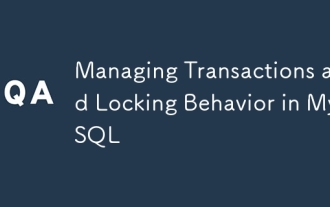 Managing Transactions and Locking Behavior in MySQL
Jul 04, 2025 am 02:24 AM
Managing Transactions and Locking Behavior in MySQL
Jul 04, 2025 am 02:24 AM
MySQL transactions and lock mechanisms are key to concurrent control and performance tuning. 1. When using transactions, be sure to explicitly turn on and keep the transactions short to avoid resource occupation and undolog bloating due to long transactions; 2. Locking operations include shared locks and exclusive locks, SELECT...FORUPDATE plus X locks, SELECT...LOCKINSHAREMODE plus S locks, write operations automatically locks, and indexes should be used to reduce the lock granularity; 3. The isolation level is repetitively readable by default, suitable for most scenarios, and modifications should be cautious; 4. Deadlock inspection can analyze the details of the latest deadlock through the SHOWENGINEINNODBSTATUS command, and the optimization methods include unified execution order, increase indexes, and introduce queue systems.
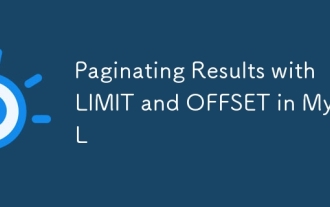 Paginating Results with LIMIT and OFFSET in MySQL
Jul 05, 2025 am 02:41 AM
Paginating Results with LIMIT and OFFSET in MySQL
Jul 05, 2025 am 02:41 AM
MySQL paging is commonly implemented using LIMIT and OFFSET, but its performance is poor under large data volume. 1. LIMIT controls the number of each page, OFFSET controls the starting position, and the syntax is LIMITNOFFSETM; 2. Performance problems are caused by excessive records and discarding OFFSET scans, resulting in low efficiency; 3. Optimization suggestions include using cursor paging, index acceleration, and lazy loading; 4. Cursor paging locates the starting point of the next page through the unique value of the last record of the previous page, avoiding OFFSET, which is suitable for "next page" operation, and is not suitable for random jumps.






