MySQL error cannot reopen table
Apr 08, 2025 pm 03:33 PMThe reasons why MySQL table cannot be opened include lock conflicts, table corruption and permission issues. The troubleshooting steps are as follows: Use SHOW PROCESSLIST to check whether there are processes locking the table for a long time. Use CHECK TABLE to check the table integrity and try to fix it with REPAIR TABLE after discovering the problem. Check if there are bad channels on the disk. Check the MySQL error log for relevant information. Use performance analysis tools to find potential problems. Regularly back up the database, update the MySQL version, and design the database reasonably to avoid problems.
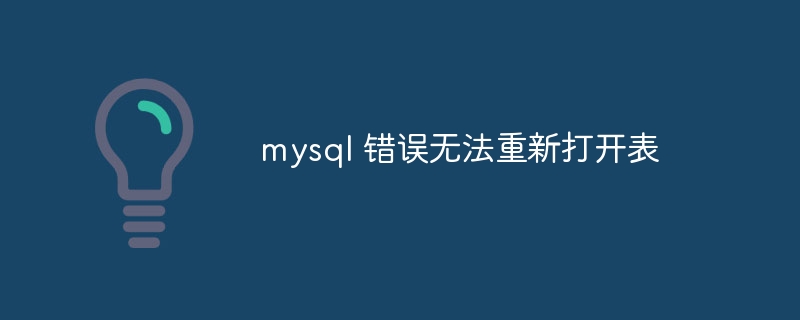
MySQL Nightmare: The table cannot be opened? Don’t panic, let’s check it out!
A table in your MySQL database suddenly cannot be opened? That feeling is like you worked hard to write a long article and the computer suddenly had a blue screen. Don't worry, take a deep breath, let's solve this crazy problem step by step. In this article, I will take you from basic knowledge to advanced skills to completely solve this problem of "cannot reopen tables". After reading it, you can not only solve the problems in front of you, but also improve your understanding of MySQL, avoiding falling into the same pit in the future.
Let’s talk about the conclusion first: There are many reasons for the inability to open MySQL tables, ranging from simple lock conflicts to serious disk corruption. So, we have to systematically investigate.
Basic knowledge: first figure out how MySQL manages tables
MySQL uses the InnoDB engine (mostly), which stores table data in data files and uses indexes to quickly find data. The coordination between file system, memory cache, and database engine determines the access speed and stability of the table. Any problem with any link may cause the table to be unable to be opened.
Core question: Why can’t you open it?
The most common reason is lock conflict . Imagine that multiple programs want to modify the same table at the same time, just like a group of people grabbing a toilet at the same time, and they must queue up, or even conflict. At this time, MySQL will lock it to prevent other operations and prevent data inconsistencies. If one process holds a lock for a long time, other processes cannot access the table.
Another common cause is table corruption . It's like your hard drive is broken, and the data will naturally not be read. This could be caused by an unexpected power outage, a disk error, or MySQL's own bug.
There is another situation, which is the permissions issue . You may not have permission to access the table, it's like you don't have a key and naturally you can't open the door.
Diagnosis and solution: Practical drills
Let's first use the simplest command to see the situation:
<code class="sql">SHOW PROCESSLIST;</code>
This command can display all running MySQL processes to see if any processes hold locks for the table for a long time. If it is a lock problem, you can try KILL the corresponding process, or wait for the lock to be released.
If the lock is not a problem, then check the table itself:
<code class="sql">CHECK TABLE your_table_name;</code>
This command checks the integrity of the table. If a problem is found, it will report it. If CHECK TABLE finds a problem, try to fix:
<code class="sql">REPAIR TABLE your_table_name;</code>
But note that REPAIR TABLE is a time-consuming operation and can cause data loss (although the probability is very low). So, be sure to back up the data before execution!
If none of the above methods work, you have to check the disk. Use the disk inspection tool that comes with the operating system to see if there are any bad channels for the disk. Bad paths will cause data reading and writing errors, and the table will naturally not be opened.
Advanced Tips: Dig deeper
If the problem persists, you need to investigate more deeply. You can check the MySQL error log to see if there is any related error information. Log files are usually located in the data directory under the MySQL installation directory.
You can also try using MySQL's performance analysis tools, such as pt-query-digest , to analyze the health of the database and find potential problems.
Experience: Prevention is better than treatment
Regularly backing up the database is the most important thing. It's like buying insurance for your data. In case of an accident, you still have room for recovery.
Keep MySQL updated and fix bugs in time. Newer versions of MySQL usually fix previous vulnerabilities and improve stability.
Reasonably design the database to avoid lock conflicts. For example, use appropriate indexes to reduce data lock time.
Remember, the key to solving problems lies in careful investigation and calm analysis. Don’t panic, take it step by step, and you will definitely be able to solve this problem! Good luck!
The above is the detailed content of MySQL error cannot reopen table. For more information, please follow other related articles on the PHP Chinese website!

Hot AI Tools

Undress AI Tool
Undress images for free

Undresser.AI Undress
AI-powered app for creating realistic nude photos

AI Clothes Remover
Online AI tool for removing clothes from photos.

Clothoff.io
AI clothes remover

Video Face Swap
Swap faces in any video effortlessly with our completely free AI face swap tool!

Hot Article

Hot Tools

Notepad++7.3.1
Easy-to-use and free code editor

SublimeText3 Chinese version
Chinese version, very easy to use

Zend Studio 13.0.1
Powerful PHP integrated development environment

Dreamweaver CS6
Visual web development tools

SublimeText3 Mac version
God-level code editing software (SublimeText3)

Hot Topics
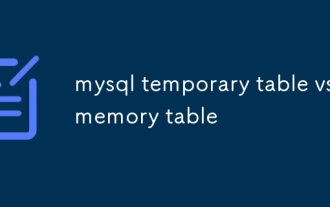 mysql temporary table vs memory table
Jul 13, 2025 am 02:23 AM
mysql temporary table vs memory table
Jul 13, 2025 am 02:23 AM
Temporary tables are tables with limited scope, and memory tables are tables with different storage methods. Temporary tables are visible in the current session and are automatically deleted after the connection is disconnected. Various storage engines can be used, which are suitable for saving intermediate results and avoiding repeated calculations; 1. Temporary tables support indexing, and multiple sessions can create tables with the same name without affecting each other; 2. The memory table uses the MEMORY engine, and the data is stored in memory, and the restart is lost, which is suitable for cache small data sets with high frequency access; 3. The memory table supports hash indexing, and does not support BLOB and TEXT types, so you need to pay attention to memory usage; 4. The life cycle of the temporary table is limited to the current session, and the memory table is shared by all connections. When choosing, it should be decided based on whether the data is private, whether high-speed access is required and whether it can tolerate loss.
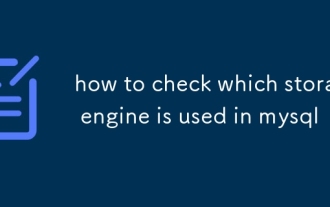 how to check which storage engine is used in mysql
Jul 13, 2025 am 02:00 AM
how to check which storage engine is used in mysql
Jul 13, 2025 am 02:00 AM
The method of viewing the storage engine of MySQL is as follows: 1. You can use the command SHOWVARIABLESLIKE'default_storage_engine'; 2. You can use the storage engine used to view a certain table to view the storage engine through SHOWCREATETABLE or query information_schema.TABLES; 3. You can use SELECTTABLE_NAME,ENGINEFROMinformation_schema.TABLESWHERETABLE_SCHEMA='your_database'; 4. Other methods include on the command line
 Securing MySQL installations with SSL/TLS connections
Jul 13, 2025 am 02:16 AM
Securing MySQL installations with SSL/TLS connections
Jul 13, 2025 am 02:16 AM
To configure MySQL's SSL/TLS encrypted connection, first generate a self-signed certificate and correctly configure the server and client settings. 1. Use OpenSSL to generate CA private key, CA certificate, server private key and certificate request, and sign the server certificate yourself; 2. Place the generated certificate file in the specified directory, and configure the ssl-ca, ssl-cert and ssl-key parameters in my.cnf or mysqld.cnf and restart MySQL; 3. Force SSL on the client, restrict users from connecting only through SSL through the GRANTUSAGE command, or specify the --ssl-mode=REQUIRED parameter when connecting; 4. After logging in, execute \s to check SSL status confirmation
 The flow of funds on the chain is exposed: What new tokens are being bet on by Clever Money?
Jul 16, 2025 am 10:15 AM
The flow of funds on the chain is exposed: What new tokens are being bet on by Clever Money?
Jul 16, 2025 am 10:15 AM
Ordinary investors can discover potential tokens by tracking "smart money", which are high-profit addresses, and paying attention to their trends can provide leading indicators. 1. Use tools such as Nansen and Arkham Intelligence to analyze the data on the chain to view the buying and holdings of smart money; 2. Use Dune Analytics to obtain community-created dashboards to monitor the flow of funds; 3. Follow platforms such as Lookonchain to obtain real-time intelligence. Recently, Cangming Money is planning to re-polize LRT track, DePIN project, modular ecosystem and RWA protocol. For example, a certain LRT protocol has obtained a large amount of early deposits, a certain DePIN project has been accumulated continuously, a certain game public chain has been supported by the industry treasury, and a certain RWA protocol has attracted institutions to enter.
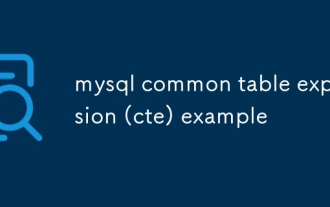 mysql common table expression (cte) example
Jul 14, 2025 am 02:28 AM
mysql common table expression (cte) example
Jul 14, 2025 am 02:28 AM
CTE is a temporary result set in MySQL used to simplify complex queries. It can be referenced multiple times in the current query, improving code readability and maintenance. For example, when looking for the latest orders for each user in the orders table, you can first obtain the latest order date for each user through the CTE, and then associate it with the original table to obtain the complete record. Compared with subqueries, the CTE structure is clearer and the logic is easier to debug. Usage tips include explicit alias, concatenating multiple CTEs, and processing tree data with recursive CTEs. Mastering CTE can make SQL more elegant and efficient.
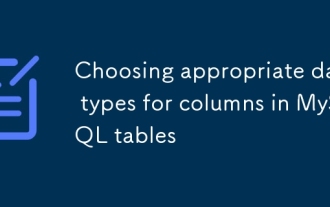 Choosing appropriate data types for columns in MySQL tables
Jul 15, 2025 am 02:25 AM
Choosing appropriate data types for columns in MySQL tables
Jul 15, 2025 am 02:25 AM
WhensettingupMySQLtables,choosingtherightdatatypesiscrucialforefficiencyandscalability.1)Understandthedataeachcolumnwillstore—numbers,text,dates,orflags—andchooseaccordingly.2)UseCHARforfixed-lengthdatalikecountrycodesandVARCHARforvariable-lengthdata
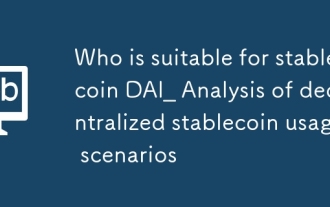 Who is suitable for stablecoin DAI_ Analysis of decentralized stablecoin usage scenarios
Jul 15, 2025 pm 11:27 PM
Who is suitable for stablecoin DAI_ Analysis of decentralized stablecoin usage scenarios
Jul 15, 2025 pm 11:27 PM
DAI is suitable for users who attach importance to the concept of decentralization, actively participate in the DeFi ecosystem, need cross-chain asset liquidity, and pursue asset transparency and autonomy. 1. Supporters of the decentralization concept trust smart contracts and community governance; 2. DeFi users can be used for lending, pledge, and liquidity mining; 3. Cross-chain users can achieve flexible transfer of multi-chain assets; 4. Governance participants can influence system decisions through voting. Its main scenarios include decentralized lending, asset hedging, liquidity mining, cross-border payments and community governance. At the same time, it is necessary to pay attention to system risks, mortgage fluctuations risks and technical threshold issues.
 how to use sqlalchemy with mysql
Jul 13, 2025 am 02:24 AM
how to use sqlalchemy with mysql
Jul 13, 2025 am 02:24 AM
The steps to operate MySQL using SQLAlchemy are as follows: 1. Install dependencies and configure connections; 2. Define the model or use native SQL; 3. Perform database operations through session or engine. First, you need to install sqlalchemy and mysql-connector-python, and then create an engine in the format create_engine('mysql mysqlconnector://user:password@host/database_name'). Then you can describe the table structure by defining the model class and use Base.metadata.create_all(engine)






