MySQL download prompts disk write errors how to deal with
Apr 08, 2025 am 11:51 AMMySQL download prompts a disk write error. The solutions are as follows: 1. Check whether the disk space is insufficient, clean up the space or replace a larger disk; 2. Use disk detection tools (such as chkdsk or fsck) to check and fix disk errors, and replace the hard disk if necessary; 3. Check the target directory permissions to ensure that the user account has write permissions; 4. Replace the download tool or network environment, and use the download manager to resume interrupted downloads; 5. Temporarily close the anti-virus software or firewall, and re-enable it after the download is completed. By systematically troubleshooting these aspects, the problem can be solved.

MySQL prompts disk write error when downloading: Deep parsing and solutions
MySQL download failed, prompts disk write error? This is not a joke. The interruption in database download means that the project progress is blocked and may even lead to serious consequences of data loss. Don't worry, let's peel off the threads, find the root of the problem, and completely solve this annoying problem.
This article will explore in-depth various possible causes of disk write errors and provide a range of targeted solutions. After reading, you will master the skills to check and solve these problems and avoid falling into this pit again.
Start with the basics:
Download MySQL is essentially transferring data from the server to your local disk. Therefore, the most direct reason for disk write errors is insufficient disk space or there is a problem with the disk itself.
Let's dive into it:
1. Insufficient disk space: This is probably the most common culprit. MySQL installation package is usually not small. If you have very little disk space left, the download process will naturally be interrupted due to write failures. The solution is simple: clean disk space, delete unnecessary files, or consider using a larger disk. Remember to leave enough space left, not only for download, but also for the normal operation of the MySQL database. Don't fill the disk with it, leave some room for "gasp".
2. Disk corrupt or error: This is tricky. Disk sector corruption, file system errors, etc. will cause write failures. You can try using disk detection tools (such as chkdsk that comes with Windows, or fsck under Linux) to check for disk errors and fix them. If you find serious disk problems, you may need to replace the hard disk. Never ignore disk health, regular check-ups are necessary precautions.
3. Disk permissions issue: Your user account may not have sufficient permissions to write to the target directory. Check the permission settings of the target directory to make sure your user account has write permissions. This is especially common in Linux systems. Use the chmod command to modify permissions, or use administrator permission to download, to solve this problem.
4. Download tool or network problem: The network interruption during the download process or the download tool itself fails, which may also lead to a write error. Try changing the download tool, or selecting a more stable network environment to download again. Using the Download Manager, you can resume interrupted downloads and avoid restarting.
5. Anti-virus software or firewall interference: Some security software may mistakenly mark MySQL installation packages as viruses or malware, thus preventing them from writing to disk. Try temporarily shutting down the anti-virus software or firewall and try again to download. After the download is complete, remember to re-enable the security software.
Some code examples, although not much has to do with MySQL download itself, can help understand file writing operations:
(Python)
<code class="python">try: with open("mysql-installer.exe", "wb") as f: # 使用二進(jìn)制模式寫入# 此處模擬從網(wǎng)絡(luò)下載數(shù)據(jù),實(shí)際中用requests 等庫data = b"This is a simulated download..." * 1024 f.write(data)except IOError as e: print(f"寫入失敗: {e}")except Exception as e: print(f"發(fā)生錯誤: {e}")</code>
(C )
<code class="c ">#include <fstream>#include <iostream>int main() { std::ofstream outputFile("mysql-installer.exe", std::ios::binary); // 二進(jìn)制模式寫入if (outputFile.is_open()) { // 模擬寫入數(shù)據(jù)char data[] = "Simulated download data"; outputFile.write(data, sizeof(data)); outputFile.close(); } else { std::cerr </iostream></fstream></code>
These codes show the basic operations of file writing and how to deal with possible IO errors. Remember that in practical applications, more complex error situations need to be handled and more robust error handling is required.
Summary:
To resolve disk write errors during MySQL download, you need to systematically check all aspects, from disk space, disk health, permissions to network and security software, you need to carefully check. Don’t underestimate any details. Only by finding the root cause of the problem can you completely solve the problem. I hope this article can help you download and install MySQL smoothly. I wish you all the best!
The above is the detailed content of MySQL download prompts disk write errors how to deal with. For more information, please follow other related articles on the PHP Chinese website!

Hot AI Tools

Undress AI Tool
Undress images for free

Undresser.AI Undress
AI-powered app for creating realistic nude photos

AI Clothes Remover
Online AI tool for removing clothes from photos.

Clothoff.io
AI clothes remover

Video Face Swap
Swap faces in any video effortlessly with our completely free AI face swap tool!

Hot Article

Hot Tools

Notepad++7.3.1
Easy-to-use and free code editor

SublimeText3 Chinese version
Chinese version, very easy to use

Zend Studio 13.0.1
Powerful PHP integrated development environment

Dreamweaver CS6
Visual web development tools

SublimeText3 Mac version
God-level code editing software (SublimeText3)
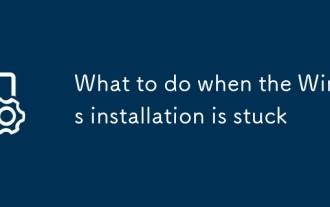 What to do when the Windows installation is stuck
Aug 06, 2025 am 03:45 AM
What to do when the Windows installation is stuck
Aug 06, 2025 am 03:45 AM
Wait1–2hoursifdiskactivitycontinues,asWindowsSetupmayappearfrozenduringfileexpansionorupdateinstallation.2.Recognizenormalslowphaseslike"Gettingdevicesready"orfirstboot.3.Forcerestartonlyafter2 hoursofnoactivitybyholdingthepowerbutton.4.Use
 C singleton pattern example
Aug 06, 2025 pm 01:20 PM
C singleton pattern example
Aug 06, 2025 pm 01:20 PM
Singleton pattern ensures that a class has only one instance and provides global access points. C 11 recommends using local static variables to implement thread-safe lazy loading singletons. 1. Use thread-safe initialization and delayed construction of static variables in the function; 2. Delete copy construction and assignment operations to prevent copying; 3. Privatization of constructs and destructors ensures that external cannot be created or destroyed directly; 4. Static variables are automatically destructed when the program exits, without manually managing resources. This writing method is concise and reliable, suitable for loggers, configuration management, database connection pooling and other scenarios. It is the preferred singleton implementation method under C 11 and above standards.
 The Rule of Five in C
Aug 06, 2025 am 03:30 AM
The Rule of Five in C
Aug 06, 2025 am 03:30 AM
In C, RuleofFive needs to customize five special member functions, including manual management of resources such as bare pointers, file handles, or controlling object copy and movement behavior. 1. The destructor is used to release resources; 2. The copy constructor defines the object copying method; 3. The copy assignment operator controls the object assignment behavior; 4. The moving constructor handles temporary object resource transfer; 5. The moving assignment operator controls the moving assignment operation. If you need to customize one of the classes, you usually need to implement the other four at the same time to avoid problems such as shallow copying and repeated release. Using smart pointers can avoid implementing these functions manually.
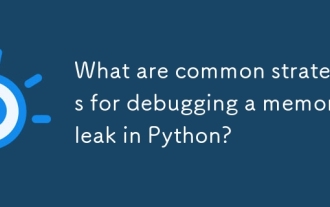 What are common strategies for debugging a memory leak in Python?
Aug 06, 2025 pm 01:43 PM
What are common strategies for debugging a memory leak in Python?
Aug 06, 2025 pm 01:43 PM
Usetracemalloctotrackmemoryallocationsandidentifyhigh-memorylines;2.Monitorobjectcountswithgcandobjgraphtodetectgrowingobjecttypes;3.Inspectreferencecyclesandlong-livedreferencesusingobjgraph.show_backrefsandcheckforuncollectedcycles;4.Usememory_prof
 How to connect to a Redis datastore from a Python application?
Aug 06, 2025 am 05:51 AM
How to connect to a Redis datastore from a Python application?
Aug 06, 2025 am 05:51 AM
Installtheredispackageusingpipinstallredis.2.ConnecttoRedisusingredis.Redis(host,port,db,decode_responses=True)forlocalorremoteservers,providingcredentialsifneeded.3.Alternatively,useredis.from_url()withaRedisURL,includingrediss://forSSLconnections.4
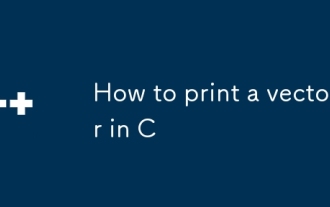 How to print a vector in C
Aug 06, 2025 am 08:25 AM
How to print a vector in C
Aug 06, 2025 am 08:25 AM
Use the scope-basedfor loop (C 11 and above) to clearly traverse and print vector elements; 2. Use iterators to suit old versions of C or scenarios that require more control; 3. Comma-separated printing methods of STL style combining std::copy and std::ostream_iterator; 4. The same method is suitable for other printable types such as strings; 5. You can write template functions to achieve multiplexing of printing functions; 6. Comma-separated beautiful output can be achieved through index and condition judgment. The range-based for loop is usually recommended because it achieves the best balance between readability and efficiency.
 C graph data structure example
Aug 06, 2025 am 11:09 AM
C graph data structure example
Aug 06, 2025 am 11:09 AM
Figures are commonly represented by adjacency tables in C, which are suitable for modeling various relationships. 1. Use std::unordered_map to flexibly process any vertex tag, and support dynamic addition of nodes; 2. For vertices numbered from 0 to N-1, use std::vector is more efficient; 3. Undirected graphs need to add edges in both directions, and directed graphs only add one-way; 4. Printing an adjacency table can verify the graph structure; 5. Select data structure according to requirements: use vector to fix the number of vertices, use unordered_map to any label, and use unordered_set when it is necessary to quickly delete edges. This implementation lays the foundation for subsequent implementation of algorithms such as BFS, DFS and shortest paths.
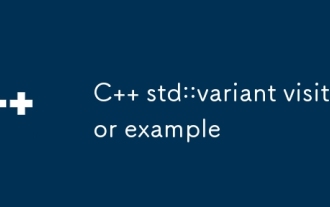 C std::variant visitor example
Aug 06, 2025 am 09:24 AM
C std::variant visitor example
Aug 06, 2025 am 09:24 AM
To use std::variant to operate its value in const mode, it must be called through std::visit; 1. All types can be processed concisely with generic lambda; 2. You can define the structure of overloading operator() to implement custom logic; 3. Modify the variable content through non-const reference parameters; 4. Support access to multiple variants at the same time, and all types combinations need to be processed, otherwise the compilation will fail. This is a modern C solution that replaces traditional union with type safety.






