Emergency handling of insufficient disk space causing MySQL crash
Apr 08, 2025 am 10:24 AMThe solution to the crash caused by insufficient MySQL disk space is: 1. Confirm the problem: Check the error message in the system log; 2. Make room: delete unnecessary files (operate with caution, backup first), clean the MySQL log (clear ib_logfile or slow_query.log after backup, or use mysqlbinlog to clean the binary log and set the log rotation policy); 3. Expand disk space: Contact the server provider or administrator. Preventive measures include regularly monitoring disk space, setting up alarm mechanisms, rational database design, regular cleaning of useless data, optimizing database performance, and formulating complete backup and recovery strategies to avoid data loss.

Disk space is tight, MySQL is kneeling? Emergency Rescue Guide!
Many friends have encountered such a headache: MySQL database server hangs up as soon as you say it, and the culprit is often insufficient disk space. In this article, let’s talk about how to quickly rescue data before or after MySQL crashes, and avoid this tragedy again. After reading this article, you will master a complete set of emergency response plans and some preventive measures, and then say goodbye to the nightmare of MySQL being "suffocated" by disk space.
Let’s start with some basic knowledge:
MySQL is a "foodie" that requires a lot of disk space to store data, logs, etc. If the disk space is filled, MySQL will not be able to write data normally. At the very least, the query will slow down, the transaction will fail, and at the worst, the crash will be directly caused, and even data will be lost. This is not a joke. If the database lapses, the business will be paralyzed and the losses will be huge. Therefore, monitoring disk space usage is crucial!
Emergency rescue after MySQL crash:
The situation is urgent, don’t panic! First, we must confirm that MySQL is indeed a crash caused by insufficient disk space. Check the system log to see if there is any related error information. Common error messages may indicate that the disk space is full or the write operation fails.
Next, we have to make room quickly. This is a technical job, and different strategies need to be adopted according to the actual situation:
Delete unnecessary files: This trick is simple and crude, but requires caution. First back up important data, then delete some temporary files, log files, etc. Don't delete the wrong thing! You can use
du -sh<em></em>Commands check the size of each directory to find the "culprit".Cleaning MySQL logs: MySQL log files will occupy a lot of disk space. You can use the
mysqldumpcommand to back up the database and then delete the old log files. Note: Clean the logs after backing up the database to avoid data loss! The command to clean the log depends on your MySQL version and configuration. Generally speaking, you need to manually clean files such asib_logfileorslow_query.log. It is also recommended to usemysqlbinlogto clean the binary logs and set a log rotation strategy according to the actual situation to avoid unlimited growth of log files.Expand disk space: If none of the above methods work, you can only expand disk space. This may require you to contact your server provider or system administrator. This usually requires a restart of the server, so be sure to back up the data before the operation.
Code example (clean up slow query log):
<code class="bash"># 備份慢查詢?nèi)罩?lt;br>cp /var/log/mysql/slow_query.log /var/log/mysql/slow_query.log.bak</code><h1> Clean up slow query logs</h1><p> > /var/log/mysql/slow_query.log</p><h1> Check disk space</h1><p> df -h </p>
Code example (clean up binary logs, need to be modified according to your actual situation):
<code class="bash"># 備份二進(jìn)制日志(注意替換成你的日志文件路徑)<br> cp /var/lib/mysql/mysql-bin.000001 /var/lib/mysql/mysql-bin.000001.bak</code><h1> Delete binary logs (careful operation!)</h1><p> rm /var/lib/mysql/mysql-bin.000001</p><h1> Restart MySQL</h1><p> systemctl restart mysql </p>
Advanced skills:
In addition to emergency rescue, what is more important is prevention. Regularly monitor disk space, set up an alarm mechanism, and deal with it in time if the space is insufficient. You can use some monitoring tools, such as Zabbix, Nagios, etc. to monitor the usage of disk space.
In addition, reasonable database design, regular cleaning of useless data, and optimizing database performance are also the key to preventing insufficient disk space.
Common errors and debugging:
Forgot to back up data! This is the fatal mistake! Always backup data before doing anything! Without backup, everything is empty talk. Backup strategies need to be formulated in advance, and regular full and incremental backups are performed. And regularly test the recovery capabilities of backups.
Deleted files that should not be deleted! This can lead to data loss and even system crashes. Therefore, before deleting a file, be sure to confirm the function of the file.
Performance optimization and best practices:
Select the right storage engine: InnoDB and MyISAM have their own advantages and disadvantages in terms of storage and performance. Choose the right engine according to your application scenario.
Optimize database regularly: Execute the OPTIMIZE TABLE command to optimize the table structure, improve query efficiency, and reduce storage space usage.
Use the right index: Indexes can speed up queries, but they can also take up storage space. You need to select the appropriate index according to the actual situation.
Remember, prevention is better than treatment. Develop good database management habits and regularly monitor disk space to avoid MySQL crashing due to insufficient disk space. Hope this article helps you!
The above is the detailed content of Emergency handling of insufficient disk space causing MySQL crash. For more information, please follow other related articles on the PHP Chinese website!

Hot AI Tools

Undress AI Tool
Undress images for free

Undresser.AI Undress
AI-powered app for creating realistic nude photos

AI Clothes Remover
Online AI tool for removing clothes from photos.

Clothoff.io
AI clothes remover

Video Face Swap
Swap faces in any video effortlessly with our completely free AI face swap tool!

Hot Article

Hot Tools

Notepad++7.3.1
Easy-to-use and free code editor

SublimeText3 Chinese version
Chinese version, very easy to use

Zend Studio 13.0.1
Powerful PHP integrated development environment

Dreamweaver CS6
Visual web development tools

SublimeText3 Mac version
God-level code editing software (SublimeText3)
 How to download the Binance official app Binance Exchange app download link to get
Aug 04, 2025 pm 11:21 PM
How to download the Binance official app Binance Exchange app download link to get
Aug 04, 2025 pm 11:21 PM
As the internationally leading blockchain digital asset trading platform, Binance provides users with a safe and convenient trading experience. Its official app integrates multiple core functions such as market viewing, asset management, currency trading and fiat currency trading.
 Ouyi Exchange APP Android version v6.132.0 Ouyi APP official website download and installation guide 2025
Aug 04, 2025 pm 11:18 PM
Ouyi Exchange APP Android version v6.132.0 Ouyi APP official website download and installation guide 2025
Aug 04, 2025 pm 11:18 PM
OKX is a world-renowned comprehensive digital asset service platform, providing users with diversified products and services including spot, contracts, options, etc. With its smooth operation experience and powerful function integration, its official APP has become a common tool for many digital asset users.
 Binance official app download latest link Binance exchange app installation portal
Aug 04, 2025 pm 11:24 PM
Binance official app download latest link Binance exchange app installation portal
Aug 04, 2025 pm 11:24 PM
Binance is a world-renowned digital asset trading platform, providing users with secure, stable and rich cryptocurrency trading services. Its app is simple to design and powerful, supporting a variety of transaction types and asset management tools.
 Binance official app latest official website entrance Binance exchange app download address
Aug 04, 2025 pm 11:27 PM
Binance official app latest official website entrance Binance exchange app download address
Aug 04, 2025 pm 11:27 PM
Binance is one of the world's well-known digital asset trading platforms, providing users with safe, stable and convenient cryptocurrency trading services. Through the Binance App, you can view market conditions, buy, sell and asset management anytime, anywhere.
 How to Use Subqueries Effectively in MySQL?
Aug 03, 2025 am 11:21 AM
How to Use Subqueries Effectively in MySQL?
Aug 03, 2025 am 11:21 AM
Understandthetypesofsubqueries:scalar,row,column,andtablesubquerieseachservespecificpurposesandareusedindifferentclauses.2.Usesubquerieswhenfilteringbasedonaggregatedresults,improvingreadability,orcomputingderivedvalues,butpreferjoinsforbetterperform
 How to configure MySQL for SSL/TLS connections?
Aug 03, 2025 pm 01:59 PM
How to configure MySQL for SSL/TLS connections?
Aug 03, 2025 pm 01:59 PM
FirstcheckifSSLisenabledbyrunningSHOWVARIABLESLIKE'%ssl%';ensurehave_sslisYESandssl_ca,ssl_cert,ssl_keypointtovalidfiles,thenuseSTATUStoconfirmSSLisinuse.2.GenerateSSLcertificateseitherusingMySQL’sbuilt-inauto-generationfortesting(enablesslinmy.cnfan
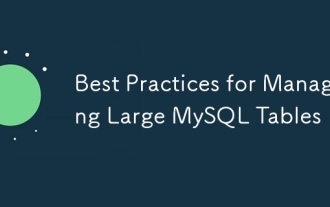 Best Practices for Managing Large MySQL Tables
Aug 05, 2025 am 03:55 AM
Best Practices for Managing Large MySQL Tables
Aug 05, 2025 am 03:55 AM
When dealing with large tables, MySQL performance and maintainability face challenges, and it is necessary to start from structural design, index optimization, table sub-table strategy, etc. 1. Reasonably design primary keys and indexes: It is recommended to use self-increment integers as primary keys to reduce page splits; use overlay indexes to improve query efficiency; regularly analyze slow query logs and delete invalid indexes. 2. Rational use of partition tables: partition according to time range and other strategies to improve query and maintenance efficiency, but attention should be paid to partitioning and cutting issues. 3. Consider reading and writing separation and library separation: Read and writing separation alleviates the pressure on the main library. The library separation and table separation are suitable for scenarios with a large amount of data. It is recommended to use middleware and evaluate transaction and cross-store query problems. Early planning and continuous optimization are the key.
 How to Find and Kill Long-Running Queries in MySQL?
Aug 03, 2025 pm 12:33 PM
How to Find and Kill Long-Running Queries in MySQL?
Aug 03, 2025 pm 12:33 PM
UseSHOWFULLPROCESSLISTorqueryinformation_schema.PROCESSLISTtoidentifylong-runningqueriesbyexaminingtheTimeandInfocolumns.2.FilteractivequerieswithconditionslikeCOMMAND!='Sleep'andTIME>thresholdtoisolateproblematicones.3.Killtheidentifiedqueryusing






