How to preview the Bootstrap page
Apr 07, 2025 am 10:06 AMThe preview methods of Bootstrap pages are: open the HTML file directly in the browser; automatically refresh the browser using the Live Server plug-in; and build a local server to simulate an online environment.

Bootstrap page preview? This question is awesome! Many newbies will be stuck with this problem. In fact, there are many methods. The key is that you understand the working mechanism of Bootstrap.
We broke this article and talked about the preview method of Bootstrap pages and some details you may not notice. After reading it, you can not only easily preview the page, but also have a deeper understanding of the Bootstrap construction process, which is an essential skill for advanced development.
Let’s talk about the most basic one: open the HTML file directly in the browser. This method is simple and crude, but it is sufficient. You write HTML with any text editor, including the CSS and JS references of Bootstrap, save it into a .html file, and then double-click to open it, and the browser can render your page. But this method has a disadvantage, which is that after modifying the code, you have to refresh the browser manually every time, which is inefficient.
More advanced, use Live Server. This is an extension plug-in for editors such as VS Code. After installation, it will automatically refresh the browser the moment you save the code, allowing you to see the modification effect in real time. This greatly improves development efficiency and saves the hassle of manual refresh. It is highly recommended!
There is also a more professional one, that is, use a local server. This method is closer to the actual application environment, because many Bootstrap components rely on the server-side running environment to fully display their functions. You can use Python's http.server , or Node.js, or even Apache or Nginx to build a simple local server. This requires you to have some understanding of server-side technology, but the advantage is that it can more accurately simulate the online environment and discover some browser compatibility issues. There are many ways to build a server. I personally prefer to use Python's http.server because it is simple and easy to use and can be done with a few lines of code:
<code class="python">import http.server import socketserver PORT = 8000 Handler = http.server.SimpleHTTPRequestHandler with socketserver.TCPServer(("", PORT), Handler) as httpd: print("serving at port", PORT) httpd.serve_forever()</code>
This code will start a simple HTTP server on port 8000, and your Bootstrap project file can be accessed by putting it in the server root directory. Remember, before running this code, make sure your project files are in the correct directory.
After talking about the preview method, let’s talk about some details that are easy to ignore. Bootstrap's CSS and JS file loading order is important, and incorrect loading order may lead to styling or failure of functionality. Be sure to make sure the CSS file is in your HTML tag and the JS file is at the end of the tag. Also, check your network connection to make sure you can access Bootstrap's CDN or local files normally.
Finally, remember that the preview method you choose depends on your project complexity and your skill level. For simple pages, it is enough to open them directly in a browser; for complex projects, or if you need more precise preview effects, a local server is a better choice. Don’t forget the Live Server artifact, which can greatly improve your development efficiency. Only by mastering these methods can you go further on the road of Bootstrap development.
The above is the detailed content of How to preview the Bootstrap page. For more information, please follow other related articles on the PHP Chinese website!

Hot AI Tools

Undress AI Tool
Undress images for free

Undresser.AI Undress
AI-powered app for creating realistic nude photos

AI Clothes Remover
Online AI tool for removing clothes from photos.

Clothoff.io
AI clothes remover

Video Face Swap
Swap faces in any video effortlessly with our completely free AI face swap tool!

Hot Article

Hot Tools

Notepad++7.3.1
Easy-to-use and free code editor

SublimeText3 Chinese version
Chinese version, very easy to use

Zend Studio 13.0.1
Powerful PHP integrated development environment

Dreamweaver CS6
Visual web development tools

SublimeText3 Mac version
God-level code editing software (SublimeText3)

Hot Topics
 How to handle API authentication in Python
Jul 13, 2025 am 02:22 AM
How to handle API authentication in Python
Jul 13, 2025 am 02:22 AM
The key to dealing with API authentication is to understand and use the authentication method correctly. 1. APIKey is the simplest authentication method, usually placed in the request header or URL parameters; 2. BasicAuth uses username and password for Base64 encoding transmission, which is suitable for internal systems; 3. OAuth2 needs to obtain the token first through client_id and client_secret, and then bring the BearerToken in the request header; 4. In order to deal with the token expiration, the token management class can be encapsulated and automatically refreshed the token; in short, selecting the appropriate method according to the document and safely storing the key information is the key.
 Styling visited links differently with CSS
Jul 11, 2025 am 03:26 AM
Styling visited links differently with CSS
Jul 11, 2025 am 03:26 AM
Setting the style of links you have visited can improve the user experience, especially in content-intensive websites to help users navigate better. 1. Use CSS's: visited pseudo-class to define the style of the visited link, such as color changes; 2. Note that the browser only allows modification of some attributes due to privacy restrictions; 3. The color selection should be coordinated with the overall style to avoid abruptness; 4. The mobile terminal may not display this effect, and it is recommended to combine it with other visual prompts such as icon auxiliary logos.
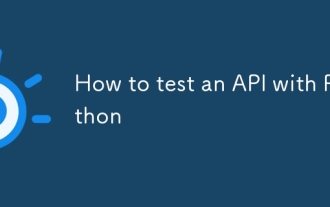 How to test an API with Python
Jul 12, 2025 am 02:47 AM
How to test an API with Python
Jul 12, 2025 am 02:47 AM
To test the API, you need to use Python's Requests library. The steps are to install the library, send requests, verify responses, set timeouts and retry. First, install the library through pipinstallrequests; then use requests.get() or requests.post() and other methods to send GET or POST requests; then check response.status_code and response.json() to ensure that the return result is in compliance with expectations; finally, add timeout parameters to set the timeout time, and combine the retrying library to achieve automatic retry to enhance stability.
 Integrating CSS and JavaScript effectively with HTML5 structure.
Jul 12, 2025 am 03:01 AM
Integrating CSS and JavaScript effectively with HTML5 structure.
Jul 12, 2025 am 03:01 AM
HTML5, CSS and JavaScript should be efficiently combined with semantic tags, reasonable loading order and decoupling design. 1. Use HTML5 semantic tags, such as improving structural clarity and maintainability, which is conducive to SEO and barrier-free access; 2. CSS should be placed in, use external files and split by module to avoid inline styles and delayed loading problems; 3. JavaScript is recommended to be introduced in front, and use defer or async to load asynchronously to avoid blocking rendering; 4. Reduce strong dependence between the three, drive behavior through data-* attributes and class name control status, and improve collaboration efficiency through unified naming specifications. These methods can effectively optimize page performance and collaborate with teams.
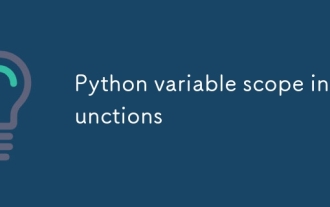 Python variable scope in functions
Jul 12, 2025 am 02:49 AM
Python variable scope in functions
Jul 12, 2025 am 02:49 AM
In Python, variables defined inside a function are local variables and are only valid within the function; externally defined are global variables that can be read anywhere. 1. Local variables are destroyed as the function is executed; 2. The function can access global variables but cannot be modified directly, so the global keyword is required; 3. If you want to modify outer function variables in nested functions, you need to use the nonlocal keyword; 4. Variables with the same name do not affect each other in different scopes; 5. Global must be declared when modifying global variables, otherwise UnboundLocalError error will be raised. Understanding these rules helps avoid bugs and write more reliable functions.
 European virtual currency trading platform ranking list 2025 latest list TOP10 inventory (recently updated)
Jul 11, 2025 pm 08:57 PM
European virtual currency trading platform ranking list 2025 latest list TOP10 inventory (recently updated)
Jul 11, 2025 pm 08:57 PM
The top ten virtual currency trading platforms in Europe in 2025 include Binance, OKX, Coinbase, etc., and are selected based on compliance, security, expenses, asset types and user experience. 1. Binance: The world has the largest transaction volume, low fees, and has obtained a license in multiple countries; 2. OKX: Comprehensive products, strong technology, registered in France; 3. Coinbase: Compliance and safety, suitable for beginners, licensed in many countries; 4. Gate.io: Has a long history, high security, registered in many European countries; 5. Bitstamp: Founded early, has strong compliance, regulated by Luxembourg; 6. eToro: Supports social transactions, diversified investment, regulated by CySEC; 7. Bitpanda: World
 Python FastAPI tutorial
Jul 12, 2025 am 02:42 AM
Python FastAPI tutorial
Jul 12, 2025 am 02:42 AM
To create modern and efficient APIs using Python, FastAPI is recommended; it is based on standard Python type prompts and can automatically generate documents, with excellent performance. After installing FastAPI and ASGI server uvicorn, you can write interface code. By defining routes, writing processing functions, and returning data, APIs can be quickly built. FastAPI supports a variety of HTTP methods and provides automatically generated SwaggerUI and ReDoc documentation systems. URL parameters can be captured through path definition, while query parameters can be implemented by setting default values ??for function parameters. The rational use of Pydantic models can help improve development efficiency and accuracy.
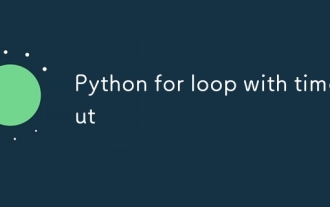 Python for loop with timeout
Jul 12, 2025 am 02:17 AM
Python for loop with timeout
Jul 12, 2025 am 02:17 AM
Add timeout control to Python's for loop. 1. You can record the start time with the time module, and judge whether it is timed out in each iteration and use break to jump out of the loop; 2. For polling class tasks, you can use the while loop to match time judgment, and add sleep to avoid CPU fullness; 3. Advanced methods can consider threading or signal to achieve more precise control, but the complexity is high, and it is not recommended for beginners to choose; summary key points: manual time judgment is the basic solution, while is more suitable for time-limited waiting class tasks, sleep is indispensable, and advanced methods are suitable for specific scenarios.






