What effect can PS feathering be used to create?
Apr 06, 2025 pm 07:00 PMPS feathering allows image edges to blur and transition, and is widely used, including processing selection edges, creating blurred backgrounds and halo effects. It uses an algorithm to gradually process the color and transparency of edge pixels, and the intensity is controlled by the feather radius. In actual use, the radius should be adjusted according to the image and effect to avoid excessive or insufficient. At the same time, pay attention to the accuracy of selection and the retention of details of high-contrast images, practice and observe more, and flexibly use feathering to improve the level of photo editing.

PS feathering? That thing is very useful, it is not as simple as fooling around with burrs!
In this article, let’s talk about what PS Yuhua can do, and share my years of experience in editing photos to give you a deeper understanding of Yuhua. After reading it, you will understand that feathering is not just a tool for "skin grinding", but a magical tool that can improve the overall texture of the picture.
Let’s talk about the basic concepts first, and to put it bluntly, it is to make the edges of the image blur and transition. Instead of cutting it hard like an eraser, it allows the color and brightness to gradually blend into the background softly. This is crucial in many scenarios, because the stiff edges will make the picture look fake and lack realism.
The principle of feathering is simply to use an algorithm to perform gradient processing on the color and transparency of the pixels at the edge of the selection. The degree of this gradient is the feather radius. The larger the radius, the more obvious the feathering effect, and the blurry the edges; conversely, the clearer the edges. This involves some image processing algorithms, such as Gaussian blur, but you don’t have to worry too much about these details, knowing that it can produce a gradient effect is enough.
The easiest way to use it is of course to deal with the edge of the selection. For example, if you want to pick out a character and use the selection tool to pick it up, the edges will definitely be imperfect. At this time, a little feathering will allow the character to transition naturally to the background, avoiding the feeling of "sticking". At the code level, this actually corresponds to the modification of pixels at the edge of the selection in the image processing library. For example, using Python's PIL library, you can achieve similar effects by modifying the alpha value of the pixel:
<code class="python">from PIL import Image def feather_image(image_path, radius): img = Image.open(image_path) # ... (此處省略選區(qū)創(chuàng)建和獲取像素?cái)?shù)據(jù)的代碼,這部分比較復(fù)雜,依賴于具體的選區(qū)形狀和算法) # ... 假設(shè)pixels是一個(gè)包含像素?cái)?shù)據(jù)的numpy數(shù)組,shape為(height, width, 4) (RGBA) # ... 以下代碼模擬羽化效果,實(shí)際應(yīng)用中需要更精細(xì)的算法for i in range(radius): for j in range(radius): alpha = pixels[i, j, 3] pixels[i, j, 3] = int(alpha * (1 - i / radius) * (1 - j / radius)) img.save("feathered_image.png") # 使用示例feather_image("image.png", 10) # 羽化半徑為10像素</code>
Of course, this is just a simplified example. In actual operation, you need to adjust the feather radius according to the specific situation of the image. If it is too small, the effect will not be obvious; if it is too large, it will cause the edges of the image to be too blurred and lose details.
More advanced usage can be combined with other tools and techniques to create some unexpected effects. For example, you can use feathers to create a blurred background to create a hazy atmosphere; or use feathers to create a halo effect to make the picture more visually impactful; you can even use feathers to create some abstract art works, which contrasts the blur and clarity of the edges of the image, and produces a unique visual effect.
Let me talk about a few common pits: improper setting of the feather radius will cause the edges to be too blurred or not natural enough; inaccurate selection will affect the feathering effect; for high-contrast image feathering, it is easy to lose details. The solution is to practice more and try more, and find the best parameters that suit your image and effect.
Finally, if you want to play PS feathering, in addition to mastering skills, it is more important to cultivate sensitivity to images, observe more and think more, so that you can flexibly use feathering in actual applications and improve your photo editing level. Remember, feathering is not omnipotent, but it is absolutely impossible to do without feathering!
The above is the detailed content of What effect can PS feathering be used to create?. For more information, please follow other related articles on the PHP Chinese website!

Hot AI Tools

Undress AI Tool
Undress images for free

Undresser.AI Undress
AI-powered app for creating realistic nude photos

AI Clothes Remover
Online AI tool for removing clothes from photos.

Clothoff.io
AI clothes remover

Video Face Swap
Swap faces in any video effortlessly with our completely free AI face swap tool!

Hot Article

Hot Tools

Notepad++7.3.1
Easy-to-use and free code editor

SublimeText3 Chinese version
Chinese version, very easy to use

Zend Studio 13.0.1
Powerful PHP integrated development environment

Dreamweaver CS6
Visual web development tools

SublimeText3 Mac version
God-level code editing software (SublimeText3)

Hot Topics
 How to handle API authentication in Python
Jul 13, 2025 am 02:22 AM
How to handle API authentication in Python
Jul 13, 2025 am 02:22 AM
The key to dealing with API authentication is to understand and use the authentication method correctly. 1. APIKey is the simplest authentication method, usually placed in the request header or URL parameters; 2. BasicAuth uses username and password for Base64 encoding transmission, which is suitable for internal systems; 3. OAuth2 needs to obtain the token first through client_id and client_secret, and then bring the BearerToken in the request header; 4. In order to deal with the token expiration, the token management class can be encapsulated and automatically refreshed the token; in short, selecting the appropriate method according to the document and safely storing the key information is the key.
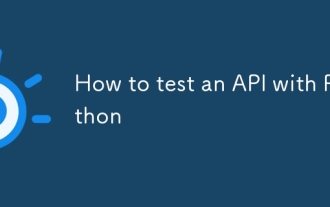 How to test an API with Python
Jul 12, 2025 am 02:47 AM
How to test an API with Python
Jul 12, 2025 am 02:47 AM
To test the API, you need to use Python's Requests library. The steps are to install the library, send requests, verify responses, set timeouts and retry. First, install the library through pipinstallrequests; then use requests.get() or requests.post() and other methods to send GET or POST requests; then check response.status_code and response.json() to ensure that the return result is in compliance with expectations; finally, add timeout parameters to set the timeout time, and combine the retrying library to achieve automatic retry to enhance stability.
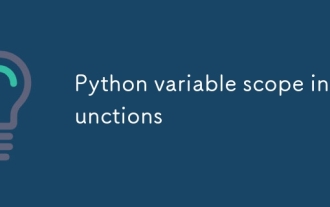 Python variable scope in functions
Jul 12, 2025 am 02:49 AM
Python variable scope in functions
Jul 12, 2025 am 02:49 AM
In Python, variables defined inside a function are local variables and are only valid within the function; externally defined are global variables that can be read anywhere. 1. Local variables are destroyed as the function is executed; 2. The function can access global variables but cannot be modified directly, so the global keyword is required; 3. If you want to modify outer function variables in nested functions, you need to use the nonlocal keyword; 4. Variables with the same name do not affect each other in different scopes; 5. Global must be declared when modifying global variables, otherwise UnboundLocalError error will be raised. Understanding these rules helps avoid bugs and write more reliable functions.
 Python FastAPI tutorial
Jul 12, 2025 am 02:42 AM
Python FastAPI tutorial
Jul 12, 2025 am 02:42 AM
To create modern and efficient APIs using Python, FastAPI is recommended; it is based on standard Python type prompts and can automatically generate documents, with excellent performance. After installing FastAPI and ASGI server uvicorn, you can write interface code. By defining routes, writing processing functions, and returning data, APIs can be quickly built. FastAPI supports a variety of HTTP methods and provides automatically generated SwaggerUI and ReDoc documentation systems. URL parameters can be captured through path definition, while query parameters can be implemented by setting default values ??for function parameters. The rational use of Pydantic models can help improve development efficiency and accuracy.
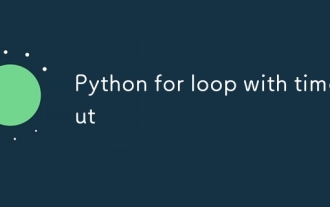 Python for loop with timeout
Jul 12, 2025 am 02:17 AM
Python for loop with timeout
Jul 12, 2025 am 02:17 AM
Add timeout control to Python's for loop. 1. You can record the start time with the time module, and judge whether it is timed out in each iteration and use break to jump out of the loop; 2. For polling class tasks, you can use the while loop to match time judgment, and add sleep to avoid CPU fullness; 3. Advanced methods can consider threading or signal to achieve more precise control, but the complexity is high, and it is not recommended for beginners to choose; summary key points: manual time judgment is the basic solution, while is more suitable for time-limited waiting class tasks, sleep is indispensable, and advanced methods are suitable for specific scenarios.
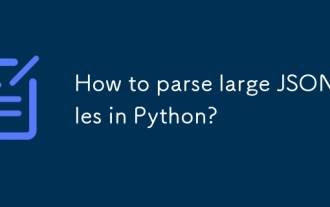 How to parse large JSON files in Python?
Jul 13, 2025 am 01:46 AM
How to parse large JSON files in Python?
Jul 13, 2025 am 01:46 AM
How to efficiently handle large JSON files in Python? 1. Use the ijson library to stream and avoid memory overflow through item-by-item parsing; 2. If it is in JSONLines format, you can read it line by line and process it with json.loads(); 3. Or split the large file into small pieces and then process it separately. These methods effectively solve the memory limitation problem and are suitable for different scenarios.
 Python for loop over a tuple
Jul 13, 2025 am 02:55 AM
Python for loop over a tuple
Jul 13, 2025 am 02:55 AM
In Python, the method of traversing tuples with for loops includes directly iterating over elements, getting indexes and elements at the same time, and processing nested tuples. 1. Use the for loop directly to access each element in sequence without managing the index; 2. Use enumerate() to get the index and value at the same time. The default index is 0, and the start parameter can also be specified; 3. Nested tuples can be unpacked in the loop, but it is necessary to ensure that the subtuple structure is consistent, otherwise an unpacking error will be raised; in addition, the tuple is immutable and the content cannot be modified in the loop. Unwanted values can be ignored by \_. It is recommended to check whether the tuple is empty before traversing to avoid errors.
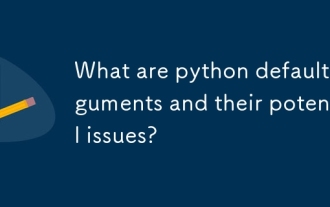 What are python default arguments and their potential issues?
Jul 12, 2025 am 02:39 AM
What are python default arguments and their potential issues?
Jul 12, 2025 am 02:39 AM
Python default parameters are evaluated and fixed values ??when the function is defined, which can cause unexpected problems. Using variable objects such as lists as default parameters will retain modifications, and it is recommended to use None instead; the default parameter scope is the environment variable when defined, and subsequent variable changes will not affect their value; avoid relying on default parameters to save state, and class encapsulation state should be used to ensure function consistency.






