Turning off unnecessary PS plug-ins can improve operational efficiency. There are two ways: 1. Temporarily disable the plug-ins: Edit > Preferences > Plugin Uncheck the plug-ins you don't need to use 2. Remove the plug-in thoroughly: Find the plug-in installation location (usually in the Plug-ins folder) Delete the unwanted plug-in folder (after backup)
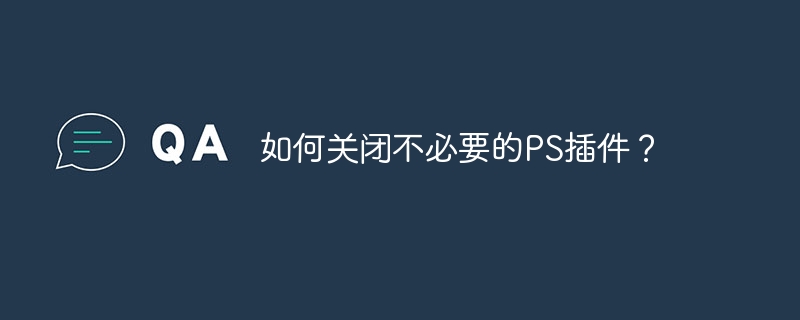
Alas, there are too many Photoshop plugins, and the computer is buzzing, right? I feel like I understand this very much! Those fancy plug-ins look quite attractive, but in fact, it would be nice to use two of them in ten miles. Instead of letting them occupy memory, it’s better to turn them off happily!
The method to turn off unnecessary PS plugins is actually very simple, but it depends on whether you want to temporarily disable or completely remove it.
Temporarily disable the plug-in: It's like "freezing" the plug-in, and "thawing" it next time you want to use it. The operation path is: Edit > Preferences > Plugins. You will see a list of plug-ins. Find those you don’t want to use for the time being. Just remove the hook in front. Simple and crude, but effective! The advantage of this method is that it can be recovered at any time without permanent impact. The disadvantage is that it has to be reset every time you start the PS, which is a bit troublesome.
Completely removing plug-ins: This trick is more ruthless, which is equivalent to completely "clearing" the plug-ins out of the PS world. This requires finding the installation location of the plug-in, usually in a folder called "Plug-ins" in your PS installation directory. Find the plugin folder you want to delete and just delete it. Remember to back up first, just in case! This method is thorough and worry-free, but it is also risky. If you delete it wrongly, some PS functions may be unavailable or even crashed. So, unless you are sure you don't need this plugin anymore, please be careful.
Some tips and pitfalls:
- The installation location of some plug-ins is relatively "crawling" and may not be in the default "Plug-ins" folder and need to be carefully searched.
- Before deleting the plug-in, it is best to turn off the PS first to avoid file occupation.
- Some plug-ins are built on the system and cannot be deleted at will. Before deleting, it is best to understand the functions and functions of the plug-in to avoid accidentally deleting it, causing abnormal PS function.
- Don't forget to restart PS! Many times, after modifying the settings, you need to restart the software before it can take effect.
In general, closing unnecessary PS plug-ins can not only improve the operating efficiency of PS, but also reduce the burden on the computer. Which method to choose depends on your needs and technical level. Remember to operate with caution and back up files to avoid unnecessary trouble!
For different office scenarios, my suggestions are:
- Image processing: Only commonly used plug-ins are retained, such as filters or material management plug-ins that can improve efficiency. Others, delete them if possible.
- Web design: Choose the right plug-in according to your project needs. Some picture cutting plugins and code assist plugins may come in handy.
- Graphic design: retain commonly used font plug-ins, color management plug-ins, etc. Others, as appropriate.
Remember, software is just a tool, and using it efficiently is the key. Don't let those useless plugins drag you down!
The above is the detailed content of How to turn off unnecessary PS plugins?. For more information, please follow other related articles on the PHP Chinese website!

Hot AI Tools

Undress AI Tool
Undress images for free

Undresser.AI Undress
AI-powered app for creating realistic nude photos

AI Clothes Remover
Online AI tool for removing clothes from photos.

Clothoff.io
AI clothes remover

Video Face Swap
Swap faces in any video effortlessly with our completely free AI face swap tool!

Hot Article

Hot Tools

Notepad++7.3.1
Easy-to-use and free code editor

SublimeText3 Chinese version
Chinese version, very easy to use

Zend Studio 13.0.1
Powerful PHP integrated development environment

Dreamweaver CS6
Visual web development tools

SublimeText3 Mac version
God-level code editing software (SublimeText3)

Hot Topics
 Download the Chinese version of Ouyi Exchange App Ouyi Official App Chinese version entrance
May 23, 2025 pm 04:27 PM
Download the Chinese version of Ouyi Exchange App Ouyi Official App Chinese version entrance
May 23, 2025 pm 04:27 PM
The Chinese version of Ouyi Exchange app can be downloaded through the following steps: 1. iOS users search for "Ouyi Exchange" on the App Store and install it; 2. Android users search for "Ouyi Exchange" on Google Play or other application markets and install it; 3. You can also download it through Ouyi official website. After downloading, users can enjoy the advantages of convenient transactions, real-time data, multilingual support and high security.
 Top 10 Global Digital Currency Trading Platform Comprehensive Strength Ranking in 2025
May 29, 2025 pm 02:54 PM
Top 10 Global Digital Currency Trading Platform Comprehensive Strength Ranking in 2025
May 29, 2025 pm 02:54 PM
The reliable and safe currency spot trading platforms in 2025 include: 1. Binance, rich trading pairs, low fees, and advanced trading functions; 2. HTX Huobi, multiple trading pairs, low transaction fees, and friendly user interface; 3. OKX, multiple trading pairs, low transaction fees, and multiple trading tools; 4. Coinbase; 5. Kraken...
 Csgo HD blockbusters enter_Csgo HD blockbusters online viewing address
Jun 04, 2025 pm 05:15 PM
Csgo HD blockbusters enter_Csgo HD blockbusters online viewing address
Jun 04, 2025 pm 05:15 PM
Entering CSGO HD blockbuster mode requires four steps: 1. Update the game client to the latest version; 2. Adjust the video settings to the highest parameters; 3. Start the game and enter high-definition mode; 4. Optimize performance and test adjustments. Through these steps, you can improve the gaming experience of CSGO and enjoy a clearer picture and a more immersive gaming environment.
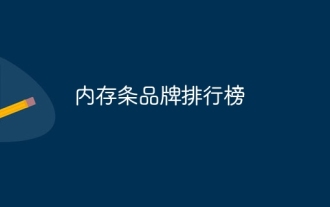 Memory stick brand ranking
Jun 04, 2025 pm 04:09 PM
Memory stick brand ranking
Jun 04, 2025 pm 04:09 PM
Here are the top 10 well-known memory stick brands on the market: Samsung: Excellent performance and stability Kingston: Durability and reliability Zhiqi: High speed and overclocking capabilities Corsair: High performance, cooling and aesthetics Inruida: High cost performance and reliability Viagra: Wide product line Shadow: Performance and appearance for gamers Avatar: High cost performance Kintech: Innovative design and RGB lighting Bainaohui: Low price and reliable performance
 Top 10 latest rankings for global crypto asset exchanges, rankings of preferred spot trading platforms
May 29, 2025 pm 03:06 PM
Top 10 latest rankings for global crypto asset exchanges, rankings of preferred spot trading platforms
May 29, 2025 pm 03:06 PM
The reliable and safe currency spot trading platforms in 2025 include: 1. Binance, rich trading pairs, low fees, and advanced trading functions; 2. HTX Huobi, multiple trading pairs, low transaction fees, and friendly user interface; 3. OKX, multiple trading pairs, low transaction fees, and multiple trading tools; 4. Coinbase; 5. Kraken...
 Ouyi Exchange App Official Download Ouyi Exchange Official Website Portal
May 29, 2025 pm 06:30 PM
Ouyi Exchange App Official Download Ouyi Exchange Official Website Portal
May 29, 2025 pm 06:30 PM
Official download guide for Ouyi Exchange app: Android users can download it through the Google Play Store, and iOS users can download it through the Apple App Store. Visit the official website www.ouyiex.com to register and log in. Both the application and the official website provide rich transaction and management functions.
 What to do if the Apple phone cannot be turned on? Solution to the Apple phone cannot be turned on
May 29, 2025 pm 08:24 PM
What to do if the Apple phone cannot be turned on? Solution to the Apple phone cannot be turned on
May 29, 2025 pm 08:24 PM
If the iPhone cannot be turned on, you can solve the following methods: 1. Forced restart: For iPhone 8 and later models, quickly press and release the volume up key, then quickly press and release the volume down key, and finally press and hold the side button until you see the Apple logo. 2. Check the battery level: Connect the phone to the charger for at least 15 minutes, and then try to turn it on. 3. Contact Apple customer service or go to Apple's authorized service center for repairs. 4. Use recovery mode: Connect your computer, use iTunes or Finder, press and hold the side button until the logo connected to iTunes appears, and select "Recover". 5. Check for physical damage: Check for cracks, depressions or other damage to the phone. If so, it is recommended to go to the maintenance center for treatment as soon as possible.
 Binance Exchange app official download Binance latest download tutorial
May 23, 2025 pm 05:36 PM
Binance Exchange app official download Binance latest download tutorial
May 23, 2025 pm 05:36 PM
The official Binance app can be downloaded from Android and iOS devices. Android users need to visit Binance official website to download the apk file and install it; iOS users can search and download it in the App Store. After downloading, users can log in to the app through their email or mobile phone number.






