Starting with Git is more suitable for a deep understanding of version control principles, and starting with GitHub is more suitable for focusing on collaboration and code hosting. 1. Git is a distributed version control system that helps manage code version history. 2. GitHub is an online platform based on Git, providing code hosting and collaboration capabilities.

introduction
Before you start learning version control, you might ask yourself a question: Should I start with Git or GitHub? The answer to this question actually depends on your learning goals and needs. If you want to have a deep understanding of the principles and operations of version control, it is more appropriate to start with Git; if you focus more on collaboration and code hosting, GitHub may be a better starting point. This article will explore the features, usage and relationships between these two tools to help you make informed choices.
By reading this article, you will learn about the basic concepts of Git and GitHub, their strengths and weaknesses, and how to use them in real-life projects. You will also learn some practical tips and best practices to improve your version control efficiency.
Review of basic knowledge
Git is a distributed version control system originally created by Linus Torvalds to better manage Linux kernel development. It allows developers to track changes in files, collaborate on development, and go back to any historical version. The core concepts of Git include commit, branch, merge, etc.
GitHub is an online platform based on Git, providing code hosting, project management and collaboration capabilities. GitHub is not only a code repository, but also integrates functions such as issue tracking, pull requests, and code review, making team collaboration more efficient.
Core concept or function analysis
The definition and function of Git
Git is a powerful version control tool, and its main function is to help developers manage the version history of their code. With Git, you can easily create and manage branches, perform code merges, resolve conflicts, and fall back to any historical version if necessary.
A simple Git example:
# Initialize a Git repository git init # Add file to the temporary storage area git add. # Submit changes git commit -m "Initial commit" # Create a new branch git branch feature/new-feature # Switch to the new branch git checkout feature/new-feature
This example shows some of the basic operations of Git, including initializing a repository, adding files, committing changes, creating and switching branches.
The definition and function of GitHub
GitHub is an online platform based on Git, which not only provides code hosting capabilities, but also integrates many collaboration tools. The main function of GitHub is to enable developers to share code online, collaborate on development, manage project progress and conduct code reviews.
A simple GitHub example:
# Create a new GitHub repository and clone it to the local git clone https://github.com/username/repository.git # Push local changes to GitHub git push origin master # Create a pull request# This requires operations on the GitHub website, usually by creating a new branch and pushing it, and then launching a pull request on GitHub
This example shows how to use GitHub to host and collaborate on developing code.
How it works
Git works based on a distributed system where each developer has a complete repository copy. Git uses snapshots to record file status, and a new snapshot is created for each commit. Git's branch management is implemented through pointers, which makes branch creation and switching very efficient.
GitHub works based on Git, which provides a central server to store and manage code repositories. GitHub provides many advanced features through API and web interfaces, such as code review, project management, automated workflows, and more.
Example of usage
Basic usage of Git
Basic usage of Git includes initializing a repository, adding files, committing changes, creating and switching branches. Here is a complete example:
# Initialize a Git repository git init # Add file to the temporary storage area git add. # Submit changes git commit -m "Initial commit" # Create a new branch git branch feature/new-feature # Switch to the new branch git checkout feature/new-feature # Make changes on the new branch and submit git add. git commit -m "Add new feature" # Switch back to the main branch git checkout master # Merge new branches to the main branch git merge feature/new-feature
This example shows the basic operational flow of Git, from initializing the repository to merging the branch.
Basic usage of GitHub
Basic usage of GitHub includes creating repositories, cloning repositories, pushing changes, and creating pull requests. Here is a complete example:
# Create a new GitHub repository and clone it to the local git clone https://github.com/username/repository.git # Make changes locally and submit git add. git commit -m "Local changes" # Push local changes to GitHub git push origin master # Create a new branch on GitHub git checkout -b feature/new-feature # Make changes on the new branch and submit git add. git commit -m "New feature" # Push new branch to GitHub git push origin feature/new-feature # Create a pull request on the GitHub website# This requires operations on the GitHub website, usually by creating a new branch and pushing it, and then launching a pull request on the GitHub
This example shows how to use GitHub to collaborate on code development, from cloning repositories to creating pull requests.
Common Errors and Debugging Tips
There are some common problems you may encounter when using Git and GitHub. For example, merge conflicts are a common problem for Git users. Resolving a merge conflict requires manually editing the conflict file and then resubmitting.
Another common problem is push failed, usually because the version of the remote repository is newer than the local repository. At this time, you need to pull (pull) the remote changes first, and then push them.
Debugging tips include using git status to view the current status, using git log to view the commit history, and using git diff to view file differences. These commands can help you quickly locate and resolve problems.
Performance optimization and best practices
There are some performance optimizations and best practices that can help you get more efficient when using Git and GitHub.
For Git, it is recommended to clean useless branches and tags regularly, and use the git gc command to compress the repository to improve performance. In addition, using .gitignore files reasonably can prevent unnecessary files from being submitted and keep the warehouse neat.
For GitHub, it is recommended to use GitHub Actions to automate workflows and improve development efficiency. At the same time, the rational use of issue and pull requests can better manage project progress and code reviews.
In real-life projects, the combination of Git and GitHub can greatly improve team collaboration efficiency. By rationally using functions such as branches, labels, pull requests, etc., we can ensure the quality of the code and the progress of the project.
Overall, Git and GitHub are both very powerful tools, each with their own advantages and disadvantages. Depending on your needs and learning goals, you can choose to start with Git and understand the principles of version control, or start with GitHub and quickly start collaborative development. Whichever you choose, it is recommended that you learn and use them at the same time so that you can maximize their advantages.
The above is the detailed content of Should I start with Git or GitHub?. For more information, please follow other related articles on the PHP Chinese website!

Hot AI Tools

Undress AI Tool
Undress images for free

Undresser.AI Undress
AI-powered app for creating realistic nude photos

AI Clothes Remover
Online AI tool for removing clothes from photos.

Clothoff.io
AI clothes remover

Video Face Swap
Swap faces in any video effortlessly with our completely free AI face swap tool!

Hot Article

Hot Tools

Notepad++7.3.1
Easy-to-use and free code editor

SublimeText3 Chinese version
Chinese version, very easy to use

Zend Studio 13.0.1
Powerful PHP integrated development environment

Dreamweaver CS6
Visual web development tools

SublimeText3 Mac version
God-level code editing software (SublimeText3)

Hot Topics
 The first tutorial to open pycharm is a must-see setup guide for the first time
May 23, 2025 pm 10:48 PM
The first tutorial to open pycharm is a must-see setup guide for the first time
May 23, 2025 pm 10:48 PM
When you open PyCharm for the first time, you should first create a new project and select a virtual environment, and then be familiar with the editor area, toolbar, navigation bar, and status bar. Set up Darcula themes and Consolas fonts, use smart tips and debugging tools to get more efficient, and learn Git integration.
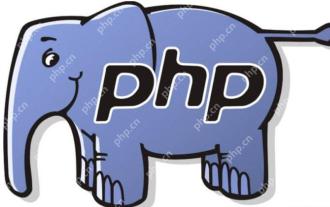 How to verify social security number string in PHP?
May 23, 2025 pm 08:21 PM
How to verify social security number string in PHP?
May 23, 2025 pm 08:21 PM
Social security number verification is implemented in PHP through regular expressions and simple logic. 1) Use regular expressions to clean the input and remove non-numeric characters. 2) Check whether the string length is 18 bits. 3) Calculate and verify the check bit to ensure that it matches the last bit of the input.
 How to use graphical tools to compare version differences in git
May 22, 2025 pm 10:48 PM
How to use graphical tools to compare version differences in git
May 22, 2025 pm 10:48 PM
The steps to effectively use graphical tools to compare the differences in Git versions include: 1. Open GitKraken and load the repository, 2. Select the version to compare, 3. View the differences, and 4. In-depth analysis. Graphical tools such as GitKraken provide intuitive interfaces and rich features to help developers understand the evolution of code more deeply.
 Gitstatus In-depth analysis of viewing repository status
May 22, 2025 pm 10:54 PM
Gitstatus In-depth analysis of viewing repository status
May 22, 2025 pm 10:54 PM
The gitstatus command is used to display the status of the working directory and temporary storage area. 1. It will check the current branch, 2. Compare the working directory and the temporary storage area, 3. Compare the temporary storage area and the last commit, 4. Check untracked files to help developers understand the state of the warehouse and ensure that there are no omissions before committing.
 Configure VSCode and GitHub for code synchronization
May 20, 2025 pm 06:33 PM
Configure VSCode and GitHub for code synchronization
May 20, 2025 pm 06:33 PM
Configuring VSCode to synchronize code with GitHub can improve development efficiency and team collaboration. First, install the "GitHubPullRequestsandIssues" and "GitLens" plugins; second, configure the GitHub account; then clone or create a repository; finally, submit and push the code to GitHub.
 How to develop a complete Python Web application?
May 23, 2025 pm 10:39 PM
How to develop a complete Python Web application?
May 23, 2025 pm 10:39 PM
To develop a complete Python Web application, follow these steps: 1. Choose the appropriate framework, such as Django or Flask. 2. Integrate databases and use ORMs such as SQLAlchemy. 3. Design the front-end and use Vue or React. 4. Perform the test, use pytest or unittest. 5. Deploy applications, use Docker and platforms such as Heroku or AWS. Through these steps, powerful and efficient web applications can be built.
 How to verify IMEISV strings in PHP?
May 28, 2025 pm 03:39 PM
How to verify IMEISV strings in PHP?
May 28, 2025 pm 03:39 PM
Verifying an IMEISV string in PHP requires the following steps: 1. Verify the 16-bit numeric format using regular expressions. 2. Verify the validity of the IMEI part through the Luhn algorithm. 3. Check the validity of the software version number. The complete verification process includes format verification, Luhn checking and software version number checking to ensure the validity of IMEISV.
 How to create and delete tags on remote repository
May 22, 2025 pm 10:33 PM
How to create and delete tags on remote repository
May 22, 2025 pm 10:33 PM
Create tags on remote repository using gitpushorigin, delete tags using gitpushorigin--delete. The specific steps include: 1. Create a local tag: gittagv1.0. 2. Push to remote: gitpushoriginv1.0. 3. Delete local tag: gittag-dv1.0. 4. Delete remote tag: gitpushorigin--deletev1.0.






