The threshold for making H5 pages is neither high nor low, depending on the goal. It is easier to make simple static pages, you only need to master the basic knowledge of HTML and CSS; it is relatively high to create pages with strong interactive and rich features, and you need to have in-depth knowledge of HTML, CSS, JavaScript, front-end frameworks, performance optimization and compatibility.

Is the threshold for H5 page production high? This question is awesome! The answer is: neither high nor low. It depends on your goal and starting point.
Do you want to make a simple static page that displays some pictures and text? The threshold is really not high, you can get started in a few days. For the basic knowledge of HTML and CSS, find an online tutorial to explore it and you can create a decent page. There are even many visual editors that allow you to complete the code without even writing, just dragging and dropping. But it's like building a simple shed, which can shelter from wind and rain, but it's not exquisite.
But if you want to make a feature-rich and highly interactive H5 page, such as a page with animation effects, data interaction, and even game functions, the threshold is much higher. This requires you to master more in-depth knowledge of HTML, CSS, JavaScript, and even learn some front-end frameworks, such as React, Vue, Angular, etc. You also need to consider page performance optimization, compatibility issues, user experience, etc., which requires a lot of practice and experience accumulation. It's like building a skyscraper that requires precise drawings, skilled workers, advanced tools, and a long construction cycle.
Let's take a closer look:
Basic knowledge: HTML, CSS, JavaScript
These three musketeers are the cornerstone of the H5 page. HTML is responsible for page structure, CSS is responsible for page style, and JavaScript is responsible for page interaction and dynamic effects. The learning curve of this part of the knowledge is relatively flat, and there are many excellent learning resources, from simple tutorials to in-depth documents. But don’t underestimate these “basics”, it takes some hard work to master them. For example, there are many ways to layout CSS, such as flex, grid, etc., and mastering them requires time and practice. JavaScript is even more profound and extensive, with various libraries and frameworks emerging one after another. If you want to be proficient, you need to continue to learn and practice.
Code example (a simple button with animation):
<code class="html"> <title>Simple H5 Button</title> <style> button { background-color: #4CAF50; border: none; color: white; padding: 15px 32px; text-align: center; text-decoration: none; display: inline-block; font-size: 16px; transition: all 0.3s ease; /* 動畫效果的關(guān)鍵*/ } button:hover { background-color: #3e8e41; /* 鼠標懸停時的顏色變化*/ transform: scale(1.1); /* 鼠標懸停時的縮放效果*/ } </style> <button>Click Me</button> </code>
This code is simple, but it shows how the CSS transition property creates simple animation effects. This is just the tip of the iceberg, and more complex animations require the use of JavaScript and animation libraries.
Advanced: Front-end frameworks and tools
Frameworks such as React, Vue, and Angular can greatly improve development efficiency, but they also increase learning costs. You need to understand the concept of the framework, component development, data flow management, etc. In addition, there are various construction tools, version control tools, etc., which need to be learned and mastered.
Performance optimization and compatibility
An excellent H5 page must not only be powerful, but also have excellent performance, and can run well on various browsers and devices. This requires you to have an in-depth understanding of network performance, browser rendering mechanism, and master various optimization techniques. This part of the content is often a process of experience accumulation and requires continuous practice and debugging.
Experience sharing:
Don't be afraid to make mistakes! Only by practicing can you truly master H5 development skills by doing more projects. Start with a simple page, gradually increase the difficulty and constantly challenge yourself. When encountering problems, check more information and ask others for advice. The open source community is a valuable resource that can learn other people's code and share your own experience. Remember, continuous learning is the best way! H5 development technology is changing with each passing day. Only by constantly learning new knowledge and technology can we maintain competitiveness.
The above is the detailed content of Is the threshold for H5 page production high?. For more information, please follow other related articles on the PHP Chinese website!

Hot AI Tools

Undress AI Tool
Undress images for free

Undresser.AI Undress
AI-powered app for creating realistic nude photos

AI Clothes Remover
Online AI tool for removing clothes from photos.

Clothoff.io
AI clothes remover

Video Face Swap
Swap faces in any video effortlessly with our completely free AI face swap tool!

Hot Article

Hot Tools

Notepad++7.3.1
Easy-to-use and free code editor

SublimeText3 Chinese version
Chinese version, very easy to use

Zend Studio 13.0.1
Powerful PHP integrated development environment

Dreamweaver CS6
Visual web development tools

SublimeText3 Mac version
God-level code editing software (SublimeText3)

Hot Topics
 1794
1794
 16
16
 1740
1740
 56
56
 1590
1590
 29
29
 1468
1468
 72
72
 267
267
 587
587
 How to use PHP to develop a Q&A community platform Detailed explanation of PHP interactive community monetization model
Jul 23, 2025 pm 07:21 PM
How to use PHP to develop a Q&A community platform Detailed explanation of PHP interactive community monetization model
Jul 23, 2025 pm 07:21 PM
1. The first choice for the Laravel MySQL Vue/React combination in the PHP development question and answer community is the first choice for Laravel MySQL Vue/React combination, due to its maturity in the ecosystem and high development efficiency; 2. High performance requires dependence on cache (Redis), database optimization, CDN and asynchronous queues; 3. Security must be done with input filtering, CSRF protection, HTTPS, password encryption and permission control; 4. Money optional advertising, member subscription, rewards, commissions, knowledge payment and other models, the core is to match community tone and user needs.
 How to use PHP to build social sharing functions PHP sharing interface integration practice
Jul 25, 2025 pm 08:51 PM
How to use PHP to build social sharing functions PHP sharing interface integration practice
Jul 25, 2025 pm 08:51 PM
The core method of building social sharing functions in PHP is to dynamically generate sharing links that meet the requirements of each platform. 1. First get the current page or specified URL and article information; 2. Use urlencode to encode the parameters; 3. Splice and generate sharing links according to the protocols of each platform; 4. Display links on the front end for users to click and share; 5. Dynamically generate OG tags on the page to optimize sharing content display; 6. Be sure to escape user input to prevent XSS attacks. This method does not require complex authentication, has low maintenance costs, and is suitable for most content sharing needs.
 Free entrance to Vue finished product resources website. Complete Vue finished product is permanently viewed online
Jul 23, 2025 pm 12:39 PM
Free entrance to Vue finished product resources website. Complete Vue finished product is permanently viewed online
Jul 23, 2025 pm 12:39 PM
This article has selected a series of top-level finished product resource websites for Vue developers and learners. Through these platforms, you can browse, learn, and even reuse massive high-quality Vue complete projects online for free, thereby quickly improving your development skills and project practice capabilities.
 PHP creates a blog comment system to monetize PHP comment review and anti-brush strategy
Jul 25, 2025 pm 08:27 PM
PHP creates a blog comment system to monetize PHP comment review and anti-brush strategy
Jul 25, 2025 pm 08:27 PM
1. Maximizing the commercial value of the comment system requires combining native advertising precise delivery, user paid value-added services (such as uploading pictures, top-up comments), influence incentive mechanism based on comment quality, and compliance anonymous data insight monetization; 2. The audit strategy should adopt a combination of pre-audit dynamic keyword filtering and user reporting mechanisms, supplemented by comment quality rating to achieve content hierarchical exposure; 3. Anti-brushing requires the construction of multi-layer defense: reCAPTCHAv3 sensorless verification, Honeypot honeypot field recognition robot, IP and timestamp frequency limit prevents watering, and content pattern recognition marks suspicious comments, and continuously iterate to deal with attacks.
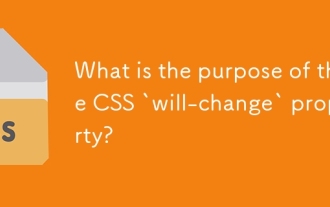 What is the purpose of the CSS `will-change` property?
Jul 23, 2025 am 03:47 AM
What is the purpose of the CSS `will-change` property?
Jul 23, 2025 am 03:47 AM
will-change is a CSS property that is used to inform browser elements in advance of possible changes to optimize performance. Its core function is to enable the browser to create layers in advance to improve rendering efficiency. Common values include transform, opacity, etc., and can also be separated by multiple attribute commas; it is suitable for non-standard attribute animations, complex component transitions and user interaction triggered animations; but it must be avoided abuse, otherwise it will lead to excessive memory usage or increased GPU load; the best practice is to apply before the change occurs and remove it after it is completed.
 vue free finished product resource entrance vue free finished product website navigation
Jul 23, 2025 pm 12:42 PM
vue free finished product resource entrance vue free finished product website navigation
Jul 23, 2025 pm 12:42 PM
For Vue developers, a high-quality finished project or template is a powerful tool to quickly start new projects and learn best practices. This article has selected multiple top Vue free finished product resource portals and website navigation for you to help you find the front-end solutions you need efficiently, whether it is a back-end management system, UI component library, or templates for specific business scenarios, you can easily obtain them.
 Vue complete finished product source code website entrance to watch the complete Vue source code website online
Jul 23, 2025 pm 12:45 PM
Vue complete finished product source code website entrance to watch the complete Vue source code website online
Jul 23, 2025 pm 12:45 PM
Learning excellent Vue project source code is a key step in improving practical capabilities and understanding architectural design. This article will select several top source code hosting and sharing platforms for you, allowing you to easily browse and learn high-quality Vue complete projects online, thereby accelerating your technological growth.
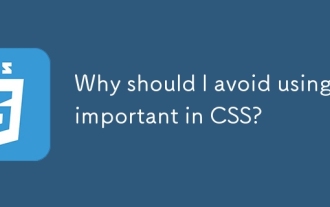 Why should I avoid using !important in CSS?
Jul 21, 2025 am 03:26 AM
Why should I avoid using !important in CSS?
Jul 21, 2025 am 03:26 AM
Using !important in CSS can cause maintenance and debugging difficulties because it breaks the cascading mechanism of CSS and triggers specific warfare. The problems are: 1. Overwrite normal specific rules, making style applications unpredictable; 2. Cause subsequent developers to use more!important, causing style confusion; 3. Coverage the fundamental problems that should have been solved by optimizing selectors or class structures. Alternatives include: 1. Use more specific selectors; 2. Adjust the CSS order; 3. Use the tool-first framework; 4. Maintain modular CSS.




