 Web Front-end
Web Front-end
 CSS Tutorial
CSS Tutorial
 How to solve the problem that the second X-axis label in ECharts dual X-axis chart is not displayed?
How to solve the problem that the second X-axis label in ECharts dual X-axis chart is not displayed?
How to solve the problem that the second X-axis label in ECharts dual X-axis chart is not displayed?
Apr 05, 2025 pm 02:00 PM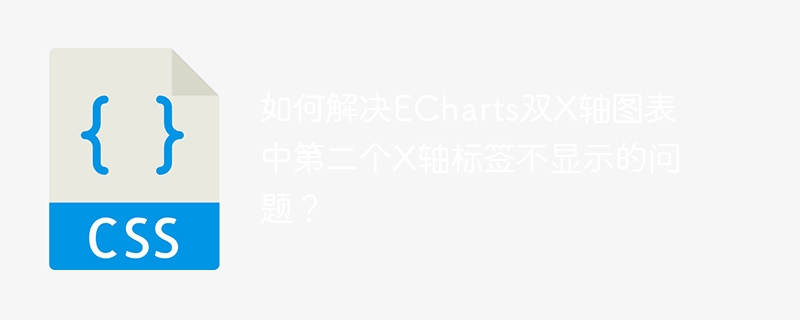
In ECharts dual X-axis charts, the second X-axis label sometimes fails to display, and this article will provide a solution.
Problem: When creating a dual X-axis chart using ECharts, the label for the second X-axis may be missing, showing only the axis.
Workaround: This problem usually stems from the missing xAxisIndex property in series configuration. You need to specify which data series corresponds to which X-axis in the series data.
Original configuration example:
xaxis: [{
name: '1',
min: starttime,
scale: true,
axisline: {
show: true,
linestyle: {
color: colors[2]
}
},
axislabel: {
backgroundcolor: 'red',
formatter: '{value} ml'
}
}, {
name: '2',
axisline: {
show: true,
linestyle: {
color: colors[2]
}
},
min: starttime,
scale: true,
axislabel: {
backgroundcolor: 'red',
inside: true,
show: true,
hideoverlap: true
}
}],
Modified series configuration:
series: [
{
type: 'custom',
renderItem: renderItem,
itemStyle: {
opacity: 0.8
},
encode: {
x: [1, 2],
y: 0
},
data: data,
xAxisIndex: 0 //Explanatory specifying the use of the first x-axis},
{
type: 'custom',
renderItem: renderItem,
itemStyle: {
opacity: 0.8
},
encode: {
x: [1, 2],
y: 0
},
data: data,
xAxisIndex: 1 //Explanatory specifying the use of the second x-axis}
]
By adding xAxisIndex (0 for the first X axis and 1 for the second X axis) to each series object, we explicitly specify the correspondence between the data and the X axis, ensuring that the labels of the second X axis are displayed correctly. Note that this requires setting xAxisIndex for each series. If there is a more optimized code method, please feel free to submit it.
The above is the detailed content of How to solve the problem that the second X-axis label in ECharts dual X-axis chart is not displayed?. For more information, please follow other related articles on the PHP Chinese website!

Hot AI Tools

Undress AI Tool
Undress images for free

Undresser.AI Undress
AI-powered app for creating realistic nude photos

AI Clothes Remover
Online AI tool for removing clothes from photos.

Clothoff.io
AI clothes remover

Video Face Swap
Swap faces in any video effortlessly with our completely free AI face swap tool!

Hot Article

Hot Tools

Notepad++7.3.1
Easy-to-use and free code editor

SublimeText3 Chinese version
Chinese version, very easy to use

Zend Studio 13.0.1
Powerful PHP integrated development environment

Dreamweaver CS6
Visual web development tools

SublimeText3 Mac version
God-level code editing software (SublimeText3)

Hot Topics
 Gitstatus In-depth analysis of viewing repository status
May 22, 2025 pm 10:54 PM
Gitstatus In-depth analysis of viewing repository status
May 22, 2025 pm 10:54 PM
The gitstatus command is used to display the status of the working directory and temporary storage area. 1. It will check the current branch, 2. Compare the working directory and the temporary storage area, 3. Compare the temporary storage area and the last commit, 4. Check untracked files to help developers understand the state of the warehouse and ensure that there are no omissions before committing.
 How to develop a complete Python Web application?
May 23, 2025 pm 10:39 PM
How to develop a complete Python Web application?
May 23, 2025 pm 10:39 PM
To develop a complete Python Web application, follow these steps: 1. Choose the appropriate framework, such as Django or Flask. 2. Integrate databases and use ORMs such as SQLAlchemy. 3. Design the front-end and use Vue or React. 4. Perform the test, use pytest or unittest. 5. Deploy applications, use Docker and platforms such as Heroku or AWS. Through these steps, powerful and efficient web applications can be built.
 Java Chinese garbled problem, cause and fix for garbled code
May 28, 2025 pm 05:36 PM
Java Chinese garbled problem, cause and fix for garbled code
May 28, 2025 pm 05:36 PM
The garbled problem in Java Chinese is mainly caused by inconsistent character encoding. The repair method includes ensuring the consistency of the system encoding and correctly handling encoding conversion. 1.Use UTF-8 encoding uniformly from files to databases and programs. 2. Clearly specify the encoding when reading the file, such as using BufferedReader and InputStreamReader. 3. Set the database character set, such as MySQL using the ALTERDATABASE statement. 4. Set Content-Type to text/html;charset=UTF-8 in HTTP requests and responses. 5. Pay attention to encoding consistency, conversion and debugging skills to ensure the correct processing of data.
 How to create and delete tags on remote repository
May 22, 2025 pm 10:33 PM
How to create and delete tags on remote repository
May 22, 2025 pm 10:33 PM
Create tags on remote repository using gitpushorigin, delete tags using gitpushorigin--delete. The specific steps include: 1. Create a local tag: gittagv1.0. 2. Push to remote: gitpushoriginv1.0. 3. Delete local tag: gittag-dv1.0. 4. Delete remote tag: gitpushorigin--deletev1.0.
 blockdag (bdag): The remaining 7 days, the remaining stack before going online
May 26, 2025 pm 11:51 PM
blockdag (bdag): The remaining 7 days, the remaining stack before going online
May 26, 2025 pm 11:51 PM
For good reason, Blockdag focuses on buyer interests. Blockdag has raised an astonishing $265 million in 28 batches of its pre-sales As 2025 approaches, investors are steadily accumulating high-potential crypto projects. Whether it’s low-cost pre-sale coins that offer a lot of upside, or a blue chip network that prepares for critical upgrades, this moment provides a unique entry point. From fast scalability to flexible modular blockchain architecture, these four outstanding names have attracted attention throughout the market. Analysts and early adopters are watching closely, calling them the best crypto coins to buy short-term gains and long-term value now. 1. BlockDag (BDAG): 7 days left
 How to install numpy library in python three ways to install numpy library in python
May 28, 2025 pm 04:03 PM
How to install numpy library in python three ways to install numpy library in python
May 28, 2025 pm 04:03 PM
There are three ways to install the NumPy library: 1. Use pip to install: pipinstallnumpy, which is simple but may encounter permissions or network problems; 2. Use conda to install: condainstallnumpy, which is suitable for Anaconda environment, and automatically resolves dependencies; 3. Install: gitclone from source code and compile, which is suitable for special needs but complicated processes.
 How to limit user resources in Linux? How to configure ulimit?
May 29, 2025 pm 11:09 PM
How to limit user resources in Linux? How to configure ulimit?
May 29, 2025 pm 11:09 PM
Linux system restricts user resources through the ulimit command to prevent excessive use of resources. 1.ulimit is a built-in shell command that can limit the number of file descriptors (-n), memory size (-v), thread count (-u), etc., which are divided into soft limit (current effective value) and hard limit (maximum upper limit). 2. Use the ulimit command directly for temporary modification, such as ulimit-n2048, but it is only valid for the current session. 3. For permanent effect, you need to modify /etc/security/limits.conf and PAM configuration files, and add sessionrequiredpam_limits.so. 4. The systemd service needs to set Lim in the unit file
 How to customize Laravel's user authentication logic?
May 22, 2025 pm 09:36 PM
How to customize Laravel's user authentication logic?
May 22, 2025 pm 09:36 PM
Custom Laravel user authentication logic can be implemented through the following steps: 1. Add additional verification conditions when logging in, such as mailbox verification. 2. Create a custom Guard class and expand the authentication process. Custom authentication logic requires a deep understanding of Laravel's authentication system and pay attention to security, performance and maintenance.





