How to intercept A tag jump and customize jump logic in CKEditor5?
Apr 05, 2025 pm 01:00 PMDetailed explanation of CKEditor5 intercepts A tag jump and custom jump logic
This article introduces how to intercept the default jump behavior of the A tag in the CKEditor5 rich text editor and implement custom jump logic. After adding link and autolink plug-ins, by default, the user presses the Ctrl/Command key and clicks on the link while clicking on it, and it will jump to the new page. But in practical applications, we may need to intercept this jump, get the link address and perform custom actions, such as data analysis or jump to a specific page. Directly in<a></a> The binding onclick event on the tag is invalid because the internal mechanism of CKEditor5 will reset the tag attributes. Traversal and modify all<a></a> The href attribute of the tag will also be invalidated due to editor updates.
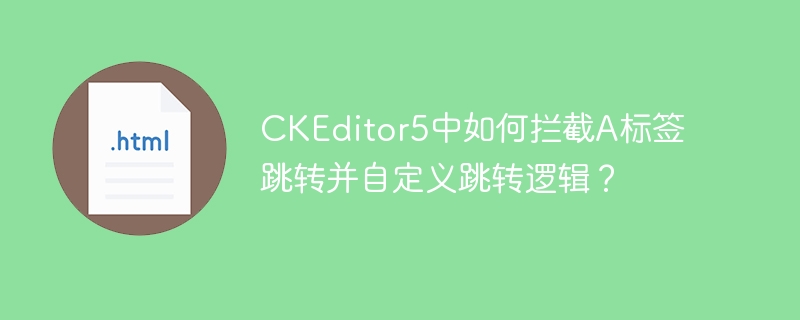
Solution: Utilize event capture mechanism
To solve the above problem, we use event capture mechanism to listen for click events. Add an event listener to the editor container to determine whether the click target is<a></a> Tag, intercept default jump.
The following code snippet demonstrates how to implement it:
document.getElementById('editor').addEventListener('click', (e) => {
if (e.target.tagName === 'A') { // Determine whether it is a tag e.preventDefault(); // Prevent the default jump const href = e.target.getAttribute('href');
console.log('Captured link:', href);
const isMac = /macintosh|mac os x/i.test(navigator.userAgent);
if ((isMac && e.metaKey) || e.ctrlKey) {
console.log('Ctrl/Command key pressed.');
// Add custom jump logic here // For example: use fetch or XMLHttpRequest to send a request, or jump to another page // window.location.href = 'your_custom_url' href;
// Or use more complex logic to process href
}
}
}, true); // true enable event capture
Code description:
-
addEventListener('click', ..., true): Use event capture mode to ensure that events are intercepted before CKEditor5 resets properties. -
e.preventDefault(): prevents default jump behavior. -
e.target.getAttribute('href'): Get<a></a>hrefattribute of the tag. -
isMac: judges the operating system, compatible with Mac and Windows systems. -
e.metaKey(Mac) /e.ctrlKey(Windows): Determine whether to press the Ctrl/Command key. -
'your_custom_url' href: This is an example you need to replace with your custom logic and URL. This part can be processed more complexly according to your needs, such as sending an AJAX request to the server for data processing before deciding whether to jump.
Through the event capture mechanism, we successfully intercepted CKEditor5<a></a> The default jump of the tag and executes custom logic when pressing the Ctrl/Command key, avoiding direct modification<a></a> The problem caused by the tag attribute is reset by CKEditor5. Remember to replace 'your_custom_url' with your actual processing logic.
The above is the detailed content of How to intercept A tag jump and customize jump logic in CKEditor5?. For more information, please follow other related articles on the PHP Chinese website!

Hot AI Tools

Undress AI Tool
Undress images for free

Undresser.AI Undress
AI-powered app for creating realistic nude photos

AI Clothes Remover
Online AI tool for removing clothes from photos.

Clothoff.io
AI clothes remover

Video Face Swap
Swap faces in any video effortlessly with our completely free AI face swap tool!

Hot Article

Hot Tools

Notepad++7.3.1
Easy-to-use and free code editor

SublimeText3 Chinese version
Chinese version, very easy to use

Zend Studio 13.0.1
Powerful PHP integrated development environment

Dreamweaver CS6
Visual web development tools

SublimeText3 Mac version
God-level code editing software (SublimeText3)

Hot Topics
 No longer blindly trading coins! Understand the true value of Bitcoin, Ethereum, Dogecoin in one article
Jul 09, 2025 pm 08:15 PM
No longer blindly trading coins! Understand the true value of Bitcoin, Ethereum, Dogecoin in one article
Jul 09, 2025 pm 08:15 PM
?Many people are easily influenced by market sentiment in digital currency investment, blindly following the trend but not understanding the value of the currency itself. This article will compare and analyze the core mechanisms and values ??of the three mainstream currencies, Bitcoin, Ethereum, and Dogecoin, to help readers establish rational cognition and avoid being misled by short-term fluctuations.
 the default gateway is not available Windows
Jul 08, 2025 am 02:21 AM
the default gateway is not available Windows
Jul 08, 2025 am 02:21 AM
When you encounter the "DefaultGatewayisNotAvailable" prompt, it means that the computer cannot connect to the router or does not obtain the network address correctly. 1. First, restart the router and computer, wait for the router to fully start before trying to connect; 2. Check whether the IP address is set to automatically obtain, enter the network attribute to ensure that "Automatically obtain IP address" and "Automatically obtain DNS server address" are selected; 3. Run ipconfig/release and ipconfig/renew through the command prompt to release and re-acquire the IP address, and execute the netsh command to reset the network components if necessary; 4. Check the wireless network card driver, update or reinstall the driver to ensure that it works normally.
 Dogecoin Trading Platform App Download What Dogecoin Trading Platforms are there
Jul 08, 2025 pm 05:36 PM
Dogecoin Trading Platform App Download What Dogecoin Trading Platforms are there
Jul 08, 2025 pm 05:36 PM
This article will explain the selection of Dogecoin trading platform and the official application download. We will explain in detail how to find and download the application of the trading platform through safe and reliable channels. This process will be presented in the form of step-by-step teaching. Next, we will introduce several mainstream Dogecoin trading platforms in the current market, and combine the general feedback from online users to comprehensively explain their characteristics for reference.
 My second monitor is not detected on Windows
Jul 08, 2025 am 02:47 AM
My second monitor is not detected on Windows
Jul 08, 2025 am 02:47 AM
If the second monitor is not recognized by Windows, first check whether the cable and interface are normal, try to replace the HDMI, DP or VGA cable, confirm the plug-in video output port, and test different interfaces to eliminate compatibility issues; then verify the monitor power and input source settings, and connect the monitor separately to test whether it can be recognized; then enter the Windows display settings and click the "Detection" button, or use Win P to switch the display mode, and update the graphics card driver at the same time; finally check the graphics card specifications to confirm whether it supports multi-screen output to avoid exceeding its maximum output capability.
 Which chain does Dogecoin DOGE belong to? Does Dogecoin belong to the Binance Chain?
Jul 10, 2025 pm 08:39 PM
Which chain does Dogecoin DOGE belong to? Does Dogecoin belong to the Binance Chain?
Jul 10, 2025 pm 08:39 PM
Recently, the discussion in the digital asset field has remained hot. Dogecoin DOGE, as one of the most popular focus, has become a question that many people have explored. Where does it "settling down"? What is the relationship with the current leading trading platform, Binance? To answer these questions, we need to conduct in-depth analysis from the two dimensions of the underlying technical logic of digital assets and the platform ecology, rather than just staying in appearance.
 Meme Coin Mania: The Power of Dogecoin, Shiba Inu and Community Hype
Jul 10, 2025 pm 07:48 PM
Meme Coin Mania: The Power of Dogecoin, Shiba Inu and Community Hype
Jul 10, 2025 pm 07:48 PM
The rise of meme coins reflects the key role of community power and social media influence in the cryptocurrency market. 1. Dogecoin was originally a satirical joke and was born in 2013; 2. Driven by tweets from celebrities such as Elon Musk, the attention soared; 3. The market value once reached tens of billions of dollars, becoming a mainstream digital asset. Shiba Inu Coin is positioned as a "dogcoin killer" and has rapidly risen through community-driven strategies, building a decentralized exchange ShibaSwap, and relies on low-priced units to attract a large number of users to participate. Its success also depends on circulation guarantees on mainstream platforms such as Binance, Coinbase, and OKX. The core driving forces of meme coins include: 1. Viral transmission mechanism, rapid spread of information; 2. Enhanced sense of community belonging
 How to fix 'SYSTEM_SERVICE_EXCEPTION' stop code in Windows
Jul 09, 2025 am 02:56 AM
How to fix 'SYSTEM_SERVICE_EXCEPTION' stop code in Windows
Jul 09, 2025 am 02:56 AM
When encountering the "SYSTEM_SERVICE_EXCEPTION" blue screen error, you do not need to reinstall the system or replace the hardware immediately. You can follow the following steps to check: 1. Update or roll back hardware drivers such as graphics cards, especially recently updated drivers; 2. Uninstall third-party antivirus software or system tools, and use WindowsDefender or well-known brand products to replace them; 3. Run sfc/scannow and DISM commands as administrator to repair system files; 4. Check memory problems, restore the default frequency and re-plug and unplug the memory stick, and use Windows memory diagnostic tools to detect. In most cases, the driver and software problems can be solved first.
 How to fix second monitor not detected in Windows?
Jul 12, 2025 am 02:27 AM
How to fix second monitor not detected in Windows?
Jul 12, 2025 am 02:27 AM
When Windows cannot detect a second monitor, first check whether the physical connection is normal, including power supply, cable plug-in and interface compatibility, and try to replace the cable or adapter; secondly, update or reinstall the graphics card driver through the Device Manager, and roll back the driver version if necessary; then manually click "Detection" in the display settings to identify the monitor to confirm whether it is correctly identified by the system; finally check whether the monitor input source is switched to the corresponding interface, and confirm whether the graphics card output port connected to the cable is correct. Following the above steps to check in turn, most dual-screen recognition problems can usually be solved.






