 Web Front-end
Web Front-end
 CSS Tutorial
CSS Tutorial
 How I Used Brotli to Get Even Smaller CSS and JavaScript Files at CDN Scale
How I Used Brotli to Get Even Smaller CSS and JavaScript Files at CDN Scale
How I Used Brotli to Get Even Smaller CSS and JavaScript Files at CDN Scale
Apr 05, 2025 am 10:26 AM
The HBO series Silicon Valley humorously depicted Pied Piper, a development team aiming to create a revolutionary compression algorithm. Their goal? To obsolete concerns about high-quality streaming and file storage. The fictional Hooli, representing Google, sought to acquire their technology. Interestingly, Google actually possesses a powerful compression engine: Brotli.
This article details my experience using Brotli in a production environment. While initially perceived as computationally expensive, especially at higher compression levels, Brotli proved remarkably cost-effective, surpassing gzip and lower Brotli settings in several key areas.
Brotli's Genesis
Google unveiled Brotli in 2015, releasing its source code on GitHub. The Brotli creators also developed Google's Zopfli compression two years prior. Unlike Zopfli, which built upon existing techniques, Brotli was designed from scratch, prioritizing text compression for static web assets (HTML, CSS, JavaScript, web fonts).
As a freelance web performance consultant at the time, I was thrilled by Brotli's promised 20-26% improvement over Zopfli (itself a highly efficient deflate compressor). This represented a significant advancement over zlib (essentially gzip).
Initial Disappointment
While Brotli gained rapid traction in tools, services, and browsers, the anticipated 26% compression wasn't consistently realized in production. Some CDNs employed lower compression levels internally, while others required manual origin-side Brotli configuration.
Server-side Brotli support was good, but achieving high compression demanded custom pre-compression code or server modules – often unavailable, particularly with shared hosting. This was frustrating; I aimed for maximum byte compression for client websites, but on-demand pre-compression alongside simultaneous file updates proved challenging.
A Self-Made Solution
I developed a performance optimization service for my clients, categorizing optimizations into "Content," "Delivery," and "Cache" groups. Brotli was integrated into the "Content" optimization.
Brotli offers adjustable compression levels (up to level 11). Level 11 provides substantial file size reduction but is extremely slow, unsuitable for on-demand compression due to high CPU overhead. My benchmarks showed Brotli:11 taking hundreds of milliseconds to compress a single minified jQuery file. Pre-compression was the only viable option, requiring server-level caching.
Despite concerns about resource consumption, I implemented Brotli:11 as a configurable server option, allowing clients to weigh the computational cost.
Gradual ROI
My service incorporates geographic content delivery (a built-in CDN). I combined public and private CDNs on a single host, leveraging shared browser caches for public resources while avoiding extra DNS lookups and connection costs. This optimized HTTP/2 multiplexing.
With Brotli:11 pre-compression enabled for all compressible assets (CSS, JavaScript, SVG, TTF, etc.), initial request overhead increased, but subsequent requests ran smoothly. Brotli's high browser support ensured widespread utilization.
Analysis revealed approximately 21% savings compared to other CDNs (some already using Brotli at lower levels). This was consistent across tested websites. The graph below illustrates the savings (CSS savings were more significant than JavaScript).
The benefits of Brotli:11 at scale were substantial:
- Reduced TLS overhead: While not easily quantifiable, smaller files encrypt faster.
- Lower bandwidth costs: The consistent 21% savings resulted in cumulative cost reduction.
- Efficient edge server caching: Smaller Brotli-compressed files maximized memory utilization.
- Improved user experience: Reduced data transfer for users, particularly mobile users, leading to better battery life and data savings.
The per-request cost savings were modest, but the near-zero cache miss rate for public resources quickly amortized the initial compression cost. The long-term benefits were significant.
Further Enhancements
Our service allows clients to use lower compression levels for frequently changing private CDN resources (custom CSS/JavaScript), automatically switching to the public CDN for less frequently updated, pre-compressed (Brotli:11) resources. This balances high compression ratios with quick purge/updates.
Our integration tools simplify this process. The public CDN offers free bandwidth and exceptional performance.
Try It Yourself!
Aggressive compression can significantly reduce page load size. Our PageCDN service provides access to a free public CDN. Here are examples of commonly used libraries:
<link crossorigin="anonymous" href="https://pagecdn.io/lib/font-awesome/5.13.0/css/all.min.css" integrity="sha256-h20CPZ0QyXlBuAw7A KluUYx/3pK c7lYEpqLTlxjYQ=" rel="stylesheet"> <link crossorigin="anonymous" href="https://pagecdn.io/lib/ionicons/4.6.3/css/ionicons.min.css" integrity="sha256-UUDuVsOnvDZHzqNIznkKeDGtWZ/Bw9ZlW 26xqKLV7c=" rel="stylesheet"> <link crossorigin="anonymous" href="https://pagecdn.io/lib/bootstrap/4.4.1/css/bootstrap.min.css" integrity="sha256-L/W5Wfqfa0sdBNIKN9cG6QA5F2qx4qICmU2VgLruv9Y=" rel="stylesheet">
Our PHP library and WordPress plugin seamlessly integrate with the public CDN. JavaScript, Python, and Ruby libraries are forthcoming. You can also use our search tool to find CDN equivalents for your website resources.
Future Outlook
We initially focused on popular libraries to mitigate malware risks. We continuously add new libraries based on user suggestions. For resources not yet on our public CDN, our private CDN allows linking to repositories and applying custom optimizations.
Conclusion
This article reflects my personal experience with Brotli at scale. While our service is still relatively small, aggressive compression has proven highly beneficial. The free public CDN offers similar advantages to your websites. Feedback is welcome.
The above is the detailed content of How I Used Brotli to Get Even Smaller CSS and JavaScript Files at CDN Scale. For more information, please follow other related articles on the PHP Chinese website!

Hot AI Tools

Undress AI Tool
Undress images for free

Undresser.AI Undress
AI-powered app for creating realistic nude photos

AI Clothes Remover
Online AI tool for removing clothes from photos.

Clothoff.io
AI clothes remover

Video Face Swap
Swap faces in any video effortlessly with our completely free AI face swap tool!

Hot Article

Hot Tools

Notepad++7.3.1
Easy-to-use and free code editor

SublimeText3 Chinese version
Chinese version, very easy to use

Zend Studio 13.0.1
Powerful PHP integrated development environment

Dreamweaver CS6
Visual web development tools

SublimeText3 Mac version
God-level code editing software (SublimeText3)

Hot Topics
 What is 'render-blocking CSS'?
Jun 24, 2025 am 12:42 AM
What is 'render-blocking CSS'?
Jun 24, 2025 am 12:42 AM
CSS blocks page rendering because browsers view inline and external CSS as key resources by default, especially with imported stylesheets, header large amounts of inline CSS, and unoptimized media query styles. 1. Extract critical CSS and embed it into HTML; 2. Delay loading non-critical CSS through JavaScript; 3. Use media attributes to optimize loading such as print styles; 4. Compress and merge CSS to reduce requests. It is recommended to use tools to extract key CSS, combine rel="preload" asynchronous loading, and use media delayed loading reasonably to avoid excessive splitting and complex script control.
 External vs. Internal CSS: What's the Best Approach?
Jun 20, 2025 am 12:45 AM
External vs. Internal CSS: What's the Best Approach?
Jun 20, 2025 am 12:45 AM
ThebestapproachforCSSdependsontheproject'sspecificneeds.Forlargerprojects,externalCSSisbetterduetomaintainabilityandreusability;forsmallerprojectsorsingle-pageapplications,internalCSSmightbemoresuitable.It'scrucialtobalanceprojectsize,performanceneed
 Does my CSS must be on lower case?
Jun 19, 2025 am 12:29 AM
Does my CSS must be on lower case?
Jun 19, 2025 am 12:29 AM
No,CSSdoesnothavetobeinlowercase.However,usinglowercaseisrecommendedfor:1)Consistencyandreadability,2)Avoidingerrorsinrelatedtechnologies,3)Potentialperformancebenefits,and4)Improvedcollaborationwithinteams.
 CSS Case Sensitivity: Understanding What Matters
Jun 20, 2025 am 12:09 AM
CSS Case Sensitivity: Understanding What Matters
Jun 20, 2025 am 12:09 AM
CSSismostlycase-insensitive,butURLsandfontfamilynamesarecase-sensitive.1)Propertiesandvalueslikecolor:red;arenotcase-sensitive.2)URLsmustmatchtheserver'scase,e.g.,/images/Logo.png.3)Fontfamilynameslike'OpenSans'mustbeexact.
 What is Autoprefixer and how does it work?
Jul 02, 2025 am 01:15 AM
What is Autoprefixer and how does it work?
Jul 02, 2025 am 01:15 AM
Autoprefixer is a tool that automatically adds vendor prefixes to CSS attributes based on the target browser scope. 1. It solves the problem of manually maintaining prefixes with errors; 2. Work through the PostCSS plug-in form, parse CSS, analyze attributes that need to be prefixed, and generate code according to configuration; 3. The usage steps include installing plug-ins, setting browserslist, and enabling them in the build process; 4. Notes include not manually adding prefixes, keeping configuration updates, prefixes not all attributes, and it is recommended to use them with the preprocessor.
 What are CSS counters?
Jun 19, 2025 am 12:34 AM
What are CSS counters?
Jun 19, 2025 am 12:34 AM
CSScounterscanautomaticallynumbersectionsandlists.1)Usecounter-resettoinitialize,counter-incrementtoincrease,andcounter()orcounters()todisplayvalues.2)CombinewithJavaScriptfordynamiccontenttoensureaccurateupdates.
 CSS: When Does Case Matter (and When Doesn't)?
Jun 19, 2025 am 12:27 AM
CSS: When Does Case Matter (and When Doesn't)?
Jun 19, 2025 am 12:27 AM
In CSS, selector and attribute names are case-sensitive, while values, named colors, URLs, and custom attributes are case-sensitive. 1. The selector and attribute names are case-insensitive, such as background-color and background-Color are the same. 2. The hexadecimal color in the value is case-sensitive, but the named color is case-sensitive, such as red and Red is invalid. 3. URLs are case sensitive and may cause file loading problems. 4. Custom properties (variables) are case sensitive, and you need to pay attention to the consistency of case when using them.
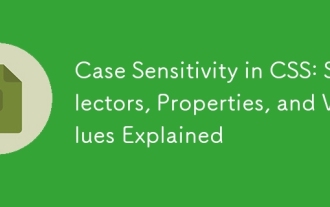 Case Sensitivity in CSS: Selectors, Properties, and Values Explained
Jun 19, 2025 am 12:38 AM
Case Sensitivity in CSS: Selectors, Properties, and Values Explained
Jun 19, 2025 am 12:38 AM
CSSselectorsandpropertynamesarecase-insensitive,whilevaluescanbecase-sensitivedependingoncontext.1)Selectorslike'div'and'DIV'areequivalent.2)Propertiessuchas'background-color'and'BACKGROUND-COLOR'aretreatedthesame.3)Valueslikecolornamesarecase-insens





