 Web Front-end
Web Front-end
 HTML Tutorial
HTML Tutorial
 Mobile overflow:auto causes the scrollbar to be hidden: What is the reason and how to solve it?
Mobile overflow:auto causes the scrollbar to be hidden: What is the reason and how to solve it?
Mobile overflow:auto causes the scrollbar to be hidden: What is the reason and how to solve it?
Apr 05, 2025 am 09:45 AM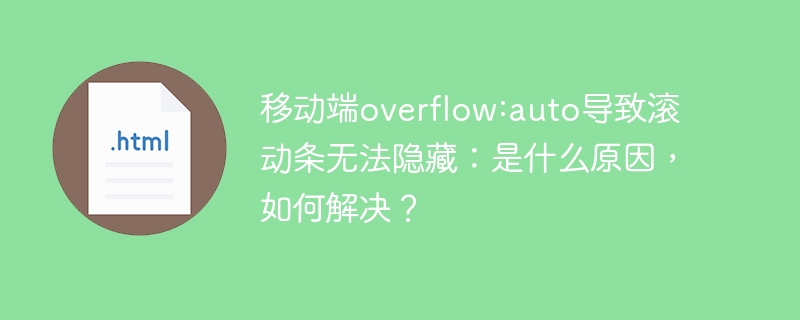
Mobile CSS scroll bar hides problems: Causes and solutions
In mobile development, the display and hiding of scroll bars are often a headache. This article will analyze a typical case: overflow: auto attribute causes the scroll bar to not be automatically hidden on the mobile side and provides an effective solution.
Problem description:
In a mobile browser, a nested div structure is set with the inner div set overflow: auto , and the scroll bar is expected to be automatically hidden after the scrolling is finished. However, the actual situation is: the scroll bar is hidden normally after the first scroll, but it is always displayed after the second scroll and cannot disappear automatically. What is even more puzzling is that after removing border-radius property of the outer div, the problem disappears.
Code example:
<div id="f" style="background:red;height:300px;width:100%;overflow:hidden;border-radius: 10px;">
<div id="b" style="background:red;height:100%;width:100%;overflow:auto">
<div id="c" style="background:rgb(188, 193, 194);height:100%;width:300%;">
<p>A lot of text content...</p>
</div>
</div>
</div>
Problem analysis and solution:
The root cause of the problem lies in the conflict between border-radius attribute of the outer div (id is f) and overflow: auto attribute of the inner div (id is b). border-radius causes rendering problems, affecting the hidden mechanism of the scrollbar.
Better solution:
Instead of removing border-radius from the outer div, a better approach is to apply border-radius to the inner div (id is b) and remove overflow: hidden property of the outer div (id is f). This not only retains the rounded corner effect of the outer div, but also solves the problem of scroll bar hiding.
The modified code is as follows:
<div id="f" style="background:red;height:300px;width:100%;border-radius: 10px;">
<div id="b" style="background:red;height:100%;width:100%;overflow:auto; border-radius: 10px;">
<div id="c" style="background:rgb(188, 193, 194);height:100%;width:300%;">
<p>A lot of text content...</p>
</div>
</div>
</div>
Through the above adjustments, the scroll bar on the mobile side can be hidden normally after the scrolling is completed, while retaining the rounded corner style of the outer div, avoiding style loss.
The above is the detailed content of Mobile overflow:auto causes the scrollbar to be hidden: What is the reason and how to solve it?. For more information, please follow other related articles on the PHP Chinese website!

Hot AI Tools

Undress AI Tool
Undress images for free

Undresser.AI Undress
AI-powered app for creating realistic nude photos

AI Clothes Remover
Online AI tool for removing clothes from photos.

Clothoff.io
AI clothes remover

Video Face Swap
Swap faces in any video effortlessly with our completely free AI face swap tool!

Hot Article

Hot Tools

Notepad++7.3.1
Easy-to-use and free code editor

SublimeText3 Chinese version
Chinese version, very easy to use

Zend Studio 13.0.1
Powerful PHP integrated development environment

Dreamweaver CS6
Visual web development tools

SublimeText3 Mac version
God-level code editing software (SublimeText3)

Hot Topics
 How to identify fake altcoins? Teach you to avoid cryptocurrency fraud
Jul 15, 2025 pm 10:36 PM
How to identify fake altcoins? Teach you to avoid cryptocurrency fraud
Jul 15, 2025 pm 10:36 PM
To identify fake altcoins, you need to start from six aspects. 1. Check and verify the background of the materials and project, including white papers, official websites, code open source addresses and team transparency; 2. Observe the online platform and give priority to mainstream exchanges; 3. Beware of high returns and people-pulling modes to avoid fund traps; 4. Analyze the contract code and token mechanism to check whether there are malicious functions; 5. Review community and media operations to identify false popularity; 6. Follow practical anti-fraud suggestions, such as not believing in recommendations or using professional wallets. The above steps can effectively avoid scams and protect asset security.
 How to create responsive images using CSS?
Jul 15, 2025 am 01:10 AM
How to create responsive images using CSS?
Jul 15, 2025 am 01:10 AM
To create responsive images using CSS, it can be mainly achieved through the following methods: 1. Use max-width:100% and height:auto to allow the image to adapt to the container width while maintaining the proportion; 2. Use HTML's srcset and sizes attributes to intelligently load the image sources adapted to different screens; 3. Use object-fit and object-position to control image cropping and focus display. Together, these methods ensure that the images are presented clearly and beautifully on different devices.
 What are the cryptocurrency market websites? Recommended virtual currency market websites
Jul 17, 2025 pm 09:30 PM
What are the cryptocurrency market websites? Recommended virtual currency market websites
Jul 17, 2025 pm 09:30 PM
In the ever-changing virtual currency market, timely and accurate market data is crucial. The free market website provides investors with a convenient way to understand key information such as price fluctuations, trading volume, and market value changes of various digital assets in real time. These platforms usually aggregate data from multiple exchanges, and users can get a comprehensive market overview without switching between exchanges, which greatly reduces the threshold for ordinary investors to obtain information.
 Describe the `opacity` property
Jul 15, 2025 am 01:23 AM
Describe the `opacity` property
Jul 15, 2025 am 01:23 AM
opacity is an attribute in CSS that controls the overall transparency of an element, with values ranging from 0 (fully transparent) to 1 (fully opaque). 1. It is often used for the image hover fade effect, and enhances the interactive experience by setting the opacity transition; 2. Making a background mask layer to improve text readability; 3. Visual feedback of control buttons or icons in the disabled state. Note that it affects all child elements, unlike rgba, which only affects the specified color part. Smooth animation can be achieved with transition, but frequent use may affect performance. It is recommended to use it in combination with will-change or transform. Rational application of opacity can enhance page hierarchy and interactivity, but it should avoid interfering with users.
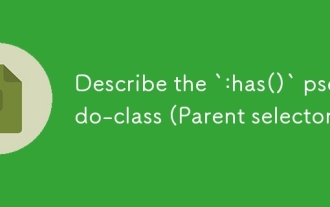 Describe the `:has()` pseudo-class (Parent selector)
Jul 15, 2025 am 12:32 AM
Describe the `:has()` pseudo-class (Parent selector)
Jul 15, 2025 am 12:32 AM
The:has()pseudo-classinCSSallowstargetingaparentelementbasedonitschildelements.Itworksbyusingthesyntaxparent:has(child-selector)toapplystylesconditionally.Forexample,div:has(img)appliesstylestoadivcontaininganimage.Multipleselectorscanbeusedwithcomma
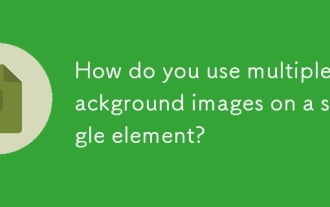 How do you use multiple background images on a single element?
Jul 15, 2025 am 12:59 AM
How do you use multiple background images on a single element?
Jul 15, 2025 am 12:59 AM
The key to setting multiple background images for elements in CSS is to use comma separation and attribute order correctly. 1. Use the background-image attribute and use commas to separate multiple image addresses. The first image is displayed on the top layer; 2. Use background-repeat, background-position and other attributes to control the display method of each image, and the values of each attribute correspond to each image in order; 3. You can also use the background abbreviation attribute to define all parameters at once to improve code readability and maintenance; 4. Actual applications include buttons and icons, decorative borders, page title bars and other effects. You can master the corresponding relationship between the order and attributes and use them flexibly.
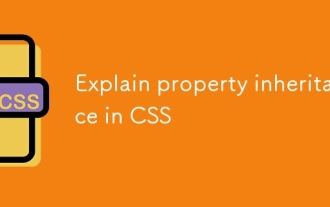 Explain property inheritance in CSS
Jul 15, 2025 am 01:25 AM
Explain property inheritance in CSS
Jul 15, 2025 am 01:25 AM
InCSS,propertyinheritanceaffectshowstylesarepassedfromparentelementstochildren.Somepropertieslikecolorandfont-familyinheritbydefault,applyingtoallnestedelementsunlessoverridden.Non-inheritedpropertiessuchasborder,margin,andpaddingmustbesetexplicitly.
 OK Exchange Official Website_Official Website Entrance and Security Access Guide
Jul 15, 2025 pm 10:30 PM
OK Exchange Official Website_Official Website Entrance and Security Access Guide
Jul 15, 2025 pm 10:30 PM
The official website of OK exchange is okx.com, and users need to access it through secure channels to ensure account security. 1. The official website provides multi-language support and transaction portal; 2. Confirm the URL when accessing and has an SSL certificate; 3. Regularly update the browser and security software; 4. Use official APP or certified application store to download; 5. Enable two-step verification to enhance account protection; 6. Prevent phishing websites and do not click unknown links; 7. Beware of fake customer service fraud; 8. Change access channels in time when abnormalities are found.





