 Web Front-end
Web Front-end
 HTML Tutorial
HTML Tutorial
 Why are the inline-block elements misaligned? How to solve this problem?
Why are the inline-block elements misaligned? How to solve this problem?
Why are the inline-block elements misaligned? How to solve this problem?
Apr 04, 2025 pm 10:39 PM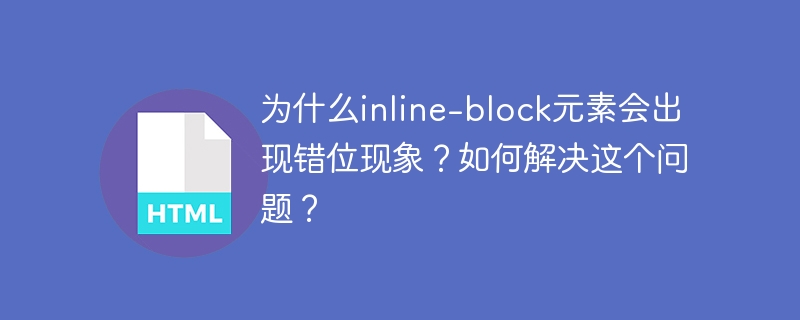
Inline-block element misalignment problem and coping strategies
In web page layout, the misalignment of inline-block elements occurs from time to time, causing a lot of trouble to front-end developers. This article will analyze the causes of this problem and provide effective solutions.
Problem phenomenon
Assume that the HTML structure is as follows, including two inline-block elements:
<div>
<span class="desc">11<br> twenty two<br> 33<br> 44</span>
<span>Other content</span>
</div>
CSS style:
span {
display: inline-block;
}
.desc {
overflow: hidden;
}
After the .desc element is set to overflow: hidden , the second span element may experience vertical misalignment.
The root cause of dislocation
The misalignment problem stems from the baseline alignment mechanism of the inline-block element. overflow: hidden attribute will affect the baseline position of the element, resulting in deviations when the subsequent inline-block element is aligned with the previous element's baseline.
Effective solution
This problem can be solved by adjusting the vertical-align attribute. Modified CSS code:
.desc {
display: inline-block;
width: 80px;
height: 80px;
overflow: hidden;
vertical-align: middle; /* key modification*/
}
span {
display: inline-block;
vertical-align: middle; /* key modification*/
}
Set vertical-align to middle to align all inline-block elements with a vertical midline, avoiding misalignment caused by baseline alignment.
Through the above analysis and solutions, we can effectively avoid the problem of inline-block element misalignment and improve the accuracy and aesthetics of web page layout.
The above is the detailed content of Why are the inline-block elements misaligned? How to solve this problem?. For more information, please follow other related articles on the PHP Chinese website!

Hot AI Tools

Undress AI Tool
Undress images for free

Undresser.AI Undress
AI-powered app for creating realistic nude photos

AI Clothes Remover
Online AI tool for removing clothes from photos.

Clothoff.io
AI clothes remover

Video Face Swap
Swap faces in any video effortlessly with our completely free AI face swap tool!

Hot Article

Hot Tools

Notepad++7.3.1
Easy-to-use and free code editor

SublimeText3 Chinese version
Chinese version, very easy to use

Zend Studio 13.0.1
Powerful PHP integrated development environment

Dreamweaver CS6
Visual web development tools

SublimeText3 Mac version
God-level code editing software (SublimeText3)

Hot Topics
 What is 'render-blocking CSS'?
Jun 24, 2025 am 12:42 AM
What is 'render-blocking CSS'?
Jun 24, 2025 am 12:42 AM
CSS blocks page rendering because browsers view inline and external CSS as key resources by default, especially with imported stylesheets, header large amounts of inline CSS, and unoptimized media query styles. 1. Extract critical CSS and embed it into HTML; 2. Delay loading non-critical CSS through JavaScript; 3. Use media attributes to optimize loading such as print styles; 4. Compress and merge CSS to reduce requests. It is recommended to use tools to extract key CSS, combine rel="preload" asynchronous loading, and use media delayed loading reasonably to avoid excessive splitting and complex script control.
 Ouyi Online Portal Ouyi app download Android version
Jun 24, 2025 pm 05:51 PM
Ouyi Online Portal Ouyi app download Android version
Jun 24, 2025 pm 05:51 PM
To find the official online portal of Ouyi, please check the SSL certificate, obtain links through official social media or partners, and avoid clicking on ads or links sent by strangers; when downloading the Android version of the app, you need to download it through the official website and follow the steps; when encountering installation problems, you can check the network, storage space, system version, etc.; when using the app, you should set a strong password, turn on 2FA, protect the private key, and be wary of phishing information. 1. Confirm the security of the domain name and SSL certificate when accessing the official website; 2. Pay attention to the latest links published by the official channel; 3. Do not click on the ad link at will through search engines; 4. Ensure that the source is reliable and allow installation from unknown sources when downloading Android; 5. If the installation fails, try to clear the cache or restart the phone; 6. In terms of account security, complex passwords must be set and dual-enabled
 Huobi Online Entrance Huobi App Download Tutorial Latest Version
Jun 24, 2025 pm 05:45 PM
Huobi Online Entrance Huobi App Download Tutorial Latest Version
Jun 24, 2025 pm 05:45 PM
The latest version of Huobi App download tutorial is as follows: Step 1, visit Huobi official website, confirm the correctness of the URL and select the official website in the region; Step 2, find the app download portal, and select the Android version or iOS version according to the mobile operating system; Step 3, choose the download method, including scanning the QR code, directly downloading the installation package or jumping to the app store to download; Step 4, install the app. If it is the installation package, you need to allow the installation of applications from unknown sources. If it is an app store, click to install; Step 5, open the App to log in to the account, and if it is an account, you can register a new account if you don’t have an account. Frequently asked questions include: if the network is unstable, the system is upgraded or the old version is downloaded, the file is damaged, and the application store cannot be searched.
 How to withdraw coins on the ok exchange? Detailed tutorial on withdrawing coins on ok exchange
Jul 03, 2025 pm 02:03 PM
How to withdraw coins on the ok exchange? Detailed tutorial on withdrawing coins on ok exchange
Jul 03, 2025 pm 02:03 PM
?In today's increasingly popular digital asset trading, it is particularly important to understand how to safely and effectively withdraw your digital assets. As a world-renowned digital asset trading platform, ok exchange provides convenient currency withdrawal services. This tutorial will analyze in detail the steps of withdrawing coins on the ok exchange, things to note, and some common questions and answers to help users complete asset transfer smoothly and ensure asset security. Whether you are using ok exchange for withdrawals for the first time or want to further understand the withdrawal process, this article will provide you with clear and practical guidance.
 What does grayscale digital market mean
Jul 01, 2025 pm 05:57 PM
What does grayscale digital market mean
Jul 01, 2025 pm 05:57 PM
Grayscale Digital Market refers to the overall performance of Grayscale Investment’s digital asset trust funds, and its core includes single asset trusts and compound funds. 1. "Grayscale" refers to Grayscale Investments, which has trust products such as GBTC and ETHE; 2. "Digital Market" refers to GDLC funds that track mainstream crypto assets in a narrow sense, and covers the overall performance of all trust products in Grayscale. Reasons to pay attention to the Grayscale Digital Market include: 1. Changes in its holdings reflect institutional investors' tendency to allocate cryptocurrencies; 2. Premium or discount fluctuations in trust products affect market sentiment; 3. As a compliance channel regulated by SEC, its trends have policy reference value.
 How can you animate an SVG with CSS?
Jun 30, 2025 am 02:06 AM
How can you animate an SVG with CSS?
Jun 30, 2025 am 02:06 AM
AnimatingSVGwithCSSispossibleusingkeyframesforbasicanimationsandtransitionsforinteractiveeffects.1.Use@keyframestodefineanimationstagesforpropertieslikescale,opacity,andcolor.2.ApplytheanimationtoSVGelementssuchas,,orviaCSSclasses.3.Forhoverorstate-b
 What is Autoprefixer and how does it work?
Jul 02, 2025 am 01:15 AM
What is Autoprefixer and how does it work?
Jul 02, 2025 am 01:15 AM
Autoprefixer is a tool that automatically adds vendor prefixes to CSS attributes based on the target browser scope. 1. It solves the problem of manually maintaining prefixes with errors; 2. Work through the PostCSS plug-in form, parse CSS, analyze attributes that need to be prefixed, and generate code according to configuration; 3. The usage steps include installing plug-ins, setting browserslist, and enabling them in the build process; 4. Notes include not manually adding prefixes, keeping configuration updates, prefixes not all attributes, and it is recommended to use them with the preprocessor.
 AAVE In-depth Analysis: Why is it still the king of DeFi lending?
Jul 01, 2025 pm 05:21 PM
AAVE In-depth Analysis: Why is it still the king of DeFi lending?
Jul 01, 2025 pm 05:21 PM
The core of AAVE's ability to continue to lead the DeFi lending market lies in its comprehensive advantages such as technological iteration, innovative functions, security risk control, multi-chain strategy, and decentralized governance. 1. Technically, it continues to upgrade from V1 to V3 to achieve cross-chain lending and risk isolation; 2. Launch lightning loans, issue GHO stablecoins and lay out RWA real-world assets; 3. Ensure platform security through risk reserves, dynamic interest rates and governance audits; 4. Multi-chain deployment improves capital efficiency and liquidity network effects; 5. Transparent community governance, enhancing user trust and participation.





