 Web Front-end
Web Front-end
 HTML Tutorial
HTML Tutorial
 How to distinguish between closing a browser tab and closing the entire browser using JavaScript?
How to distinguish between closing a browser tab and closing the entire browser using JavaScript?
How to distinguish between closing a browser tab and closing the entire browser using JavaScript?
Apr 04, 2025 pm 10:21 PM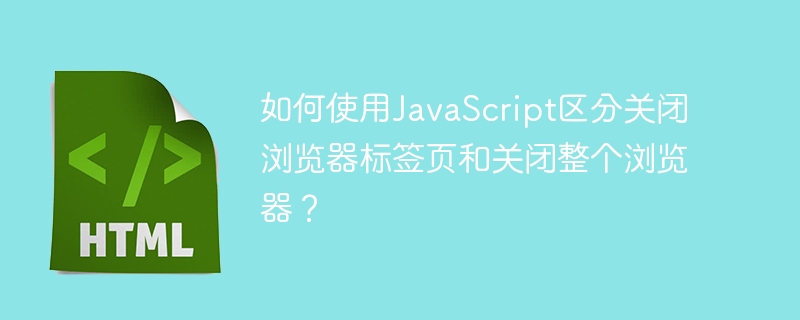
JavaScript distinguishes between browser tab closing and browser full closing
In the daily use of multi-tab browsing, users may need to close a single tab or the entire browser. In some application scenarios, for example, a specific action is required when the browser is completely closed (such as clearing login information), but not when closing a single tab. This article will explore how to use JavaScript to distinguish between these two situations and provide corresponding solutions.
Problem description
Suppose the web application we developed runs on the Chrome browser on the Windows system. The requirement is to clear the login information when the user closes the entire browser, while keeping the login information unchanged when closing a single tab. How to implement this function?
Solution
We can use HTML5's sessionStorage object to solve this problem. sessionStorage allows key-value pair data to be stored in the same session. When closing the browser, the data in sessionStorage will be cleared, while closing a single tab will not affect the sessionStorage data of other tabs.
The specific implementation steps are as follows:
-
Listen to the browser close event: Use the
beforeunloadevent to listen to the browser close or tab close operation.window.addEventListener('beforeunload', function(e) { // Add code to clear login information here, but it should be noted that directly executing here may also lead to clearing when closing the tab. }); -
Use sessionStorage to distinguish closing behavior: When each tab is loaded, set a
sessionStorageitem and check whether the item exists when closed. If it exists, it means that the tab page is closed; if it does not exist, it means that the entire browser is closed.// Set sessionStorage when page loads window.addEventListener('load', function() { sessionStorage.setItem('tabOpen', 'true'); }); // Check sessionStorage when closed window.addEventListener('beforeunload', function(e) { if (!sessionStorage.getItem('tabOpen')) { // Clear login information clearLoginInfo(); } else { // Remove sessionStorage item sessionStorage.removeItem('tabOpen'); } }); function clearLoginInfo() { // Add the code to clear login information here to console.log('Clearing login information...'); }
Through the above method, we can effectively distinguish between closing the tab page and closing the browser, and perform the operation of clearing the login information when the browser is completely closed, while this operation will not be performed when closing a single tab page. It should be noted that the beforeunload event may be intercepted or delayed by the browser, depending on the specific implementation of the browser and user settings. To improve reliability, other technologies, such as server-side session management, may be considered.
The above is the detailed content of How to distinguish between closing a browser tab and closing the entire browser using JavaScript?. For more information, please follow other related articles on the PHP Chinese website!

Hot AI Tools

Undress AI Tool
Undress images for free

Undresser.AI Undress
AI-powered app for creating realistic nude photos

AI Clothes Remover
Online AI tool for removing clothes from photos.

Clothoff.io
AI clothes remover

Video Face Swap
Swap faces in any video effortlessly with our completely free AI face swap tool!

Hot Article

Hot Tools

Notepad++7.3.1
Easy-to-use and free code editor

SublimeText3 Chinese version
Chinese version, very easy to use

Zend Studio 13.0.1
Powerful PHP integrated development environment

Dreamweaver CS6
Visual web development tools

SublimeText3 Mac version
God-level code editing software (SublimeText3)

Hot Topics
 How to trade BTC with your mobile phone? Complete operation process of Binance App
Jul 07, 2025 pm 08:18 PM
How to trade BTC with your mobile phone? Complete operation process of Binance App
Jul 07, 2025 pm 08:18 PM
How to conduct BTC transactions through Binance App? The answers are as follows: 1. Download and install the Binance App, complete registration and identity verification, and recharge funds; 2. Open the App to search for BTC, select trading pairs such as BTC/USDT, and be familiar with price charts and entrustment types; 3. Choose Buy or Sell, set limit orders or market orders and submit an order; 4. Check the order status on the entrustment page, view records through historical orders, and manage digital assets on the asset page.
 The latest version of virtual currency exchange v6.129.0 official latest Android APP
Jul 07, 2025 pm 09:57 PM
The latest version of virtual currency exchange v6.129.0 official latest Android APP
Jul 07, 2025 pm 09:57 PM
The Virtual Currency Exchange APP is a professional digital asset trading application, providing users with safe and convenient digital currency trading services. The new v6.129.0 version has upgraded the performance and operation experience, aiming to bring a smoother trading experience.
 The latest official version of virtual currency trading platform v6.129.0 Android app 2025 new version
Jul 07, 2025 pm 10:15 PM
The latest official version of virtual currency trading platform v6.129.0 Android app 2025 new version
Jul 07, 2025 pm 10:15 PM
The latest official version of the virtual currency trading platform v6.129.0 is a professional and secure digital asset trading application created for Android users. It provides rich market conditions, convenient trading functions and multiple security protection, and is committed to providing users with a first-class trading experience.
 Google Chrome Speed ??Browser Official Edition Portal
Jul 08, 2025 pm 02:30 PM
Google Chrome Speed ??Browser Official Edition Portal
Jul 08, 2025 pm 02:30 PM
Google Chrome is a free and fast multi-platform web browser developed by Google. It is known for its speed, stability and reliability. Chrome is based on the open source Chromium project and is widely used on devices such as desktops, laptops, tablets and smartphones. The browser has a clean interface and a wide range of customizable options, allowing users to personalize it according to their preferences. In addition, Chrome has a huge library of extensions that provide additional features such as ad blocking, password management and language translation, further enhancing the browsing experience.
 The latest version of the virtual digital currency exchange APP v6.128.0 Android genuine
Jul 07, 2025 pm 10:03 PM
The latest version of the virtual digital currency exchange APP v6.128.0 Android genuine
Jul 07, 2025 pm 10:03 PM
The Virtual Digital Coin Exchange APP is a powerful digital asset trading tool, committed to providing safe, professional and convenient trading services to global users. The platform supports a variety of mainstream and emerging digital asset transactions, with a bank-level security protection system and a smooth operating experience.
 The latest download address and installation tutorial of Ouyi official app Ouyi
Jul 07, 2025 pm 09:51 PM
The latest download address and installation tutorial of Ouyi official app Ouyi
Jul 07, 2025 pm 09:51 PM
OKX is a world-leading digital asset service platform that provides users with trading, investment and management services for a variety of digital asset. It has comprehensive functions and convenient operation, and is trusted by the majority of users.
 What is USDT? How to use it? The most complete USDT detailed explanation in history
Jul 07, 2025 pm 08:09 PM
What is USDT? How to use it? The most complete USDT detailed explanation in history
Jul 07, 2025 pm 08:09 PM
USDT is a stablecoin running on the blockchain, mainly used to hedge volatility risks, serve as a convenient medium for trading, realize cross-border transfers and participate in digital asset financial management. 1. USDT achieves price stability through 1:1 anchoring with USD. Unlike the centralized issuance of traditional currencies, it is based on blockchain technology to decentralize circulation; 2. Its application scenarios include hedging in market fluctuations, main trading pairs of trading platforms, low-cost cross-border transfers, and underlying assets of platform financial products; 3. Tether Company guarantees transparency through regular release of reserve certificates and third-party audits, but its transparency is still controversial. Users can query on-chain data to verify some information through blockchain browsers.
 Dogecoin Trading Platform App Download What Dogecoin Trading Platforms are there
Jul 08, 2025 pm 05:36 PM
Dogecoin Trading Platform App Download What Dogecoin Trading Platforms are there
Jul 08, 2025 pm 05:36 PM
This article will explain the selection of Dogecoin trading platform and the official application download. We will explain in detail how to find and download the application of the trading platform through safe and reliable channels. This process will be presented in the form of step-by-step teaching. Next, we will introduce several mainstream Dogecoin trading platforms in the current market, and combine the general feedback from online users to comprehensively explain their characteristics for reference.





