distinct multiple fields usage
Apr 03, 2025 pm 10:21 PMdistinct can deduplicate data for multiple fields, and only if the values ??of all specified fields are exactly the same, keeping a unique row. When using distinct, you need to pay attention to the deduplication according to the specified field combination and cannot be deduplication based on some fields. Additionally, for large tables, using distinct may affect performance, and it is recommended to index or pre-calculate the results to optimize query speed.

Discover the soul of database: the wonderful use of distinct in multiple fields
Have you ever been troubled by duplicate data in the database? Want to extract unique combinations from redundant information, but don’t know where to start? This article will explore the application of distinct in multiple fields, take you to appreciate its powerful data filtering capabilities, and share some pitfalls that may be encountered in practical applications and how to avoid them gracefully.
The article will take you through the nature of distinct and its behavior characteristics when dealing with multiple fields. After reading, you will be able to use distinct to extract the data you want and improve your database operation skills.
Let's first review the basic concept of distinct . Simply put, distinct is an SQL keyword that removes duplicate lines in the result set. The use of distinct for single fields is very intuitive, but when multiple fields are involved, its behavior becomes subtle.
The key is to understand how distinct determines "repeat". For multi-field distinct , only one row will be considered a duplicate row only if the values ??of all specified fields are exactly the same, and only one row will be retained.
Let’s take a simple example, suppose there is a table called users , which contains three fields: name , age and city :
<code class="sql">-- Sample data INSERT INTO users (name, age, city) VALUES ('Alice', 30, 'New York'), ('Bob', 25, 'London'), ('Alice', 30, 'New York'), ('Charlie', 35, 'Paris'), ('Bob', 25, 'London'), ('Alice', 30, 'Paris'); -- Using DISTINCT on multiple columns SELECT DISTINCT name, age, city FROM users;</code>
Run this SQL statement and you will get the following result:
<code>name | age | city --------|-----|-------- Alice | 30 | New York Bob | 25 | London Charlie | 35 | Paris Alice | 30 | Paris</code>
Note that although Alice and Bob appear in different cities many times respectively, since distinct considers the three fields name , age and city at the same time, they will only be regarded as duplicate rows and removed when the values ??of these three fields are completely consistent. Therefore, Alice, 30, New York and Alice, 30, Paris are all retained.
This is the core of distinct multi-field application: it deduplicates the specified combination of fields. Understanding this is crucial.
Next, let's explore potential pitfalls. A common misunderstanding is the mistaken belief that distinct can be deduplicated based on some fields. It won't work. If you want to deduplicate based on partial fields, you need to use grouping aggregate functions, such as GROUP BY .
For example, if you only want to deduplicate based on name and age and ignore city , you need to write it like this:
<code class="sql">SELECT name, age, MIN(city) AS city FROM users GROUP BY name, age;</code>
This returns the minimum value of the city name in each name and age combination (of course, you can replace MIN with other aggregate functions such as MAX , AVG , etc.).
Finally, regarding performance, the efficiency of distinct depends on the specific implementation of the database and the amount of data. For large tables, using distinct may affect query performance. At this time, indexing becomes particularly important. Ensure that you create the right index on the fields involved in distinct can significantly improve query speed. Additionally, if your deduplication logic is very complex, consider creating views or materialized views at the database level to pre-calculate the results, you can further optimize performance.
In short, distinct 's application on multiple fields seems simple, but it contains many skills and details. Only by fully understanding its working principle and mastering some optimization strategies can we process data easily in practical applications and avoid unnecessary performance problems. Remember to choose the right tools and strategies to complete data processing tasks efficiently.
The above is the detailed content of distinct multiple fields usage. For more information, please follow other related articles on the PHP Chinese website!

Hot AI Tools

Undress AI Tool
Undress images for free

Undresser.AI Undress
AI-powered app for creating realistic nude photos

AI Clothes Remover
Online AI tool for removing clothes from photos.

Clothoff.io
AI clothes remover

Video Face Swap
Swap faces in any video effortlessly with our completely free AI face swap tool!

Hot Article

Hot Tools

Notepad++7.3.1
Easy-to-use and free code editor

SublimeText3 Chinese version
Chinese version, very easy to use

Zend Studio 13.0.1
Powerful PHP integrated development environment

Dreamweaver CS6
Visual web development tools

SublimeText3 Mac version
God-level code editing software (SublimeText3)

Hot Topics
 How to solve SQL parsing problem? Use greenlion/php-sql-parser!
Apr 17, 2025 pm 09:15 PM
How to solve SQL parsing problem? Use greenlion/php-sql-parser!
Apr 17, 2025 pm 09:15 PM
When developing a project that requires parsing SQL statements, I encountered a tricky problem: how to efficiently parse MySQL's SQL statements and extract the key information. After trying many methods, I found that the greenlion/php-sql-parser library can perfectly solve my needs.
 Steps to add and delete fields to MySQL tables
Apr 29, 2025 pm 04:15 PM
Steps to add and delete fields to MySQL tables
Apr 29, 2025 pm 04:15 PM
In MySQL, add fields using ALTERTABLEtable_nameADDCOLUMNnew_columnVARCHAR(255)AFTERexisting_column, delete fields using ALTERTABLEtable_nameDROPCOLUMNcolumn_to_drop. When adding fields, you need to specify a location to optimize query performance and data structure; before deleting fields, you need to confirm that the operation is irreversible; modifying table structure using online DDL, backup data, test environment, and low-load time periods is performance optimization and best practice.
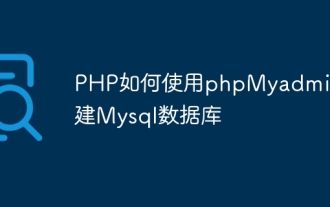 How to create Mysql database using phpMyadmin
Apr 10, 2025 pm 10:48 PM
How to create Mysql database using phpMyadmin
Apr 10, 2025 pm 10:48 PM
phpMyAdmin can be used to create databases in PHP projects. The specific steps are as follows: Log in to phpMyAdmin and click the "New" button. Enter the name of the database you want to create, and note that it complies with the MySQL naming rules. Set character sets, such as UTF-8, to avoid garbled problems.
 In JDBC's PreparedStatement, why do you need to use a specific parameter type setting method instead of the general setObject method?
Apr 19, 2025 pm 08:00 PM
In JDBC's PreparedStatement, why do you need to use a specific parameter type setting method instead of the general setObject method?
Apr 19, 2025 pm 08:00 PM
JDBC...
 phpMyAdmin comprehensive use guide
Apr 10, 2025 pm 10:42 PM
phpMyAdmin comprehensive use guide
Apr 10, 2025 pm 10:42 PM
phpMyAdmin is not just a database management tool, it can give you a deep understanding of MySQL and improve programming skills. Core functions include CRUD and SQL query execution, and it is crucial to understand the principles of SQL statements. Advanced tips include exporting/importing data and permission management, requiring a deep security understanding. Potential issues include SQL injection, and the solution is parameterized queries and backups. Performance optimization involves SQL statement optimization and index usage. Best practices emphasize code specifications, security practices, and regular backups.
 centos postgresql resource monitoring
Apr 14, 2025 pm 05:57 PM
centos postgresql resource monitoring
Apr 14, 2025 pm 05:57 PM
Detailed explanation of PostgreSQL database resource monitoring scheme under CentOS system This article introduces a variety of methods to monitor PostgreSQL database resources on CentOS system, helping you to discover and solve potential performance problems in a timely manner. 1. Use PostgreSQL built-in tools and views PostgreSQL comes with rich tools and views, which can be directly used for performance and status monitoring: pg_stat_activity: View the currently active connection and query information. pg_stat_statements: Collect SQL statement statistics and analyze query performance bottlenecks. pg_stat_database: provides database-level statistics, such as transaction count, cache hit
 What is mysql used for? Explain the main application scenarios of mysql database in detail
May 24, 2025 am 06:21 AM
What is mysql used for? Explain the main application scenarios of mysql database in detail
May 24, 2025 am 06:21 AM
MySQL is an open source relational database management system, mainly used to store, organize and retrieve data. Its main application scenarios include: 1. Web applications, such as blog systems, CMS and e-commerce platforms; 2. Data analysis and report generation; 3. Enterprise-level applications, such as CRM and ERP systems; 4. Embedded systems and Internet of Things devices.
 How to develop a complete Python Web application?
May 23, 2025 pm 10:39 PM
How to develop a complete Python Web application?
May 23, 2025 pm 10:39 PM
To develop a complete Python Web application, follow these steps: 1. Choose the appropriate framework, such as Django or Flask. 2. Integrate databases and use ORMs such as SQLAlchemy. 3. Design the front-end and use Vue or React. 4. Perform the test, use pytest or unittest. 5. Deploy applications, use Docker and platforms such as Heroku or AWS. Through these steps, powerful and efficient web applications can be built.






