 Computer Tutorials
Computer Tutorials
 Computer Knowledge
Computer Knowledge
 Palworld System Requirements: RAM, Graphics, Storage, Etc.
Palworld System Requirements: RAM, Graphics, Storage, Etc.
"Palworld" System Requirements and Performance Optimization Guide

Palworld is an open world game that combines elements of action adventure, survival and monster capture. It will be launched on January 19, 2024. This article will introduce the system requirements of Palworld in detail, including minimum configuration and recommended configuration, and provide some performance optimization tips.
"Palworld" PC configuration requirements (minimum and recommended)
The following table lists the system requirements details of "Palworld", including operating system, memory, graphics card, storage space, etc.
Minimum configuration:
- Operating system: Windows 10 or later (64-bit)
- Processor: i5-3570K 3.4 GHz Quad Core
- Memory: 16 GB RAM
- Graphics card: GeForce GTX 1050 (2GB)
- DirectX: Version 11
- Network: Broadband Internet connection
- Storage: 40 GB free space (SSD required)
Recommended configuration:
- Operating system: Windows 10 or later (64-bit)
- Processor: i9-9900K 3.6 GHz octa-core
- Memory: 32 GB RAM
- Graphics card: GeForce RTX 2070
- DirectX: Version 11
- Network: Broadband Internet connection
- Storage: 40 GB free space (SSD required)
You can press the Windows R key combination to open the run window, then enter dxdiag and press Enter to start the DirectX diagnostic tool to check whether your computer meets the system requirements of "Palworld".

The minimum configuration only ensures that the game can run, but may not have a smooth gaming experience. We recommend that you try to meet the recommended configurations for the best gaming experience.
How to improve the performance of Palworld game
Method 1: Upgrade HDD to SSD
As mentioned earlier, the minimum configuration requirement for Palworld is solid state drive (SSD). Without an SSD, you may not be able to start the game. To replace the old HDD with an SSD without losing data, you can use professional disk cloning software such as MiniTool ShadowMaker. It supports cloning HDDs to SSDs, cloning SSDs to larger SSDs, and migrating Windows systems to other drives.
Step 1: Connect the new SSD to your computer.
Step 2: Launch MiniTool ShadowMaker and enter its main interface. Go to the Tools section and click Clone Disk.

Step 3: In the new window, select the source hard drive you want to clone and click Next.
Step 4: Select the target SSD drive and click Start.
You need to be patient and wait for the whole process to complete and then replace the old HDD with the cloned SSD.
Method 2: Expand the system disk
"Palworld" is installed on disk C by default. If your disk is an SSD but the C disk is insufficient, the game may not work properly. To resolve this issue, you can use Disk Management to extend the C drive.
Please note that there must be unallocated space on the right side of the C drive, otherwise it is impossible to expand the C drive through disk management.
Step 1: On the taskbar, right-click the Windows logo button and select Disk Management .
Step 2: Right-click on the C drive and select the "Extend Volume" option.
Step 3: Click Next to continue.
Step 4: Select the size of space you want to expand and click Next.

Step 5: Click Finish.
If you cannot use disk management to extend the C drive, you can use partition management software such as MiniTool Partition Wizard. Its partition extension function is free.
Summarize
This article details the system requirements of "Palworld" and provides the best way to improve game performance.
If you encounter any problems using MiniTool software, please feel free to contact [Contact Information].
The above is the detailed content of Palworld System Requirements: RAM, Graphics, Storage, Etc.. For more information, please follow other related articles on the PHP Chinese website!

Hot AI Tools

Undress AI Tool
Undress images for free

Undresser.AI Undress
AI-powered app for creating realistic nude photos

AI Clothes Remover
Online AI tool for removing clothes from photos.

Clothoff.io
AI clothes remover

Video Face Swap
Swap faces in any video effortlessly with our completely free AI face swap tool!

Hot Article

Hot Tools

Notepad++7.3.1
Easy-to-use and free code editor

SublimeText3 Chinese version
Chinese version, very easy to use

Zend Studio 13.0.1
Powerful PHP integrated development environment

Dreamweaver CS6
Visual web development tools

SublimeText3 Mac version
God-level code editing software (SublimeText3)

Hot Topics
 How to Translate a Web Page in Google Chrome
Jun 25, 2025 am 12:27 AM
How to Translate a Web Page in Google Chrome
Jun 25, 2025 am 12:27 AM
In this post, you’ll learn how to translate a web page in Google Chrome on desktop or mobile, how to adjust Google translation settings, how to change Chrome language. For more Chrome tips, computer tips, useful computer tools, you can visit php.cn S
 Five Ways to Fix the Esentutl.exe Error in Windows 10
Jul 01, 2025 am 12:37 AM
Five Ways to Fix the Esentutl.exe Error in Windows 10
Jul 01, 2025 am 12:37 AM
Esentutl.exe is an executable file, playing a significant role in Windows system. Some people find this component lost or not working. Other errors may emerge for it. So, how to fix the esentutl.exe error? This article on php.cn Website will develop
 How to Delete TikTok Account Permanently and Erase Data
Jun 25, 2025 am 12:46 AM
How to Delete TikTok Account Permanently and Erase Data
Jun 25, 2025 am 12:46 AM
This tutorial teaches you how to delete TikTok account permanently from your device. You can go to your TikTok account settings to easily delete your account. After you delete the account, it will be deactivated for 30 days and be permanently deleted
 What is the color accuracy and gamut coverage of the AG275UXM?
Jun 26, 2025 pm 05:53 PM
What is the color accuracy and gamut coverage of the AG275UXM?
Jun 26, 2025 pm 05:53 PM
TheAlienwareAG275UXMdeliversstrongcoloraccuracyandwidegamutcoveragesuitableforbothcreativeworkandgaming.1.Itoffersfactory-calibratedcoloraccuracywithΔEbelow2,oftenreachingΔE
 How to Zoom in on PC? (On a Web Browser or an APP in Windows)
Jun 24, 2025 am 12:39 AM
How to Zoom in on PC? (On a Web Browser or an APP in Windows)
Jun 24, 2025 am 12:39 AM
If you can’t see the font or the graphics on your computer screen, you can zoom in on Windows 10 for a better view of the screen. Do you know how to zoom in on PC? It is not difficult. In this post, php.cn Software will show you how to zoom in on you
 NTLite Windows 11: Download & Use to Create Your Own Lite Edition - MiniTool
Jun 23, 2025 am 12:47 AM
NTLite Windows 11: Download & Use to Create Your Own Lite Edition - MiniTool
Jun 23, 2025 am 12:47 AM
What is NTLite used for? How do I debloat an ISO in Windows 11? If you want to debloat Windows 11 before installing it, you can run NTLite to create your own Lite Edition. In this post, php.cn will guide you NTLite Windows 11 download and how to use
 Realtek USB Wireless LAN Utility | Realtek Wireless LAN Driver
Jun 26, 2025 am 12:48 AM
Realtek USB Wireless LAN Utility | Realtek Wireless LAN Driver
Jun 26, 2025 am 12:48 AM
In this post, you will learn what Realtek USB wireless LAN utility is, how to download or update Realtek wireless LAN driver, and some troubleshooting tips for Realtek WiFi adapter driver issues. For Windows users, you can find some useful utilities
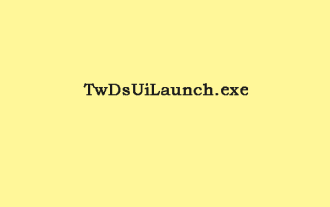 What Is TwDsUiLaunch.exe and Should You Delete It?
Jun 28, 2025 am 12:46 AM
What Is TwDsUiLaunch.exe and Should You Delete It?
Jun 28, 2025 am 12:46 AM
You may have seen the TwDsUiLaunch.exe file on your Windows. What it is? Is it a virus? Should You Remove it? How to remove the?TwDsUiLaunch.exe file if it is avitus? This post from?php.cn?provides answers for you.





