How to convert XML to PDF on iPhone?
Apr 02, 2025 pm 09:21 PMHow to convert XML to PDF on iPhone? Convert XML to CSV or JSON (online tools or Python scripts); generate PDFs using iOS-owned features or third-party apps (Pages, Numbers, PDF editors).

How to convert XML to PDF on iPhone? This problem seems quite tricky at first glance, after all, iOS system is not as rich in tools as desktop system. But in fact, there are still methods, and the key lies in how you skillfully use existing resources.
Directly use native apps to get XML to PDF on iOS? Disaster! The apps that come with iOS system do not have this function, so you have to find another way out. Want to use an app simply and roughly? It may not be easy to find the perfect tool that suits your needs. Many apps may only support XML in a specific format, or the conversion effect is not satisfactory.
So, my suggestion is: save the country in a curve! Don’t think about getting it done in one step, let’s go step by step.
Step 1: XML data processing
XML is essentially data, and you need to first turn it into an easy-to-process format. There are two directions here:
- Direction 1: Use online tools to convert XML to CSV or JSON There are many online websites that can help you convert XML to CSV or JSON, these two formats are easier to be processed by other tools. It's like sorting a bunch of scattered parts first to facilitate subsequent assembly. When choosing online tools, pay attention to security and do not pass sensitive data to unreliable websites.
- Direction 2: Use Python scripts (need to a computer) If you have a little knowledge of programming, Python is a good choice. Use Python's
xml.etree.ElementTreelibrary to parse XML, then extract the data you need, and then convert it into a format suitable for your subsequent operations, such as JSON. This method requires a computer and then transfer the processed data to your phone. Python code may look like this (a simple example, the actual situation may be more complicated):
<code class="python">import xml.etree.ElementTree as ET import json def xml_to_json(xml_file): tree = ET.parse(xml_file) root = tree.getroot() data = {} for child in root: data[child.tag] = child.text return json.dumps(data, indent=4) xml_data = xml_to_json("your_xml_file.xml") with open("output.json", "w") as f: f.write(xml_data)</code>
Step 2: Use iOS's own features or third-party apps to generate PDFs
With CSV or JSON, things are much easier.
- If the data volume is small, the structure is simple: you can directly copy JSON or CSV data into Pages or Numbers, and then export it into PDF. Pages and Numbers are Apple's own applications, which are easy to understand.
- If the data volume is large and the structure is complex: at this time you may need a more professional PDF generation tool. There are many PDF editors in the App Store. You can search and select a high-rated and powerful app, import the processed data and generate PDFs. Pay attention to choosing applications with good reputation to avoid privacy leakage or unstable applications.
Some pitfalls and suggestions:
- The XML format is not standardized: If there is a problem with your XML file format, the parsing will fail. First use the XML validator to check the validity of the XML file.
- Too large amount of data: When processing large amounts of data, online tools or mobile apps may be inefficient or even crash. Python scripts appear to have more advantages at this time.
- Security: Be cautious when using online tools to avoid uploading sensitive data. Choose a reputable website.
Overall, there is no perfect "one-click" solution. You need to choose the right solution based on your XML file size, structural complexity, and your technical ability. Remember, disassembly and solve problems in steps, so as to achieve twice the result with half the effort! Don't be scared by this question. Try it boldly and you will definitely find a method that suits you.
The above is the detailed content of How to convert XML to PDF on iPhone?. For more information, please follow other related articles on the PHP Chinese website!

Hot AI Tools

Undress AI Tool
Undress images for free

Undresser.AI Undress
AI-powered app for creating realistic nude photos

AI Clothes Remover
Online AI tool for removing clothes from photos.

Clothoff.io
AI clothes remover

Video Face Swap
Swap faces in any video effortlessly with our completely free AI face swap tool!

Hot Article

Hot Tools

Notepad++7.3.1
Easy-to-use and free code editor

SublimeText3 Chinese version
Chinese version, very easy to use

Zend Studio 13.0.1
Powerful PHP integrated development environment

Dreamweaver CS6
Visual web development tools

SublimeText3 Mac version
God-level code editing software (SublimeText3)

Hot Topics
 1793
1793
 16
16
 1736
1736
 56
56
 1587
1587
 29
29
 267
267
 587
587
 How to get back the bitcoin I bought before? Tutorial for retrieving bitcoin
Jul 15, 2025 pm 07:09 PM
How to get back the bitcoin I bought before? Tutorial for retrieving bitcoin
Jul 15, 2025 pm 07:09 PM
To retrieve Bitcoins purchased years ago, you must first determine its storage location and retrieve the access key. The specific steps are as follows: 1. Recall and check the exchange accounts you may have used, such as Binance, Ouyi, Huobi, Gate.io, Coinbase, Kraken, etc., and try to log in or retrieve your password through email; 2. If Bitcoin has been withdrawn to your personal wallet, you must find the mnemonic, private key or wallet file. This information may exist in physical backup, electronic device or password manager; 3. After finding the key information, use the mainstream wallet app to select the "Recover Wallet" function and accurately enter the mnemonic or private key to synchronize the assets; Important tips: Do not disclose mnemonic or private keys to ensure the safe operation environment, and patiently and systematically check all
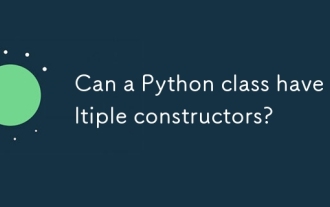 Can a Python class have multiple constructors?
Jul 15, 2025 am 02:54 AM
Can a Python class have multiple constructors?
Jul 15, 2025 am 02:54 AM
Yes,aPythonclasscanhavemultipleconstructorsthroughalternativetechniques.1.Usedefaultargumentsinthe__init__methodtoallowflexibleinitializationwithvaryingnumbersofparameters.2.Defineclassmethodsasalternativeconstructorsforclearerandscalableobjectcreati
 Accessing data from a web API in Python
Jul 16, 2025 am 04:52 AM
Accessing data from a web API in Python
Jul 16, 2025 am 04:52 AM
The key to using Python to call WebAPI to obtain data is to master the basic processes and common tools. 1. Using requests to initiate HTTP requests is the most direct way. Use the get method to obtain the response and use json() to parse the data; 2. For APIs that need authentication, you can add tokens or keys through headers; 3. You need to check the response status code, it is recommended to use response.raise_for_status() to automatically handle exceptions; 4. Facing the paging interface, you can request different pages in turn and add delays to avoid frequency limitations; 5. When processing the returned JSON data, you need to extract information according to the structure, and complex data can be converted to Data
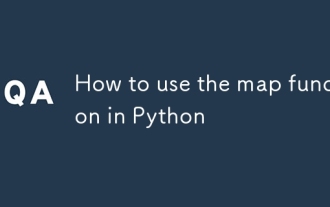 How to use the map function in Python
Jul 15, 2025 am 02:52 AM
How to use the map function in Python
Jul 15, 2025 am 02:52 AM
Python's map() function implements efficient data conversion by acting as specified functions on each element of the iterable object in turn. 1. Its basic usage is map(function,iterable), which returns a "lazy load" map object, which is often converted to list() to view results; 2. It is often used with lambda, which is suitable for simple logic, such as converting strings to uppercase; 3. It can be passed in multiple iterable objects, provided that the number of function parameters matches, such as calculating the discounted price and discount; 4. Usage techniques include combining built-in functions to quickly type conversion, handling None situations similar to zip(), and avoiding excessive nesting to affect readability. Mastering map() can make the code more concise and professional
 BiAn Exchange PC download BiAn Exchange binance PC version v2.101.8 latest installation package
Jul 16, 2025 am 08:18 AM
BiAn Exchange PC download BiAn Exchange binance PC version v2.101.8 latest installation package
Jul 16, 2025 am 08:18 AM
For any Binance user who wants to improve transaction efficiency and stability, upgrading and using the latest v2.101.8 computer client is a wise choice. It provides professional performance and power beyond the web version and is an important tool for you to stay competitive in the ever-changing digital asset market. Finally, again, be sure to get the installation package through the official Binance website to ensure your assets are safe.
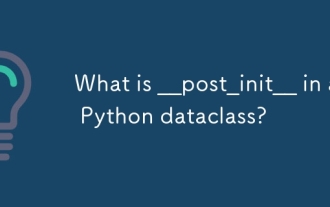 What is __post_init__ in a Python dataclass?
Jul 15, 2025 am 02:56 AM
What is __post_init__ in a Python dataclass?
Jul 15, 2025 am 02:56 AM
__post_init__ is used in Python's dataclass to run custom logic after object initialization. The problem it solves is that when you need to perform verification, calculate derivative properties or set internal state after field initialization, you do not need to manually rewrite __init__ and retain the initialization function automatically generated by dataclass. The usage method is to define the __post_init__ method, which Python will automatically call after the default __init__ is executed. Applicable scenarios include field verification, derivative attribute calculation and repeated logic avoidance. Not recommended for initialization that depends on external resources or overly complex. Notes include: __post_init__ does not accept parameters other than self
 Python function annotations explained
Jul 15, 2025 am 02:57 AM
Python function annotations explained
Jul 15, 2025 am 02:57 AM
Function annotations are a feature used in Python to add metadata, which can improve code readability and maintenance. It does not force type checking, but provides type prompts or other information for parameters and return values. Its uses include: 1. Improve code readability and enable developers to clarify the expected input and output of functions; 2. Use it in conjunction with static type checking tools (such as mypy and pyright); 3. Used by frameworks (such as FastAPI) to generate documents or verify requests. Annotations do not affect the operation of the program. For example, name:str and ->str in defgreet(name:str)->str are only additional information, and the actual parameter transmission can still be of other types. Use suggestions include keeping the annotations concise and combining types and types
 How to update a JSON file in Python?
Jul 16, 2025 am 03:49 AM
How to update a JSON file in Python?
Jul 16, 2025 am 03:49 AM
Updating a JSON file requires three steps: reading, modifying, and writing. 1. Use json.load() to read the file into a Python data structure; 2. Access the modified value through keys such as data['age']=31 or nested modification; 3. Use json.dump(data,f) to save the changes back to the file and it is recommended to add indent to beautify the output. Before operation, you should confirm that the file exists and backups should be made if necessary. Remote data must be processed in conjunction with the requests module.




