 Backend Development
Backend Development
 Golang
Golang
 How to simplify switching of GOOS environment variables when cross-compiling Go language on Mac?
How to simplify switching of GOOS environment variables when cross-compiling Go language on Mac?
How to simplify switching of GOOS environment variables when cross-compiling Go language on Mac?
Apr 02, 2025 pm 04:18 PM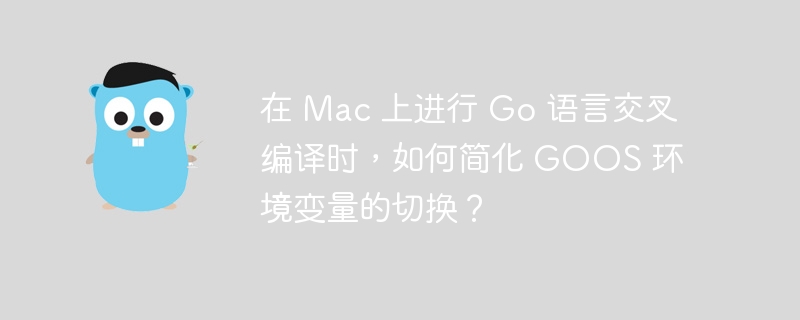
Efficiency improvement skills for cross-compilation of Go language under macOS
When cross-compiling Go language on macOS systems, you often need to switch GOOS environment variables repeatedly. For example, when the compilation target is a Linux system, set GOOS=linux , and switch back to GOOS=darwin after the compilation is completed. This operation is not only time-consuming and labor-intensive, but also prone to errors. This article introduces two methods to help you simplify this process and improve development efficiency.
Method 1: Use Makefile to simplify the compilation process
By writing a Makefile, you can define GOOS and GOARCH variables directly in the Makefile, thus avoiding manually switching environment variables. For example:
GOOS=linux GOARCH=amd64 go build xxxxx
This command will be cross-compiled directly in a Linux environment without manually setting up and restoring GOOS .
Method 2: Use the GoLand IDE's custom build command
If you use GoLand for Go language development, you can leverage its custom build command functionality. In GoLand, you can customize build commands and set GOOS and GOARCH directly in it, so that you can cross-compile directly within the IDE without any manual operations.
Through the above two methods, you can significantly simplify the process of cross-compilation of Go languages ??under macOS, thereby improving development efficiency and reducing errors.
The above is the detailed content of How to simplify switching of GOOS environment variables when cross-compiling Go language on Mac?. For more information, please follow other related articles on the PHP Chinese website!

Hot AI Tools

Undress AI Tool
Undress images for free

Undresser.AI Undress
AI-powered app for creating realistic nude photos

AI Clothes Remover
Online AI tool for removing clothes from photos.

Clothoff.io
AI clothes remover

Video Face Swap
Swap faces in any video effortlessly with our completely free AI face swap tool!

Hot Article

Hot Tools

Notepad++7.3.1
Easy-to-use and free code editor

SublimeText3 Chinese version
Chinese version, very easy to use

Zend Studio 13.0.1
Powerful PHP integrated development environment

Dreamweaver CS6
Visual web development tools

SublimeText3 Mac version
God-level code editing software (SublimeText3)

Hot Topics
 Ouyi download tutorial Ouyi latest version download tutorial (full version)
Jun 18, 2025 pm 07:39 PM
Ouyi download tutorial Ouyi latest version download tutorial (full version)
Jun 18, 2025 pm 07:39 PM
As the world's leading cryptocurrency exchange, OKX provides a safe and reliable trading environment and a rich variety of digital assets. 1. Visit the official website www.okx.com to download the application; 2. Select the Android or iOS version according to the device; 3. Install the application and complete registration or login; 4. Enable two-factor verification to ensure account security. The platform supports spot trading, leveraged trading, contract trading, DeFi, OKX Earn financial management and NFT market.
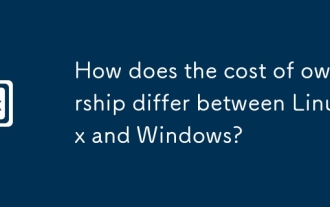 How does the cost of ownership differ between Linux and Windows?
Jun 09, 2025 am 12:17 AM
How does the cost of ownership differ between Linux and Windows?
Jun 09, 2025 am 12:17 AM
Linux's cost of ownership is usually lower than Windows. 1) Linux does not require license fees, saving a lot of costs, while Windows requires purchasing a license. 2) Linux has low hardware requirements and can extend the service life of the device. 3) The Linux community provides free support to reduce maintenance costs. 4) Linux is highly secure and reduces productivity losses. 5) The Linux learning curve is steep, but Windows is easier to use. The choice should be based on specific needs and budget.
 The most noteworthy currency to rise in 2026, make advance arrangements to win the future!
Jul 01, 2025 pm 05:48 PM
The most noteworthy currency to rise in 2026, make advance arrangements to win the future!
Jul 01, 2025 pm 05:48 PM
Cryptocurrencies that are expected to become "100 times coin" in 2026 include Bitcoin, Ethereum, Solana, Chainlink, Polkadot, Ripple and emerging track projects such as AI blockchain, MEME coins, and GameFi. 1. Bitcoin (BTC) may reach US$150,000-200,000 due to the halving effect, institutional increase and regulatory clarification; 2. Ethereum (ETH) benefited from ecological upgrades, pledge returns and possible ETF approvals, with a target price of US$20,000; 3. Solana (SOL) may hit US$1,000 with high performance and ecological expansion; 4. Chainlink (LINK) is the leader in oracle, driven by the integration of AI and RWA, and the price may be sudden.
 How to change the keyboard shortcuts in macOS?
Jun 12, 2025 am 10:39 AM
How to change the keyboard shortcuts in macOS?
Jun 12, 2025 am 10:39 AM
To customize Mac keyboard shortcuts, first open the keyboard shortcut interface in system settings. The specific path is: System Settings → Keyboard → Shortcuts tab; secondly, click the " ” in "AppShortcuts" to add command shortcuts to modify specific applications, enter the exact command name displayed in the menu bar and set a new combination; finally, if you need more complex functions, you can use third-party tools such as Karabiner-Elements or BetterTouchTool to achieve deep customization. When setting, please note that the command name must be accurate, and permissions and conflict issues must be checked to ensure that it takes effect.
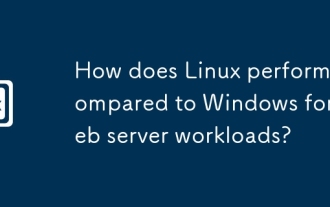 How does Linux perform compared to Windows for web server workloads?
Jun 08, 2025 am 12:18 AM
How does Linux perform compared to Windows for web server workloads?
Jun 08, 2025 am 12:18 AM
Linux usually performs better in web server performance, mainly due to its advantages in kernel optimization, resource management and open source ecosystem. 1) After years of optimization of the Linux kernel, mechanisms such as epoll and kqueue make it more efficient in handling high concurrent requests. 2) Linux provides fine-grained resource management tools such as cgroups. 3) The open source community continuously optimizes Linux performance, and many high-performance web servers such as Nginx are developed on Linux. By contrast, Windows performs well when handling ASP.NET applications and provides better development tools and commercial support.
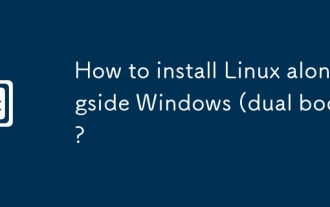 How to install Linux alongside Windows (dual boot)?
Jun 18, 2025 am 12:19 AM
How to install Linux alongside Windows (dual boot)?
Jun 18, 2025 am 12:19 AM
The key to installing dual systems in Linux and Windows is partitioning and boot settings. 1. Preparation includes backing up data and compressing existing partitions to make space; 2. Use Ventoy or Rufus to make Linux boot USB disk, recommend Ubuntu; 3. Select "Coexist with other systems" or manually partition during installation (/at least 20GB, /home remaining space, swap optional); 4. Check the installation of third-party drivers to avoid hardware problems; 5. If you do not enter the Grub boot menu after installation, you can use boot-repair to repair the boot or adjust the BIOS startup sequence. As long as the steps are clear and the operation is done properly, the whole process is not complicated.
 The most complete tutorial for ok download ok download latest version tutorial
Jun 18, 2025 pm 07:48 PM
The most complete tutorial for ok download ok download latest version tutorial
Jun 18, 2025 pm 07:48 PM
The OK software download needs to be downloaded through official channels and follow the steps: 1. Visit the official website; 2. Select the corresponding version; 3. Download the installation package; 4. Verify file integrity; 5. Complete the installation. Before downloading, you should confirm that the device is compatible, network is stable, and sufficient storage are sufficient, and the firewall should be turned off. You can also download it through the app store or a trusted third-party platform, but be sure to be alert to malware, update the software regularly, read the user agreement, and ensure safe use.
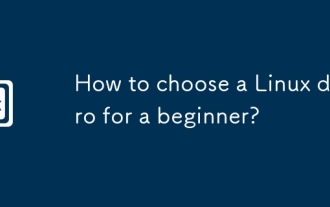 How to choose a Linux distro for a beginner?
Jun 19, 2025 am 12:09 AM
How to choose a Linux distro for a beginner?
Jun 19, 2025 am 12:09 AM
Newbie users should first clarify their usage requirements when choosing a Linux distribution. 1. Choose Ubuntu or LinuxMint for daily use; programming and development are suitable for Manjaro or Fedora; use Lubuntu and other lightweight systems for old devices; recommend CentOSStream or Debian to learn the underlying principles. 2. Stability is preferred for UbuntuLTS or Debian; you can choose Arch or Manjaro to pursue new features. 3. In terms of community support, Ubuntu and LinuxMint are rich in resources, and Arch documents are technically oriented. 4. In terms of installation difficulty, Ubuntu and LinuxMint are relatively simple, and Arch is suitable for those with basic needs. It is recommended to try it first and then decide.





