You should learn Python first. 1. Python is suitable for beginners, with concise syntax and widely used in data science and back-end development. 2. JavaScript is suitable for front-end development, with complex syntax but wide application. When making a choice, you need to consider your learning goals and career direction.

introduction
When you stand between JavaScript and Python, you may ask yourself: Which one should I learn first? The purpose of this article is to help you answer this question. Whether you are a beginner or someone with some programming experience, choosing the right first language is crucial. We will start with the basics and gradually deepen into the practical application and best practices of these two languages ??to help you make informed choices.
After reading this article, you will learn about the basic concepts of JavaScript and Python, their application scenarios, learning curves, and how to choose the language that suits you best based on your needs and goals.
Review of basic knowledge
JavaScript is a scripting language that runs in the browser, which makes web pages interactive dynamically. Python is a general-purpose programming language known for its simplicity and readability, and is widely used in fields such as data analysis, machine learning, and back-end development.
When learning JavaScript, you need to understand basic concepts such as variables, functions, and DOM operations; and when learning Python, you need to master basic knowledge such as variables, data structures, and functions. Both have rich libraries and frameworks. JavaScript has front-end frameworks such as React and Vue, and Python has back-end frameworks such as Django and Flask.
Core concept or function analysis
The definition and function of JavaScript
JavaScript is the core language of front-end development, which makes web pages no longer static, but can interact with users. Its function is to create dynamic web pages, process form verification, realize animation effects, etc. Here is a simple JavaScript example showing how to display a welcome message on a web page:
// Define a function to display welcome message function showWelcomeMessage() {
let name = prompt("Please enter your name:");
if (name) {
document.getElementById("welcome").innerText = `Welcome, ${name}!`;
} else {
document.getElementById("welcome").innerText = "Welcome, anonymous user!";
}
}
// Call the function showWelcomeMessage();The definition and function of Python
Python is known for its simplicity and readability, and is suitable for a variety of programming tasks. It is widely used in data science, machine learning, automated scripting and other fields. Here is a simple Python example showing how to calculate the sum of all numbers in a list:
# Define a list number = [1, 2, 3, 4, 5]
# Use the sum function to calculate the sum of all numbers in the list total = sum(numbers)
# Print result print(f"The sum of all numbers in the list is: {total}")How JavaScript works
JavaScript runs in the browser by interpreting execution. It can directly manipulate the DOM structure of the web page to achieve dynamic effects. The asynchronous nature of JavaScript makes it very efficient when handling user interactions and network requests, but can also lead to problems such as callback hell.
How Python works
Python is an interpreted language where code is interpreted and executed at runtime. Python's memory management and garbage collection mechanisms allow developers to focus on logical implementations without worrying about memory leaks. Python has a rich standard library and provides many built-in functions and modules, which greatly facilitates development.
Example of usage
Basic usage of JavaScript
Here is a simple JavaScript example showing how to use event listeners to respond to user clicks:
// Get button element let button = document.getElementById("myButton");
// Add click event listener button.addEventListener("click", function() {
alert("You clicked the button!");
});This example shows how to enable user interaction through DOM operations and event listening.
Basic usage of Python
Here is a simple Python example showing how to use list comprehensions to create a new list:
# Create a square list of 1 to 10 squares = [x**2 for x in range(1, 11)] # Print result print(squares)
This example shows the simplicity and power of Python list comprehension.
Advanced usage of JavaScript
Here is a JavaScript example using Promise, showing how to handle asynchronous operations:
// Define an asynchronous function to simulate network request function fetchData() {
return new Promise((resolve, reject) => {
setTimeout(() => {
resolve("Data obtained");
}, 2000);
});
}
// Use Promise to handle asynchronous operations fetchData().then(data => {
console.log(data);
}).catch(error => {
console.error(error);
});This example shows how to use Promise to handle asynchronous operations to avoid callback hell.
Advanced usage of Python
Here is a Python example using a decorator that shows how to implement logging:
# Define a decorator to record the function execution time def log_execution_time(func):
def wrapper(*args, **kwargs):
import time
start_time = time.time()
result = func(*args, **kwargs)
end_time = time.time()
print(f"Func.__name__} Execution time: {end_time - start_time} seconds")
return result
Return wrapper
# Use the decorator @log_execution_time
def slow_function():
import time
time.sleep(2)
return "Slow function execution is completed"
# Call the function result = slow_function()
print(result)This example shows how to use a decorator to implement logging and improve the maintainability of your code.
Common Errors and Debugging Tips
In JavaScript, common errors include undefined variables, syntax errors, improper processing of asynchronous operations, etc. Debugging skills include using browser developer tools, console.log to output debugging information, using try-catch to catch exceptions, etc.
In Python, common errors include indentation errors, type errors, module import errors, etc. Debugging skills include using print statements to output debugging information, using pdb debugger, using try-except to catch exceptions, etc.
Performance optimization and best practices
In JavaScript, performance optimization can start from reducing DOM operations, using event delegation, optimizing asynchronous operations, etc. Here is an example of optimizing DOM operations:
// Before optimization for (let i = 0; i < 1000; i ) {
document.body.innerHTML = `<div>Item ${i}</div>`;
}
// After optimization let html = '';
for (let i = 0; i < 1000; i ) {
html = `<div>Item ${i}</div>`;
}
document.body.innerHTML = html;This example shows how to improve performance by reducing DOM operations.
In Python, performance optimization can start with using list derivation, avoiding global variables, using built-in functions, etc. Here is an example of optimization using list comprehension:
# squares before optimization = []
for x in range(1, 1001):
squares.append(x**2)
# Optimized squares = [x**2 for x in range(1, 1001)]This example shows how to improve the performance and readability of your code by using list comprehensions.
When choosing JavaScript or Python as your first language, you need to consider the following factors:
- Learning Objectives : If you are interested in front-end development, JavaScript may be a better choice; if you are interested in data science, machine learning, or back-end development, Python may be a better choice.
- Learning curve : Python's syntax is more concise and suitable for beginners to get started quickly; JavaScript's syntax is relatively complex, but it is widely used in front-end development.
- Application scenario : JavaScript is mainly used for front-end development, while Python is widely used in various fields.
In short, choosing JavaScript or Python as the first language depends on your interests and career goals. No matter which one you choose, it will open the door to the world of programming for you. I wish you a happy study!
The above is the detailed content of What should I learn first, JavaScript or Python?. For more information, please follow other related articles on the PHP Chinese website!

Hot AI Tools

Undress AI Tool
Undress images for free

Undresser.AI Undress
AI-powered app for creating realistic nude photos

AI Clothes Remover
Online AI tool for removing clothes from photos.

Clothoff.io
AI clothes remover

Video Face Swap
Swap faces in any video effortlessly with our completely free AI face swap tool!

Hot Article

Hot Tools

Notepad++7.3.1
Easy-to-use and free code editor

SublimeText3 Chinese version
Chinese version, very easy to use

Zend Studio 13.0.1
Powerful PHP integrated development environment

Dreamweaver CS6
Visual web development tools

SublimeText3 Mac version
God-level code editing software (SublimeText3)
 python shutil rmtree example
Aug 01, 2025 am 05:47 AM
python shutil rmtree example
Aug 01, 2025 am 05:47 AM
shutil.rmtree() is a function in Python that recursively deletes the entire directory tree. It can delete specified folders and all contents. 1. Basic usage: Use shutil.rmtree(path) to delete the directory, and you need to handle FileNotFoundError, PermissionError and other exceptions. 2. Practical application: You can clear folders containing subdirectories and files in one click, such as temporary data or cached directories. 3. Notes: The deletion operation is not restored; FileNotFoundError is thrown when the path does not exist; it may fail due to permissions or file occupation. 4. Optional parameters: Errors can be ignored by ignore_errors=True
 How to create a virtual environment in Python
Aug 05, 2025 pm 01:05 PM
How to create a virtual environment in Python
Aug 05, 2025 pm 01:05 PM
To create a Python virtual environment, you can use the venv module. The steps are: 1. Enter the project directory to execute the python-mvenvenv environment to create the environment; 2. Use sourceenv/bin/activate to Mac/Linux and env\Scripts\activate to Windows; 3. Use the pipinstall installation package, pipfreeze>requirements.txt to export dependencies; 4. Be careful to avoid submitting the virtual environment to Git, and confirm that it is in the correct environment during installation. Virtual environments can isolate project dependencies to prevent conflicts, especially suitable for multi-project development, and editors such as PyCharm or VSCode are also
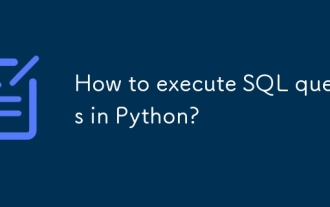 How to execute SQL queries in Python?
Aug 02, 2025 am 01:56 AM
How to execute SQL queries in Python?
Aug 02, 2025 am 01:56 AM
Install the corresponding database driver; 2. Use connect() to connect to the database; 3. Create a cursor object; 4. Use execute() or executemany() to execute SQL and use parameterized query to prevent injection; 5. Use fetchall(), etc. to obtain results; 6. Commit() is required after modification; 7. Finally, close the connection or use a context manager to automatically handle it; the complete process ensures that SQL operations are safe and efficient.
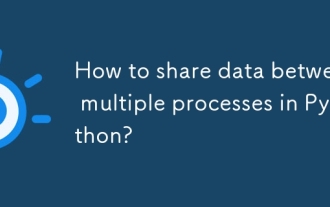 How to share data between multiple processes in Python?
Aug 02, 2025 pm 01:15 PM
How to share data between multiple processes in Python?
Aug 02, 2025 pm 01:15 PM
Use multiprocessing.Queue to safely pass data between multiple processes, suitable for scenarios of multiple producers and consumers; 2. Use multiprocessing.Pipe to achieve bidirectional high-speed communication between two processes, but only for two-point connections; 3. Use Value and Array to store simple data types in shared memory, and need to be used with Lock to avoid competition conditions; 4. Use Manager to share complex data structures such as lists and dictionaries, which are highly flexible but have low performance, and are suitable for scenarios with complex shared states; appropriate methods should be selected based on data size, performance requirements and complexity. Queue and Manager are most suitable for beginners.
 python boto3 s3 upload example
Aug 02, 2025 pm 01:08 PM
python boto3 s3 upload example
Aug 02, 2025 pm 01:08 PM
Use boto3 to upload files to S3 to install boto3 first and configure AWS credentials; 2. Create a client through boto3.client('s3') and call the upload_file() method to upload local files; 3. You can specify s3_key as the target path, and use the local file name if it is not specified; 4. Exceptions such as FileNotFoundError, NoCredentialsError and ClientError should be handled; 5. ACL, ContentType, StorageClass and Metadata can be set through the ExtraArgs parameter; 6. For memory data, you can use BytesIO to create words
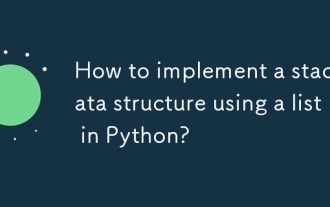 How to implement a stack data structure using a list in Python?
Aug 03, 2025 am 06:45 AM
How to implement a stack data structure using a list in Python?
Aug 03, 2025 am 06:45 AM
PythonlistScani ImplementationAking append () Penouspop () Popopoperations.1.UseAppend () Two -Belief StotetopoftHestack.2.UseP OP () ToremoveAndreturnthetop element, EnsuringTocheckiftHestackisnotemptoavoidindexError.3.Pekattehatopelementwithstack [-1] on
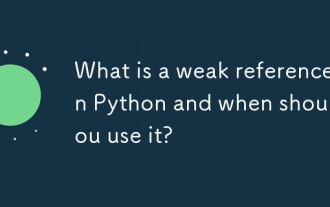 What is a weak reference in Python and when should you use it?
Aug 01, 2025 am 06:19 AM
What is a weak reference in Python and when should you use it?
Aug 01, 2025 am 06:19 AM
Weakreferencesexisttoallowreferencingobjectswithoutpreventingtheirgarbagecollection,helpingavoidmemoryleaksandcircularreferences.1.UseWeakKeyDictionaryorWeakValueDictionaryforcachesormappingstoletunusedobjectsbecollected.2.Useweakreferencesinchild-to
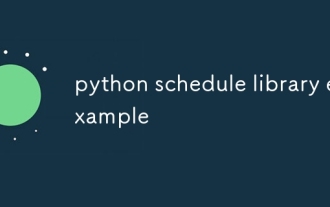 python schedule library example
Aug 04, 2025 am 10:33 AM
python schedule library example
Aug 04, 2025 am 10:33 AM
Use the Pythonschedule library to easily implement timing tasks. First, install the library through pipinstallschedule, then import the schedule and time modules, define the functions that need to be executed regularly, then use schedule.every() to set the time interval and bind the task function. Finally, call schedule.run_pending() and time.sleep(1) in a while loop to continuously run the task; for example, if you execute a task every 10 seconds, you can write it as schedule.every(10).seconds.do(job), which supports scheduling by minutes, hours, days, weeks, etc., and you can also specify specific tasks.






