 Backend Development
Backend Development
 Python Tutorial
Python Tutorial
 How to solve the problem of style loss after Django project is deployed to Pagoda panel?
How to solve the problem of style loss after Django project is deployed to Pagoda panel?
How to solve the problem of style loss after Django project is deployed to Pagoda panel?
Apr 01, 2025 pm 09:09 PM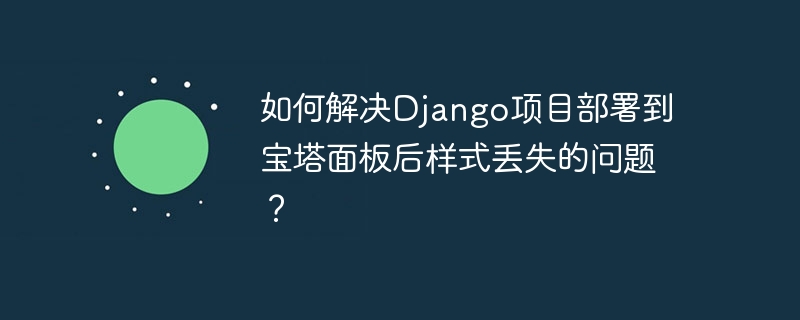
Is the style lost after Django project deployed to the pagoda panel? Troubleshooting and solutions
After deploying a Django project to the pagoda panel, you often encounter headaches of style loss issues. This article will guide you to troubleshoot and resolve this issue step by step.
First, we need to systematically troubleshoot the root cause of the problem:
Check the error log: Both the Pagoda panel and Django themselves will record the error log. Double-check these logs for error information related to style loading failures, which will be the key to quickly locate the problem.
Confirm the deployment process: Review your deployment steps to ensure that the project files are fully uploaded and the running environment is configured correctly. Check the operation of the Django project in the Pagoda panel and the related configuration items.
Verify project structure and
settings.py: Carefully check the project directory structure and confirm whether the static files (CSS, JS, etc.) are placed correctly. In particular, pay attention to the static file configuration insettings.pyto ensure thatSTATIC_URLandSTATIC_ROOTpaths are set correctly.Record all operations: record in detail all operations during the deployment process, including commands, modified files, etc. This helps with subsequent analysis and reproducibility of problems.
If the above steps do not find any problem, it may be related to the Django static file collection mechanism. Please refer to the official Django documentation for static file processing.
Key configurations and commands:
Make sure that the static file path is correctly configured in your settings.py file:
STATIC_URL = '/static/' STATIC_ROOT = os.path.join(BASE_DIR, 'static')
When deploying, be sure to collect static files using the following command:
python manage.py collectstatic
This command will collect all static files into the directory specified by STATIC_ROOT . Note that BASE_DIR should point to your project root directory.
If the problem persists, it is recommended that you further consult the official documentation for Django and Pagoda panels for more specific solutions, or seek community support. Make sure your web server (such as Nginx or Apache) is properly configured with the relevant instructions for static file services.
The above is the detailed content of How to solve the problem of style loss after Django project is deployed to Pagoda panel?. For more information, please follow other related articles on the PHP Chinese website!

Hot AI Tools

Undress AI Tool
Undress images for free

Undresser.AI Undress
AI-powered app for creating realistic nude photos

AI Clothes Remover
Online AI tool for removing clothes from photos.

Clothoff.io
AI clothes remover

Video Face Swap
Swap faces in any video effortlessly with our completely free AI face swap tool!

Hot Article

Hot Tools

Notepad++7.3.1
Easy-to-use and free code editor

SublimeText3 Chinese version
Chinese version, very easy to use

Zend Studio 13.0.1
Powerful PHP integrated development environment

Dreamweaver CS6
Visual web development tools

SublimeText3 Mac version
God-level code editing software (SublimeText3)

Hot Topics
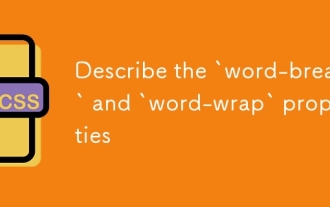 Describe the `word-break` and `word-wrap` properties
Jul 16, 2025 am 02:08 AM
Describe the `word-break` and `word-wrap` properties
Jul 16, 2025 am 02:08 AM
Word-break and overflow-wrap (formerly word-wrap) do differently when dealing with long words or unbreakable content. 1. Word-break controls how to break lines of words in block elements, break-all forces long words to break, keep-all avoids breaking, suitable for Chinese, Japanese and Korean texts. 2. Overflow-wrap disconnects long words when necessary to prevent overflow, break-word makes the context more intelligent. 3. In usage scenarios, use word-break:break-all for code, and use overflow-wrap:break-word for user comments. 4. Pay attention to differences in browser compatibility and different mobile behaviors
 How to style selection highlighting (`::selection`)?
Jul 16, 2025 am 12:50 AM
How to style selection highlighting (`::selection`)?
Jul 16, 2025 am 12:50 AM
Use the ::selection pseudo-element of CSS to customize the highlighting style when the web page text is selected to improve the aesthetics and unity of the page. 1. Basic settings: define background-color and color through ::selection, such as yellow background with dark gray fonts; specific elements such as p::selection can also be limited. 2. Compatibility processing: Add the -webkit- prefix to be compatible with Safari and mobile browsers, and the Firefox and Edge standards are well supported. 3. Pay attention to readability: Avoid excessive color contrast or too fancy, and should be coordinated with the overall design. For example, choose a soft blue base in dark mode to improve visual comfort. Reasonable use can enhance the texture of the interface, ignore details
 Accessing data from a web API in Python
Jul 16, 2025 am 04:52 AM
Accessing data from a web API in Python
Jul 16, 2025 am 04:52 AM
The key to using Python to call WebAPI to obtain data is to master the basic processes and common tools. 1. Using requests to initiate HTTP requests is the most direct way. Use the get method to obtain the response and use json() to parse the data; 2. For APIs that need authentication, you can add tokens or keys through headers; 3. You need to check the response status code, it is recommended to use response.raise_for_status() to automatically handle exceptions; 4. Facing the paging interface, you can request different pages in turn and add delays to avoid frequency limitations; 5. When processing the returned JSON data, you need to extract information according to the structure, and complex data can be converted to Data
 How does the `white-space` property work?
Jul 16, 2025 am 12:55 AM
How does the `white-space` property work?
Jul 16, 2025 am 12:55 AM
The white-space attribute is used in CSS to control the processing of blank spaces in elements, mainly affecting the display behavior of spaces, tabs and newlines. Common values include: 1.normal (default value, blank collapses into one space, automatic line break); 2.pre (keep all blanks, only line breaks at newlines); 3.nowrap (fold blank but not line breaks); 4.pre-wrap (keep blank, line breaks allow); 5.pre-line (fold blank, line breaks in the source code). When you need to keep the code indent or chat record format, it is recommended to use pre-wrap; for long words or URLs that cause layout overflow, you can combine word-break or overflo
 How to update a JSON file in Python?
Jul 16, 2025 am 03:49 AM
How to update a JSON file in Python?
Jul 16, 2025 am 03:49 AM
Updating a JSON file requires three steps: reading, modifying, and writing. 1. Use json.load() to read the file into a Python data structure; 2. Access the modified value through keys such as data['age']=31 or nested modification; 3. Use json.dump(data,f) to save the changes back to the file and it is recommended to add indent to beautify the output. Before operation, you should confirm that the file exists and backups should be made if necessary. Remote data must be processed in conjunction with the requests module.
 What are magic methods (dunder methods) in Python?
Jul 16, 2025 am 04:09 AM
What are magic methods (dunder methods) in Python?
Jul 16, 2025 am 04:09 AM
Magic methods (dunder methods) in Python are special methods used to customize object behavior. They start and end with a double underscore, such as __init__ or __str__, and are automatically triggered when a specific syntax or built-in function is used. 1.__init__ is used to initialize the object; 2.__str__ and __repr__ define the readable string representation and reconstructible expression of the object respectively; 3.__add__, __sub__, etc. define the addition and subtraction operation behaviors; 4. Control and comparison operations such as __eq__, __lt__, etc. Implementing these methods, such as adding __add__ to custom class Point to support operations, makes the class behave more naturally and in line with expectations. make
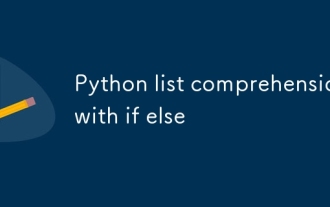 Python list comprehension with if else
Jul 16, 2025 am 04:43 AM
Python list comprehension with if else
Jul 16, 2025 am 04:43 AM
When using ifelse in listcomprehension, the conditional judgment must be placed before the expression. The basic structure is: [Expression Aif condition else expression Bfor element in iterable object]; for example, [xifx%2==0else0forxinrange(10)] can retain even numbers and replace odd numbers to 0; multiple conditions can be nested expressions, such as ['negative'ifx
 How to override inherited styles in CSS?
Jul 16, 2025 am 01:47 AM
How to override inherited styles in CSS?
Jul 16, 2025 am 01:47 AM
To override inherited CSS styles, the core approach is to increase the priority of custom styles. 1. You can add!important after the attribute (use with caution, only if necessary). 2. Improve selector specificity, such as using ID or adding class names. 3. Adjust the loading order of the style sheet and place the custom styles at the end to introduce them. 4. Use inline styles (non-regular use is not recommended), which has extremely high priority but is difficult to maintain. Using these techniques rationally can effectively resolve style conflict problems.





