 Backend Development
Backend Development
 PHP Tutorial
PHP Tutorial
 How to solve the problem that large file slice upload cannot process files above 48MB?
How to solve the problem that large file slice upload cannot process files above 48MB?
How to solve the problem that large file slice upload cannot process files above 48MB?
Apr 01, 2025 pm 01:39 PM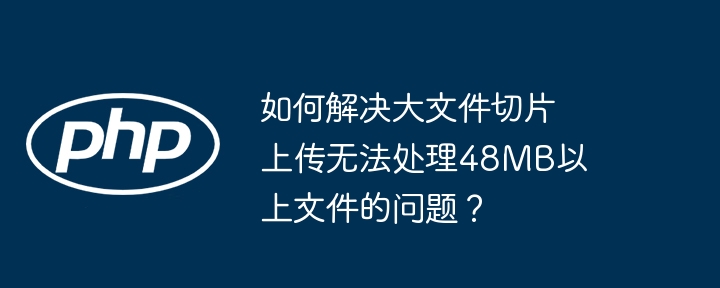
Break through the 48MB limit: Solve the problem of uploading large file slices
During the process of uploading large file slices, do you encounter a situation where more than 48MB files cannot be processed? This article will analyze the root cause of the problem and provide solutions in front-end, back-end and server configuration.
Problem analysis
When uploading a large file, after the 48th slice (about 48MB), the subsequent request returns 500 errors. Even if the slice size is adjusted, the 40MB limit cannot be exceeded. This indicates that the problem may lie in the server-side or back-end processing logic and requires in-depth troubleshooting.
Front-end code optimization
First, check the front-end code. Previous code might use the same FormData object every time the slice is sent, causing data accumulation to exceed the server limit.
Solution: Recreate the FormData object every time the upload function is called. In this way, each request only contains the current slice data, avoiding data accumulation.
Sample code snippet (improved sendfile function):
function sendfile(blob, file) {
if (is_stop == 0) {
var xhr = new XMLHttpRequest();
var form_data = new FormData(); // Recreate the FormData object var total_blob_num = Math.ceil(file.size / length);
form_data.append('file', blob);
form_data.append('blob_num', blob_num);
form_data.append('total_blob_num', total_blob_num);
form_data.append('file_name', file.name);
xhr.open('POST', '/upload.php', false);
xhr.onreadystatechange = function () {
// ... (The rest of the code remains the same) ...
};
xhr.send(form_data); // Send request}
}
Backend code improvements
Backend code may cause memory overflow due to processing large files directly in memory. It is recommended to use streaming or temporary file merging . Save each slice to a temporary file and merge it into the final file.
Sample code snippet (PHP, improved fileMerge function):
private function fileMerge() {
if ($this->blobNum == $this->totalBlobNum) {
$out = fopen($this->filepath . '/' . $this->fileName, 'wb'); // Use 'wb' mode to ensure binary security for ($i = 1; $i totalBlobNum; $i ) {
$chunk = fopen($this->filepath . '/' . $this->fileName . '__' . $i, 'rb'); // Use 'rb' mode to read binary data stream_copy_to_stream($chunk, $out); // Use stream_copy_to_stream to efficiently copy fclose($chunk);
@unlink($this->filepath . '/' . $this->fileName . '__' . $i);
}
fclose($out);
}
}
Server configuration check
Even with the front-end and back-end code tweaked, the problem may still exist. The following server configurations need to be checked:
- Apache's
LimitRequestBodysetting: Make sure this value is large enough to allow uploading of large files. - PHP
upload_max_filesizeandpost_max_sizesettings: These two values ??must be greater than the size of the uploaded file. - PHP's
memory_limitsetting: If the backend processes files in memory, this value needs to be increased.
Summary and suggestions
To solve the problem of large file slicing upload, it is necessary to comprehensively consider the front-end, back-end and server configurations. By recreating FormData objects, using streaming or temporary file merging and adjusting server configuration, the problem of uploading files above 48MB can be effectively solved, and the efficient large file upload function can be achieved.
The above is the detailed content of How to solve the problem that large file slice upload cannot process files above 48MB?. For more information, please follow other related articles on the PHP Chinese website!

Hot AI Tools

Undress AI Tool
Undress images for free

Undresser.AI Undress
AI-powered app for creating realistic nude photos

AI Clothes Remover
Online AI tool for removing clothes from photos.

Clothoff.io
AI clothes remover

Video Face Swap
Swap faces in any video effortlessly with our completely free AI face swap tool!

Hot Article

Hot Tools

Notepad++7.3.1
Easy-to-use and free code editor

SublimeText3 Chinese version
Chinese version, very easy to use

Zend Studio 13.0.1
Powerful PHP integrated development environment

Dreamweaver CS6
Visual web development tools

SublimeText3 Mac version
God-level code editing software (SublimeText3)

Hot Topics
 Hadoop pseudo-distributed cluster construction
May 07, 2025 pm 04:45 PM
Hadoop pseudo-distributed cluster construction
May 07, 2025 pm 04:45 PM
Software preparation I am using a virtual machine with CentOS-6.6, with the host name repo. Refer to the steps to install a Linux virtual machine in Windows, I installed JDK in that virtual machine, refer to the guide to installing JDK in Linux. In addition, the virtual machine is configured with a key-free login itself, and the settings for configuring key-free login between each virtual machine are referenced. The download address of Hadoop installation package is: https://mirrors.aliyun.com/apache/hadoop/common/. I am using hadoop 2.6.5 version. Upload the Hadoop installation package to the server and unzip [root@repo~]#tarzxv
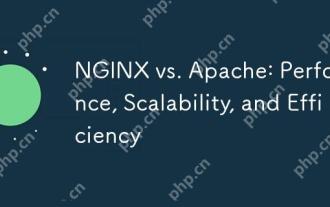 NGINX vs. Apache: Performance, Scalability, and Efficiency
Apr 19, 2025 am 12:05 AM
NGINX vs. Apache: Performance, Scalability, and Efficiency
Apr 19, 2025 am 12:05 AM
NGINX and Apache are both powerful web servers, each with unique advantages and disadvantages in terms of performance, scalability and efficiency. 1) NGINX performs well when handling static content and reverse proxying, suitable for high concurrency scenarios. 2) Apache performs better when processing dynamic content and is suitable for projects that require rich module support. The selection of a server should be decided based on project requirements and scenarios.
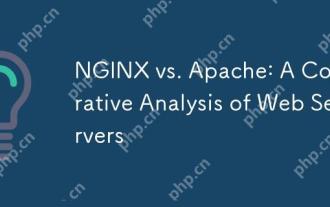 NGINX vs. Apache: A Comparative Analysis of Web Servers
Apr 21, 2025 am 12:08 AM
NGINX vs. Apache: A Comparative Analysis of Web Servers
Apr 21, 2025 am 12:08 AM
NGINX is more suitable for handling high concurrent connections, while Apache is more suitable for scenarios where complex configurations and module extensions are required. 1.NGINX is known for its high performance and low resource consumption, and is suitable for high concurrency. 2.Apache is known for its stability and rich module extensions, which are suitable for complex configuration needs.
 NGINX and Apache: Understanding the Key Differences
Apr 26, 2025 am 12:01 AM
NGINX and Apache: Understanding the Key Differences
Apr 26, 2025 am 12:01 AM
NGINX and Apache each have their own advantages and disadvantages, and the choice should be based on specific needs. 1.NGINX is suitable for high concurrency scenarios because of its asynchronous non-blocking architecture. 2. Apache is suitable for low-concurrency scenarios that require complex configurations, because of its modular design.
 Detailed steps to deploy a Joomla website on PhpStudy
May 16, 2025 pm 08:00 PM
Detailed steps to deploy a Joomla website on PhpStudy
May 16, 2025 pm 08:00 PM
The steps to deploy a Joomla website on PhpStudy include: 1) Configure PhpStudy, ensure that Apache and MySQL services run and check PHP version compatibility; 2) Download and decompress PhpStudy's website from the official Joomla website, and then complete the installation through the browser according to the installation wizard; 3) Make basic configurations, such as setting the website name and adding content.
 How to execute php code after writing php code? Several common ways to execute php code
May 23, 2025 pm 08:33 PM
How to execute php code after writing php code? Several common ways to execute php code
May 23, 2025 pm 08:33 PM
PHP code can be executed in many ways: 1. Use the command line to directly enter the "php file name" to execute the script; 2. Put the file into the document root directory and access it through the browser through the web server; 3. Run it in the IDE and use the built-in debugging tool; 4. Use the online PHP sandbox or code execution platform for testing.
 How to update Debian Tomcat
May 28, 2025 pm 04:54 PM
How to update Debian Tomcat
May 28, 2025 pm 04:54 PM
Updating the Tomcat version in the Debian system generally includes the following process: Before performing the update operation, be sure to do a complete backup of the existing Tomcat environment. This covers the /opt/tomcat folder and its related configuration documents, such as server.xml, context.xml, and web.xml. The backup task can be completed through the following command: sudocp-r/opt/tomcat/opt/tomcat_backup Get the new version Tomcat Go to ApacheTomcat's official website to download the latest version. According to your Debian system
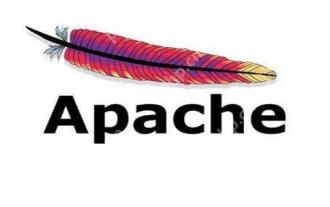 Troubleshooting of system performance not recovered after uninstalling Apache service
May 16, 2025 pm 10:09 PM
Troubleshooting of system performance not recovered after uninstalling Apache service
May 16, 2025 pm 10:09 PM
Reasons for system performance not recovered after uninstalling the Apache service may include resource occupancy by other services, error messages in log files, resource consumption by abnormal processes, network connection problems, and file system residues. First, check whether there are other services or processes before uninstalling with Apache; second, pay attention to the operating system's log files and find error messages that may occur during the uninstallation process; second, check the system's memory usage and CPU load, and find out abnormal processes; then, use the netstat or ss command to view the network connection status to ensure that no ports are occupied by other services; finally, clean up the remaining configuration files and log files after uninstallation to avoid occupying disk space.





