 Backend Development
Backend Development
 PHP Tutorial
PHP Tutorial
 When migrating MySQL data, how to efficiently handle primary key updates and migration of associated fields of 80 tables?
When migrating MySQL data, how to efficiently handle primary key updates and migration of associated fields of 80 tables?
When migrating MySQL data, how to efficiently handle primary key updates and migration of associated fields of 80 tables?
Apr 01, 2025 am 10:27 AM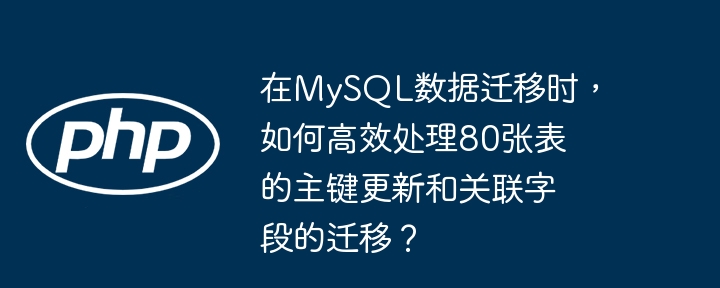
Efficient migration of MySQL database: primary key update and associated field processing of 80 tables
Faced with the MySQL database migration, especially complex scenarios involving 80 tables, primary keys and related fields updates, it is crucial to efficiently complete data migration. This article discusses a Python script-based solution for migrating specific user data from MySQL 5.5 database to a new database and regenerate auto-added primary keys and update associated fields.
Migration steps and strategies
-
Data security: Backup first
Be sure to fully back up the original database before any migration operations to prevent data loss. This step is crucial.
-
Python script automation migration
To improve efficiency, it is recommended to use Python scripts to automate the entire migration process. The following example script simplifies the core logic and needs to be adjusted according to the specific table structure in actual applications:
import pymysql # Database connection information (replace with your actual information) src_conn_params = { 'host': 'src_host', 'user': 'src_user', 'password': 'src_password', 'db': 'src_db' } dst_conn_params = { 'host': 'dst_host', 'user': 'dst_user', 'password': 'dst_password', 'db': 'dst_db' } def migrate_data(table_name, src_conn, dst_conn): """Migrate data from a single table and update primary key map""" src_cursor = src_conn.cursor() dst_cursor = dst_conn.cursor() id_mapping = {} # Store the mapping of the old primary key and the new primary key # Get data (please modify the SQL statement based on the actual table structure) src_cursor.execute(f"SELECT * FROM {table_name}") data = src_cursor.fetchall() # Insert data into the target database and record the primary key map for row in data: # Assuming the primary key is the first column, the other fields are arranged in order old_id = row[0] new_row = row[1:] # Remove the old primary key dst_cursor.execute(f"INSERT INTO {table_name} VALUES ({','.join(['%s'] * len(new_row))})", new_row) new_id = dst_cursor.lastrowid id_mapping[old_id] = new_id return id_mapping def update_foreign_keys(table_name, field_name, id_mapping, dst_conn): """Update foreign keys in association table""" dst_cursor = dst_conn.cursor() for old_id, new_id in id_mapping.items(): dst_cursor.execute(f"UPDATE {table_name} SET {field_name} = %s WHERE {field_name} = %s", (new_id, old_id)) try: with pymysql.connect(**src_conn_params) as src_conn, pymysql.connect(**dst_conn_params) as dst_conn: # Migrate all 80 tables for table_name in ['table1', 'table2', ..., 'table80']: # Replace with your 80 table names id_map = migrate_data(table_name, src_conn, dst_conn) # Update the foreign keys of the associated table (please modify the table name and field name according to the actual situation) update_foreign_keys('related_table1', 'foreign_key1', id_map, dst_conn) dst_conn.commit() except Exception as e: print(f"Migration failed: {e}")This script provides a basic framework that needs to be modified and improved based on the actual table structure and association relationship. Pay special attention to the correctness of SQL statements and consider batch processing to improve efficiency.
Through the above steps, combined with the automated processing capabilities of Python scripts, the MySQL database migration of 80 tables can be efficiently completed, and the primary key update and associated fields can be properly handled to ensure data integrity and consistency. Remember, in actual applications, you need to adjust and optimize according to your database structure and data volume. For example, it may be considered to use transaction processing to ensure data consistency and use connection pools to improve database connection efficiency.
The above is the detailed content of When migrating MySQL data, how to efficiently handle primary key updates and migration of associated fields of 80 tables?. For more information, please follow other related articles on the PHP Chinese website!

Hot AI Tools

Undress AI Tool
Undress images for free

Undresser.AI Undress
AI-powered app for creating realistic nude photos

AI Clothes Remover
Online AI tool for removing clothes from photos.

Clothoff.io
AI clothes remover

Video Face Swap
Swap faces in any video effortlessly with our completely free AI face swap tool!

Hot Article

Hot Tools

Notepad++7.3.1
Easy-to-use and free code editor

SublimeText3 Chinese version
Chinese version, very easy to use

Zend Studio 13.0.1
Powerful PHP integrated development environment

Dreamweaver CS6
Visual web development tools

SublimeText3 Mac version
God-level code editing software (SublimeText3)

Hot Topics
 How to handle API authentication in Python
Jul 13, 2025 am 02:22 AM
How to handle API authentication in Python
Jul 13, 2025 am 02:22 AM
The key to dealing with API authentication is to understand and use the authentication method correctly. 1. APIKey is the simplest authentication method, usually placed in the request header or URL parameters; 2. BasicAuth uses username and password for Base64 encoding transmission, which is suitable for internal systems; 3. OAuth2 needs to obtain the token first through client_id and client_secret, and then bring the BearerToken in the request header; 4. In order to deal with the token expiration, the token management class can be encapsulated and automatically refreshed the token; in short, selecting the appropriate method according to the document and safely storing the key information is the key.
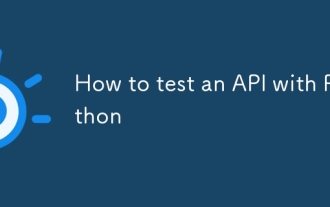 How to test an API with Python
Jul 12, 2025 am 02:47 AM
How to test an API with Python
Jul 12, 2025 am 02:47 AM
To test the API, you need to use Python's Requests library. The steps are to install the library, send requests, verify responses, set timeouts and retry. First, install the library through pipinstallrequests; then use requests.get() or requests.post() and other methods to send GET or POST requests; then check response.status_code and response.json() to ensure that the return result is in compliance with expectations; finally, add timeout parameters to set the timeout time, and combine the retrying library to achieve automatic retry to enhance stability.
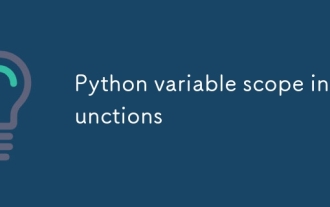 Python variable scope in functions
Jul 12, 2025 am 02:49 AM
Python variable scope in functions
Jul 12, 2025 am 02:49 AM
In Python, variables defined inside a function are local variables and are only valid within the function; externally defined are global variables that can be read anywhere. 1. Local variables are destroyed as the function is executed; 2. The function can access global variables but cannot be modified directly, so the global keyword is required; 3. If you want to modify outer function variables in nested functions, you need to use the nonlocal keyword; 4. Variables with the same name do not affect each other in different scopes; 5. Global must be declared when modifying global variables, otherwise UnboundLocalError error will be raised. Understanding these rules helps avoid bugs and write more reliable functions.
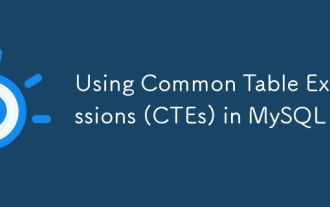 Using Common Table Expressions (CTEs) in MySQL 8
Jul 12, 2025 am 02:23 AM
Using Common Table Expressions (CTEs) in MySQL 8
Jul 12, 2025 am 02:23 AM
CTEs are a feature introduced by MySQL8.0 to improve the readability and maintenance of complex queries. 1. CTE is a temporary result set, which is only valid in the current query, has a clear structure, and supports duplicate references; 2. Compared with subqueries, CTE is more readable, reusable and supports recursion; 3. Recursive CTE can process hierarchical data, such as organizational structure, which needs to include initial query and recursion parts; 4. Use suggestions include avoiding abuse, naming specifications, paying attention to performance and debugging methods.
 Python FastAPI tutorial
Jul 12, 2025 am 02:42 AM
Python FastAPI tutorial
Jul 12, 2025 am 02:42 AM
To create modern and efficient APIs using Python, FastAPI is recommended; it is based on standard Python type prompts and can automatically generate documents, with excellent performance. After installing FastAPI and ASGI server uvicorn, you can write interface code. By defining routes, writing processing functions, and returning data, APIs can be quickly built. FastAPI supports a variety of HTTP methods and provides automatically generated SwaggerUI and ReDoc documentation systems. URL parameters can be captured through path definition, while query parameters can be implemented by setting default values ??for function parameters. The rational use of Pydantic models can help improve development efficiency and accuracy.
 Applying Aggregate Functions and GROUP BY in MySQL
Jul 12, 2025 am 02:19 AM
Applying Aggregate Functions and GROUP BY in MySQL
Jul 12, 2025 am 02:19 AM
The aggregation function is used to perform calculations on a set of values ??and return a single value. Common ones include COUNT, SUM, AVG, MAX, and MIN; GROUPBY groups data by one or more columns and applies an aggregation function to each group. For example, GROUPBYuser_id is required to count the total order amount of each user; SELECTuser_id, SUM(amount)FROMordersGROUPBYuser_id; non-aggregated fields must appear in GROUPBY; multiple fields can be used for multi-condition grouping; HAVING is used instead of WHERE after grouping; application scenarios such as counting the number of classified products, maximum ordering users, monthly sales trends, etc. Mastering these can effectively solve the number
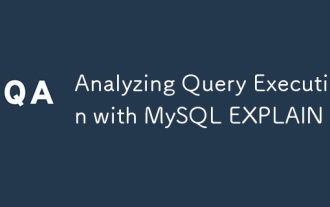 Analyzing Query Execution with MySQL EXPLAIN
Jul 12, 2025 am 02:07 AM
Analyzing Query Execution with MySQL EXPLAIN
Jul 12, 2025 am 02:07 AM
MySQL's EXPLAIN is a tool used to analyze query execution plans. You can view the execution process by adding EXPLAIN before the SELECT query. 1. The main fields include id, select_type, table, type, key, Extra, etc.; 2. Efficient query needs to pay attention to type (such as const, eq_ref is the best), key (whether to use the appropriate index) and Extra (avoid Usingfilesort and Usingtemporary); 3. Common optimization suggestions: avoid using functions or blurring the leading wildcards for fields, ensure the consistent field types, reasonably set the connection field index, optimize sorting and grouping operations to improve performance and reduce capital
 Best Practices for Securing Remote Access to MySQL
Jul 12, 2025 am 02:25 AM
Best Practices for Securing Remote Access to MySQL
Jul 12, 2025 am 02:25 AM
The security of remote access to MySQL can be guaranteed by restricting permissions, encrypting communications, and regular audits. 1. Set a strong password and enable SSL encryption. Force-ssl-mode=REQUIRED when connecting to the client; 2. Restrict access to IP and user rights, create a dedicated account and grant the minimum necessary permissions, and disable root remote login; 3. Configure firewall rules, close unnecessary ports, and use springboard machines or SSH tunnels to enhance access control; 4. Enable logging and regularly audit connection behavior, use monitoring tools to detect abnormal activities in a timely manner to ensure database security.





