 Backend Development
Backend Development
 PHP Tutorial
PHP Tutorial
 How to automatically set permissions of unixsocket after system restart?
How to automatically set permissions of unixsocket after system restart?
How to automatically set permissions of unixsocket after system restart?
Mar 31, 2025 pm 11:54 PM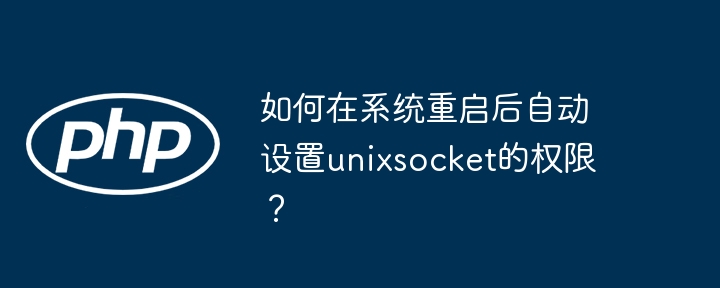
Permanently resolve Unix Socket permissions issues after system restart
Every time you restart the system, you need to manually execute sudo chown test:test php7.0-fpm.sock to adjust Unix Socket permissions? This is really annoying. This article provides several methods to automatically set the correct permissions after the system restarts without manual intervention.
First, we need to clarify the creator of the php7.0-fpm.sock file and the user running the file. Typically, the file is created by the PHP-FPM service, whose users are usually www-data or other similar users. The reason for modifying file ownership is usually that other applications need to access the socket. A better solution is to run these applications directly with users with the appropriate permissions.
The following methods can solve this problem:
Method 1: Modify the PHP-FPM configuration file
This is the most recommended method. Directly modify the PHP-FPM configuration file and let the PHP-FPM service start as the target user.
Find the configuration file: The PHP-FPM configuration file is usually located in
/etc/php/7.0/fpm/pool.d/www.conf(the version number may be different, please adjust it according to the actual situation).-
Modify
userandgroupparameters: finduserandgroupparameters and change their values ??totest:<code>user = test group = test</code>
-
Restart PHP-FPM service: apply changes, restart PHP-FPM service:
sudo systemctl restart php7.0-fpm # or use service php7.0-fpm restart
Method 2: Use system service to start the script
If the PHP-FPM configuration file cannot be modified, you can use the system service startup script. This requires caution, and misconfiguration can lead to system instability.
-
Create a startup script: Create a script file, such as
/etc/systemd/system/set-php-fpm-socket-permissions.service(or other suitable path and file name), with the following content:[Unit] Description=Set permissions for php7.0-fpm.sock After=php7.0-fpm.service [Service] Type=oneshot ExecStart=/bin/chown test:test /path/to/php7.0-fpm.sock # Replace /path/to/ with the actual path RemainAfterExit=yes [Install] WantedBy=multi-user.target
-
Enable and start the service:
sudo systemctl enable set-php-fpm-socket-permissions.service sudo systemctl start set-php-fpm-socket-permissions.service
Method 3: Use rc.local (not recommended)
The /etc/rc.local method is outdated and deprecated because it has been deprecated in many modern Linux distributions.
Choose the best method for your system and environment. Method 1 (modify the PHP-FPM configuration file) is the simplest and safest choice. Method 2 (using systemd service) is more suitable for situations where PHP-FPM configuration files cannot be modified, but you need to have a certain understanding of systemd. Remember to replace /path/to/php7.0-fpm.sock to the actual path of the php7.0-fpm.sock file. After restarting the system, verify that the permissions are set correctly.
The above is the detailed content of How to automatically set permissions of unixsocket after system restart?. For more information, please follow other related articles on the PHP Chinese website!

Hot AI Tools

Undress AI Tool
Undress images for free

Undresser.AI Undress
AI-powered app for creating realistic nude photos

AI Clothes Remover
Online AI tool for removing clothes from photos.

Clothoff.io
AI clothes remover

Video Face Swap
Swap faces in any video effortlessly with our completely free AI face swap tool!

Hot Article

Hot Tools

Notepad++7.3.1
Easy-to-use and free code editor

SublimeText3 Chinese version
Chinese version, very easy to use

Zend Studio 13.0.1
Powerful PHP integrated development environment

Dreamweaver CS6
Visual web development tools

SublimeText3 Mac version
God-level code editing software (SublimeText3)
 What is Ethereum? What are the ways to obtain Ethereum ETH?
Jul 31, 2025 pm 11:00 PM
What is Ethereum? What are the ways to obtain Ethereum ETH?
Jul 31, 2025 pm 11:00 PM
Ethereum is a decentralized application platform based on smart contracts, and its native token ETH can be obtained in a variety of ways. 1. Register an account through centralized platforms such as Binance and Ouyiok, complete KYC certification and purchase ETH with stablecoins; 2. Connect to digital storage through decentralized platforms, and directly exchange ETH with stablecoins or other tokens; 3. Participate in network pledge, and you can choose independent pledge (requires 32 ETH), liquid pledge services or one-click pledge on the centralized platform to obtain rewards; 4. Earn ETH by providing services to Web3 projects, completing tasks or obtaining airdrops. It is recommended that beginners start from mainstream centralized platforms, gradually transition to decentralized methods, and always attach importance to asset security and independent research, to
 What is Binance Treehouse (TREE Coin)? Overview of the upcoming Treehouse project, analysis of token economy and future development
Jul 30, 2025 pm 10:03 PM
What is Binance Treehouse (TREE Coin)? Overview of the upcoming Treehouse project, analysis of token economy and future development
Jul 30, 2025 pm 10:03 PM
What is Treehouse(TREE)? How does Treehouse (TREE) work? Treehouse Products tETHDOR - Decentralized Quotation Rate GoNuts Points System Treehouse Highlights TREE Tokens and Token Economics Overview of the Third Quarter of 2025 Roadmap Development Team, Investors and Partners Treehouse Founding Team Investment Fund Partner Summary As DeFi continues to expand, the demand for fixed income products is growing, and its role is similar to the role of bonds in traditional financial markets. However, building on blockchain
 Ethereum (ETH) NFT sold nearly $160 million in seven days, and lenders launched unsecured crypto loans with World ID
Jul 30, 2025 pm 10:06 PM
Ethereum (ETH) NFT sold nearly $160 million in seven days, and lenders launched unsecured crypto loans with World ID
Jul 30, 2025 pm 10:06 PM
Table of Contents Crypto Market Panoramic Nugget Popular Token VINEVine (114.79%, Circular Market Value of US$144 million) ZORAZora (16.46%, Circular Market Value of US$290 million) NAVXNAVIProtocol (10.36%, Circular Market Value of US$35.7624 million) Alpha interprets the NFT sales on Ethereum chain in the past seven days, and CryptoPunks ranked first in the decentralized prover network Succinct launched the Succinct Foundation, which may be the token TGE
 Why does Binance account registration fail? Causes and solutions
Jul 31, 2025 pm 07:09 PM
Why does Binance account registration fail? Causes and solutions
Jul 31, 2025 pm 07:09 PM
The failure to register a Binance account is mainly caused by regional IP blockade, network abnormalities, KYC authentication failure, account duplication, device compatibility issues and system maintenance. 1. Use unrestricted regional nodes to ensure network stability; 2. Submit clear and complete certificate information and match nationality; 3. Register with unbound email address; 4. Clean the browser cache or replace the device; 5. Avoid maintenance periods and pay attention to the official announcement; 6. After registration, you can immediately enable 2FA, address whitelist and anti-phishing code, which can complete registration within 10 minutes and improve security by more than 90%, and finally build a compliance and security closed loop.
 How to Schedule Tasks on Linux with Cron and anacron
Aug 01, 2025 am 06:11 AM
How to Schedule Tasks on Linux with Cron and anacron
Aug 01, 2025 am 06:11 AM
cronisusedforpreciseschedulingonalways-onsystems,whileanacronensuresperiodictasksrunonsystemsthataren'tcontinuouslypowered,suchaslaptops;1.Usecronforexacttiming(e.g.,3AMdaily)viacrontab-ewithsyntaxMINHOURDOMMONDOWCOMMAND;2.Useanacronfordaily,weekly,o
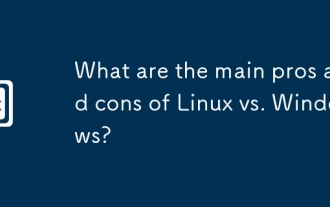 What are the main pros and cons of Linux vs. Windows?
Aug 03, 2025 am 02:56 AM
What are the main pros and cons of Linux vs. Windows?
Aug 03, 2025 am 02:56 AM
Linux is suitable for old hardware, has high security and is customizable, but has weak software compatibility; Windows software is rich and easy to use, but has high resource utilization. 1. In terms of performance, Linux is lightweight and efficient, suitable for old devices; Windows has high hardware requirements. 2. In terms of software, Windows has wider compatibility, especially professional tools and games; Linux needs to use tools to run some software. 3. In terms of security, Linux permission management is stricter and updates are convenient; although Windows is protected, it is still vulnerable to attacks. 4. In terms of difficulty of use, the Linux learning curve is steep; Windows operation is intuitive. Choose according to requirements: choose Linux with performance and security, and choose Windows with compatibility and ease of use.
 How to install software on Linux using the terminal?
Aug 02, 2025 pm 12:58 PM
How to install software on Linux using the terminal?
Aug 02, 2025 pm 12:58 PM
There are three main ways to install software on Linux: 1. Use a package manager, such as apt, dnf or pacman, and then execute the install command after updating the source, such as sudoaptininstallcurl; 2. For .deb or .rpm files, use dpkg or rpm commands to install, and repair dependencies when needed; 3. Use snap or flatpak to install applications across platforms, such as sudosnapinstall software name, which is suitable for users who are pursuing version updates. It is recommended to use the system's own package manager for better compatibility and performance.
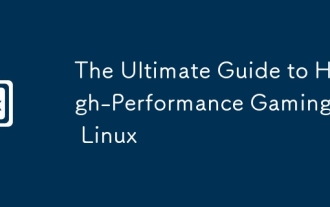 The Ultimate Guide to High-Performance Gaming on Linux
Aug 03, 2025 am 05:51 AM
The Ultimate Guide to High-Performance Gaming on Linux
Aug 03, 2025 am 05:51 AM
ChoosePop!_OS,Ubuntu,NobaraLinux,orArchLinuxforoptimalgamingperformancewithminimaloverhead.2.InstallofficialNVIDIAproprietarydriversforNVIDIAGPUs,ensureup-to-dateMesaandkernelversionsforAMDandIntelGPUs.3.EnabletheperformanceCPUgovernor,usealow-latenc





