Laravel is a backend framework built on PHP, designed for web application development. It focuses on server-side logic, database management, and application structure, and can be integrated with frontend technologies like Vue.js or React for full-stack development.
Laravel is primarily a backend framework. It's built on PHP and designed to facilitate the development of web applications, focusing on the server-side logic, database management, and application structure. While Laravel itself doesn't handle frontend development directly, it can be paired with frontend technologies like Vue.js or React to create full-stack applications.
Laravel: A Deep Dive into Backend Mastery
When I first stumbled upon Laravel, I was captivated by its elegance and power. As a backend framework, Laravel has transformed the way I approach web development, offering a symphony of tools and features that make server-side coding not just efficient, but enjoyable. Let's embark on a journey to explore Laravel's backend prowess, sharing insights and experiences along the way.
Laravel's Backend Charm
Laravel isn't just another PHP framework; it's a philosophy. It embraces the Model-View-Controller (MVC) pattern, which I've found to be a game-changer for organizing code. The elegance of Laravel lies in its ability to handle complex backend tasks with simplicity. From routing to database migrations, Laravel streamlines the process, making it a joy to work with.
Here's a snippet of how Laravel's routing system works, which I find incredibly intuitive:
Route::get('/users', function () {
return 'Welcome to the users page!';
});This simple route definition showcases Laravel's clean syntax, allowing you to map URLs to specific actions effortlessly.
The Art of Eloquent ORM
One of Laravel's crown jewels is Eloquent ORM. It's not just an ORM; it's a way of thinking about data. Eloquent allows you to interact with your database using an object-oriented approach, which I've found to be both intuitive and powerful. Here's how you can define a model and retrieve data:
class User extends Model {
protected $fillable = ['name', 'email'];
}
$users = User::all();This code snippet demonstrates how Eloquent simplifies database interactions. However, it's worth noting that while Eloquent is incredibly convenient, it can lead to performance issues if not used judiciously. I've learned to be cautious with eager loading to avoid the N 1 query problem.
Blade: The Artisan's Template Engine
While Laravel is a backend framework, it comes with Blade, a templating engine that blurs the line between backend and frontend. Blade allows you to inject backend logic into your views, which I've found to be a powerful tool for maintaining consistency across your application. Here's a simple example:
<!-- resources/views/welcome.blade.php -->
@if($users->count())
<ul>
@foreach($users as $user)
<li>{{ $user->name }}</li>
@endforeach
</ul>
@endifBlade's syntax is clean and expressive, but it's important to keep your views lean. Overloading them with logic can lead to a messy frontend, which I've learned the hard way.
Laravel's Ecosystem: A Developer's Playground
Laravel's ecosystem is vast and vibrant. From Laravel Mix for asset compilation to Laravel Horizon for queue monitoring, the tools at your disposal are endless. I've found Laravel Mix particularly useful for managing frontend assets, even though Laravel itself is backend-focused:
// webpack.mix.js
mix.js('resources/js/app.js', 'public/js')
.sass('resources/sass/app.scss', 'public/css');This snippet shows how Laravel Mix simplifies asset management, allowing you to focus on your backend logic while still maintaining a polished frontend.
Performance Optimization: The Backend's Achilles' Heel
While Laravel offers a plethora of features, performance optimization is an area where it can be challenging. I've encountered situations where eager loading and complex queries slowed down my applications. Here's a tip I've learned to optimize database queries:
$users = User::with('posts')->get();This eager loading technique can significantly reduce the number of queries, but it's crucial to profile your application and understand where bottlenecks occur. I've used Laravel's built-in debugging tools like dd() and dump() to identify performance issues, which has been invaluable.
Best Practices: Crafting Elegant Backend Code
Over the years, I've developed a set of best practices that have helped me harness Laravel's full potential. Here are a few insights:
Modularize Your Code: Laravel's service providers and facades allow you to break down your application into manageable pieces. I've found this approach to be crucial for maintaining large projects.
Use Artisan Commands: Laravel's Artisan CLI is a powerful tool for automating tasks. I've written custom commands to streamline my development process, which has saved me countless hours.
Embrace Testing: Laravel's testing suite is robust. I've learned to write tests before writing code, which has improved the quality and reliability of my applications.
In conclusion, Laravel is a backend framework that offers a rich set of tools and features to build robust web applications. Its elegance, coupled with its powerful ecosystem, makes it a favorite among developers. However, like any tool, it requires careful handling to avoid common pitfalls. By understanding its strengths and weaknesses, you can leverage Laravel to create backend masterpieces that are both efficient and enjoyable to develop.
The above is the detailed content of Is Laravel a frontend or backend?. For more information, please follow other related articles on the PHP Chinese website!

Hot AI Tools

Undress AI Tool
Undress images for free

Undresser.AI Undress
AI-powered app for creating realistic nude photos

AI Clothes Remover
Online AI tool for removing clothes from photos.

Clothoff.io
AI clothes remover

Video Face Swap
Swap faces in any video effortlessly with our completely free AI face swap tool!

Hot Article

Hot Tools

Notepad++7.3.1
Easy-to-use and free code editor

SublimeText3 Chinese version
Chinese version, very easy to use

Zend Studio 13.0.1
Powerful PHP integrated development environment

Dreamweaver CS6
Visual web development tools

SublimeText3 Mac version
God-level code editing software (SublimeText3)
 How to set environment variables in PHP environment Description of adding PHP running environment variables
Jul 25, 2025 pm 08:33 PM
How to set environment variables in PHP environment Description of adding PHP running environment variables
Jul 25, 2025 pm 08:33 PM
There are three main ways to set environment variables in PHP: 1. Global configuration through php.ini; 2. Passed through a web server (such as SetEnv of Apache or fastcgi_param of Nginx); 3. Use putenv() function in PHP scripts. Among them, php.ini is suitable for global and infrequently changing configurations, web server configuration is suitable for scenarios that need to be isolated, and putenv() is suitable for temporary variables. Persistence policies include configuration files (such as php.ini or web server configuration), .env files are loaded with dotenv library, and dynamic injection of variables in CI/CD processes. Security management sensitive information should be avoided hard-coded, and it is recommended to use.en
 How to make PHP container support automatic construction? Continuously integrated CI configuration method of PHP environment
Jul 25, 2025 pm 08:54 PM
How to make PHP container support automatic construction? Continuously integrated CI configuration method of PHP environment
Jul 25, 2025 pm 08:54 PM
To enable PHP containers to support automatic construction, the core lies in configuring the continuous integration (CI) process. 1. Use Dockerfile to define the PHP environment, including basic image, extension installation, dependency management and permission settings; 2. Configure CI/CD tools such as GitLabCI, and define the build, test and deployment stages through the .gitlab-ci.yml file to achieve automatic construction, testing and deployment; 3. Integrate test frameworks such as PHPUnit to ensure that tests are automatically run after code changes; 4. Use automated deployment strategies such as Kubernetes to define deployment configuration through the deployment.yaml file; 5. Optimize Dockerfile and adopt multi-stage construction
 What is Configuration Caching in Laravel?
Jul 27, 2025 am 03:54 AM
What is Configuration Caching in Laravel?
Jul 27, 2025 am 03:54 AM
Laravel's configuration cache improves performance by merging all configuration files into a single cache file. Enabling configuration cache in a production environment can reduce I/O operations and file parsing on each request, thereby speeding up configuration loading; 1. It should be enabled when the application is deployed, the configuration is stable and no frequent changes are required; 2. After enabling, modify the configuration, you need to re-run phpartisanconfig:cache to take effect; 3. Avoid using dynamic logic or closures that depend on runtime conditions in the configuration file; 4. When troubleshooting problems, you should first clear the cache, check the .env variables and re-cache.
 Explain Laravel Eloquent Scopes.
Jul 26, 2025 am 07:22 AM
Explain Laravel Eloquent Scopes.
Jul 26, 2025 am 07:22 AM
Laravel's EloquentScopes is a tool that encapsulates common query logic, divided into local scope and global scope. 1. The local scope is defined with a method starting with scope and needs to be called explicitly, such as Post::published(); 2. The global scope is automatically applied to all queries, often used for soft deletion or multi-tenant systems, and the Scope interface needs to be implemented and registered in the model; 3. The scope can be equipped with parameters, such as filtering articles by year or month, and corresponding parameters are passed in when calling; 4. Pay attention to naming specifications, chain calls, temporary disabling and combination expansion when using to improve code clarity and reusability.
 PHP development user permission management monetization PHP permission control and role management
Jul 25, 2025 pm 06:51 PM
PHP development user permission management monetization PHP permission control and role management
Jul 25, 2025 pm 06:51 PM
User permission management is the core mechanism for realizing product monetization in PHP development. It separates users, roles and permissions through a role-based access control (RBAC) model to achieve flexible permission allocation and management. The specific steps include: 1. Design three tables of users, roles, and permissions and two intermediate tables of user_roles and role_permissions; 2. Implement permission checking methods in the code such as $user->can('edit_post'); 3. Use cache to improve performance; 4. Use permission control to realize product function layering and differentiated services, thereby supporting membership system and pricing strategies; 5. Avoid the permission granularity is too coarse or too fine, and use "investment"
 How to create a helper file in Laravel?
Jul 26, 2025 am 08:58 AM
How to create a helper file in Laravel?
Jul 26, 2025 am 08:58 AM
Createahelpers.phpfileinapp/HelperswithcustomfunctionslikeformatPrice,isActiveRoute,andisAdmin.2.Addthefiletothe"files"sectionofcomposer.jsonunderautoload.3.Runcomposerdump-autoloadtomakethefunctionsgloballyavailable.4.Usethehelperfunctions
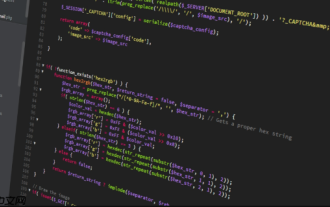 How to build a log management system with PHP PHP log collection and analysis tool
Jul 25, 2025 pm 08:48 PM
How to build a log management system with PHP PHP log collection and analysis tool
Jul 25, 2025 pm 08:48 PM
Select logging method: In the early stage, you can use the built-in error_log() for PHP. After the project is expanded, be sure to switch to mature libraries such as Monolog, support multiple handlers and log levels, and ensure that the log contains timestamps, levels, file line numbers and error details; 2. Design storage structure: A small amount of logs can be stored in files, and if there is a large number of logs, select a database if there is a large number of analysis. Use MySQL/PostgreSQL to structured data. Elasticsearch Kibana is recommended for semi-structured/unstructured. At the same time, it is formulated for backup and regular cleaning strategies; 3. Development and analysis interface: It should have search, filtering, aggregation, and visualization functions. It can be directly integrated into Kibana, or use the PHP framework chart library to develop self-development, focusing on the simplicity and ease of interface.
 How to implement a referral system in Laravel?
Aug 02, 2025 am 06:55 AM
How to implement a referral system in Laravel?
Aug 02, 2025 am 06:55 AM
Create referrals table to record recommendation relationships, including referrals, referrals, recommendation codes and usage time; 2. Define belongsToMany and hasMany relationships in the User model to manage recommendation data; 3. Generate a unique recommendation code when registering (can be implemented through model events); 4. Capture the recommendation code by querying parameters during registration, establish a recommendation relationship after verification and prevent self-recommendation; 5. Trigger the reward mechanism when recommended users complete the specified behavior (subscription order); 6. Generate shareable recommendation links, and use Laravel signature URLs to enhance security; 7. Display recommendation statistics on the dashboard, such as the total number of recommendations and converted numbers; it is necessary to ensure database constraints, sessions or cookies are persisted,






