 Backend Development
Backend Development
 PHP Tutorial
PHP Tutorial
 Web Server PHP Performance Optimization:?Configuration techniques.
Web Server PHP Performance Optimization:?Configuration techniques.
Web Server PHP Performance Optimization:?Configuration techniques.
Mar 26, 2025 pm 07:47 PMWeb Server PHP Performance Optimization: Configuration Techniques
Optimizing PHP performance on a web server involves a combination of PHP configuration settings, server-side adjustments, and the use of caching mechanisms. Here's a detailed look at how to enhance PHP performance through various techniques.
What are the most effective PHP configuration settings for improving web server performance?
To improve web server performance through PHP configuration settings, consider the following adjustments:
-
Memory Limit (
memory_limit):- Increase the memory limit to allow PHP to handle larger datasets and more complex operations. However, be cautious not to set it too high, as it can lead to excessive memory usage. A common setting might be
256Mor512M, depending on your server's capacity and application needs.
- Increase the memory limit to allow PHP to handle larger datasets and more complex operations. However, be cautious not to set it too high, as it can lead to excessive memory usage. A common setting might be
-
Maximum Execution Time (
max_execution_time):- Adjust this setting to allow longer-running scripts to complete without timing out. A typical setting might be
30or60seconds, but this should be tailored to your specific application's needs.
- Adjust this setting to allow longer-running scripts to complete without timing out. A typical setting might be
-
Realpath Cache (
realpath_cache_sizeandrealpath_cache_ttl):- Increase the
realpath_cache_sizeto reduce the number of system calls for file path resolution. A setting of4096Kis often recommended. Additionally, adjustrealpath_cache_ttlto control how long entries stay in the cache; a value of120seconds is common.
- Increase the
-
Output Buffering (
output_buffering):- Enable output buffering to improve performance by reducing the number of HTTP responses. Set it to
4096orOnto buffer the output.
- Enable output buffering to improve performance by reducing the number of HTTP responses. Set it to
-
File Uploads (
upload_max_filesizeandpost_max_size):- Adjust these settings to accommodate larger file uploads if your application requires it. Common settings might be
64Mforupload_max_filesizeand64Mforpost_max_size.
- Adjust these settings to accommodate larger file uploads if your application requires it. Common settings might be
-
Error Reporting (
error_reportinganddisplay_errors):- In a production environment, set
error_reportingtoE_ALL & ~E_DEPRECATED & ~E_STRICTanddisplay_errorstoOffto prevent sensitive information from being displayed to users.
- In a production environment, set
-
Short Open Tags (
short_open_tag):- Set this to
Offto ensure compatibility with XML declarations and to avoid potential parsing issues.
- Set this to
By fine-tuning these settings, you can significantly improve the performance of your PHP applications on a web server.
How can opcode caching enhance PHP performance on a web server?
Opcode caching is a critical technique for enhancing PHP performance on a web server. Here's how it works and its benefits:
-
What is Opcode Caching?
- Opcode caching involves storing the compiled PHP code (opcodes) in memory, so subsequent requests can bypass the compilation step and directly execute the cached opcodes.
-
Benefits of Opcode Caching:
- Reduced Compilation Overhead: By caching opcodes, the server does not need to recompile PHP scripts for each request, significantly reducing CPU usage and improving response times.
- Faster Execution: Since the opcodes are already compiled, the execution of PHP scripts becomes faster.
- Memory Efficiency: Opcode caches like OPcache (built into PHP 5.5 and later) can manage memory efficiently, ensuring that only the most frequently used scripts remain in memory.
-
Implementing Opcode Caching:
- Enable OPcache in your
php.inifile by settingopcache.enable=1andopcache.enable_cli=1for command-line scripts. - Adjust
opcache.memory_consumptionto allocate memory for the cache. A common setting is128or256MB. - Set
opcache.max_accelerated_filesto a value that reflects the number of PHP files your application uses, typically around4000to10000. - Configure
opcache.revalidate_freqto control how often the cache checks for updated scripts. A setting of0means the cache will check on every request, while a higher value like60means it will check every 60 seconds.
- Enable OPcache in your
By implementing opcode caching, you can achieve substantial performance improvements for your PHP applications.
What server-side adjustments can be made to optimize PHP execution speed?
To optimize PHP execution speed, consider the following server-side adjustments:
-
Web Server Configuration:
- Enable Keep-Alive: Configure your web server (e.g., Apache or Nginx) to use HTTP keep-alive connections, which can reduce the overhead of establishing new connections for each request.
- Gzip Compression: Enable gzip compression to reduce the size of the data transferred between the server and client, improving load times.
-
PHP-FPM Configuration:
-
Process Management: Use PHP-FPM (FastCGI Process Manager) to manage PHP processes more efficiently. Adjust
pmtodynamicorondemandto scale the number of processes based on load. -
Process Limits: Set
pm.max_children,pm.start_servers,pm.min_spare_servers, andpm.max_spare_serversto optimize the number of PHP processes running on your server.
-
Process Management: Use PHP-FPM (FastCGI Process Manager) to manage PHP processes more efficiently. Adjust
-
Database Optimization:
- Indexing: Ensure proper indexing of your database tables to speed up query execution.
- Connection Pooling: Implement connection pooling to reduce the overhead of establishing new database connections for each request.
-
Content Delivery Network (CDN):
- Use a CDN to serve static assets (CSS, JavaScript, images) from servers closer to the user, reducing latency and freeing up server resources for PHP execution.
-
Load Balancing:
- Implement load balancing to distribute incoming requests across multiple servers, ensuring no single server becomes a bottleneck.
-
Caching Strategies:
- Page Caching: Use page caching mechanisms like Redis or Memcached to store entire pages or parts of pages in memory, reducing the need for PHP to regenerate content on each request.
- Database Query Caching: Cache the results of frequently executed database queries to reduce database load and improve response times.
By implementing these server-side adjustments, you can significantly enhance the execution speed of PHP on your web server, leading to a more responsive and efficient application.
The above is the detailed content of Web Server PHP Performance Optimization:?Configuration techniques.. For more information, please follow other related articles on the PHP Chinese website!

Hot AI Tools

Undress AI Tool
Undress images for free

Undresser.AI Undress
AI-powered app for creating realistic nude photos

AI Clothes Remover
Online AI tool for removing clothes from photos.

Clothoff.io
AI clothes remover

Video Face Swap
Swap faces in any video effortlessly with our completely free AI face swap tool!

Hot Article

Hot Tools

Notepad++7.3.1
Easy-to-use and free code editor

SublimeText3 Chinese version
Chinese version, very easy to use

Zend Studio 13.0.1
Powerful PHP integrated development environment

Dreamweaver CS6
Visual web development tools

SublimeText3 Mac version
God-level code editing software (SublimeText3)

Hot Topics
 What are some best practices for versioning a PHP-based API?
Jun 14, 2025 am 12:27 AM
What are some best practices for versioning a PHP-based API?
Jun 14, 2025 am 12:27 AM
ToversionaPHP-basedAPIeffectively,useURL-basedversioningforclarityandeaseofrouting,separateversionedcodetoavoidconflicts,deprecateoldversionswithclearcommunication,andconsidercustomheadersonlywhennecessary.StartbyplacingtheversionintheURL(e.g.,/api/v
 How do I implement authentication and authorization in PHP?
Jun 20, 2025 am 01:03 AM
How do I implement authentication and authorization in PHP?
Jun 20, 2025 am 01:03 AM
TosecurelyhandleauthenticationandauthorizationinPHP,followthesesteps:1.Alwayshashpasswordswithpassword_hash()andverifyusingpassword_verify(),usepreparedstatementstopreventSQLinjection,andstoreuserdatain$_SESSIONafterlogin.2.Implementrole-basedaccessc
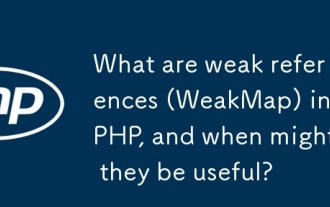 What are weak references (WeakMap) in PHP, and when might they be useful?
Jun 14, 2025 am 12:25 AM
What are weak references (WeakMap) in PHP, and when might they be useful?
Jun 14, 2025 am 12:25 AM
PHPdoesnothaveabuilt-inWeakMapbutoffersWeakReferenceforsimilarfunctionality.1.WeakReferenceallowsholdingreferenceswithoutpreventinggarbagecollection.2.Itisusefulforcaching,eventlisteners,andmetadatawithoutaffectingobjectlifecycles.3.YoucansimulateaWe
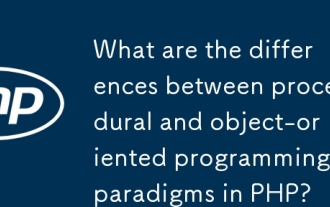 What are the differences between procedural and object-oriented programming paradigms in PHP?
Jun 14, 2025 am 12:25 AM
What are the differences between procedural and object-oriented programming paradigms in PHP?
Jun 14, 2025 am 12:25 AM
Proceduralandobject-orientedprogramming(OOP)inPHPdiffersignificantlyinstructure,reusability,anddatahandling.1.Proceduralprogrammingusesfunctionsorganizedsequentially,suitableforsmallscripts.2.OOPorganizescodeintoclassesandobjects,modelingreal-worlden
 How can you handle file uploads securely in PHP?
Jun 19, 2025 am 01:05 AM
How can you handle file uploads securely in PHP?
Jun 19, 2025 am 01:05 AM
To safely handle file uploads in PHP, the core is to verify file types, rename files, and restrict permissions. 1. Use finfo_file() to check the real MIME type, and only specific types such as image/jpeg are allowed; 2. Use uniqid() to generate random file names and store them in non-Web root directory; 3. Limit file size through php.ini and HTML forms, and set directory permissions to 0755; 4. Use ClamAV to scan malware to enhance security. These steps effectively prevent security vulnerabilities and ensure that the file upload process is safe and reliable.
 What are the differences between == (loose comparison) and === (strict comparison) in PHP?
Jun 19, 2025 am 01:07 AM
What are the differences between == (loose comparison) and === (strict comparison) in PHP?
Jun 19, 2025 am 01:07 AM
In PHP, the main difference between == and == is the strictness of type checking. ==Type conversion will be performed before comparison, for example, 5=="5" returns true, and ===Request that the value and type are the same before true will be returned, for example, 5==="5" returns false. In usage scenarios, === is more secure and should be used first, and == is only used when type conversion is required.
 How can you interact with NoSQL databases (e.g., MongoDB, Redis) from PHP?
Jun 19, 2025 am 01:07 AM
How can you interact with NoSQL databases (e.g., MongoDB, Redis) from PHP?
Jun 19, 2025 am 01:07 AM
Yes, PHP can interact with NoSQL databases like MongoDB and Redis through specific extensions or libraries. First, use the MongoDBPHP driver (installed through PECL or Composer) to create client instances and operate databases and collections, supporting insertion, query, aggregation and other operations; second, use the Predis library or phpredis extension to connect to Redis, perform key-value settings and acquisitions, and recommend phpredis for high-performance scenarios, while Predis is convenient for rapid deployment; both are suitable for production environments and are well-documented.
 How do I perform arithmetic operations in PHP ( , -, *, /, %)?
Jun 19, 2025 pm 05:13 PM
How do I perform arithmetic operations in PHP ( , -, *, /, %)?
Jun 19, 2025 pm 05:13 PM
The methods of using basic mathematical operations in PHP are as follows: 1. Addition signs support integers and floating-point numbers, and can also be used for variables. String numbers will be automatically converted but not recommended to dependencies; 2. Subtraction signs use - signs, variables are the same, and type conversion is also applicable; 3. Multiplication signs use * signs, which are suitable for numbers and similar strings; 4. Division uses / signs, which need to avoid dividing by zero, and note that the result may be floating-point numbers; 5. Taking the modulus signs can be used to judge odd and even numbers, and when processing negative numbers, the remainder signs are consistent with the dividend. The key to using these operators correctly is to ensure that the data types are clear and the boundary situation is handled well.





