This guide shows you how to crop screenshots on your Mac, whether you're a photography pro or not. We'll cover built-in tools and third-party apps to make cropping quick and easy.
![How to crop a screenshot on Mac [2025]](https://img.php.cn/upload/article/000/000/000/174217495258723.jpg)
Need to refine an existing screenshot or create a perfectly sized image for social media? This article provides solutions for every scenario.
![How to crop a screenshot on Mac [2025]](https://img.php.cn/upload/article/000/000/000/174217495396667.jpg)
Level Up Your Screenshot Game
Take lots of screenshots? Enhance your workflow with CleanShot X, offering scrolling screenshots, screen recording, and desktop icon hiding. Try it on Setapp!
Using the Photos App
The Photos app is a simple built-in option:
- Right-click your screenshot and choose "Open With > Photos." If Photos isn't listed, select "Open With > Other," locate Photos in Applications, and open it.
- Select your screenshot and click "Edit."
- Use the "Crop" tool to manually select your area or choose a preset aspect ratio.
- Click "Done."
![How to crop a screenshot on Mac [2025]](https://img.php.cn/upload/article/000/000/000/174217495527410.jpg)
Freehand Cropping with Capto
For irregularly shaped crops, Capto offers freehand selection:
![How to crop a screenshot on Mac [2025]](https://img.php.cn/upload/article/000/000/000/174217495793337.jpg)
Utilizing the Preview App
Preview, your Mac's default image viewer, also works:
- Double-click your screenshot to open it in Preview.
- Click the pencil icon (Edit button), then select the cropping tool.
- Select your crop area and click the crop icon to finalize.
![How to crop a screenshot on Mac [2025]](https://img.php.cn/upload/article/000/000/000/174217495846842.jpg)
Snazzier Screenshots with Xnapper
For stylish social media posts, Xnapper lets you crop and add cool backgrounds:
![How to crop a screenshot on Mac [2025]](https://img.php.cn/upload/article/000/000/000/174217496173201.jpg)
Cropping Screenshots Directly
Save time by cropping during capture:
- Command Shift 3: Full-screen screenshot
- Command Shift 4: Cropped screenshot (select the area)
- Command Shift 4, then Space, then Enter: Screenshot of the active window
- Command Shift 5: Screen recording options
Want scrolling screenshots? CleanShot X provides a dedicated tool and customizable shortcuts.
![How to crop a screenshot on Mac [2025]](https://img.php.cn/upload/article/000/000/000/174217496289255.jpg)
CleanShot X also features a handy desktop icon hider!
Cropping Saved Screenshots
To crop an already saved screenshot, use Photos, Preview, or third-party apps like CleanShot X (Open the app, locate your screenshot, and use the crop tool).
![How to crop a screenshot on Mac [2025]](https://img.php.cn/upload/article/000/000/000/174217496490133.jpg)
Batch process screenshots with PhotoBulk for resizing, renaming, and watermarking.
![How to crop a screenshot on Mac [2025]](https://img.php.cn/upload/article/000/000/000/174217496519613.jpg)
Online Cropping Tools
For browser-based cropping, iloveimg.com offers a free, registration-free option.
![How to crop a screenshot on Mac [2025]](https://img.php.cn/upload/article/000/000/000/174217496766213.jpg)
Conclusion
Mac offers flexible screenshot capabilities. Use built-in tools or explore third-party apps for advanced features. Explore Capto, CleanShot X, Xnapper, and PhotoBulk through Setapp's 7-day free trial! Setapp provides a subscription to many Mac productivity tools.
The above is the detailed content of How to crop a screenshot on Mac [2025]. For more information, please follow other related articles on the PHP Chinese website!

Hot AI Tools

Undress AI Tool
Undress images for free

Undresser.AI Undress
AI-powered app for creating realistic nude photos

AI Clothes Remover
Online AI tool for removing clothes from photos.

Clothoff.io
AI clothes remover

Video Face Swap
Swap faces in any video effortlessly with our completely free AI face swap tool!

Hot Article

Hot Tools

Notepad++7.3.1
Easy-to-use and free code editor

SublimeText3 Chinese version
Chinese version, very easy to use

Zend Studio 13.0.1
Powerful PHP integrated development environment

Dreamweaver CS6
Visual web development tools

SublimeText3 Mac version
God-level code editing software (SublimeText3)

Hot Topics
 How to Automatically Send Messages with Siri from iPhone Without Confirmation
Jun 20, 2025 am 09:40 AM
How to Automatically Send Messages with Siri from iPhone Without Confirmation
Jun 20, 2025 am 09:40 AM
If you trust Siri to accurately transcribe your speech into text and send it as a message, you can activate a setting that lets Siri send messages automatically from your iPhone without asking for confirmation first.With the confirmation feature enab
 Listen to Long Audio Messages Easier on iPhone with This Trick
Jun 23, 2025 am 09:44 AM
Listen to Long Audio Messages Easier on iPhone with This Trick
Jun 23, 2025 am 09:44 AM
Have you ever received a long audio message on your iPhone and while listening, the screen turns off, interrupting the playback and forcing you to start over? It's pretty frustrating, isn't it?Next time you receive a lengthy voice message on your iPh
 Fix iCloud Errors & “Can’t Establish Secure Connection with idmsa.apple.com” on MacOS Sierra & High Sierra
Jun 22, 2025 am 10:06 AM
Fix iCloud Errors & “Can’t Establish Secure Connection with idmsa.apple.com” on MacOS Sierra & High Sierra
Jun 22, 2025 am 10:06 AM
Some users of Mac computers running MacOS Sierra and MacOS High Sierra have reported issues when trying to log in to an Apple ID or iCloud via System Preferences, as well as problems accessing iCloud.com using Safari. In addition, Safari fails to loa
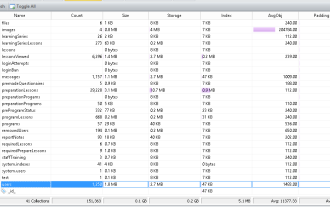 Data Breach Reports Archive — 2017
Jun 24, 2025 am 09:51 AM
Data Breach Reports Archive — 2017
Jun 24, 2025 am 09:51 AM
In this blog post, we’ve gathered the 22 most significant breaches that happened back in 2017. All of the reports were conducted by Chris Vickery — a data breach hunter, who had partnered with MacKeeper to provide repor
 7 of the Best iOS 16 Features to Check Out Right Away
Jun 22, 2025 am 09:56 AM
7 of the Best iOS 16 Features to Check Out Right Away
Jun 22, 2025 am 09:56 AM
iOS 16 is now available for iPhone users, offering a solid update packed with practical features you're sure to enjoy.The most noticeable and exciting addition is the ability to personalize your lock screen. However, there are also plenty of smaller
 How to Make a MacOS Monterey Boot Installer Drive
Jun 24, 2025 am 09:10 AM
How to Make a MacOS Monterey Boot Installer Drive
Jun 24, 2025 am 09:10 AM
Some Mac users utilize bootable USB drives to install or upgrade to macOS Monterey. If you're looking to create a bootable macOS Monterey installer drive, we’ll guide you through the steps.This method is typically intended for advanced users who want
 How to Remove Old Devices from Apple ID on Mac
Jul 07, 2025 am 09:08 AM
How to Remove Old Devices from Apple ID on Mac
Jul 07, 2025 am 09:08 AM
If you've owned multiple Apple devices over the years, you might find yourself in a situation where some of those older Macs, iPhones, iPads, or other Apple hardware have been sold, given away, or traded. No matter how they left your possession, it's
 How to Play Fortnite on Mac with FnMacAssistant & Sideloadly
Jul 05, 2025 am 09:21 AM
How to Play Fortnite on Mac with FnMacAssistant & Sideloadly
Jul 05, 2025 am 09:21 AM
Fortnite is once again available for iPhone and iPad users, bringing joy to many gamers. However, there's still no official version for Mac (at least not yet). Despite that, Apple Silicon Mac owners aren’t completely out of luck—you can run the iOS/i






