 Database
Database
 MongoDB
MongoDB
 How do I use MongoDB Stitch (now Realm) for mobile and web application development?
How do I use MongoDB Stitch (now Realm) for mobile and web application development?
How do I use MongoDB Stitch (now Realm) for mobile and web application development?
Mar 14, 2025 pm 05:28 PMHow do I use MongoDB Stitch (now Realm) for mobile and web application development?
MongoDB Stitch, now rebranded as MongoDB Realm, is a powerful backend-as-a-service platform that developers can use for building mobile and web applications. Here’s a step-by-step guide on how to use it:
- Setup and Configuration: Start by creating a MongoDB Atlas account if you haven’t already. Once logged into your Atlas dashboard, you can create a new MongoDB Realm application or use an existing one. Configure the services you'll need, such as Authentication and Functions.
- Data Modeling: Define your data model in MongoDB Atlas. Realm syncs seamlessly with your database, allowing you to work with the same data model across mobile and web platforms. Use MongoDB's document-based model to store your application data.
- Authentication and Authorization: Implement user authentication using Realm’s built-in providers like Email/Password, Anonymous, or third-party OAuth providers such as Google and Facebook. Once users are authenticated, you can enforce fine-grained access control rules to secure your data.
- Backend Logic with Realm Functions: Use Realm Functions to run server-side code. These functions can interact with your MongoDB database, external APIs, and even other Realm Functions. They are written in JavaScript and allow you to encapsulate your business logic on the server.
- Real-Time Sync: Enable real-time data synchronization across your mobile and web applications. Realm’s Sync feature ensures that any changes made in the database are immediately reflected across all connected devices.
- SDK Integration: Integrate the Realm SDK into your mobile or web application. For mobile, you can use the native SDKs for Android (Kotlin/Java) and iOS (Swift/Objective-C). For web, you can use JavaScript SDK. These SDKs allow your application to interact with the Realm backend seamlessly.
- Triggering Actions: Use Realm Triggers to execute functions or send events automatically based on database changes. This is useful for automating tasks like sending notifications or updating related data.
By following these steps, you can leverage MongoDB Realm to develop robust, scalable, and secure mobile and web applications.
What are the key benefits of using MongoDB Realm for backend services in mobile apps?
Using MongoDB Realm for backend services in mobile applications offers several key benefits:
- Seamless Data Synchronization: Realm provides real-time data synchronization across devices. This means that any changes made on one device are automatically and instantly reflected across all other connected devices, providing a consistent user experience.
- Offline Capabilities: Realm supports offline data access, allowing users to interact with the application even without an internet connection. Once connectivity is restored, changes are synced back to the server automatically.
- Security and Compliance: Realm offers robust security features, including fine-grained access control, encryption, and compliance with standards like GDPR and HIPAA. This ensures that your data and users’ data remain secure and compliant with regulations.
- Simplified Backend Development: With Realm Functions, developers can implement server-side logic without managing a separate server. This reduces the complexity and overhead of maintaining backend infrastructure.
- Scalability: Built on top of MongoDB Atlas, Realm can scale seamlessly to handle growing datasets and increasing numbers of users, without sacrificing performance.
- Integrated Authentication: Realm provides built-in authentication options, which simplifies the process of managing user accounts and permissions within your application.
- Flexible Data Model: MongoDB’s document-based data model allows for flexible and scalable data structures, which is beneficial for evolving application requirements.
How can MongoDB Realm help in securing data across different platforms?
MongoDB Realm provides several features to help secure data across different platforms:
- Authentication: Realm supports various authentication methods such as Email/Password, Anonymous, and third-party OAuth providers. This allows you to authenticate users securely before granting them access to data.
- Authorization and Access Control: Realm offers fine-grained access control rules. You can define rules to restrict what data users can read, write, or modify. For example, you can create rules that limit users to only their own data.
- Encryption: Data in transit is secured using TLS/SSL, while data at rest can be encrypted using MongoDB's encryption capabilities, ensuring that data remains protected from unauthorized access.
- Compliance with Regulations: Realm is designed to comply with data protection regulations such as GDPR and HIPAA. This includes features like data localization, data export, and the right to be forgotten, making it easier to meet legal requirements.
- Secure Backend Logic: Realm Functions run server-side logic in a secure environment, ensuring that sensitive operations and data transformations occur on the server rather than on the client.
- Monitoring and Logging: Realm provides tools for monitoring and logging user activities and database operations, allowing you to detect and respond to potential security threats.
By utilizing these features, MongoDB Realm ensures that your data remains secure across different platforms, whether it’s mobile, web, or server-side applications.
What steps are needed to integrate MongoDB Realm into an existing web application?
To integrate MongoDB Realm into an existing web application, follow these steps:
-
Set Up MongoDB Atlas and Realm Application:
- If you haven’t already, sign up for a MongoDB Atlas account.
- In your MongoDB Atlas dashboard, create a new Realm application or use an existing one.
- Configure necessary services like Authentication and Database Access.
-
Configure Authentication:
- Navigate to the Authentication section in your Realm application and enable the authentication providers you need (e.g., Email/Password, Anonymous, OAuth).
- Configure any necessary settings for the selected authentication providers.
-
Set Up Database Access:
- Define the MongoDB collections you want your web application to interact with.
- Set up any necessary access control rules to secure your data.
-
Create Realm Functions (if needed):
- In the Realm UI, write server-side functions that you might need for backend logic, such as data transformation, validation, or integration with external services.
-
Integrate the Realm JavaScript SDK:
-
In your web application, install the Realm JavaScript SDK using npm or yarn:
<code>npm install realm-web</code>
-
Or using yarn:
<code>yarn add realm-web</code>
-
-
Initialize the Realm App:
-
In your JavaScript code, initialize the Realm app:
import * as Realm from "realm-web"; const app = new Realm.App({ id: "YOUR_REALM_APP_ID" });
-
Handle User Authentication:
Implement user login using one of the enabled authentication methods. For example, for Email/Password authentication:
const credentials = Realm.Credentials.emailPassword("user@example.com", "password"); try { const user = await app.logIn(credentials); console.log("Successfully logged in!", user.id); } catch(err) { console.error("Failed to log in", err); }
Access Data via MongoDB Realm:
Once logged in, you can access your MongoDB data using the user’s MongoDB client:
const mongo = user.mongoClient("YOUR_SERVICE_NAME"); const collection = mongo.db("YOUR_DB_NAME").collection("YOUR_COLLECTION_NAME"); const result = await collection.findOne({ _id: "some_id" }); console.log("Document:", result);
-
Test and Deploy:
- Test the integration within your web application to ensure that authentication, data access, and any server-side logic work as expected.
- Once tested, deploy your updated web application to your hosting environment.
By following these steps, you can successfully integrate MongoDB Realm into your existing web application, leveraging its powerful backend services to enhance your application’s functionality and security.
The above is the detailed content of How do I use MongoDB Stitch (now Realm) for mobile and web application development?. For more information, please follow other related articles on the PHP Chinese website!

Hot AI Tools

Undress AI Tool
Undress images for free

Undresser.AI Undress
AI-powered app for creating realistic nude photos

AI Clothes Remover
Online AI tool for removing clothes from photos.

Clothoff.io
AI clothes remover

Video Face Swap
Swap faces in any video effortlessly with our completely free AI face swap tool!

Hot Article

Hot Tools

Notepad++7.3.1
Easy-to-use and free code editor

SublimeText3 Chinese version
Chinese version, very easy to use

Zend Studio 13.0.1
Powerful PHP integrated development environment

Dreamweaver CS6
Visual web development tools

SublimeText3 Mac version
God-level code editing software (SublimeText3)

Hot Topics
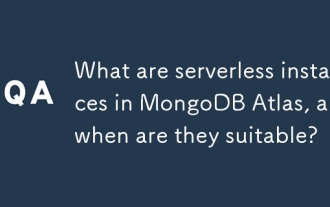 What are serverless instances in MongoDB Atlas, and when are they suitable?
Jun 20, 2025 am 12:06 AM
What are serverless instances in MongoDB Atlas, and when are they suitable?
Jun 20, 2025 am 12:06 AM
MongoDBAtlasserverlessinstancesarebestsuitedforlightweight,unpredictableworkloads.Theyautomaticallymanageinfrastructure,includingprovisioning,scaling,andpatching,allowingdeveloperstofocusonappdevelopmentwithoutworryingaboutcapacityplanningormaintenan
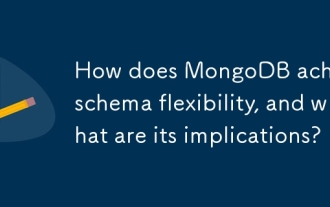 How does MongoDB achieve schema flexibility, and what are its implications?
Jun 21, 2025 am 12:09 AM
How does MongoDB achieve schema flexibility, and what are its implications?
Jun 21, 2025 am 12:09 AM
MongoDBachievesschemaflexibilityprimarilythroughitsdocument-orientedstructurethatallowsdynamicschemas.1.Collectionsdon’tenforcearigidschema,enablingdocumentswithvaryingfieldsinthesamecollection.2.DataisstoredinBSONformat,supportingvariedandnestedstru
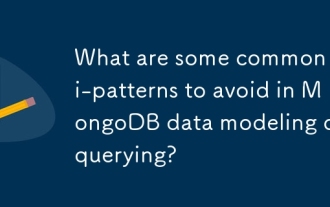 What are some common anti-patterns to avoid in MongoDB data modeling or querying?
Jun 19, 2025 am 12:01 AM
What are some common anti-patterns to avoid in MongoDB data modeling or querying?
Jun 19, 2025 am 12:01 AM
To avoid MongoDB performance problems, four common anti-patterns need to be paid attention to: 1. Excessive nesting of documents will lead to degradation of read and write performance. It is recommended to split the subset of frequent updates or separate queries into independent sets; 2. Abuse of indexes will reduce the writing speed and waste resources. Only indexes of high-frequency fields and clean up redundancy regularly; 3. Using skip() paging is inefficient under large data volumes. It is recommended to use cursor paging based on timestamps or IDs; 4. Ignoring document growth may cause migration problems. It is recommended to use paddingFactor reasonably and use WiredTiger engine to optimize storage and updates.
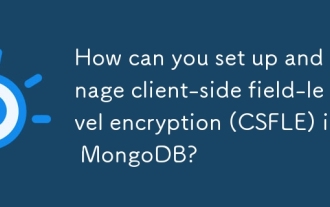 How can you set up and manage client-side field-level encryption (CSFLE) in MongoDB?
Jun 18, 2025 am 12:08 AM
How can you set up and manage client-side field-level encryption (CSFLE) in MongoDB?
Jun 18, 2025 am 12:08 AM
Client-sidefield-levelencryption(CSFLE)inMongoDBissetupthroughfivekeysteps.First,generatea96-bytelocalencryptionkeyusingopensslandstoreitsecurely.Second,ensureyourMongoDBdriversupportsCSFLEandinstallanyrequireddependenciessuchastheMongoDBCryptsharedl
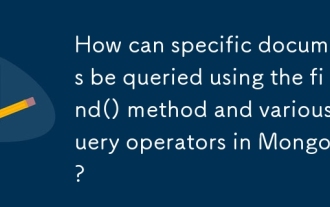 How can specific documents be queried using the find() method and various query operators in MongoDB?
Jun 27, 2025 am 12:14 AM
How can specific documents be queried using the find() method and various query operators in MongoDB?
Jun 27, 2025 am 12:14 AM
In MongoDB, the documents in the collection are retrieved using the find() method, and the conditions can be filtered through query operators such as $eq, $gt, $lt, etc. 1. Use $eq or directly specify key-value pairs to match exactly, such as db.users.find({status:"active"}); 2. Use comparison operators such as $gt and $lt to define the numerical range, such as db.products.find({price:{$gt:100}}); 3. Use logical operators such as $or and $and to combine multiple conditions, such as db.users.find({$or:[{status:"inact
 How can you effectively manage schema evolution in a production MongoDB environment?
Jun 27, 2025 am 12:15 AM
How can you effectively manage schema evolution in a production MongoDB environment?
Jun 27, 2025 am 12:15 AM
Using versioned documents, track document versions by adding schemaVersion field, allowing applications to process data according to version differences, and support gradual migration. 2. Design a backward compatible pattern, retaining the old structure when adding new fields to avoid damaging existing code. 3. Gradually migrate data and batch processing through background scripts or queues to reduce performance impact and downtime risks. 4. Monitor and verify changes, use JSONSchema to verify, set alerts, and test in pre-release environments to ensure that the changes are safe and reliable. MongoDB's pattern evolution management key is to systematically gradual updates, maintain compatibility and continuously monitor to reduce the possibility of errors in production environments.
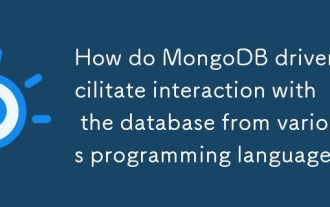 How do MongoDB drivers facilitate interaction with the database from various programming languages?
Jun 26, 2025 am 12:05 AM
How do MongoDB drivers facilitate interaction with the database from various programming languages?
Jun 26, 2025 am 12:05 AM
MongoDBdriversarelibrariesthatenableapplicationstointeractwithMongoDBusingthenativesyntaxofaspecificprogramminglanguage,simplifyingdatabaseoperationsbyhandlinglow-levelcommunicationanddataformatconversion.Theyactasabridgebetweentheapplicationandtheda
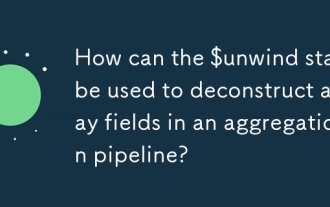 How can the $unwind stage be used to deconstruct array fields in an aggregation pipeline?
Jul 01, 2025 am 12:26 AM
How can the $unwind stage be used to deconstruct array fields in an aggregation pipeline?
Jul 01, 2025 am 12:26 AM
$unwinddeconstructsanarrayfieldintomultipledocuments,eachcontainingoneelementofthearray.1.Ittransformsadocumentwithanarrayintomultipledocuments,eachhavingasingleelementfromthearray.2.Touseit,specifythearrayfieldpathwith$unwind,suchas{$unwind:"$t





