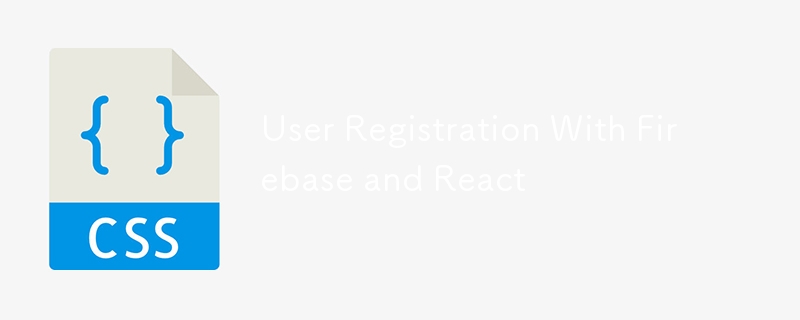
Robust user authentication is crucial for application security. Building this functionality from scratch is time-consuming and complex, increasing the risk of security vulnerabilities. Firebase simplifies this process significantly, offering a streamlined approach to user identity management. This tutorial demonstrates how to implement user registration, verification, and authentication using Firebase v9's modular API.
This tutorial assumes familiarity with React, React hooks, and Firebase v8. You'll need a Google account and Node.js installed.
Table of Contents
- Setting up Firebase
- Project Setup
- Firebase Integration
- User Registration
- User State Management (React Context API)
- Email Verification
- Profile Page
- Private Route Protection
- Login Functionality
- Summary
- Further Reading
Setting up Firebase
- Log into your Google account and access the Firebase console.
- Create a new Firebase project (e.g., "Firebase-user-reg-auth"). You can skip Google Analytics for this tutorial.
- Navigate to the Authentication section in the Firebase console sidebar.
- Enable Email/Password authentication.
Project Setup
Clone the starter repository:
git clone -b starter https://github.com/Tammibriggs/Firebase_user_auth.git cd Firebase_user_auth npm install
This includes Firebase v9 in package.json. Run npm start to launch the application.
Firebase Integration
- In the Firebase console, obtain the web configuration object for your project.
- Create
firebase.jsin your React app'ssrcdirectory. - Import necessary modules:
// src/firebase.js
import { initializeApp } from 'firebase/app';
import { getAuth } from 'firebase/auth';
- Paste your firebaseConfig object and initialize Firebase:
// src/firebase.js
const firebaseConfig = { /* Your config here */ };
const app = initializeApp(firebaseConfig);
const auth = getAuth(app);
export { auth };
User Registration
The Register.js component uses createUserWithEmailAndPassword (Firebase v9). Password validation ensures matching passwords. The registration function handles user creation and error handling. The form's onSubmit event triggers the registration process.
User State Management (React Context API)
An AuthContext.js file provides a context for managing user state. AuthProvider shares the user state, and useAuthValue accesses it. App.js wraps components with AuthProvider, and onAuthStateChanged updates the user state.
Email Verification
After registration, sendEmailVerification sends a verification email. The user is redirected to a /verify-email page. This page displays the user's email and a "Resend Email" button with a 60-second cooldown using useEffect and state management to prevent rate limiting. Once verified, the user is automatically redirected to their profile.
Profile Page
The Profile.js component displays user email and verification status using useAuthValue. The "Sign Out" button utilizes signOut from Firebase.
Private Route Protection
PrivateRoute.js restricts access to the profile page to verified users using Redirect. The App.js routes are updated to use PrivateRoute for the profile component.
Login Functionality
The Login.js component uses signInWithEmailAndPassword. After login, it checks email verification and redirects to /verify-email if necessary, starting the 60-second countdown.
Summary
This tutorial provides a comprehensive guide to implementing secure user authentication in a React application using Firebase v9. The use of Firebase simplifies the process significantly, offering a robust and efficient solution.
Further Reading
- Firebase Authentication Documentation
- React Context API Documentation
The above is the detailed content of User Registration With Firebase and React. For more information, please follow other related articles on the PHP Chinese website!

Hot AI Tools

Undress AI Tool
Undress images for free

Undresser.AI Undress
AI-powered app for creating realistic nude photos

AI Clothes Remover
Online AI tool for removing clothes from photos.

Clothoff.io
AI clothes remover

Video Face Swap
Swap faces in any video effortlessly with our completely free AI face swap tool!

Hot Article

Hot Tools

Notepad++7.3.1
Easy-to-use and free code editor

SublimeText3 Chinese version
Chinese version, very easy to use

Zend Studio 13.0.1
Powerful PHP integrated development environment

Dreamweaver CS6
Visual web development tools

SublimeText3 Mac version
God-level code editing software (SublimeText3)

Hot Topics
 What is 'render-blocking CSS'?
Jun 24, 2025 am 12:42 AM
What is 'render-blocking CSS'?
Jun 24, 2025 am 12:42 AM
CSS blocks page rendering because browsers view inline and external CSS as key resources by default, especially with imported stylesheets, header large amounts of inline CSS, and unoptimized media query styles. 1. Extract critical CSS and embed it into HTML; 2. Delay loading non-critical CSS through JavaScript; 3. Use media attributes to optimize loading such as print styles; 4. Compress and merge CSS to reduce requests. It is recommended to use tools to extract key CSS, combine rel="preload" asynchronous loading, and use media delayed loading reasonably to avoid excessive splitting and complex script control.
 External vs. Internal CSS: What's the Best Approach?
Jun 20, 2025 am 12:45 AM
External vs. Internal CSS: What's the Best Approach?
Jun 20, 2025 am 12:45 AM
ThebestapproachforCSSdependsontheproject'sspecificneeds.Forlargerprojects,externalCSSisbetterduetomaintainabilityandreusability;forsmallerprojectsorsingle-pageapplications,internalCSSmightbemoresuitable.It'scrucialtobalanceprojectsize,performanceneed
 Does my CSS must be on lower case?
Jun 19, 2025 am 12:29 AM
Does my CSS must be on lower case?
Jun 19, 2025 am 12:29 AM
No,CSSdoesnothavetobeinlowercase.However,usinglowercaseisrecommendedfor:1)Consistencyandreadability,2)Avoidingerrorsinrelatedtechnologies,3)Potentialperformancebenefits,and4)Improvedcollaborationwithinteams.
 CSS Case Sensitivity: Understanding What Matters
Jun 20, 2025 am 12:09 AM
CSS Case Sensitivity: Understanding What Matters
Jun 20, 2025 am 12:09 AM
CSSismostlycase-insensitive,butURLsandfontfamilynamesarecase-sensitive.1)Propertiesandvalueslikecolor:red;arenotcase-sensitive.2)URLsmustmatchtheserver'scase,e.g.,/images/Logo.png.3)Fontfamilynameslike'OpenSans'mustbeexact.
 What is Autoprefixer and how does it work?
Jul 02, 2025 am 01:15 AM
What is Autoprefixer and how does it work?
Jul 02, 2025 am 01:15 AM
Autoprefixer is a tool that automatically adds vendor prefixes to CSS attributes based on the target browser scope. 1. It solves the problem of manually maintaining prefixes with errors; 2. Work through the PostCSS plug-in form, parse CSS, analyze attributes that need to be prefixed, and generate code according to configuration; 3. The usage steps include installing plug-ins, setting browserslist, and enabling them in the build process; 4. Notes include not manually adding prefixes, keeping configuration updates, prefixes not all attributes, and it is recommended to use them with the preprocessor.
 What are CSS counters?
Jun 19, 2025 am 12:34 AM
What are CSS counters?
Jun 19, 2025 am 12:34 AM
CSScounterscanautomaticallynumbersectionsandlists.1)Usecounter-resettoinitialize,counter-incrementtoincrease,andcounter()orcounters()todisplayvalues.2)CombinewithJavaScriptfordynamiccontenttoensureaccurateupdates.
 CSS: When Does Case Matter (and When Doesn't)?
Jun 19, 2025 am 12:27 AM
CSS: When Does Case Matter (and When Doesn't)?
Jun 19, 2025 am 12:27 AM
In CSS, selector and attribute names are case-sensitive, while values, named colors, URLs, and custom attributes are case-sensitive. 1. The selector and attribute names are case-insensitive, such as background-color and background-Color are the same. 2. The hexadecimal color in the value is case-sensitive, but the named color is case-sensitive, such as red and Red is invalid. 3. URLs are case sensitive and may cause file loading problems. 4. Custom properties (variables) are case sensitive, and you need to pay attention to the consistency of case when using them.
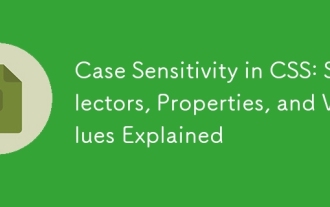 Case Sensitivity in CSS: Selectors, Properties, and Values Explained
Jun 19, 2025 am 12:38 AM
Case Sensitivity in CSS: Selectors, Properties, and Values Explained
Jun 19, 2025 am 12:38 AM
CSSselectorsandpropertynamesarecase-insensitive,whilevaluescanbecase-sensitivedependingoncontext.1)Selectorslike'div'and'DIV'areequivalent.2)Propertiessuchas'background-color'and'BACKGROUND-COLOR'aretreatedthesame.3)Valueslikecolornamesarecase-insens






