
For the past few weeks, I’ve been hiring for a senior full-stack JavaScript engineer at my rental furniture company, Pabio. Since we’re a remote team, we conduct our interviews on Zoom, and I’ve observed that some developers are not great at live-coding or whiteboard interviews, even if they’re good at the job. So, instead, we have an hour-long technical discussion where I ask them questions about web vitals, accessibility, the browser wars, and other similar topics about the web. One of the questions I always like to ask is: “Explain the first ten or so lines of the Twitter source code to me.”
I think it’s a simple test that tells me a lot about the depth of fundamental front-end knowledge they have, and this article lists the best answers.
For context, I share my screen, open Twitter.com and click View source. Then I ask them to go line-by-line to help me understand the HTML, and they can say as much or as little as they like. I also zoom in to make the text more legible, so you don’t see the full line but you get an idea. Here’s what it looks like:
Note that since our technical discussion is a conversation. I don’t expect a perfect answer from anyone. If I hear some right keywords, I know that the candidate knows the concept, and I try to push them in the right direction.
Line 1:
The first line of every document’s source code is perfect for this interview because how much a candidate knows about the DOCTYPE declaration closely resembles how many years of experience they have. I still remember my Dreamweaver days with the long XHTML DOCTYPE line, like Chris listed in his article “The Common DOCTYPES” from 2009.
Perfect answer: This is the document type (doc-type) declaration that we always put as the first line in HTML files. You might think that this information is redundant because the browser already knows that the MIME type of the response is text/html; but in the Netscape/Internet Explorer days, browsers had the difficult task of figuring out which HTML standard to use to render the page from multiple competing versions.
This was especially annoying because each standard generated a different layout so this tag was adopted to make it easy for browsers. Previously, DOCTYPE tags were long and even included the specification link (kinda like SVGs have today), but luckily the simple was standardized in HTML5 and still lives on.
Also accepted: This is the DOCTYPE tag to let the browser know that this is an HTML5 page and should be rendered as such.
Line 2:
This line in the source code tells me if the candidate knows about accessibility and localization. Surprisingly, only a few people knew about the dir attribute in my interviews, but it’s a great segue into a discussion about screen readers. Almost everyone was able to figure out the lang="en" attribute, even if they hadn’t used it before.
Perfect answer: This is the root element of an HTML document and all other elements are inside this one. Here, it has two attributes, direction and language. The direction attribute has the value left-to-right to tell user agents which direction the content is in; other values are right-to-left for languages like Arabic, or just auto which leaves it to the browser to figure out.
The language attribute tells us that all content inside this tag is in English; you can set this value to any language tag, even to differentiate en-us and en-gb, for example. This is also useful for screen readers to know which language to announce in.
Line 3:
Perfect answer: The meta tag in the source code is for supplying metadata about this document. The character set (char-set) attribute tells the browser which character encoding to use, and Twitter uses the standard UTF-8 encoding. UTF-8 is great because it has many character points so you can use all sorts of symbols and emoji in your source code. It’s important to put this tag near the beginning of your code so the browser hasn’t already started parsing too much text when it comes across this line; I think the rule is to put it in the first kilobyte of the document, but I’d say the best practice is to put it right at the top of
.As a side note, it looks like Twitter omits the
tag for performance reasons (less code to load), but I still like to make it explicit as it’s a clear home for all metadata, styles, etc.Line 4:
Most candidates didn’t know about this one, but experienced developers can talk about how to optimize a website for Apple devices, like apple-touch-icons and Safari pinned tab SVGs.
Perfect answer: You can pin a website on an iPhone’s homescreen to make it feel like a native app. Safari doesn’t support progressive web apps and you can’t really use other browser engines on iOS, so you don’t really have other options if you want that native-like experience, which Twitter, of course, likes. So they add this to tell Safari that the title of this app is Twitter. The next line is similar and controls how the status bar should look like when the app has launched.
Line 8:
Perfect answer: This is the proper web standards-esque equivalent of the Apple status bar color meta tag. It tells the browser to theme the surrounding UI. Chrome on Android and Brave on desktop both do a pretty good job with that. You can put any CSS color in the content, and can even use the media attribute to only show this color for a specific media query like, for example, to support a dark theme. You can also define this and additional properties in the web app manifest.
Line 9: <link rel="search" type="application/opensearchdescription xml" href="/opensearch.xml" title="Twitter"> </h3> <p>…tells browsers that users can add Twitter as a search engine.</p> <pre rel="HTML" data-line=""><link rel="preload" as="script" crossorigin="anonymous" href="https://abs.twimg.com/responsive-web/client-web/polyfills.cad508b5.js" nonce="MGUyZTIyN2ItMDM1ZC00MzE5LWE2YmMtYTU5NTg2MDU0OTM1">
…h(huán)as many interesting attributes that can be discussed, especially nonce.
<link rel="alternate" hreflang="x-default" href="https://twitter.com/">
…for international landing pages.
:focus:not([data-focusvisible-polyfill]){outline: none;}
…for removing the focus outline when not using keyboard navigation (the CSS :focus-visible selector is polyfilled here).
The above is the detailed content of Explain the First 10 Lines of Twitter's Source Code to Me. For more information, please follow other related articles on the PHP Chinese website!

Hot AI Tools

Undress AI Tool
Undress images for free

Undresser.AI Undress
AI-powered app for creating realistic nude photos

AI Clothes Remover
Online AI tool for removing clothes from photos.

Clothoff.io
AI clothes remover

Video Face Swap
Swap faces in any video effortlessly with our completely free AI face swap tool!

Hot Article

Hot Tools

Notepad++7.3.1
Easy-to-use and free code editor

SublimeText3 Chinese version
Chinese version, very easy to use

Zend Studio 13.0.1
Powerful PHP integrated development environment

Dreamweaver CS6
Visual web development tools

SublimeText3 Mac version
God-level code editing software (SublimeText3)

Hot Topics
 What is 'render-blocking CSS'?
Jun 24, 2025 am 12:42 AM
What is 'render-blocking CSS'?
Jun 24, 2025 am 12:42 AM
CSS blocks page rendering because browsers view inline and external CSS as key resources by default, especially with imported stylesheets, header large amounts of inline CSS, and unoptimized media query styles. 1. Extract critical CSS and embed it into HTML; 2. Delay loading non-critical CSS through JavaScript; 3. Use media attributes to optimize loading such as print styles; 4. Compress and merge CSS to reduce requests. It is recommended to use tools to extract key CSS, combine rel="preload" asynchronous loading, and use media delayed loading reasonably to avoid excessive splitting and complex script control.
 What is Autoprefixer and how does it work?
Jul 02, 2025 am 01:15 AM
What is Autoprefixer and how does it work?
Jul 02, 2025 am 01:15 AM
Autoprefixer is a tool that automatically adds vendor prefixes to CSS attributes based on the target browser scope. 1. It solves the problem of manually maintaining prefixes with errors; 2. Work through the PostCSS plug-in form, parse CSS, analyze attributes that need to be prefixed, and generate code according to configuration; 3. The usage steps include installing plug-ins, setting browserslist, and enabling them in the build process; 4. Notes include not manually adding prefixes, keeping configuration updates, prefixes not all attributes, and it is recommended to use them with the preprocessor.
 What is the conic-gradient() function?
Jul 01, 2025 am 01:16 AM
What is the conic-gradient() function?
Jul 01, 2025 am 01:16 AM
Theconic-gradient()functioninCSScreatescirculargradientsthatrotatecolorstopsaroundacentralpoint.1.Itisidealforpiecharts,progressindicators,colorwheels,anddecorativebackgrounds.2.Itworksbydefiningcolorstopsatspecificangles,optionallystartingfromadefin
 CSS tutorial for creating a sticky header or footer
Jul 02, 2025 am 01:04 AM
CSS tutorial for creating a sticky header or footer
Jul 02, 2025 am 01:04 AM
TocreatestickyheadersandfooterswithCSS,useposition:stickyforheaderswithtopvalueandz-index,ensuringparentcontainersdon’trestrictit.1.Forstickyheaders:setposition:sticky,top:0,z-index,andbackgroundcolor.2.Forstickyfooters,betteruseposition:fixedwithbot
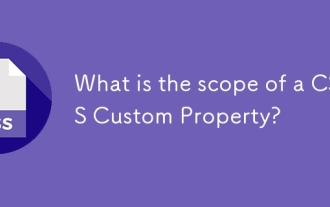 What is the scope of a CSS Custom Property?
Jun 25, 2025 am 12:16 AM
What is the scope of a CSS Custom Property?
Jun 25, 2025 am 12:16 AM
The scope of CSS custom properties depends on the context of their declaration, global variables are usually defined in :root, while local variables are defined within a specific selector for componentization and isolation of styles. For example, variables defined in the .card class are only available for elements that match the class and their children. Best practices include: 1. Use: root to define global variables such as topic color; 2. Define local variables inside the component to implement encapsulation; 3. Avoid repeatedly declaring the same variable; 4. Pay attention to the coverage problems that may be caused by selector specificity. Additionally, CSS variables are case sensitive and should be defined before use to avoid errors. If the variable is undefined or the reference fails, the fallback value or default value initial will be used. Debug can be done through the browser developer
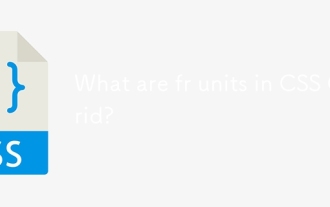 What are fr units in CSS Grid?
Jun 22, 2025 am 12:46 AM
What are fr units in CSS Grid?
Jun 22, 2025 am 12:46 AM
ThefrunitinCSSGriddistributesavailablespaceproportionally.1.Itworksbydividingspacebasedonthesumoffrvalues,e.g.,1fr2frgivesone-thirdandtwo-thirds.2.Itenablesflexiblelayouts,avoidsmanualcalculations,andsupportsresponsivedesign.3.Commonusesincludeequal-
 CSS tutorial focusing on mobile-first design
Jul 02, 2025 am 12:52 AM
CSS tutorial focusing on mobile-first design
Jul 02, 2025 am 12:52 AM
Mobile-firstCSSdesignrequiressettingtheviewportmetatag,usingrelativeunits,stylingfromsmallscreensup,optimizingtypographyandtouchtargets.First,addtocontrolscaling.Second,use%,em,orreminsteadofpixelsforflexiblelayouts.Third,writebasestylesformobile,the
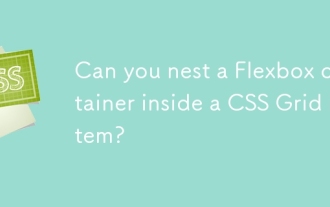 Can you nest a Flexbox container inside a CSS Grid item?
Jun 22, 2025 am 12:40 AM
Can you nest a Flexbox container inside a CSS Grid item?
Jun 22, 2025 am 12:40 AM
Yes, you can use Flexbox in CSSGrid items. The specific approach is to first divide the page structure with Grid and set the subcontainer into a Grid cell as a Flex container to achieve more fine alignment and arrangement; for example, nest a div with display:flex style in HTML; the benefits of doing this include hierarchical layout, easier responsive design, and more friendly component development; it is necessary to note that the display attribute only affects direct child elements, avoids excessive nesting, and considers the compatibility issues of old browsers.






