 System Tutorial
System Tutorial
 LINUX
LINUX
 Harnessing Ubuntu Server with KVM and QEMU for Robust Virtualization Solutions
Harnessing Ubuntu Server with KVM and QEMU for Robust Virtualization Solutions
Harnessing Ubuntu Server with KVM and QEMU for Robust Virtualization Solutions
Mar 13, 2025 am 11:05 AM
Virtualization has become a cornerstone of modern computing, offering a myriad of benefits from cost savings to improved efficiency and scalability. Among the myriad of options available for server virtualization, Ubuntu Server stands out as a powerful and versatile choice. In this comprehensive guide, we'll delve into the intricacies of using Ubuntu Server for virtualization, focusing specifically on two critical tools: Kernel-based Virtual Machine (KVM) and Quick Emulator (QEMU).
Understanding Virtualization in Ubuntu ServerVirtualization is the process of creating virtual versions of physical components, such as servers, storage devices, and network resources. It allows multiple virtual machines (VMs) to run on a single physical machine, effectively partitioning hardware resources. The benefits are manifold: improved resource utilization, reduced hardware costs, better disaster recovery solutions, and simplified management and maintenance tasks.
Ubuntu Server, a popular choice for running virtualized environments, offers a stable, secure, and open-source platform. Its compatibility with various virtualization tools makes it a go-to choice for many IT professionals.
KVM - The Kernel-based Virtual MachineKVM, integrated into the Linux kernel, turns the Linux OS into a type-1 (bare-metal) hypervisor. It leverages hardware virtualization features provided by processors (Intel VT or AMD-V), offering a high-performance environment for running VMs.
Features and Benefits of KVM
- Efficiency and Performance: KVM can run multiple VMs with near-native performance, making it ideal for high-demand environments.
- Security: Being part of the Linux kernel, KVM benefits from Linux's security features.
- Flexibility: It supports various guest operating systems, including Linux, Windows, and BSD.
- Scalability: KVM can scale to meet the demands of extensive server environments, supporting large numbers of VMs.
QEMU is a generic and open-source machine emulator and virtualizer. While it can function independently, it's often used in conjunction with KVM for enhanced performance.
Capabilities of QEMU
- CPU Emulation: QEMU can emulate various CPUs, allowing VMs to run on non-native architectures.
- Device Emulation: It provides a rich set of device models, enabling VMs to use hardware resources efficiently.
- Integration with KVM: When used with KVM, QEMU handles higher-level tasks like emulation and user interfaces while KVM deals with lower-level CPU/memory virtualization.
Installation Steps
- Prerequisites: Ensure your CPU supports hardware virtualization and that it's enabled in BIOS.
- Install Necessary Packages: Update your package lists and install KVM, QEMU, and other related tools.
- Verify Installation: Check if KVM modules are loaded and if your user is part of necessary groups.
- Create a VM: Use QEMU/KVM commands or tools like virt-manager to create and configure your first VM.
- Basic Commands: Learn commands for starting, stopping, and managing VMs.
- Graphical Tools: Explore virt-manager for a GUI-based management experience.
- Performance Optimization: Understand memory management, CPU allocation, and storage options for optimal performance.
KVM and QEMU offer advanced features like live migration, snapshotting, and sophisticated networking setups. They are ideal for various scenarios, including development environments, testing, and cloud services.
Security Considerations in VirtualizationWhile virtualization brings flexibility, it also introduces security risks. Secure your environment by understanding VM isolation, implementing access controls, regular updates, and monitoring.
ConclusionVirtualization using KVM and QEMU on Ubuntu Server offers a powerful, efficient, and flexible environment for running VMs. Whether for a small business or a large data center, mastering these tools can lead to significant improvements in your IT infrastructure.
The above is the detailed content of Harnessing Ubuntu Server with KVM and QEMU for Robust Virtualization Solutions. For more information, please follow other related articles on the PHP Chinese website!

Hot AI Tools

Undress AI Tool
Undress images for free

Undresser.AI Undress
AI-powered app for creating realistic nude photos

AI Clothes Remover
Online AI tool for removing clothes from photos.

Clothoff.io
AI clothes remover

Video Face Swap
Swap faces in any video effortlessly with our completely free AI face swap tool!

Hot Article

Hot Tools

Notepad++7.3.1
Easy-to-use and free code editor

SublimeText3 Chinese version
Chinese version, very easy to use

Zend Studio 13.0.1
Powerful PHP integrated development environment

Dreamweaver CS6
Visual web development tools

SublimeText3 Mac version
God-level code editing software (SublimeText3)

Hot Topics
 SCP Linux Command – Securely Transfer Files in Linux
Jun 20, 2025 am 09:16 AM
SCP Linux Command – Securely Transfer Files in Linux
Jun 20, 2025 am 09:16 AM
Linux administrators should be familiar with the command-line environment. Since GUI (Graphical User Interface) mode in Linux servers is not commonly installed.SSH may be the most popular protocol to enable Linux administrators to manage the servers
 Gogo - Create Shortcuts to Directory Paths in Linux
Jun 19, 2025 am 10:41 AM
Gogo - Create Shortcuts to Directory Paths in Linux
Jun 19, 2025 am 10:41 AM
Gogo is a remarkable tool to bookmark directories inside your Linux shell. It helps you create shortcuts for long and complex paths in Linux. This way, you no longer need to type or memorize lengthy paths on Linux.For example, if there's a directory
 NVM - Install and Manage Multiple Node.js Versions in Linux
Jun 19, 2025 am 09:09 AM
NVM - Install and Manage Multiple Node.js Versions in Linux
Jun 19, 2025 am 09:09 AM
Node Version Manager (NVM) is a simple bash script that helps manage multiple Node.js versions on your Linux system. It enables you to install various Node.js versions, view available versions for installation, and check already installed versions.NV
 Install LXC (Linux Containers) in RHEL, Rocky & AlmaLinux
Jul 05, 2025 am 09:25 AM
Install LXC (Linux Containers) in RHEL, Rocky & AlmaLinux
Jul 05, 2025 am 09:25 AM
LXD is described as the next-generation container and virtual machine manager that offers an immersive for Linux systems running inside containers or as virtual machines. It provides images for an inordinate number of Linux distributions with support
 How To Install R Programming Language in Linux
Jun 23, 2025 am 09:51 AM
How To Install R Programming Language in Linux
Jun 23, 2025 am 09:51 AM
R is a widely-used programming language and software environment designed for developing statistical and graphical computing tools within data science. It closely resembles the S programming language and environment, with R serving as an alternative
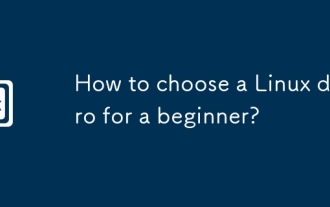 How to choose a Linux distro for a beginner?
Jun 19, 2025 am 12:09 AM
How to choose a Linux distro for a beginner?
Jun 19, 2025 am 12:09 AM
Newbie users should first clarify their usage requirements when choosing a Linux distribution. 1. Choose Ubuntu or LinuxMint for daily use; programming and development are suitable for Manjaro or Fedora; use Lubuntu and other lightweight systems for old devices; recommend CentOSStream or Debian to learn the underlying principles. 2. Stability is preferred for UbuntuLTS or Debian; you can choose Arch or Manjaro to pursue new features. 3. In terms of community support, Ubuntu and LinuxMint are rich in resources, and Arch documents are technically oriented. 4. In terms of installation difficulty, Ubuntu and LinuxMint are relatively simple, and Arch is suitable for those with basic needs. It is recommended to try it first and then decide.
 7 Ways to Speed Up Firefox Browser in Linux Desktop
Jul 04, 2025 am 09:18 AM
7 Ways to Speed Up Firefox Browser in Linux Desktop
Jul 04, 2025 am 09:18 AM
Firefox browser is the default browser for most modern Linux distributions such as Ubuntu, Mint, and Fedora. Initially, its performance might be impressive, however, with the passage of time, you might notice that your browser is not as fast and resp
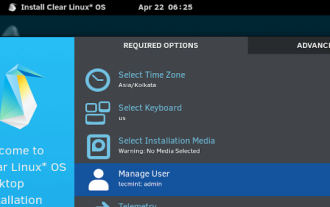 Clear Linux Distro - Optimized for Performance and Security
Jul 02, 2025 am 09:49 AM
Clear Linux Distro - Optimized for Performance and Security
Jul 02, 2025 am 09:49 AM
Clear Linux OS is the ideal operating system for people – ahem system admins – who want to have a minimal, secure, and reliable Linux distribution. It is optimized for the Intel architecture, which means that running Clear Linux OS on AMD sys





