How can I optimize Yii applications for maximum performance?
Mar 12, 2025 pm 05:32 PMHow Can I Optimize Yii Applications for Maximum Performance?
Optimizing Yii applications for maximum performance involves a multifaceted approach encompassing code optimization, database tuning, caching strategies, and the judicious use of extensions. Let's break down key areas:
Code Optimization: This is fundamental. Profile your application to pinpoint performance bottlenecks. Yii provides profiling tools (or you can use external profilers like Xdebug) to identify slow-running functions or database queries. Optimize algorithms, avoid unnecessary loops and computations, and use efficient data structures. Consider using lazy loading to defer loading of data until it's actually needed. Employ techniques like memoization to cache the results of expensive function calls. Code should be clean, readable, and well-structured, promoting maintainability and preventing performance regressions.
Caching: Implement aggressive caching strategies. Yii offers built-in caching mechanisms (using various cache backends like Memcached, Redis, or file-based caching). Cache frequently accessed data, such as database query results, configuration settings, and rendered views. Use appropriate cache lifetimes based on data volatility. Consider fragment caching (caching parts of a page) for further performance gains.
Database Optimization: This is often a major performance bottleneck. Optimize database queries, ensure proper indexing, and use appropriate data types. Avoid SELECT * queries; retrieve only the necessary columns. Use prepared statements to reduce query parsing overhead. Consider using database connection pooling to reuse connections and minimize connection establishment time. Analyze query execution plans to identify slow queries and optimize them.
Server Configuration: Ensure your web server (Apache, Nginx) and database server are properly configured. Sufficient RAM, CPU, and disk I/O are critical. Configure appropriate caching mechanisms at the server level (e.g., opcode caching for PHP). Use a load balancer to distribute traffic across multiple servers if necessary.
What Are the Common Performance Bottlenecks in Yii Applications, and How Can I Identify Them?
Common performance bottlenecks in Yii applications often stem from these sources:
- Slow Database Queries: Inefficient queries (lack of indexes, poorly written SQL) are a primary culprit. Use Yii's profiling tools or database monitoring tools to identify slow-running queries. Analyze query execution plans to understand where the bottlenecks lie.
- Inefficient Code: Poorly written code with excessive loops, unnecessary computations, or inefficient algorithms can significantly impact performance. Profiling tools help pinpoint these areas.
- Lack of Caching: Failing to cache frequently accessed data leads to repeated database hits and redundant computations. Implement caching strategies at various levels (data caching, fragment caching, page caching).
- Inadequate Server Resources: Insufficient server resources (CPU, RAM, disk I/O) can lead to slow response times and performance degradation, especially under heavy load. Monitor server metrics to identify resource constraints.
- Network Latency: High network latency between the web server and the database server can significantly affect performance. Optimize network configuration and consider using a faster network connection.
- Improper Indexing: Missing or poorly designed database indexes can make queries extremely slow. Analyze query plans to identify missing or inefficient indexes.
Identifying Bottlenecks: Yii's built-in profiling tools provide valuable insights into application performance. They track the execution time of various components, including database queries, controller actions, and view rendering. External profiling tools like Xdebug offer more detailed information. Database monitoring tools (e.g., MySQL's slow query log) help pinpoint slow database queries. Using a combination of these tools allows for comprehensive performance analysis.
What Are Some Best Practices for Database Optimization in Yii Applications to Improve Performance?
Database optimization is crucial for Yii application performance. Here are some best practices:
- Proper Indexing: Create indexes on frequently queried columns to speed up data retrieval. Analyze query execution plans to identify columns that would benefit from indexing. Avoid over-indexing, as it can slow down write operations.
-
Efficient Queries: Avoid
SELECT *; retrieve only the necessary columns. Use parameterized queries (prepared statements) to prevent SQL injection vulnerabilities and improve performance. Optimize query structure, using joins effectively and avoiding unnecessary subqueries. - Data Type Selection: Choose appropriate data types for your columns. Using smaller data types when possible reduces storage space and improves query performance.
- Database Connection Pooling: Reuse database connections instead of establishing a new connection for each request. This significantly reduces connection overhead. Yii supports connection pooling.
- Query Caching: Cache the results of frequently executed queries using Yii's caching mechanisms. This reduces the number of database hits.
- Database Normalization: Properly normalize your database schema to reduce data redundancy and improve data integrity. This can also lead to performance improvements.
- Regular Maintenance: Regularly run database maintenance tasks such as optimizing tables and checking for fragmentation.
Are There Any Specific Yii Extensions or Tools That Can Significantly Enhance Application Performance?
Several Yii extensions and tools can improve performance:
-
Yii2 Cache extensions: While Yii provides core caching functionality, extensions like
yii2-redisoryii2-memcachedoffer optimized integration with popular caching backends, providing better performance than the default file-based caching. - Profiling Extensions: Extensions offering advanced profiling capabilities beyond Yii's built-in tools can provide deeper insights into performance bottlenecks.
- Database Query Builders: While Yii's ActiveRecord provides query building capabilities, specialized extensions might offer optimized query generation for specific database systems, leading to faster queries.
- Optimization Tools: Tools outside of Yii's ecosystem, such as Xdebug and Blackfire.io, can provide in-depth profiling and performance analysis, identifying areas for optimization within your Yii application's code. Remember that the best choice will depend on your specific needs and the complexity of your application. Always test and benchmark any extension before deploying it to production.
The above is the detailed content of How can I optimize Yii applications for maximum performance?. For more information, please follow other related articles on the PHP Chinese website!

Hot AI Tools

Undress AI Tool
Undress images for free

Undresser.AI Undress
AI-powered app for creating realistic nude photos

AI Clothes Remover
Online AI tool for removing clothes from photos.

Clothoff.io
AI clothes remover

Video Face Swap
Swap faces in any video effortlessly with our completely free AI face swap tool!

Hot Article

Hot Tools

Notepad++7.3.1
Easy-to-use and free code editor

SublimeText3 Chinese version
Chinese version, very easy to use

Zend Studio 13.0.1
Powerful PHP integrated development environment

Dreamweaver CS6
Visual web development tools

SublimeText3 Mac version
God-level code editing software (SublimeText3)

Hot Topics
 How do I configure a Yii widget?
Jun 18, 2025 am 12:01 AM
How do I configure a Yii widget?
Jun 18, 2025 am 12:01 AM
ToconfigureaYiiwidget,youcallitwithaconfigurationarraythatsetspropertiesandoptions.1.Usethesyntax\\yii\\widgets\\ClassName::widget($config)inyourview.2.Definethe$configarraywithkeysmatchingthewidget’spublicproperties.3.Somewidgetssupportnestedarraysf
 How do I install Yii on my operating system (Windows, macOS, Linux)?
Jun 17, 2025 am 09:21 AM
How do I install Yii on my operating system (Windows, macOS, Linux)?
Jun 17, 2025 am 09:21 AM
To install the Yii framework, you need to configure PHP and Composer according to different operating systems. The specific steps are as follows: 1. You need to manually download PHP and configure environment variables on Windows, then install Composer, use commands to create a project and run a built-in server; 2. It is recommended to use Homebrew to install PHP and Composer, then create a project and start a development server; 3. Linux (such as Ubuntu) install PHP, extensions and Composer through apt, then create a project and deploy a formal environment with Apache or Nginx. The main differences between different systems are in the environment construction stage. Once PHP and Composer are ready, the subsequent processes are consistent. Note
 How do I display validation errors in a form?
Jun 19, 2025 am 12:02 AM
How do I display validation errors in a form?
Jun 19, 2025 am 12:02 AM
It is crucial to clearly display verification errors when the user submits the form information incorrectly or missing. 1. Use inline error messages to directly display specific errors next to the relevant fields, such as "Please enter a valid email address", rather than general prompts; 2. Mark the problem fields visually by red borders, background colors or warning icons to enhance readability; 3. When the form is long or the structure is complex, display a click-through summary of the error that can be clicked and jumped at the top, but it needs to be used in conjunction with inline messages; 4. Enable real-time verification in the appropriate situation, and instant feedback when the user enters or leaves the field, such as checking the email format or password strength, but avoiding prompting too early before the user submits. These methods can effectively guide users to quickly correct input errors and improve the form filling experience.
 Top Skills Every Yii Framework Developer Needs
Jun 20, 2025 am 12:03 AM
Top Skills Every Yii Framework Developer Needs
Jun 20, 2025 am 12:03 AM
Key skills to become a Yii framework developer include: 1) proficient in PHP and object-oriented programming (OOP), 2) understand MVC architecture, 3) proficient in using Yii's ActiveRecord, 4) familiar with Yii's Gii tools, 5) master RESTful API development, 6) possess front-end integration skills, 7) master debugging and performance optimization, 8) continuous learning and community participation. These skills combined can help developers work efficiently in the Yii framework.
 How do I create forms in Yii?
Jun 23, 2025 am 12:03 AM
How do I create forms in Yii?
Jun 23, 2025 am 12:03 AM
The core process of creating a form in the Yii framework includes four steps: 1. Create a model class, define fields and verification rules; 2. Process the form submission and verification logic in the controller; 3. Render form elements in the view using ActiveForm; 4. Pay attention to CSRF protection, layout and style configuration. The model class sets the required items and data formats through the rules() method. The controller uses load() and validate() to process the submitted data. The view uses ActiveForm to automatically generate input boxes with labels and error prompts, and can customize the layout and styles, thereby achieving a complete form system.
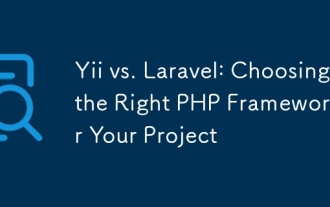 Yii vs. Laravel: Choosing the Right PHP Framework for Your Project
Jul 02, 2025 am 12:26 AM
Yii vs. Laravel: Choosing the Right PHP Framework for Your Project
Jul 02, 2025 am 12:26 AM
The choice of Yii or Laravel depends on project requirements and team expertise. 1) Yii is suitable for high performance needs and has a lightweight structure. 2) Laravel provides rich functions, is developer-friendly and suitable for complex applications. Both are scalable, but Yii is easier to modular, while Laravel community is more resourceful.
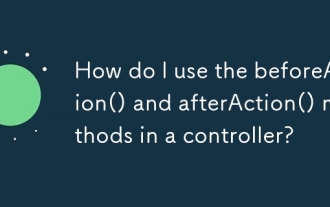 How do I use the beforeAction() and afterAction() methods in a controller?
Jul 02, 2025 am 12:03 AM
How do I use the beforeAction() and afterAction() methods in a controller?
Jul 02, 2025 am 12:03 AM
beforeAction() is used in Yii2 to run logic before the controller action is executed. If permission checks or requests modification, it must return true or parent class call to continue execution; afterAction() is run after the action is executed and before the response is sent, which is suitable for output modification or logging. 1.beforeAction() is run before the action is executed, and can be used for user permission verification. For example, redirecting the unlogged user to the login page, you need to return parent::beforeAction($action) or true to continue the process, otherwise the action execution will be prevented; 2. You can skip the check of a specific action by checking $action->id; 3. AfterAc
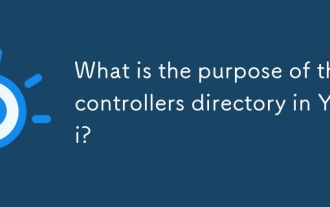 What is the purpose of the controllers directory in Yii?
Jul 01, 2025 am 12:19 AM
What is the purpose of the controllers directory in Yii?
Jul 01, 2025 am 12:19 AM
In Yii applications, the controller directory is used to store the controller class that handles user requests. This directory is located in app/controllers/ by default, and each controller file ends with "Controller", such as SiteController.php; common tasks include processing form submissions, obtaining data from the model, passing variables to views, redirecting users, and returning JSON responses; subdirectories can be used when organizing controllers, avoiding too much business logic, keeping method focus, utilizing inheritance and clear naming. As the intermediate layer in MVC mode, the controller coordinates the model and view and maps the URL to the corresponding action method, such as /Site/about corresponding SiteController::






