How do I analyze table statistics in Oracle for query optimization?
Mar 11, 2025 pm 06:16 PMThis article details analyzing Oracle table statistics for query optimization. It discusses key statistics (row counts, cardinality, histograms, index statistics), common pitfalls (outdated stats, misinterpreting histograms), optimal gathering freq
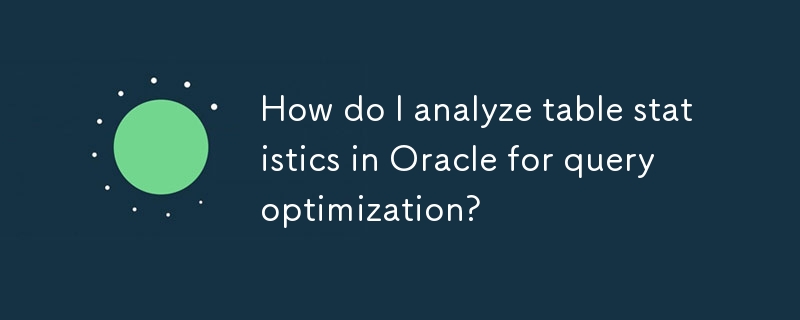
How to Analyze Table Statistics in Oracle for Query Optimization?
Analyzing Oracle table statistics is crucial for query optimization. Oracle's query optimizer relies heavily on these statistics to choose the most efficient execution plan for a given SQL statement. Accurate statistics provide the optimizer with an accurate representation of the data distribution within your tables, enabling it to make informed decisions about index usage, join methods, and other execution plan aspects. The analysis involves examining various statistic types, primarily focusing on the following:
-
Number of Rows: This basic statistic informs the optimizer about the table's size. A larger table generally requires different strategies than a smaller one. You can find this using
SELECT NUM_ROWS FROM USER_TABLES WHERE TABLE_NAME = 'your_table_name'; - Cardinality: This represents the number of distinct values for a specific column. High cardinality suggests a more evenly distributed data, while low cardinality indicates many duplicate values. The optimizer uses cardinality to estimate the selectivity of a filter condition on that column. You can indirectly infer cardinality by looking at histograms (explained below).
-
Histograms: These are data structures that provide a more detailed picture of data distribution than simple statistics. They show the frequency of different value ranges within a column. Frequency histograms are the most common and show the number of rows falling into specific value ranges (buckets). The number of buckets affects the accuracy of the histogram; too few buckets can lead to inaccurate estimations, while too many can increase the overhead of gathering and maintaining statistics. You can view histograms using the
DBMS_STATS.DISPLAY_COLUMN_STATSprocedure. -
Index Statistics: Indexes are crucial for query performance. Index statistics provide information about the number of leaf blocks in the index, the clustering factor (how well the index's order matches the table's physical order), and the uniqueness of the index. This data helps the optimizer decide whether using an index is beneficial. You can find this information in views like
USER_INDEXES.
By analyzing these statistics, you can identify potential issues such as outdated statistics, poorly chosen indexes, or skewed data distributions that hinder query performance. Significant discrepancies between the statistics and the actual data can lead to suboptimal execution plans.
What are the Common Pitfalls to Avoid When Analyzing Oracle Table Statistics?
Analyzing Oracle table statistics requires careful consideration to avoid misinterpretations and ineffective optimization efforts. Common pitfalls include:
- Ignoring Outdated Statistics: Statistics become stale over time as data is inserted, updated, or deleted. Using outdated statistics can lead the optimizer to choose inefficient execution plans. Regularly gathering statistics is crucial.
- Misinterpreting Histogram Data: Histograms provide valuable information, but their interpretation requires understanding their limitations. A histogram with too few buckets may not accurately represent the data distribution, leading to inaccurate estimations.
- Focusing Solely on Number of Rows: While the number of rows is important, it's insufficient for comprehensive analysis. Consider cardinality, histograms, and index statistics for a more holistic understanding.
- Neglecting Index Statistics: Indexes are fundamental to query performance, yet their statistics are often overlooked. Analyzing index statistics reveals information about index usage efficiency and potential improvements.
- Not Considering Data Skew: Highly skewed data distributions can significantly impact query performance. Histograms help identify skew, allowing you to tailor optimization strategies accordingly. For example, a skewed column might benefit from a different indexing strategy.
- Overlooking Partition Statistics: If your tables are partitioned, analyzing statistics at the partition level is essential. Gathering statistics at the table level only provides an aggregate view, potentially masking performance issues within specific partitions.
By avoiding these pitfalls, you can ensure that your analysis provides accurate insights, leading to more effective query optimization.
How Frequently Should I Gather Statistics on My Oracle Tables for Optimal Query Performance?
The frequency of statistics gathering depends on several factors:
- Data Volatility: Tables with high data volatility (frequent inserts, updates, deletes) require more frequent statistics gathering. Highly volatile tables might need daily or even more frequent updates.
- Query Importance: For critical queries impacting business operations, more frequent statistics gathering ensures optimal performance.
- Table Size: Larger tables generally take longer to gather statistics, so the frequency might be adjusted accordingly.
- Resource Availability: Statistics gathering consumes system resources. Balance the need for accurate statistics with the impact on system performance.
There's no one-size-fits-all answer. A good starting point is to gather statistics on frequently accessed tables weekly or bi-weekly. You can monitor query performance and adjust the frequency as needed. Automatic statistics gathering can be configured using the DBMS_STATS package, allowing you to automate the process based on specific criteria (e.g., based on a percentage of data modification). However, it is still important to review and adjust the settings based on monitoring and your system's characteristics.
Which Oracle Utilities and Commands are Most Effective for Analyzing Table Statistics Related to Query Optimization?
Several Oracle utilities and commands are valuable for analyzing table statistics:
-
USER_TABLES,USER_INDEXES,USER_COL_COMMENTS,USER_TAB_COLUMNS: These data dictionary views provide basic table and index information, including the number of rows, column definitions, and index details. -
DBMS_STATS.DISPLAY_COLUMN_STATS: This procedure displays detailed statistics for individual columns, including histogram information. -
DBMS_STATS.GATHER_TABLE_STATS: This procedure gathers statistics for a specific table or a set of tables. It's crucial for ensuring up-to-date statistics. -
DBMS_STATS.GATHER_DATABASE_STATS: This gathers statistics for the entire database. Use cautiously, as it can be resource-intensive. -
AUTOMATIC_STATSparameter: This parameter controls the automatic gathering of statistics. It can be set at database level. - AWR (Automatic Workload Repository) and SQL Tuning Advisor: These tools provide comprehensive performance monitoring and analysis capabilities, including insights into the impact of statistics on query performance. They offer a higher-level view of performance and can help identify areas where statistics gathering could improve query performance.
- SQL Developer or other GUI tools: These graphical tools often offer convenient interfaces for viewing and analyzing table statistics. They simplify the process compared to using SQL commands directly.
By combining these utilities and commands, you can effectively analyze table statistics, identify potential optimization opportunities, and improve overall database performance. Remember to use appropriate privileges to access and execute these commands.
The above is the detailed content of How do I analyze table statistics in Oracle for query optimization?. For more information, please follow other related articles on the PHP Chinese website!

Hot AI Tools

Undress AI Tool
Undress images for free

Undresser.AI Undress
AI-powered app for creating realistic nude photos

AI Clothes Remover
Online AI tool for removing clothes from photos.

Clothoff.io
AI clothes remover

Video Face Swap
Swap faces in any video effortlessly with our completely free AI face swap tool!

Hot Article

Hot Tools

Notepad++7.3.1
Easy-to-use and free code editor

SublimeText3 Chinese version
Chinese version, very easy to use

Zend Studio 13.0.1
Powerful PHP integrated development environment

Dreamweaver CS6
Visual web development tools

SublimeText3 Mac version
God-level code editing software (SublimeText3)

Hot Topics
 What is PL/SQL, and how does it extend SQL with procedural capabilities?
Jun 19, 2025 am 12:03 AM
What is PL/SQL, and how does it extend SQL with procedural capabilities?
Jun 19, 2025 am 12:03 AM
PL/SQLextendsSQLwithproceduralfeaturesbyaddingvariables,controlstructures,errorhandling,andmodularcode.1.Itallowsdeveloperstowritecomplexlogiclikeloopsandconditionalswithinthedatabase.2.PL/SQLenablesthedeclarationofvariablesandconstantsforstoringinte
 What is the Oracle Listener, and how does it manage client connections to the database?
Jun 24, 2025 am 12:05 AM
What is the Oracle Listener, and how does it manage client connections to the database?
Jun 24, 2025 am 12:05 AM
TheOracleListeneractsasatrafficcopfordatabaseconnectionsbymanaginghowclientsconnecttothecorrectdatabaseinstance.Itrunsasaseparateprocesslisteningonaspecificnetworkaddressandport(usually1521),waitsforincomingconnectionrequests,checkstherequestedservic
 Can you explain the concept of an Oracle schema and its relationship to user accounts?
Jun 20, 2025 am 12:11 AM
Can you explain the concept of an Oracle schema and its relationship to user accounts?
Jun 20, 2025 am 12:11 AM
In Oracle, the schema is closely associated with the user account. When creating a user, the same-name mode will be automatically created and all database objects in that mode are owned. 1. When creating a user such as CREATEUSERjohn, create a schema named john at the same time; 2. The tables created by the user belong to their schema by default, such as john.employees; 3. Other users need authorization to access objects in other schemas, such as GRANTSELECTONsarah.departmentsTOjohn; 4. The schema provides logical separation, used to organize data from different departments or application modules.
 What are the advantages of using Oracle Data Pump (expdp/impdp) over traditional export/import utilities?
Jul 02, 2025 am 12:35 AM
What are the advantages of using Oracle Data Pump (expdp/impdp) over traditional export/import utilities?
Jul 02, 2025 am 12:35 AM
OracleDataPump (expdp/impdp) has obvious advantages over traditional export/import tools, and is especially suitable for large database environments. 1. Stronger performance: based on server-side processing, avoids client-side transfer bottlenecks, supports parallel operations, significantly improves the export and import speed; 2. More fine-grained control: provides parameters such as INCLUDE, EXCLUDE and QUERY to realize multi-dimensional filtering such as object type, table name, data row; 3. Higher recoverability: supports job pause, restart and attachment, which facilitates long-term task management and failure recovery; 4. More complete metadata processing: automatically record and rebuild index, constraints, permissions and other structures, supports object conversion during import, and ensures consistency of the target library.
 What is the purpose of temporary tablespaces in Oracle?
Jun 27, 2025 am 12:58 AM
What is the purpose of temporary tablespaces in Oracle?
Jun 27, 2025 am 12:58 AM
TemporarytablespacesinOracleareusedtostoretemporarydataduringSQLoperationslikesorting,hashing,andglobaltemporarytables.1)SortingoperationssuchasORDERBY,GROUPBY,orDISTINCTmayrequirediskspaceifmemoryisinsufficient.2)Hashjoinsonlargedatasetsusetemporary
 What is the significance of the Oracle instance, and how does it relate to the database?
Jun 28, 2025 am 12:01 AM
What is the significance of the Oracle instance, and how does it relate to the database?
Jun 28, 2025 am 12:01 AM
AnOracleinstanceistheruntimeenvironmentthatenablesaccesstoanOracledatabase.Itcomprisestwomaincomponents:theSystemGlobalArea(SGA)andbackgroundprocesses.1.TheSGAincludesthedatabasebuffercache,redologbuffer,andsharedpool,whichmanagedataandSQLstatements.
 How can you clone an Oracle database using RMAN or other methods?
Jul 04, 2025 am 12:02 AM
How can you clone an Oracle database using RMAN or other methods?
Jul 04, 2025 am 12:02 AM
Methods to cloning Oracle databases include using RMANDuplicate, manual recovery of cold backups, file system snapshots or storage-level replication, and DataPump logical cloning. 1. RMANDuplicate supports replication from active databases or backups, and requires configuration of auxiliary instances and execution of DUPLICATE commands; 2. The cold backup method requires closing the source library and copying files, which is suitable for controllable environments but requires downtime; 3. Storage snapshots are suitable for enterprise-level storage systems, which are fast but depend on infrastructure; 4. DataPump is used for logical hierarchical replication, which is suitable for migration of specific modes or tables. Each method has its applicable scenarios and limitations.
 What is the difference between a procedure and a function in PL/SQL?
Jun 21, 2025 am 12:05 AM
What is the difference between a procedure and a function in PL/SQL?
Jun 21, 2025 am 12:05 AM
In PL/SQL, the core difference between a procedure and a function is its purpose and return value: 1. The procedure is used to perform operations, and does not force the return value, but can return multiple values ??through the OUT parameter; 2. The function is used to calculate and return a single value, which is often used in expressions or SQL statements; for example, the update_salary procedure can perform update operations, while the get_bonus function returns the calculated bonus amount; the procedure is suitable for data modification and multiple output scenarios, and the function is suitable for calculation logic that needs to be embedded in SQL; in addition, functions can be called in the process, but procedures cannot be called directly in the SQL statement.






