 Operation and Maintenance
Operation and Maintenance
 Nginx
Nginx
 What Are the Best Strategies for Managing SSL/TLS Certificates on Nginx?
What Are the Best Strategies for Managing SSL/TLS Certificates on Nginx?
What Are the Best Strategies for Managing SSL/TLS Certificates on Nginx?
Mar 11, 2025 pm 05:13 PMThis article details best practices for managing SSL/TLS certificates on Nginx. It emphasizes automation via tools like Certbot and cloud services, proper configuration (including strong ciphers), regular monitoring for expiration and vulnerabilitie

What Are the Best Strategies for Managing SSL/TLS Certificates on Nginx?
The best strategies for managing SSL/TLS certificates on Nginx revolve around automation, proactive monitoring, and a robust security posture. Here's a breakdown:
- Centralized Certificate Management: Avoid manually managing certificates on each server. Use a centralized system like Let's Encrypt's Certbot (highly recommended for its ease of use and free certificates), a dedicated Certificate Management System (CMS), or a cloud provider's certificate management service (e.g., AWS Certificate Manager, Google Cloud Certificate Manager, Azure Key Vault). These systems automate renewals and simplify certificate deployment.
- Choosing the Right Certificate Type: Select the appropriate certificate type based on your needs. For most websites, a Domain Validated (DV) certificate is sufficient. For higher trust and validation, consider Organization Validated (OV) or Extended Validation (EV) certificates.
-
Proper Configuration in Nginx: Ensure your Nginx configuration files correctly reference your certificates and keys. Use the
ssl_certificateandssl_certificate_keydirectives within your server block. Double-check file paths and permissions. Utilize thessl_protocolsdirective to enable only secure protocols (TLS 1.2 and TLS 1.3). Consider usingssl_ciphersto select strong cipher suites, ideally following recommendations from cipher suite testing sites and keeping up-to-date with security best practices. - Regular Audits and Monitoring: Implement a system to monitor certificate expiration dates. Most certificate management tools offer this functionality. Regularly audit your Nginx configurations to ensure they're secure and up-to-date. Use tools to scan for vulnerabilities in your SSL/TLS configuration.
- Version Control: Treat your Nginx configuration files like any other code. Use version control (Git) to track changes and allow for easy rollback if necessary. This is especially critical when dealing with SSL/TLS certificates and their associated configuration files.
How can I automate the renewal process for my Nginx SSL/TLS certificates?
Automating the renewal process is crucial for maintaining uninterrupted service and avoiding security risks. Here are several methods:
- Let's Encrypt's Certbot: This is the most popular and straightforward method. Certbot can automatically renew certificates before they expire. You can run it manually or schedule it using cron jobs (Linux/macOS) or Task Scheduler (Windows). Certbot supports various authentication methods, including DNS and HTTP.
- Dedicated Certificate Management Systems: These systems often provide automated renewal features. They integrate with various certificate authorities and handle the entire lifecycle, including renewal, revocation, and deployment.
- Cloud Provider's Certificate Management Services: Cloud providers like AWS, Google Cloud, and Azure offer managed certificate services that automate renewals and integration with their load balancers and other services.
- Custom Scripts: For more advanced users, scripting can automate certificate renewal. This involves writing scripts that interact with the certificate authority's API or using tools like OpenSSL to handle certificate requests and renewals. This requires more technical expertise but offers greater flexibility.
Remember to test your automated renewal process regularly to ensure it functions correctly.
What are the security implications of improperly managing SSL/TLS certificates on Nginx?
Improper management of SSL/TLS certificates on Nginx can lead to severe security vulnerabilities:
- Interruption of Service: Expired certificates lead to website downtime, disrupting business operations and potentially damaging reputation.
- Man-in-the-Middle (MitM) Attacks: Expired or improperly configured certificates can make your website vulnerable to MitM attacks, allowing attackers to intercept sensitive data like passwords and credit card information.
- Loss of User Trust: Security warnings displayed to users when encountering expired or invalid certificates erode user trust and can drive away customers.
- Compliance Violations: Many industries have regulations regarding data security and SSL/TLS certificate management. Failure to comply can result in hefty fines and legal repercussions.
- Data Breaches: Compromised certificates can lead to data breaches, resulting in significant financial and reputational damage.
What are the common mistakes to avoid when managing SSL/TLS certificates for Nginx servers?
Several common mistakes can compromise the security of your Nginx servers:
- Ignoring Certificate Expiration Dates: Failing to monitor and renew certificates before they expire is a major oversight.
- Using Weak Ciphers and Protocols: Sticking to outdated and insecure cipher suites and protocols leaves your website vulnerable to attacks.
- Incorrect Configuration: Mistakes in Nginx configuration files, such as incorrect file paths or permissions, can prevent certificates from working correctly.
- Manual Certificate Management: Manually managing certificates on multiple servers is prone to errors and inconsistencies.
- Insufficient Monitoring: Lack of monitoring tools to track certificate expiration and security issues increases the risk of vulnerabilities.
- Neglecting to Update Certificates: Failing to update to newer, more secure certificate versions when available.
- Not using OCSP Stapling: Failing to implement OCSP stapling can lead to performance issues and increased vulnerability to attacks targeting certificate revocation checking.
By avoiding these mistakes and following best practices, you can ensure the secure and reliable operation of your Nginx servers.
The above is the detailed content of What Are the Best Strategies for Managing SSL/TLS Certificates on Nginx?. For more information, please follow other related articles on the PHP Chinese website!

Hot AI Tools

Undress AI Tool
Undress images for free

Undresser.AI Undress
AI-powered app for creating realistic nude photos

AI Clothes Remover
Online AI tool for removing clothes from photos.

Clothoff.io
AI clothes remover

Video Face Swap
Swap faces in any video effortlessly with our completely free AI face swap tool!

Hot Article

Hot Tools

Notepad++7.3.1
Easy-to-use and free code editor

SublimeText3 Chinese version
Chinese version, very easy to use

Zend Studio 13.0.1
Powerful PHP integrated development environment

Dreamweaver CS6
Visual web development tools

SublimeText3 Mac version
God-level code editing software (SublimeText3)

Hot Topics
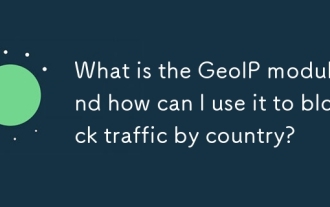 What is the GeoIP module and how can I use it to block traffic by country?
Jun 20, 2025 am 12:05 AM
What is the GeoIP module and how can I use it to block traffic by country?
Jun 20, 2025 am 12:05 AM
To enable the GeoIP module in Nginx to achieve country-based access control, you need to follow the following steps: 1. Install the MaxMind GeoIP database; 2. Download and compile the NginxGeoIP module; 3. Load the database path in the configuration file; 4. Use the geoip_country variable to make conditional judgments. For example, the definition in the configuration allows only specific countries to access, and other countries return a 403 error. The GeoIP database is mainly derived from MaxMind, and you can choose a free monthly update version or a paid high-precision version. When updating, download the latest data packet to replace the old files and reload the Nginx configuration. It is recommended to set up scheduled tasks to update automatically to ensure accuracy. When using it, you need to pay attention to the possibility of proxy and CDN
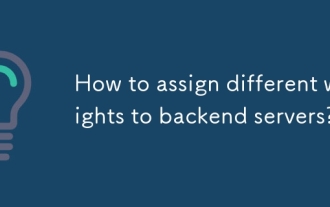 How to assign different weights to backend servers?
Jun 17, 2025 am 09:28 AM
How to assign different weights to backend servers?
Jun 17, 2025 am 09:28 AM
To assign different weights to the backend server, you must first configure weight parameters in the load balancer, such as Nginx, HAProxy or load balancing functions provided by cloud services. 1. The weight determines the traffic allocation ratio. The higher the value, the more allocation requests are, but it is not a percentage, but a relative value. 2. The weights take effect differently under different algorithms. The polling algorithm is allocated by the number of times, and the minimum connection algorithm affects priority. 3. Verify whether the weight is effective. You can observe the traffic through accessing log statistics, monitoring tools or using test tools to simulate traffic. 4. Note that some platforms such as Kubernetes do not directly support weights, and need to be implemented with the help of other strategies. Correct understanding of the weighting mechanism and scheduling algorithm of the load balancer used is the key to ensuring the configuration is effective.
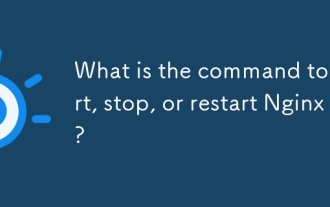 What is the command to start, stop, or restart Nginx?
Jun 18, 2025 am 12:05 AM
What is the command to start, stop, or restart Nginx?
Jun 18, 2025 am 12:05 AM
To start, stop or restart Nginx, the specific commands depend on the system type and installation method. 1. For modern systems that use systemd (such as Ubuntu16.04, Debian8, CentOS7), you can use: sudosystemctlstartnginx, sudosystemctlstopnginx, sudosystemctlrestartnginx, and use sudosystemctlreloadnginx after configuration changes; 2. For old systems that use SysVinit, use the service command: sudoservicenginxstart,
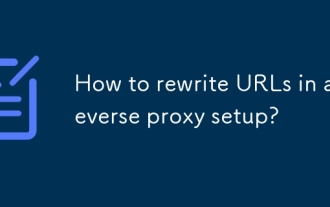 How to rewrite URLs in a reverse proxy setup?
Jun 26, 2025 am 12:11 AM
How to rewrite URLs in a reverse proxy setup?
Jun 26, 2025 am 12:11 AM
TohandleURLrewritinginareverseproxysetup,youmustalignbackendexpectationswithexternalURLsthroughprefixstripping,pathrewriting,orcontentmanipulation.WhenusingNginx,configurelocationblockswithtrailingslashesinproxy_passtostripprefixes,suchasmapping/app/
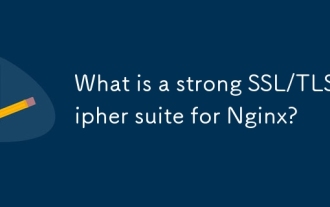 What is a strong SSL/TLS cipher suite for Nginx?
Jun 19, 2025 am 12:03 AM
What is a strong SSL/TLS cipher suite for Nginx?
Jun 19, 2025 am 12:03 AM
AstrongSSL/TLSciphersuiteforNginxbalancessecurity,compatibility,andperformancebyprioritizingmodernencryptionalgorithmsandforwardsecrecywhileavoidingdeprecatedprotocols.1.UseTLS1.2andTLS1.3,disablingolderinsecureversionslikeSSLv3andTLS1.0/1.1viassl_pr
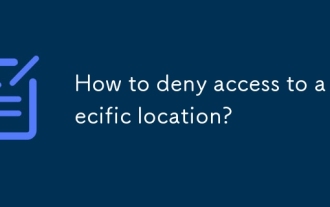 How to deny access to a specific location?
Jun 22, 2025 am 12:01 AM
How to deny access to a specific location?
Jun 22, 2025 am 12:01 AM
To restrict users from accessing specific locations in a website or application, server configuration, authentication, IP restriction, and security tools can be used. Specifically, it includes: 1. Use Nginx or Apache to configure the prohibited access path, such as setting denyall rules through location; 2. Control access permissions through authentication, judge user roles at the code level, and jump or return errors without permission; 3. Restrict access based on IP address, allow specific network segment requests, and deny other sources; 4. Use firewalls or security plug-ins, such as Cloudflare, Wordfence and other tools to set graphical rules. Each method is suitable for different scenarios and should be tested after configuration to ensure security.
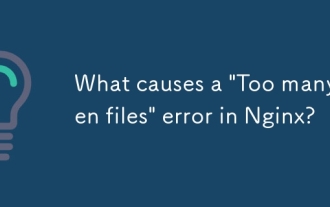 What causes a 'Too many open files' error in Nginx?
Jul 05, 2025 am 12:14 AM
What causes a 'Too many open files' error in Nginx?
Jul 05, 2025 am 12:14 AM
When Nginx experiences a "Toomyopenfiles" error, it is usually because the system or process has reached the file descriptor limit. Solutions include: 1. Increase the soft and hard limits of Linux system, set the relevant parameters of nginx or run users in /etc/security/limits.conf; 2. Adjust the worker_connections value of Nginx to adapt to expected traffic and ensure the overloaded configuration; 3. Increase the upper limit of system-level file descriptors fs.file-max, edit /etc/sysctl.conf and apply changes; 4. Optimize log and resource usage, and reduce unnecessary file handle usage, such as using open_l
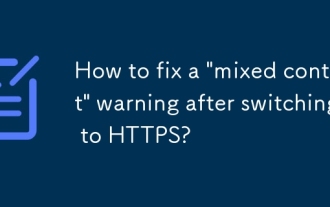 How to fix a 'mixed content' warning after switching to HTTPS?
Jul 02, 2025 am 12:43 AM
How to fix a 'mixed content' warning after switching to HTTPS?
Jul 02, 2025 am 12:43 AM
The browser prompts the "mixed content" warning because HTTP resources are referenced in the HTTPS page. The solution is: 1. Check the source of mixed content in the web page, view console information through the developer tool or use online tool detection; 2. Replace the resource link to HTTPS or relative paths, change http:// to https:// or use the //example.com/path/to/resource.js format; 3. Update the content in the CMS or database, replace the HTTP link in the article and page one by one, or replace it in batches with SQL statements; 4. Set the server to automatically rewrite the resource request, and add rules to the server configuration to force HTTPS to jump.





