This article details Go's process management capabilities, focusing on the os/exec package for creating and managing processes. It explores inter-process communication (IPC) methods (pipes, sockets, message queues, shared memory), signal handling fo
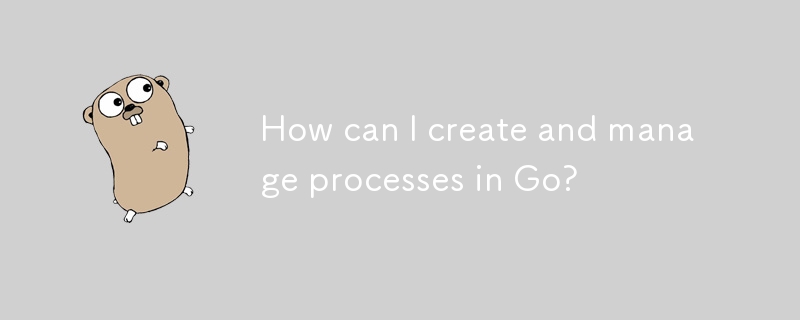
Creating and Managing Processes in Go
Go provides robust built-in capabilities for creating and managing processes using the os/exec package. This package allows you to execute external commands and manage their execution. To create a new process, you utilize the Command function, specifying the command and its arguments. Here's a basic example:
package main
import (
"fmt"
"os/exec"
)
func main() {
cmd := exec.Command("ls", "-l") // Creates a command to list files in long format
out, err := cmd.Output() // Executes the command and captures output
if err != nil {
fmt.Println("Error:", err)
}
fmt.Println(string(out)) // Prints the output
}This code snippet executes the ls -l command. cmd.Output() captures both standard output and standard error. For more granular control, you can use cmd.StdoutPipe() and cmd.StderrPipe() to handle output streams separately. You can also set environment variables for the subprocess using cmd.Env. After creating the command, you start the process with cmd.Run(), cmd.Start(), or cmd.Output(), each offering different levels of control and output handling. cmd.Wait() waits for the process to finish and returns its exit code. Proper error handling is crucial; always check for errors returned by these functions. For more complex scenarios involving process management, consider using libraries that build on top of os/exec, offering features like process monitoring and supervision.
Best Practices for Inter-Process Communication (IPC) in Go
Effective inter-process communication (IPC) is essential for building robust and scalable Go applications. Several mechanisms are available, each with its strengths and weaknesses:
- Pipes: Simple for unidirectional communication, using
cmd.StdoutPipe()andcmd.StdinPipe(). Suitable for small amounts of data. However, they're not efficient for large datasets or complex interactions. - Sockets (using
netpackage): More versatile for bidirectional communication and better suited for larger datasets and complex interactions. Sockets allow for network-based IPC, even across machines. Go'snetpackage provides support for various socket types (TCP, UDP). Proper error handling and connection management are crucial. - Named Pipes (FIFOs): Offer a file-system-based approach to IPC, suitable for communication between processes on the same machine. They provide a simple mechanism for unidirectional or bidirectional communication.
- Message Queues (e.g., RabbitMQ, Kafka): Ideal for asynchronous communication and decoupling processes. Message queues provide robustness, scalability, and fault tolerance. They're especially useful in distributed systems.
- Shared Memory: Provides the fastest IPC method but requires careful synchronization to avoid data corruption. Go's standard library doesn't directly support shared memory; you might need to use cgo or external libraries.
Choosing the right IPC mechanism depends on the specific needs of your application. Consider factors like data volume, communication pattern (unidirectional or bidirectional), performance requirements, and the need for robustness and scalability. Always prioritize error handling and resource management to prevent deadlocks and data loss.
Handling Process Signals and Graceful Shutdown of Go Processes
Go processes can receive signals from the operating system (e.g., SIGINT for Ctrl C, SIGTERM for termination requests). Handling these signals gracefully is crucial for preventing data loss and ensuring a clean shutdown. The os package provides functions for signal handling:
package main
import (
"fmt"
"os"
"os/signal"
"syscall"
)
func main() {
// Create a channel to receive signals
sigChan := make(chan os.Signal, 1)
signal.Notify(sigChan, syscall.SIGINT, syscall.SIGTERM)
// Perform your main application logic here...
// Wait for a signal
<-sigChan
fmt.Println("Received signal. Shutting down gracefully...")
// Perform cleanup tasks here...
os.Exit(0)
}This code registers handlers for SIGINT and SIGTERM signals. When a signal is received, the program executes the cleanup tasks before exiting gracefully. This approach ensures that resources are released properly and prevents data corruption. Remember to handle potential errors during cleanup. For more complex scenarios, consider using context packages for managing the lifecycle of goroutines during shutdown.
Common Pitfalls to Avoid When Working with Processes in Go
Several common pitfalls can lead to problems when working with processes in Go:
-
Ignoring Error Handling: Always check the return values of functions like
cmd.Run(),cmd.Start(), andcmd.Wait()for errors. Ignoring errors can lead to unexpected behavior and data loss. -
Resource Leaks: Ensure proper cleanup of resources, especially file handles and network connections, to prevent resource leaks. Use
deferstatements to close files and connections when they are no longer needed. - Deadlocks: Be cautious when using synchronization primitives like mutexes and channels in concurrent programs involving multiple processes. Improper synchronization can lead to deadlocks, where processes are blocked indefinitely.
- Unhandled Signals: Failing to handle signals gracefully can result in abrupt process termination and data loss. Always register signal handlers to ensure a clean shutdown.
- Ignoring Process Exit Codes: The exit code of a subprocess provides valuable information about its execution. Check the exit code to determine whether the process completed successfully or encountered errors.
- Security Vulnerabilities: Be mindful of potential security vulnerabilities when executing external commands. Avoid executing untrusted commands or passing user-supplied data directly to commands without proper sanitization.
By avoiding these common pitfalls, you can build more robust and reliable Go applications that effectively manage processes and inter-process communication. Remember to always prioritize error handling, resource management, and security best practices.
The above is the detailed content of How can I create and manage processes in Go?. For more information, please follow other related articles on the PHP Chinese website!

Hot AI Tools

Undress AI Tool
Undress images for free

Undresser.AI Undress
AI-powered app for creating realistic nude photos

AI Clothes Remover
Online AI tool for removing clothes from photos.

Clothoff.io
AI clothes remover

Video Face Swap
Swap faces in any video effortlessly with our completely free AI face swap tool!

Hot Article

Hot Tools

Notepad++7.3.1
Easy-to-use and free code editor

SublimeText3 Chinese version
Chinese version, very easy to use

Zend Studio 13.0.1
Powerful PHP integrated development environment

Dreamweaver CS6
Visual web development tools

SublimeText3 Mac version
God-level code editing software (SublimeText3)

Hot Topics
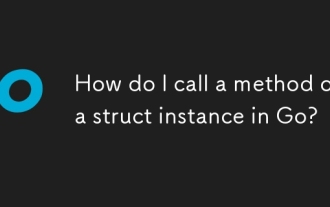 How do I call a method on a struct instance in Go?
Jun 24, 2025 pm 03:17 PM
How do I call a method on a struct instance in Go?
Jun 24, 2025 pm 03:17 PM
In Go language, calling a structure method requires first defining the structure and the method that binds the receiver, and accessing it using a point number. After defining the structure Rectangle, the method can be declared through the value receiver or the pointer receiver; 1. Use the value receiver such as func(rRectangle)Area()int and directly call it through rect.Area(); 2. If you need to modify the structure, use the pointer receiver such as func(r*Rectangle)SetWidth(...), and Go will automatically handle the conversion of pointers and values; 3. When embedding the structure, the method of embedded structure will be improved, and it can be called directly through the outer structure; 4. Go does not need to force use getter/setter,
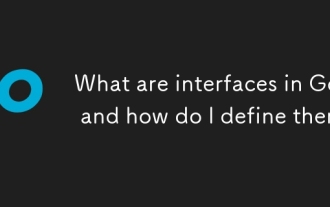 What are interfaces in Go, and how do I define them?
Jun 22, 2025 pm 03:41 PM
What are interfaces in Go, and how do I define them?
Jun 22, 2025 pm 03:41 PM
In Go, an interface is a type that defines behavior without specifying implementation. An interface consists of method signatures, and any type that implements these methods automatically satisfy the interface. For example, if you define a Speaker interface that contains the Speak() method, all types that implement the method can be considered Speaker. Interfaces are suitable for writing common functions, abstract implementation details, and using mock objects in testing. Defining an interface uses the interface keyword and lists method signatures, without explicitly declaring the type to implement the interface. Common use cases include logs, formatting, abstractions of different databases or services, and notification systems. For example, both Dog and Robot types can implement Speak methods and pass them to the same Anno
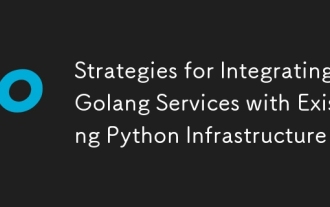 Strategies for Integrating Golang Services with Existing Python Infrastructure
Jul 02, 2025 pm 04:39 PM
Strategies for Integrating Golang Services with Existing Python Infrastructure
Jul 02, 2025 pm 04:39 PM
TointegrateGolangserviceswithexistingPythoninfrastructure,useRESTAPIsorgRPCforinter-servicecommunication,allowingGoandPythonappstointeractseamlesslythroughstandardizedprotocols.1.UseRESTAPIs(viaframeworkslikeGininGoandFlaskinPython)orgRPC(withProtoco
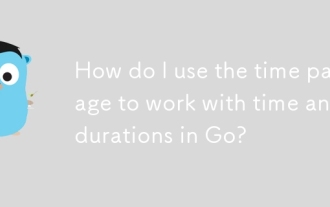 How do I use the time package to work with time and durations in Go?
Jun 23, 2025 pm 11:21 PM
How do I use the time package to work with time and durations in Go?
Jun 23, 2025 pm 11:21 PM
Go's time package provides functions for processing time and duration, including obtaining the current time, formatting date, calculating time difference, processing time zone, scheduling and sleeping operations. To get the current time, use time.Now() to get the Time structure, and you can extract specific time information through Year(), Month(), Day() and other methods; use Format("2006-01-0215:04:05") to format the time string; when calculating the time difference, use Sub() or Since() to obtain the Duration object, and then convert it into the corresponding unit through Seconds(), Minutes(), and Hours();
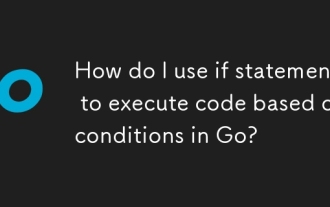 How do I use if statements to execute code based on conditions in Go?
Jun 23, 2025 pm 07:02 PM
How do I use if statements to execute code based on conditions in Go?
Jun 23, 2025 pm 07:02 PM
InGo,ifstatementsexecutecodebasedonconditions.1.Basicstructurerunsablockifaconditionistrue,e.g.,ifx>10{...}.2.Elseclausehandlesfalseconditions,e.g.,else{...}.3.Elseifchainsmultipleconditions,e.g.,elseifx==10{...}.4.Variableinitializationinsideif,l
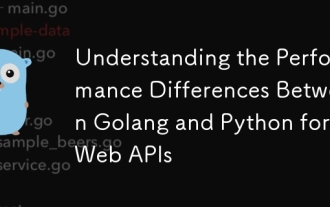 Understanding the Performance Differences Between Golang and Python for Web APIs
Jul 03, 2025 am 02:40 AM
Understanding the Performance Differences Between Golang and Python for Web APIs
Jul 03, 2025 am 02:40 AM
Golangofferssuperiorperformance,nativeconcurrencyviagoroutines,andefficientresourceusage,makingitidealforhigh-traffic,low-latencyAPIs;2.Python,whileslowerduetointerpretationandtheGIL,provideseasierdevelopment,arichecosystem,andisbettersuitedforI/O-bo
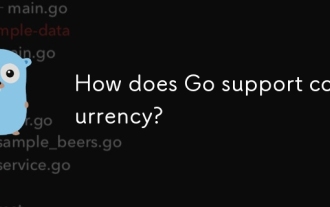 How does Go support concurrency?
Jun 23, 2025 pm 12:37 PM
How does Go support concurrency?
Jun 23, 2025 pm 12:37 PM
Gohandlesconcurrencyusinggoroutinesandchannels.1.GoroutinesarelightweightfunctionsmanagedbytheGoruntime,enablingthousandstorunconcurrentlywithminimalresourceuse.2.Channelsprovidesafecommunicationbetweengoroutines,allowingvaluestobesentandreceivedinas
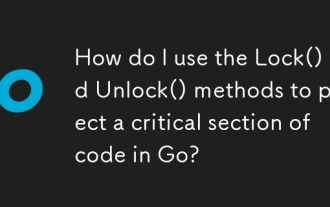 How do I use the Lock() and Unlock() methods to protect a critical section of code in Go?
Jun 23, 2025 pm 08:37 PM
How do I use the Lock() and Unlock() methods to protect a critical section of code in Go?
Jun 23, 2025 pm 08:37 PM
The standard way to protect critical areas in Go is to use the Lock() and Unlock() methods of sync.Mutex. 1. Declare a mutex and use it with the data to be protected; 2. Call Lock() before entering the critical area to ensure that only one goroutine can access the shared resources; 3. Use deferUnlock() to ensure that the lock is always released to avoid deadlocks; 4. Try to shorten operations in the critical area to improve performance; 5. For scenarios where more reads and less writes, sync.RWMutex should be used, read operations through RLock()/RUnlock(), and write operations through Lock()/Unlock() to improve concurrency efficiency.






